Linux系统日常巡检脚本
Linux 系统日常巡检脚本,巡检内容包含了,磁盘,内存 cpu 进程 文件更改 用户登录等一系列的操作 ,采集完信息直接发送邮箱.
·
Linux 系统日常巡检脚本,巡检内容包含了,磁盘,内存 cpu 进程 文件更改 用户登录等一系列的操作 直接用就行了。
报告以邮件发送到邮箱 在log下生成巡检报告。可以直接发送至邮箱。
注释:本人并非原作者,请保留原作者的注释信息。
巡检脚本执行的结果展示:
系统巡检脚本:Version 2020-03-16
############################ 系统检查 ############################
系统:GNU/Linux
发行版本:CentOS Linux release 7.9.2009 (Core)
内核:3.10.0-1160.el7.x86_64
主机名:sun
SELinux:enabled
语言/编码:en_US.UTF-8
当前时间:2021-11-25 01:06:25
最后启动:2021-11-25 01:01
运行时间:4 min
############################ CPU检查 #############################
物理CPU个数:1
逻辑CPU个数:1
每CPU核心数:1
CPU型号:Intel(R) Core(TM) i5-1035G1 CPU @ 1.00GHz
CPU架构:x86_64
############################ 内存检查 ############################
total used free shared buff/cache available
Mem: 972M 157M 704M 7.6M 110M 685M
Swap: 2.0G 0B 2.0G
############################ 磁盘检查 ############################
Filesystem Type | Size Used Avail Use% | Inodes IUsed IFree IUse% | Mounted
devtmpfs devtmpfs | 475M 0 475M 0% | 119K 386 119K 1% | /dev
tmpfs tmpfs | 487M 0 487M 0% | 122K 1 122K 1% | /dev/shm
tmpfs tmpfs | 487M 0 487M 0% | 122K 753 121K 1% | /run
tmpfs tmpfs | 487M 0 487M 0% | 122K 16 122K 1% | /sys/fs/cgroup
tmpfs tmpfs | 487M 7.7M 479M 2% | 122K 1 122K 1% | /dev/shm
tmpfs tmpfs | 487M 7.7M 479M 2% | 122K 753 121K 1% | /run
tmpfs tmpfs | 487M 7.7M 479M 2% | 122K 16 122K 1% | /sys/fs/cgroup
tmpfs tmpfs | 487M 0 487M 0% | 122K 1 122K 1% | /dev/shm
tmpfs tmpfs | 487M 0 487M 0% | 122K 753 121K 1% | /run
tmpfs tmpfs | 487M 0 487M 0% | 122K 16 122K 1% | /sys/fs/cgroup
/dev/mapper/centos-root xfs | 17G 2.5G 15G 15% | 8.5M 61K 8.5M 1% | /
/dev/sda1 xfs | 1014M 138M 877M 14% | 512K 326 512K 1% | /boot
tmpfs tmpfs | 98M 0 98M 0% | 122K 1 122K 1% | /run/user/0
############################ 网络检查 ############################
ens33: 10.0.0.180/24
ens37: 192.168.100.20/24
网关:10.0.0.1
192.168.100.254
DNS:10.0.0.1
############################ 监听检查 ############################
Netid State Recv-Q Send-Q Local Address:Port Peer Address:Port
udp UNCONN 0 0 *:68 *:*
udp UNCONN 0 0 127.0.0.1:323 *:*
udp UNCONN 0 0 [::1]:323 [::]:*
tcp LISTEN 0 128 *:22 *:*
tcp LISTEN 0 100 127.0.0.1:25 *:*
tcp LISTEN 0 128 [::]:22 [::]:*
tcp LISTEN 0 100 [::1]:25 [::]:*
############################ 进程检查 ############################
内存占用TOP10
-------------
PID %MEM RSS COMMAND
1402 1.7 17448 /usr/bin/python2
952 1.1 11236 /usr/lib/polkit-1/polkitd
987 1.1 10972 /usr/sbin/NetworkManager
1 0.7 7092 /usr/lib/systemd/systemd
1401 0.6 6300 /usr/sbin/rsyslogd
525 0.5 5844 /usr/lib/systemd/systemd-udevd
947 0.5 5632 /usr/sbin/abrtd
1712 0.5 5592 sshd:
1142 0.5 5488 /sbin/dhclient
949 0.5 5024 /usr/bin/VGAuthService
CPU占用TOP10
------------
PID USER PR NI VIRT RES SHR S %CPU %MEM TIME+ COMMAND
1 root 20 0 128436 7092 4144 S 0.0 0.7 0:02.48 systemd
2 root 20 0 0 0 0 S 0.0 0.0 0:00.00 kthreadd
3 root 20 0 0 0 0 S 0.0 0.0 0:00.00 kworker/0:0
4 root 0 -20 0 0 0 S 0.0 0.0 0:00.00 kworker/0:0H
5 root 20 0 0 0 0 S 0.0 0.0 0:00.02 kworker/u256:0
6 root 20 0 0 0 0 S 0.0 0.0 0:00.09 ksoftirqd/0
7 root rt 0 0 0 0 S 0.0 0.0 0:00.00 migration/0
8 root 20 0 0 0 0 S 0.0 0.0 0:00.00 rcu_bh
9 root 20 0 0 0 0 S 0.0 0.0 0:00.69 rcu_sched
10 root 0 -20 0 0 0 S 0.0 0.0 0:00.00 lru-add-drain
############################ 服务检查 ############################
服务配置
--------
abrt-ccpp.service enabled
abrt-oops.service enabled
abrt-vmcore.service enabled
abrt-xorg.service enabled
abrtd.service enabled
auditd.service enabled
autovt@.service enabled
chronyd.service enabled
crond.service enabled
dbus-org.freedesktop.nm-dispatcher.service enabled
getty@.service enabled
irqbalance.service enabled
kdump.service enabled
lvm2-monitor.service enabled
microcode.service enabled
NetworkManager-dispatcher.service enabled
NetworkManager-wait-online.service enabled
NetworkManager.service enabled
postfix.service enabled
rhel-autorelabel-mark.service enabled
rhel-autorelabel.service enabled
rhel-configure.service enabled
rhel-dmesg.service enabled
rhel-domainname.service enabled
rhel-import-state.service enabled
rhel-loadmodules.service enabled
rhel-readonly.service enabled
rsyslog.service enabled
sshd.service enabled
systemd-readahead-collect.service enabled
systemd-readahead-drop.service enabled
systemd-readahead-replay.service enabled
tuned.service enabled
vgauthd.service enabled
vmtoolsd.service enabled
正在运行的服务
--------------
abrt-oops.service loaded active running ABRT kernel log watcher
abrtd.service loaded active running ABRT Automated Bug Reporting Tool
auditd.service loaded active running Security Auditing Service
chronyd.service loaded active running NTP client/server
crond.service loaded active running Command Scheduler
dbus.service loaded active running D-Bus System Message Bus
getty@tty1.service loaded active running Getty on tty1
lvm2-lvmetad.service loaded active running LVM2 metadata daemon
NetworkManager.service loaded active running Network Manager
polkit.service loaded active running Authorization Manager
postfix.service loaded active running Postfix Mail Transport Agent
rsyslog.service loaded active running System Logging Service
sshd.service loaded active running OpenSSH server daemon
systemd-journald.service loaded active running Journal Service
systemd-logind.service loaded active running Login Service
systemd-udevd.service loaded active running udev Kernel Device Manager
tuned.service loaded active running Dynamic System Tuning Daemon
vgauthd.service loaded active running VGAuth Service for open-vm-tools
vmtoolsd.service loaded active running Service for virtual machines hosted on VMware
############################ 自启动检查 ##########################
touch /var/lock/subsys/local
############################ 登录检查 ############################
root pts/0 192.168.100.1 Thu Nov 25 01:05 still logged in
root tty1 Thu Nov 25 01:03 still logged in
reboot system boot 3.10.0-1160.el7. Thu Nov 25 01:01 - 01:06 (00:04)
test1 pts/1 192.168.100.1 Tue Nov 16 22:31 - crash (8+02:30)
root pts/0 192.168.100.1 Tue Nov 16 22:18 - crash (8+02:43)
root pts/0 192.168.100.1 Tue Nov 16 01:14 - 17:24 (16:10)
reboot system boot 3.10.0-1160.el7. Mon Nov 15 22:19 - 01:06 (9+02:47)
root pts/0 192.168.100.1 Mon Nov 15 04:24 - 04:52 (00:28)
reboot system boot 3.10.0-1160.el7. Mon Nov 15 04:23 - 04:52 (00:29)
root pts/0 192.168.100.1 Tue Mar 30 22:14 - crash (229+07:08)
############################ 计划任务检查 ########################
-rw-r--r--. 1 root root 128 Aug 8 2019 /etc/cron.d/0hourly
-rwx------. 1 root root 219 Mar 31 2020 /etc/cron.daily/logrotate
-rwxr-xr-x. 1 root root 618 Oct 30 2018 /etc/cron.daily/man-db.cron
-rw-------. 1 root root 0 Aug 8 2019 /etc/cron.deny
-rwxr-xr-x. 1 root root 392 Aug 8 2019 /etc/cron.hourly/0anacron
-rw-r--r--. 1 root root 451 Jun 9 2014 /etc/crontab
############################ 用户检查 ############################
/etc/passwd 最后修改时间:2021-11-16 22:21:53 (8 天 2 小时前)
特权用户
--------
root
用户列表
--------
用户名 UID GID HOME SHELL 最后一次登录
root 0 0 /root /bin/bash 2021-11-25_01:05:00
test1 1000 1000 /home/test1 /bin/bash 2021-11-16_22:31:00
空密码用户
----------
相同ID的用户
------------
############################ 密码检查 ############################
密码过期检查
------------
root 永不过期
test1 永不过期
密码策略检查
------------
PASS_MAX_DAYS 99999
PASS_MIN_DAYS 0
PASS_MIN_LEN 5
PASS_WARN_AGE 7
############################ Sudoers检查 #########################
root ALL=(ALL) ALL
test1 ALL=NOPASSWD :ALL
%wheel ALL=(ALL) ALL
############################ JDK检查 #############################
JAVA_HOME=""
############################ 防火墙检查 ##########################
iptables: inactive
/etc/sysconfig/iptables
-----------------------
############################ SSH检查 #############################
服务状态:active
SSH协议版本:
信任主机
--------
是否允许ROOT远程登录
--------------------
PermitRootLogin yes
/etc/ssh/sshd_config
--------------------
HostKey /etc/ssh/ssh_host_rsa_key
HostKey /etc/ssh/ssh_host_ecdsa_key
HostKey /etc/ssh/ssh_host_ed25519_key
SyslogFacility AUTHPRIV
PermitRootLogin yes
AuthorizedKeysFile .ssh/authorized_keys
PasswordAuthentication yes
ChallengeResponseAuthentication no
GSSAPIAuthentication yes
GSSAPICleanupCredentials no
UsePAM yes
X11Forwarding yes
AcceptEnv LANG LC_CTYPE LC_NUMERIC LC_TIME LC_COLLATE LC_MONETARY LC_MESSAGES
AcceptEnv LC_PAPER LC_NAME LC_ADDRESS LC_TELEPHONE LC_MEASUREMENT
AcceptEnv LC_IDENTIFICATION LC_ALL LANGUAGE
AcceptEnv XMODIFIERS
Subsystem sftp /usr/libexec/openssh/sftp-server
############################ syslog检查 ##########################
服务状态:active
/etc/rsyslog.conf
-----------------
*.info;mail.none;authpriv.none;cron.none /var/log/messages
authpriv.* /var/log/secure
mail.* -/var/log/maillog
cron.* /var/log/cron
*.emerg :omusrmsg:*
uucp,news.crit /var/log/spooler
local7.* /var/log/boot.log
############################ SNMP检查 ############################
服务状态:unknown
############################ NTP检查 #############################
############################ 软件检查 ############################
shc-4.0.3-1.el7.x86_64 Mon 15 Nov 2021 04:27:10 AM EST
wget-1.14-18.el7_6.1.x86_64 Tue 30 Mar 2021 10:15:48 PM EDT
lrzsz-0.12.20-36.el7.x86_64 Wed 24 Mar 2021 04:55:26 AM EDT
net-tools-2.0-0.25.20131004git.el7.x86_64 Wed 24 Mar 2021 02:03:54 AM EDT
iwl7260-firmware-25.30.13.0-79.el7.noarch Wed 17 Mar 2021 08:55:41 AM EDT
iwl6000g2a-firmware-18.168.6.1-79.el7.noarch Wed 17 Mar 2021 08:55:41 AM EDT
iwl6000-firmware-9.221.4.1-79.el7.noarch Wed 17 Mar 2021 08:55:41 AM EDT
iwl3945-firmware-15.32.2.9-79.el7.noarch Wed 17 Mar 2021 08:55:41 AM EDT
iwl100-firmware-39.31.5.1-79.el7.noarch Wed 17 Mar 2021 08:55:41 AM EDT
iwl6050-firmware-41.28.5.1-79.el7.noarch Wed 17 Mar 2021 08:55:39 AM EDT
############################ 文件检查 #############################
############################查看所有被修改过的文件返回最近24小时内的############################
/root/jiaoben/xj.sh
############################检查定时文件的完整性############################
SHELL=/bin/bash
PATH=/sbin:/bin:/usr/sbin:/usr/bin
MAILTO=root
# For details see man 4 crontabs
# Example of job definition:
# .---------------- minute (0 - 59)
# | .------------- hour (0 - 23)
# | | .---------- day of month (1 - 31)
# | | | .------- month (1 - 12) OR jan,feb,mar,apr ...
# | | | | .---- day of week (0 - 6) (Sunday=0 or 7) OR sun,mon,tue,wed,thu,fri,sat
# | | | | |
# * * * * * user-name command to be executed
############################查看系统命令是否被替换############################
total 114668
dr-xr-xr-x. 2 root root 28672 Nov 15 04:27 .
lrwxrwxrwx. 1 root root 7 Mar 17 2021 latrace-ctl -> latrace
lrwxrwxrwx. 1 root root 4 Mar 17 2021 byacc -> yacc
lrwxrwxrwx. 1 root root 4 Mar 17 2021 flex++ -> flex
lrwxrwxrwx. 1 root root 4 Mar 17 2021 lex -> flex
lrwxrwxrwx. 1 root root 10 Mar 17 2021 lsdiff -> filterdiff
lrwxrwxrwx. 1 root root 10 Mar 17 2021 grepdiff -> filterdiff
lrwxrwxrwx. 1 root root 9 Mar 17 2021 flipdiff -> interdiff
lrwxrwxrwx. 1 root root 9 Mar 17 2021 combinediff -> interdiff
巡检脚本参考:
#!/bin/bash
# @Author: HanWei
# @Date: 2020-03-16 09:56:57
# @Last Modified by: HanWei
# @Last Modified time: 2020-03-16 11:06:31
# @E-mail: han_wei_95@163.com
#!/bin/bash
#主机信息每日巡检
IPADDR=$(ifconfig eth0|grep 'inet addr'|awk -F '[ :]' '{print $13}')
#环境变量PATH没设好,在cron里执行时有很多命令会找不到
export PATH=/usr/local/sbin:/usr/local/bin:/sbin:/bin:/usr/sbin:/usr/bin:/root/bin
source /etc/profile
[ $(id -u) -gt 0 ] && echo "请用root用户执行此脚本!" && exit 1
centosVersion=$(awk '{print $(NF-1)}' /etc/redhat-release)
VERSION="2020-03-16"
#日志相关
PROGPATH=`echo $0 | sed -e 's,[\\/][^\\/][^\\/]*$,,'`
[ -f $PROGPATH ] && PROGPATH="."
LOGPATH="$PROGPATH/log"
[ -e $LOGPATH ] || mkdir $LOGPATH
RESULTFILE="$LOGPATH/HostDailyCheck-$IPADDR-`date +%Y%m%d`.txt"
#定义报表的全局变量
report_DateTime="" #日期 ok
report_Hostname="" #主机名 ok
report_OSRelease="" #发行版本 ok
report_Kernel="" #内核 ok
report_Language="" #语言/编码 ok
report_LastReboot="" #最近启动时间 ok
report_Uptime="" #运行时间(天) ok
report_CPUs="" #CPU数量 ok
report_CPUType="" #CPU类型 ok
report_Arch="" #CPU架构 ok
report_MemTotal="" #内存总容量(MB) ok
report_MemFree="" #内存剩余(MB) ok
report_MemUsedPercent="" #内存使用率% ok
report_DiskTotal="" #硬盘总容量(GB) ok
report_DiskFree="" #硬盘剩余(GB) ok
report_DiskUsedPercent="" #硬盘使用率% ok
report_InodeTotal="" #Inode总量 ok
report_InodeFree="" #Inode剩余 ok
report_InodeUsedPercent="" #Inode使用率 ok
report_IP="" #IP地址 ok
report_MAC="" #MAC地址 ok
report_Gateway="" #默认网关 ok
report_DNS="" #DNS ok
report_Listen="" #监听 ok
report_Selinux="" #Selinux ok
report_Firewall="" #防火墙 ok
report_USERs="" #用户 ok
report_USEREmptyPassword="" #空密码用户 ok
report_USERTheSameUID="" #相同ID的用户 ok
report_PasswordExpiry="" #密码过期(天) ok
report_RootUser="" #root用户 ok
report_Sudoers="" #sudo授权 ok
report_SSHAuthorized="" #SSH信任主机 ok
report_SSHDProtocolVersion="" #SSH协议版本 ok
report_SSHDPermitRootLogin="" #允许root远程登录 ok
report_DefunctProsess="" #僵尸进程数量 ok
report_SelfInitiatedService="" #自启动服务数量 ok
report_SelfInitiatedProgram="" #自启动程序数量 ok
report_RuningService="" #运行中服务数 ok
report_Crontab="" #计划任务数 ok
report_Syslog="" #日志服务 ok
report_SNMP="" #SNMP OK
report_NTP="" #NTP ok
report_JDK="" #JDK版本 ok
function version(){
echo ""
echo ""
echo "系统巡检脚本:Version $VERSION"
}
function getCpuStatus(){
echo ""
echo ""
echo "############################ CPU检查 #############################"
Physical_CPUs=$(grep "physical id" /proc/cpuinfo| sort | uniq | wc -l)
Virt_CPUs=$(grep "processor" /proc/cpuinfo | wc -l)
CPU_Kernels=$(grep "cores" /proc/cpuinfo|uniq| awk -F ': ' '{print $2}')
CPU_Type=$(grep "model name" /proc/cpuinfo | awk -F ': ' '{print $2}' | sort | uniq)
CPU_Arch=$(uname -m)
echo "物理CPU个数:$Physical_CPUs"
echo "逻辑CPU个数:$Virt_CPUs"
echo "每CPU核心数:$CPU_Kernels"
echo " CPU型号:$CPU_Type"
echo " CPU架构:$CPU_Arch"
#报表信息
report_CPUs=$Virt_CPUs #CPU数量
report_CPUType=$CPU_Type #CPU类型
report_Arch=$CPU_Arch #CPU架构
}
function getMemStatus(){
echo ""
echo ""
echo "############################ 内存检查 ############################"
if [[ $centosVersion < 7 ]];then
free -mo
else
free -h
fi
#报表信息
MemTotal=$(grep MemTotal /proc/meminfo| awk '{print $2}') #KB
MemFree=$(grep MemFree /proc/meminfo| awk '{print $2}') #KB
let MemUsed=MemTotal-MemFree
MemPercent=$(awk "BEGIN {if($MemTotal==0){printf 100}else{printf \"%.2f\",$MemUsed*100/$MemTotal}}")
report_MemTotal="$((MemTotal/1024))""MB" #内存总容量(MB)
report_MemFree="$((MemFree/1024))""MB" #内存剩余(MB)
report_MemUsedPercent="$(awk "BEGIN {if($MemTotal==0){printf 100}else{printf \"%.2f\",$MemUsed*100/$MemTotal}}")""%" #内存使用率%
}
function getDiskStatus(){
echo ""
echo ""
echo "############################ 磁盘检查 ############################"
df -hiP | sed 's/Mounted on/Mounted/'> /tmp/inode
df -hTP | sed 's/Mounted on/Mounted/'> /tmp/disk
join /tmp/disk /tmp/inode | awk '{print $1,$2,"|",$3,$4,$5,$6,"|",$8,$9,$10,$11,"|",$12}'| column -t
#报表信息
diskdata=$(df -TP | sed '1d' | awk '$2!="tmpfs"{print}') #KB
disktotal=$(echo "$diskdata" | awk '{total+=$3}END{print total}') #KB
diskused=$(echo "$diskdata" | awk '{total+=$4}END{print total}') #KB
diskfree=$((disktotal-diskused)) #KB
diskusedpercent=$(echo $disktotal $diskused | awk '{if($1==0){printf 100}else{printf "%.2f",$2*100/$1}}')
inodedata=$(df -iTP | sed '1d' | awk '$2!="tmpfs"{print}')
inodetotal=$(echo "$inodedata" | awk '{total+=$3}END{print total}')
inodeused=$(echo "$inodedata" | awk '{total+=$4}END{print total}')
inodefree=$((inodetotal-inodeused))
inodeusedpercent=$(echo $inodetotal $inodeused | awk '{if($1==0){printf 100}else{printf "%.2f",$2*100/$1}}')
report_DiskTotal=$((disktotal/1024/1024))"GB" #硬盘总容量(GB)
report_DiskFree=$((diskfree/1024/1024))"GB" #硬盘剩余(GB)
report_DiskUsedPercent="$diskusedpercent""%" #硬盘使用率%
report_InodeTotal=$((inodetotal/1000))"K" #Inode总量
report_InodeFree=$((inodefree/1000))"K" #Inode剩余
report_InodeUsedPercent="$inodeusedpercent""%" #Inode使用率%
}
function getSystemStatus(){
echo ""
echo ""
echo "############################ 系统检查 ############################"
if [ -e /etc/sysconfig/i18n ];then
default_LANG="$(grep "LANG=" /etc/sysconfig/i18n | grep -v "^#" | awk -F '"' '{print $2}')"
else
default_LANG=$LANG
fi
export LANG="en_US.UTF-8"
Release=$(cat /etc/redhat-release 2>/dev/null)
Kernel=$(uname -r)
OS=$(uname -o)
Hostname=$(uname -n)
SELinux=$(/usr/sbin/sestatus | grep "SELinux status: " | awk '{print $3}')
LastReboot=$(who -b | awk '{print $3,$4}')
uptime=$(uptime | sed 's/.*up \([^,]*\), .*/\1/')
echo " 系统:$OS"
echo " 发行版本:$Release"
echo " 内核:$Kernel"
echo " 主机名:$Hostname"
echo " SELinux:$SELinux"
echo "语言/编码:$default_LANG"
echo " 当前时间:$(date +'%F %T')"
echo " 最后启动:$LastReboot"
echo " 运行时间:$uptime"
#报表信息
report_DateTime=$(date +"%F %T") #日期
report_Hostname="$Hostname" #主机名
report_OSRelease="$Release" #发行版本
report_Kernel="$Kernel" #内核
report_Language="$default_LANG" #语言/编码
report_LastReboot="$LastReboot" #最近启动时间
report_Uptime="$uptime" #运行时间(天)
report_Selinux="$SELinux"
export LANG="$default_LANG"
}
function getServiceStatus(){
echo ""
echo ""
echo "############################ 服务检查 ############################"
echo ""
if [[ $centosVersion > 7 ]];then
conf=$(systemctl list-unit-files --type=service --state=enabled --no-pager | grep "enabled")
process=$(systemctl list-units --type=service --state=running --no-pager | grep ".service")
#报表信息
report_SelfInitiatedService="$(echo "$conf" | wc -l)" #自启动服务数量
report_RuningService="$(echo "$process" | wc -l)" #运行中服务数量
else
conf=$(/sbin/chkconfig | grep -E ":on|:启用")
process=$(/sbin/service --status-all 2>/dev/null | grep -E "is running|正在运行")
#报表信息
report_SelfInitiatedService="$(echo "$conf" | wc -l)" #自启动服务数量
report_RuningService="$(echo "$process" | wc -l)" #运行中服务数量
fi
echo "服务配置"
echo "--------"
echo "$conf" | column -t
echo ""
echo "正在运行的服务"
echo "--------------"
echo "$process"
}
function getAutoStartStatus(){
echo ""
echo ""
echo "############################ 自启动检查 ##########################"
conf=$(grep -v "^#" /etc/rc.d/rc.local| sed '/^$/d')
echo "$conf"
#报表信息
report_SelfInitiatedProgram="$(echo $conf | wc -l)" #自启动程序数量
}
function getLoginStatus(){
echo ""
echo ""
echo "############################ 登录检查 ############################"
last | head
}
function getNetworkStatus(){
echo ""
echo ""
echo "############################ 网络检查 ############################"
if [[ $centosVersion < 7 ]];then
/sbin/ifconfig -a | grep -v packets | grep -v collisions | grep -v inet6
else
#ip a
for i in $(ip link | grep BROADCAST | awk -F: '{print $2}');do ip add show $i | grep -E "BROADCAST|global"| awk '{print $2}' | tr '\n' ' ' ;echo "" ;done
fi
GATEWAY=$(ip route | grep default | awk '{print $3}')
DNS=$(grep nameserver /etc/resolv.conf| grep -v "#" | awk '{print $2}' | tr '\n' ',' | sed 's/,$//')
echo ""
echo "网关:$GATEWAY "
echo " DNS:$DNS"
#报表信息
IP=$(ip -f inet addr | grep -v 127.0.0.1 | grep inet | awk '{print $NF,$2}' | tr '\n' ',' | sed 's/,$//')
MAC=$(ip link | grep -v "LOOPBACK\|loopback" | awk '{print $2}' | sed 'N;s/\n//' | tr '\n' ',' | sed 's/,$//')
report_IP="$IP" #IP地址
report_MAC=$MAC #MAC地址
report_Gateway="$GATEWAY" #默认网关
report_DNS="$DNS" #DNS
}
function getListenStatus(){
echo ""
echo ""
echo "############################ 监听检查 ############################"
TCPListen=$(ss -ntul | column -t)
echo "$TCPListen"
#报表信息
report_Listen="$(echo "$TCPListen"| sed '1d' | awk '/tcp/ {print $5}' | awk -F: '{print $NF}' | sort | uniq | wc -l)"
}
function getCronStatus(){
echo ""
echo ""
echo "############################ 计划任务检查 ########################"
Crontab=0
for shell in $(grep -v "/sbin/nologin" /etc/shells);do
for user in $(grep "$shell" /etc/passwd| awk -F: '{print $1}');do
crontab -l -u $user >/dev/null 2>&1
status=$?
if [ $status -eq 0 ];then
echo "$user"
echo "--------"
crontab -l -u $user
let Crontab=Crontab+$(crontab -l -u $user | wc -l)
echo ""
fi
done
done
#计划任务
find /etc/cron* -type f | xargs -i ls -l {} | column -t
let Crontab=Crontab+$(find /etc/cron* -type f | wc -l)
#报表信息
report_Crontab="$Crontab" #计划任务数
}
function getHowLongAgo(){
# 计算一个时间戳离现在有多久了
datetime="$*"
[ -z "$datetime" ] && echo "错误的参数:getHowLongAgo() $*"
Timestamp=$(date +%s -d "$datetime") #转化为时间戳
Now_Timestamp=$(date +%s)
Difference_Timestamp=$(($Now_Timestamp-$Timestamp))
days=0;hours=0;minutes=0;
sec_in_day=$((60*60*24));
sec_in_hour=$((60*60));
sec_in_minute=60
while (( $(($Difference_Timestamp-$sec_in_day)) > 1 ))
do
let Difference_Timestamp=Difference_Timestamp-sec_in_day
let days++
done
while (( $(($Difference_Timestamp-$sec_in_hour)) > 1 ))
do
let Difference_Timestamp=Difference_Timestamp-sec_in_hour
let hours++
done
echo "$days 天 $hours 小时前"
}
function getUserLastLogin(){
# 获取用户最近一次登录的时间,含年份
# 很遗憾last命令不支持显示年份,只有"last -t YYYYMMDDHHMMSS"表示某个时间之间的登录,我
# 们只能用最笨的方法了,对比今天之前和今年元旦之前(或者去年之前和前年之前……)某个用户
# 登录次数,如果登录统计次数有变化,则说明最近一次登录是今年。
username=$1
: ${username:="`whoami`"}
thisYear=$(date +%Y)
oldesYear=$(last | tail -n1 | awk '{print $NF}')
while(( $thisYear >= $oldesYear));do
loginBeforeToday=$(last $username | grep $username | wc -l)
loginBeforeNewYearsDayOfThisYear=$(last $username -t $thisYear"0101000000" | grep $username | wc -l)
if [ $loginBeforeToday -eq 0 ];then
echo "从未登录过"
break
elif [ $loginBeforeToday -gt $loginBeforeNewYearsDayOfThisYear ];then
lastDateTime=$(last -i $username | head -n1 | awk '{for(i=4;i<(NF-2);i++)printf"%s ",$i}')" $thisYear" #格式如: Sat Nov 2 20:33 2015
lastDateTime=$(date "+%Y-%m-%d %H:%M:%S" -d "$lastDateTime")
echo "$lastDateTime"
break
else
thisYear=$((thisYear-1))
fi
done
}
function getUserStatus(){
echo ""
echo ""
echo "############################ 用户检查 ############################"
#/etc/passwd 最后修改时间
pwdfile="$(cat /etc/passwd)"
Modify=$(stat /etc/passwd | grep Modify | tr '.' ' ' | awk '{print $2,$3}')
echo "/etc/passwd 最后修改时间:$Modify ($(getHowLongAgo $Modify))"
echo ""
echo "特权用户"
echo "--------"
RootUser=""
for user in $(echo "$pwdfile" | awk -F: '{print $1}');do
if [ $(id -u $user) -eq 0 ];then
echo "$user"
RootUser="$RootUser,$user"
fi
done
echo ""
echo "用户列表"
echo "--------"
USERs=0
echo "$(
echo "用户名 UID GID HOME SHELL 最后一次登录"
for shell in $(grep -v "/sbin/nologin" /etc/shells);do
for username in $(grep "$shell" /etc/passwd| awk -F: '{print $1}');do
userLastLogin="$(getUserLastLogin $username)"
echo "$pwdfile" | grep -w "$username" |grep -w "$shell"| awk -F: -v lastlogin="$(echo "$userLastLogin" | tr ' ' '_')" '{print $1,$3,$4,$6,$7,lastlogin}'
done
let USERs=USERs+$(echo "$pwdfile" | grep "$shell"| wc -l)
done
)" | column -t
echo ""
echo "空密码用户"
echo "----------"
USEREmptyPassword=""
for shell in $(grep -v "/sbin/nologin" /etc/shells);do
for user in $(echo "$pwdfile" | grep "$shell" | cut -d: -f1);do
r=$(awk -F: '$2=="!!"{print $1}' /etc/shadow | grep -w $user)
if [ ! -z $r ];then
echo $r
USEREmptyPassword="$USEREmptyPassword,"$r
fi
done
done
echo ""
echo "相同ID的用户"
echo "------------"
USERTheSameUID=""
UIDs=$(cut -d: -f3 /etc/passwd | sort | uniq -c | awk '$1>1{print $2}')
for uid in $UIDs;do
echo -n "$uid";
USERTheSameUID="$uid"
r=$(awk -F: 'ORS="";$3=='"$uid"'{print ":",$1}' /etc/passwd)
echo "$r"
echo ""
USERTheSameUID="$USERTheSameUID $r,"
done
#报表信息
report_USERs="$USERs" #用户
report_USEREmptyPassword=$(echo $USEREmptyPassword | sed 's/^,//')
report_USERTheSameUID=$(echo $USERTheSameUID | sed 's/,$//')
report_RootUser=$(echo $RootUser | sed 's/^,//') #特权用户
}
function getPasswordStatus {
echo ""
echo ""
echo "############################ 密码检查 ############################"
pwdfile="$(cat /etc/passwd)"
echo ""
echo "密码过期检查"
echo "------------"
result=""
for shell in $(grep -v "/sbin/nologin" /etc/shells);do
for user in $(echo "$pwdfile" | grep "$shell" | cut -d: -f1);do
get_expiry_date=$(/usr/bin/chage -l $user | grep 'Password expires' | cut -d: -f2)
if [[ $get_expiry_date = ' never' || $get_expiry_date = 'never' ]];then
printf "%-15s 永不过期\n" $user
result="$result,$user:never"
else
password_expiry_date=$(date -d "$get_expiry_date" "+%s")
current_date=$(date "+%s")
diff=$(($password_expiry_date-$current_date))
let DAYS=$(($diff/(60*60*24)))
printf "%-15s %s天后过期\n" $user $DAYS
result="$result,$user:$DAYS days"
fi
done
done
report_PasswordExpiry=$(echo $result | sed 's/^,//')
echo ""
echo "密码策略检查"
echo "------------"
grep -v "#" /etc/login.defs | grep -E "PASS_MAX_DAYS|PASS_MIN_DAYS|PASS_MIN_LEN|PASS_WARN_AGE"
}
function getSudoersStatus(){
echo ""
echo ""
echo "############################ Sudoers检查 #########################"
conf=$(grep -v "^#" /etc/sudoers| grep -v "^Defaults" | sed '/^$/d')
echo "$conf"
echo ""
#报表信息
report_Sudoers="$(echo $conf | wc -l)"
}
function getInstalledStatus(){
echo ""
echo ""
echo "############################ 软件检查 ############################"
rpm -qa --last | head | column -t
}
function getProcessStatus(){
echo ""
echo ""
echo "############################ 进程检查 ############################"
if [ $(ps -ef | grep defunct | grep -v grep | wc -l) -ge 1 ];then
echo ""
echo "僵尸进程";
echo "--------"
ps -ef | head -n1
ps -ef | grep defunct | grep -v grep
fi
echo ""
echo "内存占用TOP10"
echo "-------------"
echo -e "PID %MEM RSS COMMAND
$(ps aux | awk '{print $2, $4, $6, $11}' | sort -k3rn | head -n 10 )"| column -t
echo ""
echo "CPU占用TOP10"
echo "------------"
top b -n1 | head -17 | tail -11
#报表信息
report_DefunctProsess="$(ps -ef | grep defunct | grep -v grep|wc -l)"
}
function getJDKStatus(){
echo ""
echo ""
echo "############################ JDK检查 #############################"
java -version 2>/dev/null
if [ $? -eq 0 ];then
java -version 2>&1
fi
echo "JAVA_HOME=\"$JAVA_HOME\""
#报表信息
report_JDK="$(java -version 2>&1 | grep version | awk '{print $1,$3}' | tr -d '"')"
}
function getSyslogStatus(){
echo ""
echo ""
echo "############################ syslog检查 ##########################"
echo "服务状态:$(getState rsyslog)"
echo ""
echo "/etc/rsyslog.conf"
echo "-----------------"
cat /etc/rsyslog.conf 2>/dev/null | grep -v "^#" | grep -v "^\\$" | sed '/^$/d' | column -t
#报表信息
report_Syslog="$(getState rsyslog)"
}
function getFirewallStatus(){
echo ""
echo ""
echo "############################ 防火墙检查 ##########################"
#防火墙状态,策略等
if [[ $centosVersion < 7 ]];then
/etc/init.d/iptables status >/dev/null 2>&1
status=$?
if [ $status -eq 0 ];then
s="active"
elif [ $status -eq 3 ];then
s="inactive"
elif [ $status -eq 4 ];then
s="permission denied"
else
s="unknown"
fi
else
s="$(getState iptables)"
fi
echo "iptables: $s"
echo ""
echo "/etc/sysconfig/iptables"
echo "-----------------------"
cat /etc/sysconfig/iptables 2>/dev/null
#报表信息
report_Firewall="$s"
}
function getSNMPStatus(){
#SNMP服务状态,配置等
echo ""
echo ""
echo "############################ SNMP检查 ############################"
status="$(getState snmpd)"
echo "服务状态:$status"
echo ""
if [ -e /etc/snmp/snmpd.conf ];then
echo "/etc/snmp/snmpd.conf"
echo "--------------------"
cat /etc/snmp/snmpd.conf 2>/dev/null | grep -v "^#" | sed '/^$/d'
fi
#报表信息
report_SNMP="$(getState snmpd)"
}
function getState(){
if [[ $centosVersion < 7 ]];then
if [ -e "/etc/init.d/$1" ];then
if [ `/etc/init.d/$1 status 2>/dev/null | grep -E "is running|正在运行" | wc -l` -ge 1 ];then
r="active"
else
r="inactive"
fi
else
r="unknown"
fi
else
#CentOS 7+
r="$(systemctl is-active $1 2>&1)"
fi
echo "$r"
}
function getSSHStatus(){
#SSHD服务状态,配置,受信任主机等
echo ""
echo ""
echo "############################ SSH检查 #############################"
#检查受信任主机
pwdfile="$(cat /etc/passwd)"
echo "服务状态:$(getState sshd)"
Protocol_Version=$(cat /etc/ssh/sshd_config | grep Protocol | awk '{print $2}')
echo "SSH协议版本:$Protocol_Version"
echo ""
echo "信任主机"
echo "--------"
authorized=0
for user in $(echo "$pwdfile" | grep /bin/bash | awk -F: '{print $1}');do
authorize_file=$(echo "$pwdfile" | grep -w $user | awk -F: '{printf $6"/.ssh/authorized_keys"}')
authorized_host=$(cat $authorize_file 2>/dev/null | awk '{print $3}' | tr '\n' ',' | sed 's/,$//')
if [ ! -z $authorized_host ];then
echo "$user 授权 \"$authorized_host\" 无密码访问"
fi
let authorized=authorized+$(cat $authorize_file 2>/dev/null | awk '{print $3}'|wc -l)
done
echo ""
echo "是否允许ROOT远程登录"
echo "--------------------"
config=$(cat /etc/ssh/sshd_config | grep PermitRootLogin)
firstChar=${config:0:1}
if [ $firstChar == "#" ];then
PermitRootLogin="yes" #默认是允许ROOT远程登录的
else
PermitRootLogin=$(echo $config | awk '{print $2}')
fi
echo "PermitRootLogin $PermitRootLogin"
echo ""
echo "/etc/ssh/sshd_config"
echo "--------------------"
cat /etc/ssh/sshd_config | grep -v "^#" | sed '/^$/d'
#报表信息
report_SSHAuthorized="$authorized" #SSH信任主机
report_SSHDProtocolVersion="$Protocol_Version" #SSH协议版本
report_SSHDPermitRootLogin="$PermitRootLogin" #允许root远程登录
}
function getNTPStatus(){
#NTP服务状态,当前时间,配置等
echo ""
echo ""
echo "############################ NTP检查 #############################"
if [ -e /etc/ntp.conf ];then
echo "服务状态:$(getState ntpd)"
echo ""
echo "/etc/ntp.conf"
echo "-------------"
cat /etc/ntp.conf 2>/dev/null | grep -v "^#" | sed '/^$/d'
fi
#报表信息
report_NTP="$(getState ntpd)"
}
function uploadHostDailyCheckReport(){
json="{
\"DateTime\":\"$report_DateTime\",
\"Hostname\":\"$report_Hostname\",
\"OSRelease\":\"$report_OSRelease\",
\"Kernel\":\"$report_Kernel\",
\"Language\":\"$report_Language\",
\"LastReboot\":\"$report_LastReboot\",
\"Uptime\":\"$report_Uptime\",
\"CPUs\":\"$report_CPUs\",
\"CPUType\":\"$report_CPUType\",
\"Arch\":\"$report_Arch\",
\"MemTotal\":\"$report_MemTotal\",
\"MemFree\":\"$report_MemFree\",
\"MemUsedPercent\":\"$report_MemUsedPercent\",
\"DiskTotal\":\"$report_DiskTotal\",
\"DiskFree\":\"$report_DiskFree\",
\"DiskUsedPercent\":\"$report_DiskUsedPercent\",
\"InodeTotal\":\"$report_InodeTotal\",
\"InodeFree\":\"$report_InodeFree\",
\"InodeUsedPercent\":\"$report_InodeUsedPercent\",
\"IP\":\"$report_IP\",
\"MAC\":\"$report_MAC\",
\"Gateway\":\"$report_Gateway\",
\"DNS\":\"$report_DNS\",
\"Listen\":\"$report_Listen\",
\"Selinux\":\"$report_Selinux\",
\"Firewall\":\"$report_Firewall\",
\"USERs\":\"$report_USERs\",
\"USEREmptyPassword\":\"$report_USEREmptyPassword\",
\"USERTheSameUID\":\"$report_USERTheSameUID\",
\"PasswordExpiry\":\"$report_PasswordExpiry\",
\"RootUser\":\"$report_RootUser\",
\"Sudoers\":\"$report_Sudoers\",
\"SSHAuthorized\":\"$report_SSHAuthorized\",
\"SSHDProtocolVersion\":\"$report_SSHDProtocolVersion\",
\"SSHDPermitRootLogin\":\"$report_SSHDPermitRootLogin\",
\"DefunctProsess\":\"$report_DefunctProsess\",
\"SelfInitiatedService\":\"$report_SelfInitiatedService\",
\"SelfInitiatedProgram\":\"$report_SelfInitiatedProgram\",
\"RuningService\":\"$report_RuningService\",
\"Crontab\":\"$report_Crontab\",
\"Syslog\":\"$report_Syslog\",
\"SNMP\":\"$report_SNMP\",
\"NTP\":\"$report_NTP\",
\"JDK\":\"$report_JDK\"
}"
#echo "$json"
curl -l -H "Content-type: application/json" -X POST -d "$json" "$uploadHostDailyCheckReportApi" 2>/dev/null
}
function getchage_file_24h()
{
echo "############################ 文件检查 #############################"
check2=$(find / -name '*.sh' -mtime -1)
check21=$(find / -name '*.asp' -mtime -1)
check22=$(find / -name '*.php' -mtime -1)
check23=$(find / -name '*.aspx' -mtime -1)
check24=$(find / -name '*.jsp' -mtime -1)
check25=$(find / -name '*.html' -mtime -1)
check26=$(find / -name '*.htm' -mtime -1)
check9=$(find / -name core -exec ls -l {} \;)
check10=$(cat /etc/crontab)
check12=$(ls -alt /usr/bin | head -10)
cat <<EOF
############################查看所有被修改过的文件返回最近24小时内的############################
${check2}
${check21}
${check22}
${check23}
${check24}
${check25}
${check26}
${line}
############################检查定时文件的完整性############################
${check10}
${line}
############################查看系统命令是否被替换############################
${check12}
${line}
EOF
}
function check(){
version
getSystemStatus
getCpuStatus
getMemStatus
getDiskStatus
getNetworkStatus
getListenStatus
getProcessStatus
getServiceStatus
getAutoStartStatus
getLoginStatus
getCronStatus
getUserStatus
getPasswordStatus
getSudoersStatus
getJDKStatus
getFirewallStatus
getSSHStatus
getSyslogStatus
getSNMPStatus
getNTPStatus
getInstalledStatus
getchage_file_24h
}
#执行检查并保存检查结果
check > $RESULTFILE
echo "检查结果:$RESULTFILE"
echo -e "`date "+%Y-%m-%d %H:%M:%S"` 阿里云PHP企业平台巡检报告" | mail -a $RESULTFILE -s "阿里云PHP企业平台巡检报告" yourmail@163.com更多推荐
 已为社区贡献1条内容
已为社区贡献1条内容


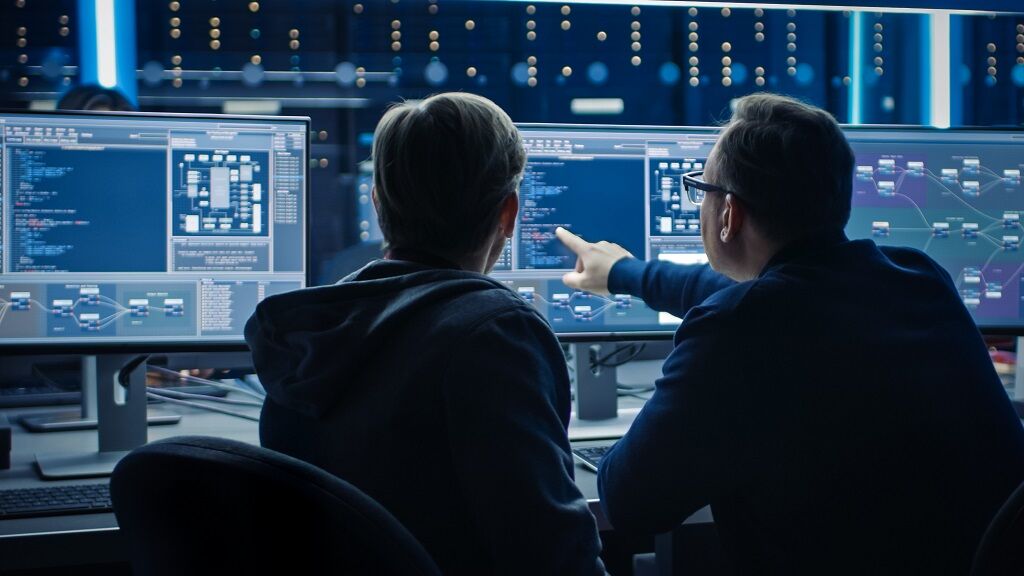






所有评论(0)