ROS 中的错误Done checking log file disk usage. Usage is <1GB. Unable to contact my own server at [http:
ROS 中的错误1.错误siat@ubuntu:~$ roscore... logging to /home/siat/.ros/log/f973aef0-3ff4-11e5-a30c-28d244c5bb27/roslaunch-ubuntu-11487.logChecking log directory for disk usage. This may take awhile.Press Ct
·
ROS 中的错误Done checking log file disk usage. Usage is <1GB.
Unable to contact my own server at [http://192.168.1.104:54385/].
This usually means that the network is not configured properly.
1.错误
siat@ubuntu:~$ roscore
... logging to /home/siat/.ros/log/f973aef0-3ff4-11e5-a30c-28d244c5bb27/roslaunch-ubuntu-11487.log
Checking log directory for disk usage. This may take awhile.
Press Ctrl-C to interrupt
Done checking log file disk usage. Usage is <1GB.
Unable to contact my own server at [http://192.168.1.104:54385/].
This usually means that the network is not configured properly.
A common cause is that the machine cannot ping itself. Please check
for errors by running:
ping 192.168.1.104
For more tips, please see
http://www.ros.org/wiki/ROS/NetworkSetup
2.原因:多次将source命令和export命令写进bashrc文件
# enable programmable completion features (you don't need to enable
# this, if it's already enabled in /etc/bash.bashrc and /etc/profile
# sources /etc/bash.bashrc).
if ! shopt -oq posix; then
if [ -f /usr/share/bash-completion/bash_completion ]; then
. /usr/share/bash-completion/bash_completion
elif [ -f /etc/bash_completion ]; then
. /etc/bash_completion
fi
fi
source /opt/ros/kinetic/setup.bash
source ~/racecar/devel/setup.bash
source ~/catkin_ws/devel/setup.ba
3.解决办法:
3.1 打开bashrc文件,将最后几行修改如下。
# enable programmable completion features (you don't need to enable
# this, if it's already enabled in /etc/bash.bashrc and /etc/profile
# sources /etc/bash.bashrc).
if ! shopt -oq posix; then
if [ -f /usr/share/bash-completion/bash_completion ]; then
. /usr/share/bash-completion/bash_completion
elif [ -f /etc/bash_completion ]; then
. /etc/bash_completion
fi
fi
source /opt/ros/kinetic/setup.bash
export ROS_PACKAGE_PATH=$ROS_PACKAGE_PATH:/home/sz/catkin_ws/src
export ROS_HOSTNAME=localhost
export ROS_MASTER_URI=http://localhost:11311
#source ~/racecar/devel/setup.bash
3.2 保存并关闭此文件,然后重新打开终端运行roscore即可。
更多推荐
 已为社区贡献1条内容
已为社区贡献1条内容

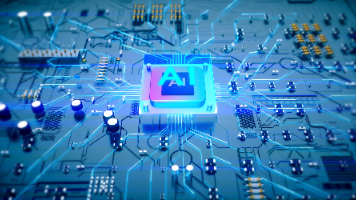







所有评论(0)