linux虚拟IP/yum Invalid version flag: if 错误//configure:错误:HTTP重写模块需要PCRE库。
linux、yum、nginx
-
cd /etc/sysconfig/network-scripts
-
ll
-
vi ifcfg-ens33(每个人的文件名都不一样,要自己看文件名是什么)
-
#确保ONBOOT=yes
#ONBOOT的意思是系统在启动的时候是否激活网卡,只有激活网卡,才能进行网络通讯
#如果文件没有下面的这些字段,就自己增加
BOOTPROTO=static
IPADDR=192.168.xxx.xxx #你自己想要的ip地址
NETMASK=255.255.255.0 #子网掩码
ONBOOT=yes
-
systemctl restart network命令重启网络 就ok了
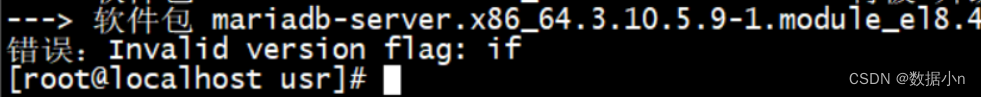
1. 备份默认的yum
# mv /etc/yum.repos.d /etc/yum.repos.d.backup
2. 设置新的yum目录
# mkdir /etc/yum.repos.d
3. 下载阿里yum配置到该目录中,用wget,进行下载,
# yum install -y wget
# wget -O /etc/yum.repos.d/CentOS-Base.repo http://mirrors.aliyun.com/repo/Centos-7.repo
4. 重建缓存
yum clean all
yum makecache
5. 升级所有包
yum upgrade -y
yum -y update:升级所有包同时,也升级软件和系统内核;(时间比较久)
yum -y upgrade:只升级所有包,不升级软件和系统内核,软件和内核保持原样。
问题
./configure: error: the HTTP rewrite module requires the PCRE library.
You can either disable the module by using --without-http_rewrite_module
option, or install the PCRE library into the system, or build the PCRE library
statically from the source with nginx by using --with-pcre= option.
答案
yum -y install pcre-devel
更多推荐
 已为社区贡献4条内容
已为社区贡献4条内容

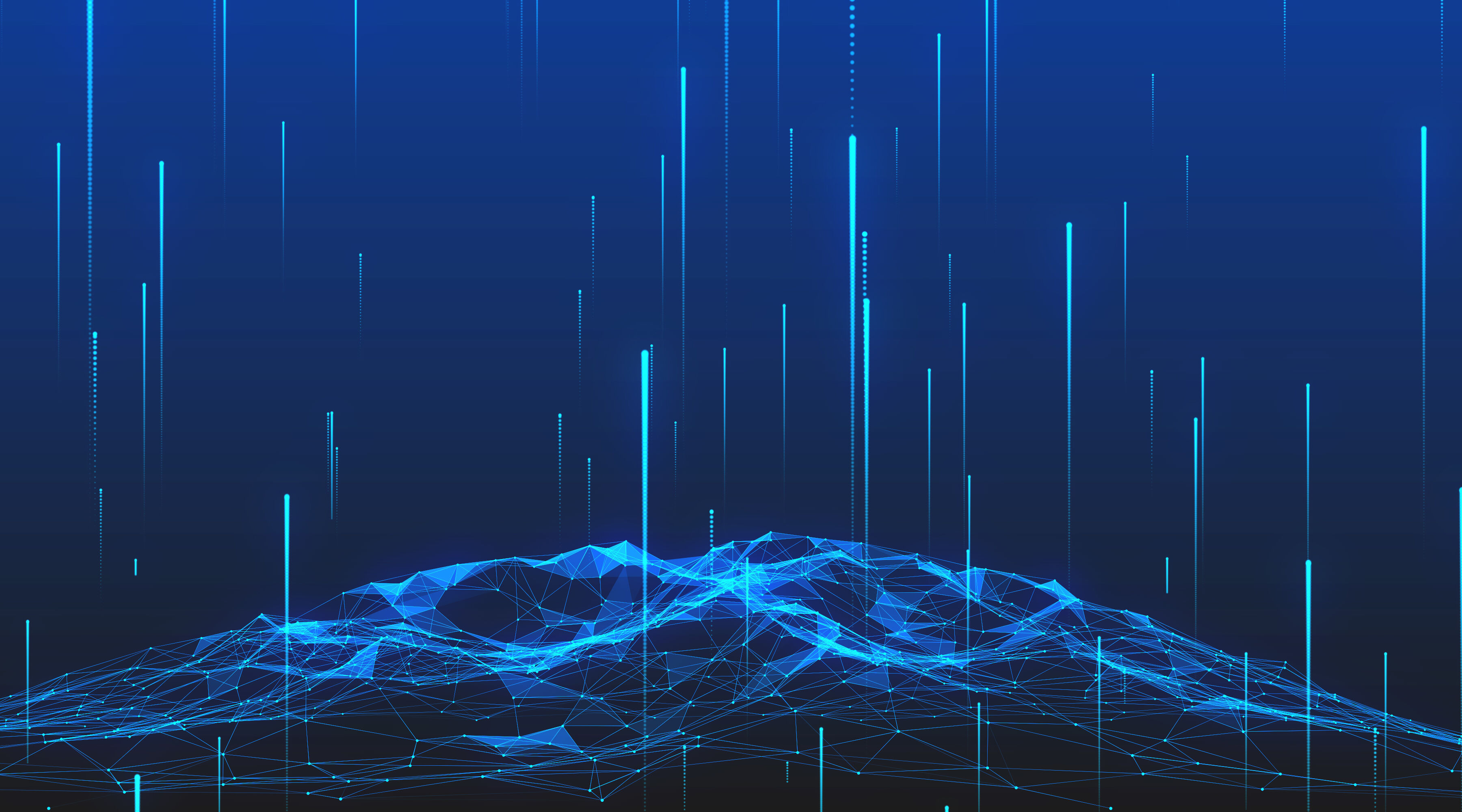

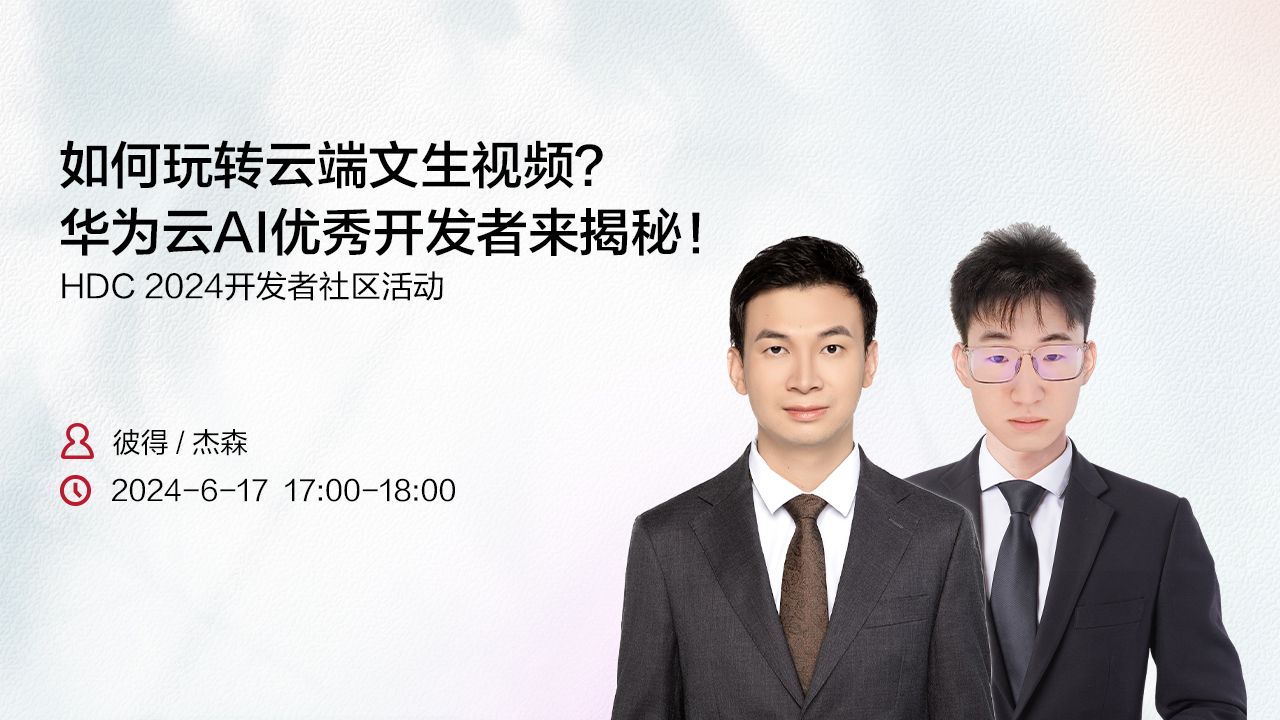





所有评论(0)