Mellanox网卡驱动升级&&固件管理工具使用介绍
文章目录Mellanox网卡固件工具使用介绍介绍MFT工具安装固件下载固件烧录案例分享1. BIOS 无法找到CX4网卡对应PXE设备;Mellanox网卡固件工具使用介绍Mellanox网卡固件下载地址:https://www.mellanox.com/support/firmware/firmware-downloadsmlxup-Mellanox更新和查询实用程序:https://www.m
文章目录
1. Mellanox固件升级及管理工具使用介绍
Mellanox网卡固件下载地址:https://www.mellanox.com/support/firmware/firmware-downloads
mlxup-Mellanox更新和查询实用程序:https://www.mellanox.com/support/firmware/mlxup-mft
Mellanox固件工具(MFT):https://www.mellanox.com/products/adapter-software/firmware-tools
MFT 使用指导:https://www.mellanox.com/related-docs/MFT/MFT_user_manual_3_8_0.pdf
介绍
Mellanox提供了两种固件工具来更新和查询适配器固件:
- mlxup -Mellanox固件更新和查询实用程序。该实用程序可以在服务器计算机上扫描可用的Mellanox适配器,并指示是否需要为每个适配器更新固件。为了使我们的客户更轻松,mlxup还可以从Web或使用本地提供的二进制文件自动更新最新固件。
对于其他功能,例如卡配置和二进制创建,请使用**Mellanox固件工具(MFT)**。 - MFT -MFT软件包是一组固件管理工具,用于生成标准或自定义的Mellanox固件映像,查询固件信息以及刻录固件映像。
1. MFT工具安装
进入MFT 下载界面:选择对应的平台下载.
这里下载的是linux版本:
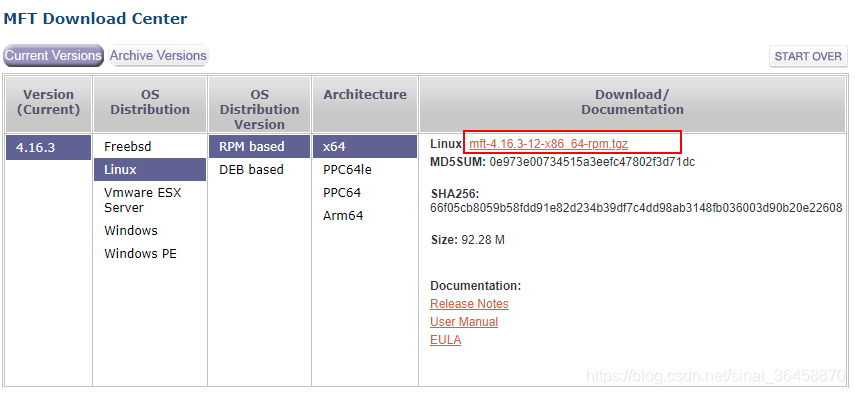
下载后解压进入对应的目录:执行./install.sh即可安装。
[root@localhost work]# cd mft-4.16.3-12-x86_64-rpm/
[root@localhost mft-4.16.3-12-x86_64-rpm]# ls
install.sh LICENSE.txt old-mft-uninstall.sh RPMS SRPMS uninstall.sh
[root@localhost mft-4.16.3-12-x86_64-rpm]# ll
total 52
-rwxr-xr-x. 1 70705 30 22838 Mar 22 06:32 install.sh
-rwxr-xr-x. 1 70705 30 13841 Mar 22 06:32 LICENSE.txt
-rwxr-xr-x. 1 70705 30 7622 Mar 22 06:32 old-mft-uninstall.sh
drwxr-xr-x. 2 70705 30 111 Mar 22 06:32 RPMS
drwxr-xr-x. 2 70705 30 42 Mar 22 06:32 SRPMS
-rwxr-xr-x. 1 70705 30 1577 Mar 22 06:32 uninstall.sh
[root@localhost mft-4.16.3-12-x86_64-rpm]# ./install.sh
-I- Removing any old MFT file if exists...
-I- Building the MFT kernel binary RPM...
-I- Installing the MFT RPMs...
Preparing... ################################# [100%]
Updating / installing...
1:kernel-mft-4.16.3-3.10.0_957.el7.################################# [100%]
Preparing... ################################# [100%]
Updating / installing...
1:mft-4.16.3-12 ################################# [100%]
-I- In order to start mst, please run "mst start".
[root@localhost mft-4.16.3-12-x86_64-rpm]# mst start
Starting MST (Mellanox Software Tools) driver set
Loading MST PCI module - Success
Loading MST PCI configuration module - Success
Create devices
Unloading MST PCI module (unused) - Success
详细指导可以查看:MFT 使用指导。
2. 固件下载
记得先安装MFT工具,然后查询才知道下载哪个固件;
根据以下步骤查询需要哪个网卡的固件:
[root@localhost mft-4.16.3-12-x86_64-rpm]# lspci|grep Mell
56:00.0 Ethernet controller: Mellanox Technologies MT27710 Family [ConnectX-4 Lx]
56:00.1 Ethernet controller: Mellanox Technologies MT27710 Family [ConnectX-4 Lx]
[root@localhost mft-4.16.3-12-x86_64-rpm]# flint -d 56:00.0 q
Image type: FS3
FW Version: 14.22.1002
FW Release Date: 23.2.2018
Product Version: rel-14_22_1002
Rom Info: type=UEFI version=14.15.19 cpu=AMD64,AARCH64
type=PXE version=3.5.403 cpu=AMD64
Description: UID GuidsNumber
Base GUID: 0c42a103008c51a8 4
Base MAC: 0c42a18c51a8 4
Image VSD: N/A
Device VSD: N/A
PSID: MT_2420110034
Orig PSID: HUA0000000001
Security Attributes: N/A
那么这里的 PSID字段对应的值MT_2420110034就是我们要下载的固件版本:进入固件下载地址,选择对应的网卡,点击下载即可。
一个一个选择OPN,然后找到对应的PSID字段值。
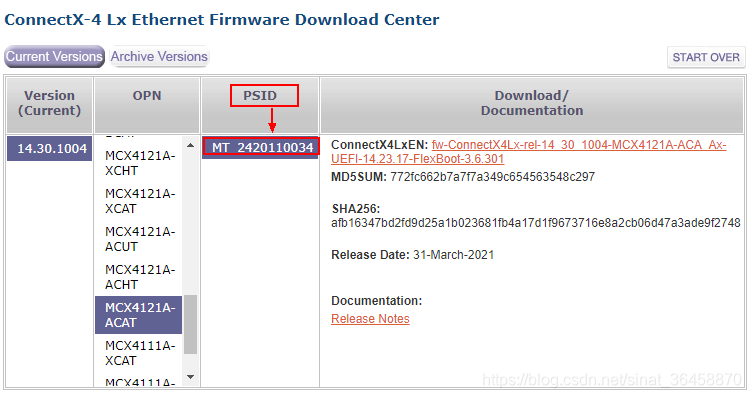
3. 固件烧录
# Genaral
flint -d <device> -i <fw-file> [-guid <GUID> | -guids <4 GUIDS> | -mac <MAC> | -macs <2 MACs>] burn
# Example
flint -d /dev/mst/mt4117_pciconf0 -i fw-xxxxxxxx.bin burn
详细指导可以查看:MFT 使用指导。
2. Mellanox驱动升级介绍
针对华为服务器,进入iDriver目录,下载对应OS驱动;
解压后可以看到readme.txt文件,根据对应步骤手动升级即可;
IB_NIC-CX4_CX4Lx_CX5_CX6-CentOS7.6-mlx5_core-5.1-0.6.6-1-x86_64.tgz
--- CX5 driver/ CX4 driver/ CX6 driver/ CX4Lx driver
#Note:Please replace the xxx.tgz with the archived package name for the actual driver installation,
and need to install tcl and tk tools before installing the driver.
#Note1:As of MLNX_OFED v5.1, the following are no longer supported and can be utilized through MLNX_OFED LTS version:ConnectX-3 Pro、ConnectX-3
1. Use the command "tar -zxvf xxx.tgz" to extract the driver package.
2. Go to the unzipped directory, use the command "./mlnxofedinstall" and select "Y" to upgrade the driver.
Note2: If the driver cannot be installed normally using the command "./mlnxofedinstall", follow the prompts to upgrade with "./mlnxofedinstall --force"
Note3: If a message indicating that the dependency package is missing is displayed during the installation, install the dependency package before performing the installation.
3. Run the reboot command.
...
- 实操
1. 解压文件
解压进目录onboard_driver_CentOS7.6;
可以看到压缩包IB_NIC-CX4_CX4Lx_CX5_CX6-CentOS7.6-mlx5_core-5.1-0.6.6-1-x86_64.tgz
继续解压进入对应目录: MLNX_OFED_LINUX-5.1-0.6.6.0-rhel7.6-x86_64
[root@localhost MLNX_OFED_LINUX-5.1-0.6.6.0-rhel7.6-x86_64]# ll
total 400
-rwxr-xr-x. 1 root root 2848 Jul 28 2020 common_installers.pl
-rwxr-xr-x. 1 root root 8244 Jul 28 2020 common.pl
-rwxr-xr-x. 1 root root 24888 Jul 28 2020 create_mlnx_ofed_installers.pl
-rw-r--r--. 1 root root 8 Jul 28 2020 distro
drwxr-xr-x. 8 root root 210 Jul 28 2020 docs
-rwxr-xr-x. 1 root root 4838 Jul 28 2020 is_kmp_compat.sh
-rw-r--r--. 1 root root 956 Jul 28 2020 LICENSE
-rwxr-xr-x. 1 root root 25792 Jul 28 2020 mlnx_add_kernel_support.sh
-rwxr-xr-x. 1 root root 285831 Jul 28 2020 mlnxofedinstall
-rw-r--r--. 1 root root 2764 Jul 28 2020 RPM-GPG-KEY-Mellanox
drwxr-xr-x. 3 root root 8192 Jul 28 2020 RPMS
drwxr-xr-x. 2 root root 43 Jul 28 2020 src
-rwxr-xr-x. 1 root root 15150 Jul 28 2020 uninstall.sh
2. 安装依赖
yum install tcl tk
3. 升级驱动
cd MLNX_OFED_LINUX-5.1-0.6.6.0-rhel7.6-x86_64
[root@localhost MLNX_OFED_LINUX-5.1-0.6.6.0-rhel7.6-x86_64]# ./mlnxofedinstall
Logs dir: /tmp/MLNX_OFED_LINUX.52962.logs
General log file: /tmp/MLNX_OFED_LINUX.52962.logs/general.log
Verifying KMP rpms compatibility with target kernel...
This program will install the MLNX_OFED_LINUX package on your machine.
Note that all other Mellanox, OEM, OFED, RDMA or Distribution IB packages will be removed.
Those packages are removed due to conflicts with MLNX_OFED_LINUX, do not reinstall them.
Do you want to continue?[y/N]:y
Uninstalling MLNX_EN driver
rpm --nosignature -e --allmatches --nodeps libibverbs libibverbs libibverbs libibverbs librdmacm mft libibverbs librdmacm
Starting MLNX_OFED_LINUX-5.1-0.6.6.0 installation ...
...
...
mpitests_openmpi-3.2.20-5d20b49.51066 ########################################
Device (56:00.0):
56:00.0 Ethernet controller: Mellanox Technologies MT27710 Family [ConnectX-4 Lx]
Link Width: x8
PCI Link Speed: 8GT/s
Device (56:00.1):
56:00.1 Ethernet controller: Mellanox Technologies MT27710 Family [ConnectX-4 Lx]
Link Width: x8
PCI Link Speed: 8GT/s
Installation finished successfully.
Preparing... ################################# [100%]
Updating / installing...
1:mlnx-fw-updater-5.1-0.6.6.0 ################################# [100%]
Added 'RUN_FW_UPDATER_ONBOOT=no to /etc/infiniband/openib.conf
Initializing...
Attempting to perform Firmware update...
Querying Mellanox devices firmware ...
Device #1:
...
...
---------
Found 1 device(s) requiring firmware update...
Device #1: Updating FW ... Done
Restart needed for updates to take effect.
Log File: /tmp/MLNX_OFED_LINUX.52962.logs/fw_update.log
To load the new driver, run:
/etc/init.d/openibd restart
[root@localhost MLNX_OFED_LINUX-5.1-0.6.6.0-rhel7.6-x86_64]# /etc/init.d/openibd restart
Unloading rdma_cm[FAILED]
rmmod: ERROR: Module rdma_cm is in use by: rpcrdma ib_isert
这里有个特殊点,如果出现以上报错 : rmmod: ERROR: Module rdma_cm is in use by: rpcrdma ib_isert
把对应的模块停掉就好了。
[root@localhost MLNX_OFED_LINUX-5.1-0.6.6.0-rhel7.6-x86_64]# modprobe -r rpcrdma
[root@localhost MLNX_OFED_LINUX-5.1-0.6.6.0-rhel7.6-x86_64]# modprobe -r ib_isert
[root@localhost MLNX_OFED_LINUX-5.1-0.6.6.0-rhel7.6-x86_64]# modprobe -r i40iw/etc/init.d/openibd restart
Unloading HCA driver:[ OK ]
Loading HCA driver and Access Layer:[ OK ]
[root@localhost MLNX_OFED_LINUX-5.1-0.6.6.0-rhel7.6-x86_64]#
[root@localhost MLNX_OFED_LINUX-5.1-0.6.6.0-rhel7.6-x86_64]# reboot
案例分享
1. BIOS 无法找到CX4网卡对应PXE设备;
问题:服务器有CX4网卡, 但是BIOS无法找到对应的PXE设备。
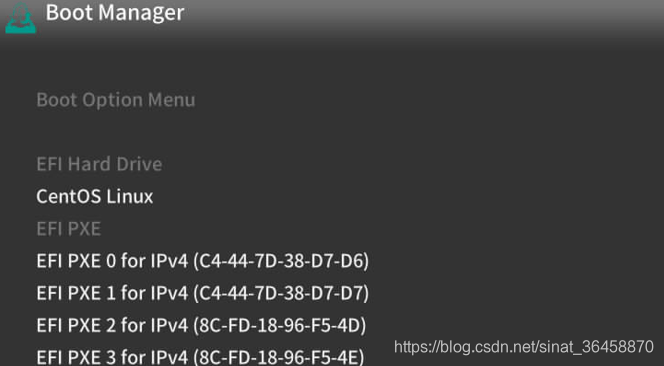
ConnectX-4网卡使能 PXE UEFI boot;
安装MFT工具后,查看EXP_ROM_UEFI_x86_ENABLE字段是否开启,如果未开启,需要按照以下步骤打开,即可在BIOS找到对应的网口;
[root@localhost work]# mlxconfig -d 56:00.0 q | grep UEFI
UEFI_HII_EN False(0)
UEFI_LOGS DISABLED(0)
EXP_ROM_UEFI_ARM_ENABLE False(0)
EXP_ROM_UEFI_x86_ENABLE False(0)
[root@localhost work]# mlxconfig -d 56:00.0 s UEFI_HII_EN=1 EXP_ROM_UEFI_x86_ENABLE=1
Device #1:
----------
Device type: ConnectX4LX
Name: N/A
Description: N/A
Device: 56:00.0
Configurations: Next Boot New
UEFI_HII_EN False(0) True(1)
EXP_ROM_UEFI_x86_ENABLE False(0) True(1)
Apply new Configuration? (y/n) [n] : y
Applying... Done!
-I- Please reboot machine to load new configurations.
更多推荐
 已为社区贡献2条内容
已为社区贡献2条内容









所有评论(0)