Ubuntu下查看实时网络流量的几种方法
1. nethogsnethogs能够查看实时进程网络占用。安装:sudo apt install nethogs查看网络状态:nethogs eth0即nethogs + 网卡名称,双击table会出现备选网卡名称Detail:https://www.cnblogs.com/aaron-agu/p/5743141.html2. ethstatusethstatus能够监控实时的网卡带宽占用。这个
1. nethogs
nethogs能够查看实时进程网络占用。
安装: sudo apt install nethogs
查看网络状态: nethogs eth0
即 nethogs + 网卡名称,双击table会出现备选网卡名称
2. ethstatus
ethstatus能够监控实时的网卡带宽占用。
这个软件能显示当前网卡的 RX 和 TX 速率,单位是Byte
安装 sudo apt-get install ethstatus
查看 ADSL 的速度 sudo ethstatus -i eth0
查看 网卡 的速度 sudo ethstatus -i eth0
eth0是网卡名称,能够换为本身机器的网卡名称。
查看网卡名称 ifconfig
Refer: http://blog.csdn.net/mmsxst10062710/article/details/41313067
3. bmon
安装 sudo apt-get install bmon
查看网络 bmon -p eth0
- 输入g控制流量面板的显示和隐藏
- 输入d控制详情信息的显示和隐藏
- 输入q退出面板
网页输出命令 bmon -I distribution:multicast -o null -O html:path=/var/htdocs/
能够配合nginx部署经过浏览器监控网络
4. Netspeed
Netspeed是拥有GUI界面实时显示网速的工具。
添加源 sudo add-apt-repository ppa:ferramroberto/linuxfreedomlucid && sudo apt-get update
安装 sudo apt-get install netspeed
效果以下:
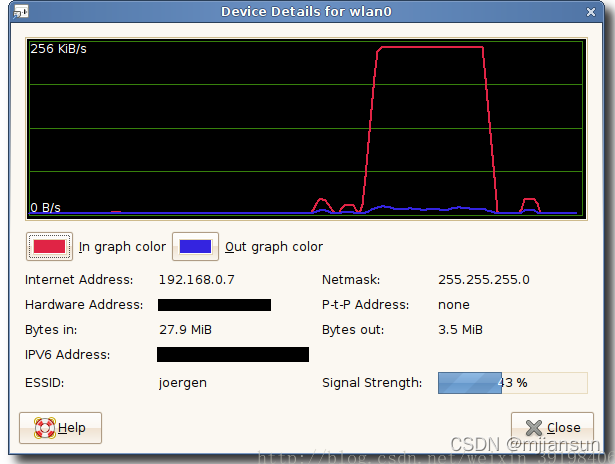
具体请访问
https://projects.gnome.org/netspeed/
http://wowubuntu.com/netspeed.html
更多推荐
 已为社区贡献11条内容
已为社区贡献11条内容









所有评论(0)