Linux DRM(五) -- Libdrm 库
了解libdrm1.DRM driver 与 libdrm库 DRM是Linux内核层的显示驱动框架。它把显示功能封装成 open/close/ioctl 等标准接口,用户空间的程序调用这些接口,驱动设备,显示数据。 libdrm库封装了DRM driver提供的这些接口。通过libdrm库,程序可以间接调用DRM Driver。 DRM exports API through ioctl,
- 了解libdrm 应用层代码库
1.Graphics Framework
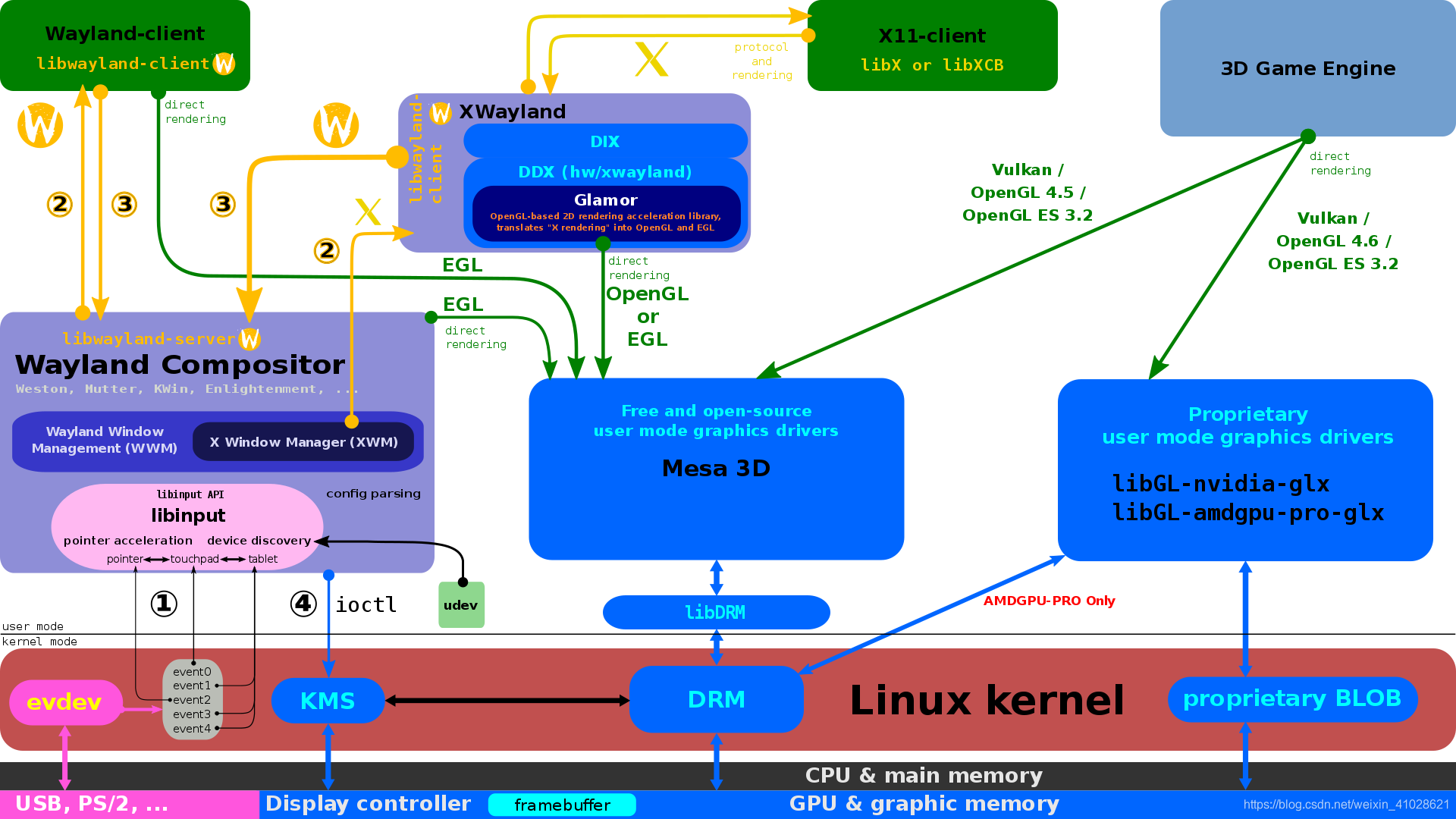
2.Introduction to libdrm
libdrm provides a user space library for accessing the DRM, direct rendering manager, on operating systems that support the ioctl interface. libdrm is a low-level library, typically used by graphics drivers such as the Mesa DRI drivers, the X drivers, libva and similar projects.
2.1.libdrm framework
DRM是Linux内核层的显示驱动框架,它把显示功能封装成 open/close/ioctl 等标准接口,用户空间的程序调用这些接口,驱动设备,显示数据。
libdrm库封装了DRM driver提供的这些接口。通过libdrm库,程序可以间接调用DRM Driver。

DRM exports API through ioctl, libdrm is a user mode library to wrap these ioctls, please reference xf86drm.h in libdrm for detailed explanation. The general steps to use the libdrm are:
- open/drmOpen /dev/dri/cardN device node
- call drmModeGetResources, get all the drmModeRes resources. Resources include all the fb, crtc, encoder, connector, etc.
- loop through drmModeRes structure, call drmModeGetConnector, get the first connected connector(DRM_MODE_CONNECTED)
- drmModeConnector stores all the supporting mode, choose one from them.
- loop through drmModeRes,call drmModeGetEncoder. If the encoder matches with the selected mode, save the drmModeModeInfo for later use.
- create kms_driver, create buffer object,get the pitch of the BO,and map the BO to user space.
- draw on the BO using cairo or whatever graphic toolbox you like.
- get original display mode by calling drmModeGetCrtc, this will be used after program exit to restore the original mode.
- get frame buffer ID by calling drmModeAddFB, whose argument is BO handle.
- call drmModeSetCrtc with frame buffer ID, the BO attached with the FB is outputed to display.
2.libdrm编译
2.1.libdrm-1.0.0代码下载:
- https://dri.freedesktop.org/libdrm/
编译:
./configure
make -j8
编译报错:
xf86drm.c:66:12: fatal error: X11/Xlibint.h: No such file or directory
# include <X11/Xlibint.h>
^~~~~~~~~~~~~~
解决:sudo apt install libx11-dev
安装:
sudo make install
uos@uos-PC:/usr/local/lib$ ls -l
总用量 420
-rw-r--r-- 1 root staff 254476 1月 29 17:24 libdrm.a
-rwxr-xr-x 1 root staff 783 1月 29 17:24 libdrm.la
lrwxrwxrwx 1 root staff 15 1月 29 17:24 libdrm.so -> libdrm.so.1.0.0
lrwxrwxrwx 1 root staff 15 1月 29 17:24 libdrm.so.1 -> libdrm.so.1.0.0
-rwxr-xr-x 1 root staff 154248 1月 29 17:24 libdrm.so.1.0.0
drwxr-sr-x 2 root staff 4096 1月 29 17:24 pkgconfig
drwxrwsr-x 4 root staff 4096 1月 12 17:09 python2.7
drwxrwsr-x 3 root staff 4096 1月 12 17:09 python3.7
2.2.libdrm 源码编译:
17 Compiling
18 ---------
19
20 To set up meson:
21
22 meson builddir/
23
24 By default this will install into /usr/local, you can change your prefix
25 with --prefix=/usr (or `meson configure builddir/ -Dprefix=/usr` after
26 the initial meson setup).
27
28 Then use ninja to build and install:
29
30 ninja -C builddir/ install
31
32 If you are installing into a system location you will need to run install
33 separately, and as root.
编译安装命令:
sudo apt install meson
meson builddir/ --prefix=/home/work/libdrm_install
sudo ninja -C builddir/ install
3.APIs
DRM驱动会在/dev/dri下创建设备节点:
root@uos-PC:/dev/dri# ls -l
总用量 0
drwxr-xr-x 2 root root 80 1月 29 17:01 by-path
crw-rw----+ 1 root video 226, 0 1月 29 17:01 card0
crw-rw----+ 1 root render 226, 128 1月 29 17:01 renderD128
3.1.drmOpen()
drmOpen
->drmOpenByBusid
->fd = drmOpenMinor(i, 1); //dev/dri/card*
Looks up the specified name and bus ID, and opens the device found. The entry in /dev/dri is created if necessary and if called by root.
550 int drmOpen(const char *name, const char *busid)
551 {
552 #ifdef XFree86Server
553 if (!drmAvailable() && name != NULL) {
554 /* try to load the kernel */
555 if (!xf86LoadKernelModule(name)) {
556 ErrorF("[drm] failed to load kernel module \"%s\"\n",
557 name);
558 return -1;
559 }
560 }
561 #endif
562
563 if (busid) {
564 int fd;
565
566 fd = drmOpenByBusid(busid);
567 if (fd >= 0)
568 return fd;
569 }
570 if (name)
571 return drmOpenByName(name);
572 return -1;
573 }
3.2.drmModeGetResources
retrieve current display configuration information.
drmModeGetResources allocates, populates, and returns a drmModeRes structure containing information about the current display configuration. The structure contains the following fields:
typedef struct _drmModeRes {
int count_fbs;
uint32_t *fbs;
int count_crtcs;
uint32_t *crtcs;
int count_connectors;
uint32_t *connectors;
int count_encoders;
uint32_t *encoders;
uint32_t min_width, max_width;
uint32_t min_height, max_height;
} drmModeRes, *drmModeResPtr;
下图显示各个组件,以及组件之间的关联关系。在DRM的函数名中称作资源(Resource)。如drmModeGetResources()。
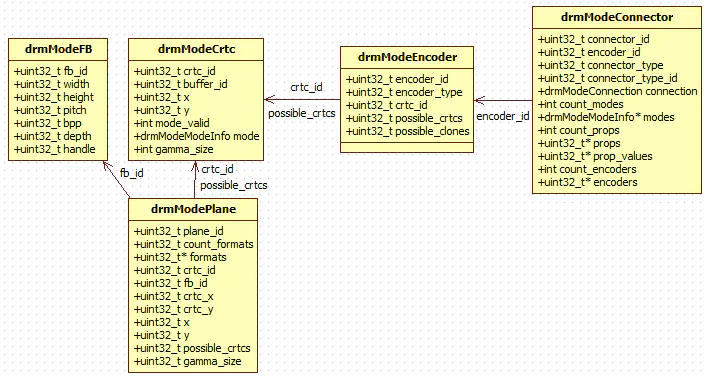
每种资源的结构都定义了一个成员,唯一标识这个资源。如drmModeCrtc的crtc_id、drmModeConnector的connector_id、drmModeEncoder的encoder_id、drmModePlane的plane_id。
显示设备的设置、状态,保存在若干结构、变量中,如下图。如drmModeModeInfo,保存设备大小,刷新率。drmModeConnection保存连接状态。
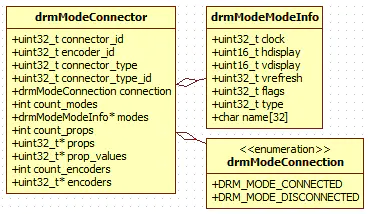
4.Uos kernel libdrm
uos@uos-PC:/usr/lib/x86_64-linux-gnu$ ls -l libdrm*
lrwxrwxrwx 1 root root 22 9月 24 14:52 libdrm_amdgpu.so.1 -> libdrm_amdgpu.so.1.0.0
-rw-r--r-- 1 root root 43400 9月 24 14:52 libdrm_amdgpu.so.1.0.0
lrwxrwxrwx 1 root root 21 9月 24 14:52 libdrm_intel.so.1 -> libdrm_intel.so.1.0.0
-rw-r--r-- 1 root root 147248 9月 24 14:52 libdrm_intel.so.1.0.0
lrwxrwxrwx 1 root root 23 9月 24 14:52 libdrm_nouveau.so.2 -> libdrm_nouveau.so.2.0.0
-rw-r--r-- 1 root root 39216 9月 24 14:52 libdrm_nouveau.so.2.0.0
lrwxrwxrwx 1 root root 22 9月 24 14:52 libdrm_radeon.so.1 -> libdrm_radeon.so.1.0.1
-rw-r--r-- 1 root root 51392 9月 24 14:52 libdrm_radeon.so.1.0.1
lrwxrwxrwx 1 root root 15 9月 24 14:52 libdrm.so.2 -> libdrm.so.2.4.0
-rw-r--r-- 1 root root 76448 9月 24 14:52 libdrm.so.2.4.0
5.modetest 应用
它是由 libdrm 提供的测试程序,可以查询显示设备的特性,进行基本的显示测试,以及设置显示的模式。
编译生成目录:libdrm/builddir/tests/modetest
modetest 查看帮助信息
$ modetest -h
usage: modetest [-acDdefMPpsCvrw]
Query options:
-c list connectors
-e list encoders
-f list framebuffers
-p list CRTCs and planes (pipes)
Test options:
...
Generic options:
-d drop master after mode set
-M module use the given driver
-D device use the given device
Default is to dump all info.
refer to
- https://waynewolf.github.io/2012/09/05/libdrm-samples/
- https://www.jianshu.com/p/4a6820b94e3e
- Linux DRM API - NVIDIA
- https://docs.mesa3d.org/meson.html
- https://zhuanlan.zhihu.com/p/341895843
- https://software.intel.com/content/www/us/en/develop/documentation/intel-joule-getting-started/top/programmers-guide/hdmi-display-and-graphics/graphics-framework.html
更多推荐
 已为社区贡献6条内容
已为社区贡献6条内容









所有评论(0)