nginx启动失败:[emerg] invalid number of arguments in “root“ directive in D:\Program Files\nginx-1.20..
在本地nginx部署测试报错直接上图:D:\Program Files\nginx-1.20.2\conf\nginx.conf 配置文件:user root;worker_processes1;events {worker_connections1024;}http {includemime.types;default_typeapplication/octet-stream;sendfileo
·
在本地nginx部署测试报错直接上图:

D:\Program Files\nginx-1.20.2\conf\nginx.conf 配置文件:
worker_processes 1;
events {
worker_connections 1024;
}
http {
include mime.types;
default_type application/octet-stream;
sendfile on;
keepalive_timeout 65;
server {
listen 80;
server_name localhost;
default_type text/html;
location / {
root D:/Program Files/nginx-1.20.2/; ## nginx本地安装路径,斜杠使用 '/' ..
index index1.html index1.htm;
}
}
}
产生错误的原因是 D:/Program Files/nginx-1.20.2/ 中间有空格,正确的应该是 D:/ProgramFiles/nginx-1.20.2/(然而这个也不能用,虽然不报错,但后面文件会找不到),这里替换成 D:/nginxtest/; 修改后再次启动
location / {
root D:/nginxtest/; ## nginx本地安装路径,斜杠使用 '/' ..
index index1.html index1.htm;
}
结果:访问图片ok..


总结: 配置目录中不能有中文、空格,ps:最后面的 ‘/’ 不要忘了
最后自己记录下windows下启动、重启、停止nginx
打开cmd 进入到nginx的安装目录下
1.启动nginx:
start nginx 或 nginx.exe
2.停止nginx(stop是快速停止nginx,可能并不保存相关信息;quit是完整有序的停止nginx,并保存相关信息)
nginx.exe -s stop 或 nginx.exe -s quit
3.检查 重启:
nginx -t 修改nginx配置后执行检查配置是否正确
nginx -s reload 重启
更多推荐
 已为社区贡献9条内容
已为社区贡献9条内容


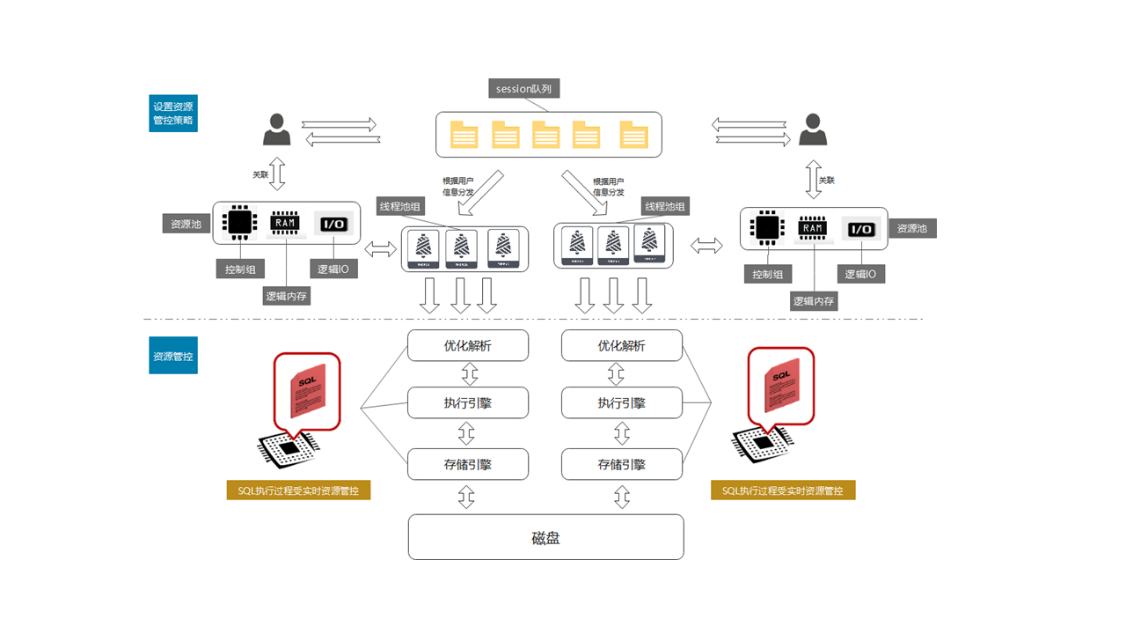






所有评论(0)