【C语言】Linux 系统 实现文件复制
前言学完 Linux 文件I/O 系统调用,今天来做一下在 Linux 下使用C语言实现文件拷贝。一、实现过程本次实现的效果是像 cp 命令一样,cp 源文件 目标文件,把源文件拷贝到目标文件中去。1、判断源文件是否存在①、文件拷贝,顾名思义就是将一个文件内容完完全全的复制到另一个文件中去那么首当其冲的就是源文件要存在②、使用 access() 函数来确定文件的访问权限,作为源文件,我们首先要确认
·
前言
学完 Linux 文件I/O 系统调用,今天来做一下在 Linux 下使用C语言实现文件拷贝。一、实现过程
本次实现的效果是像 cp 命令一样,cp 源文件 目标文件,把源文件拷贝到目标文件中去。
1、判断源文件是否存在
- ①、文件拷贝,顾名思义就是将一个文件内容完完全全的复制到另一个文件中去
那么首当其冲的就是源文件要存在 - ②、使用 access() 函数来确定文件的访问权限,作为源文件,我们首先要确认该文件存不存在
//判断源文件是否存在
if(access(argv[1], F_OK) < 0)
{
printf("Source File '%s' not exist\n", argv[1]);
return -1;
}
printf("Source File '%s' is exist\n", argv[1]);
2、判断源文件是否可读
- ①、判断源文件是否可读
//判断文件是否可读
if (access(argv[1], R_OK) < 0)
{
printf("Source File '%s' UnReadable\n", argv[1]);
return -2;
}
printf("Source File '%s' can be Read\n", argv[1]);
3、打开源文件
- ①、以只读的方式打开源文件
//打开源文件
if ((fd1 = open(argv[1], O_RDONLY)) < 0)
{
printf("Open Source File '%s' failure: %s", argv[1], strerror(errno));
return -3;
}
printf("Open Source File '%s' fd[%d] successfully\n", argv[1], fd1);
4、打开目标文件
- ①、以读写的方式打开目标文件
若目标文件不存在,则创建目标文件
若目标文件已存在,则将目标文件的长度的截取为0【清空内容】
//打开目标文件
if ((fd2 = open(argv[2], O_RDWR|O_CREAT|O_TRUNC, 0666)) < 0)
{
printf("Open/Create Destination File '%s' failure: %s\n", argv[2], strerror(errno));
goto cleanup;
}
printf("Open/Create Destination File '%s' fd[%d] successfully\n", argv[2], fd2);
5、从源文件中读数据,写到目标文件
- ①、从源文件中一次读1024字节的数据,读完一次数据,就写一次数据到目标文件中,具体操作如下。
- ②、从源文件中读取 sizeof(buf) 字节大小的内容存到 buf 中,这里是一次性读1024个字节的数据
若 rv1 不为0,则代表有数据
若 rv1 为0,则代表数据已读完 - ②、把 buf 中 rv1 字节大小(即从源文件中读到的数据长度)的数据,写入到目标文件中。
- ③、count 用于计数,写完一次后,count++,可观察共读写了多少次。
//从源文件中读数据到buf,再将buf的数据写到目标文件中
while ((rv1 = read(fd1, buf, sizeof(buf))) != 0)
{
if ((rv2 = write(fd2, buf, rv1)) < 0)
{
printf("Count[%d] Write failure\n", count);
}
count++;
}
二、具体代码
#include <stdio.h>
#include <errno.h>
#include <unistd.h>
#include <sys/types.h>
#include <sys/stat.h>
#include <fcntl.h>
#include <string.h>
#define BUF_LEN 1024
int main(int argc, char **argv)
{
int rv1 = -1;
int rv2 = -1;
int fd1 = -1;
int fd2 = -1;
char buf[BUF_LEN];
int count = 0;
//判断源文件是否存在
if (access(argv[1], F_OK) < 0)
{
printf("Source File '%s' not exist\n", argv[1]);
return -1;
}
printf("Source File '%s' is exist\n", argv[1]);
//判断文件是否可读
if (access(argv[1], R_OK) < 0)
{
printf("Source File '%s' UnReadable\n", argv[1]);
return -2;
}
printf("Source File '%s' can be Read\n", argv[1]);
//打开源文件
if ((fd1 = open(argv[1], O_RDONLY)) < 0)
{
printf("Open Source File '%s' failure: %s", argv[1], strerror(errno));
return -3;
}
printf("Open Source File '%s' fd[%d] successfully\n", argv[1], fd1);
//打开目标文件
if ((fd2 = open(argv[2], O_RDWR|O_CREAT|O_TRUNC, 0666)) < 0)
{
printf("Open/Create Destination File '%s' failure: %s\n", argv[2], strerror(errno));
goto cleanup;
}
printf("Open/Create Destination File '%s' fd[%d] successfully\n", argv[2], fd2);
//从源文件中读数据到buf,再将buf的数据写到目标文件中
while ((rv1 = read(fd1, buf, sizeof(buf))) != 0)
{
if ((rv2 = write(fd2, buf, rv1)) < 0)
{
printf("Count[%d] Write failure\n", count);
}
count++;
}
printf("The File has been copied and Executed %d times\n", count);
cleanup:
if (fd1 > 0)
close(fd1);
if (fd2 > 0)
close(fd2);
return 0;
}
三、运行效果

这里的源文件 ld.so.cache 是为了测试大文件是否也能正常拷贝,从 /etc/ 目录下拐来的
从上图的运行效果上来看,ld.so.cache 有46287字节的数据
经过验证,一次拷贝1024字节,46287 = 1024 * 45 + 207,所以总共拷贝了46次,没有出现数据遗漏的情况。
测试一个不存在的文件

现在将 ld.so.cache 文件的权限设置为不可读,虽然文件存在,但是没有可读的访问权限,该文件不可读,会直接退出程序,并说明错误原因
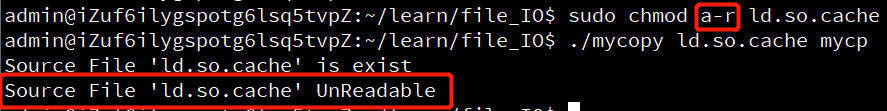
总结
以上是对Linux 文件I/O 系统调用的一些理解,如有写的不好的地方,还请各位大佬不吝赐教
更多推荐
 已为社区贡献1条内容
已为社区贡献1条内容









所有评论(0)