【ROS】第一篇:ROS安装教程
介绍ROS安装的三种方法,使用第一种方法可以简单快速安装ROS
·
第一种方法:ROS一键安装(墙烈推荐!!!)
链接教程 : 玩着游戏听着歌,就把ROS装好了!一行代码搞定系列!
//一键安装(自动安装对应版本)
wget http://fishros.com/install -O fishros && sudo bash fishros
//安装ubuntu20.04-ros-noetic
sudo apt-get install curl && curl http://fishros.com/tools/install/ros-noetic | bash
//安装ubuntu18.04-ros-melodic
sudo apt-get install curl && curl http://fishros.com/tools/install/ros-melodic | bash
//安装ubuntu16.04-ros-kinetic
sudo apt-get install curl && curl http://fishros.com/tools/install/ros-kinetic | bash
第二种方法: 使用rosdepc安装ROS
链接教程: ROS学习笔记(1)ROS安装(推荐使用鱼香ROS安装工具,少走很多弯路)
//安装rosdepc
curl http://fishros.com/tools/install/rosdepc | bash
第三种方法:ROS常规安装(换源开热点挂梯子&&一堆配置)
安装ubuntu20.04-ros-noetic
链接教程: 详细介绍如何在ubuntu20.04中安装ROS系统,超快完成安装(最新版教程)
安装ubuntu18.04-ros-melodic
链接教程: Ubuntu18.04安装ROS Melodic(详细,亲测安装完成,有清晰的截图步骤)
安装ubuntu16.04-ros-kinetic
链接教程: 最新!!!Ubuntu16.04安装ROS Kinetic详细过程
报错教程
rosdep update报错: rosdep update出错解决办法总结
更多推荐
 已为社区贡献1条内容
已为社区贡献1条内容

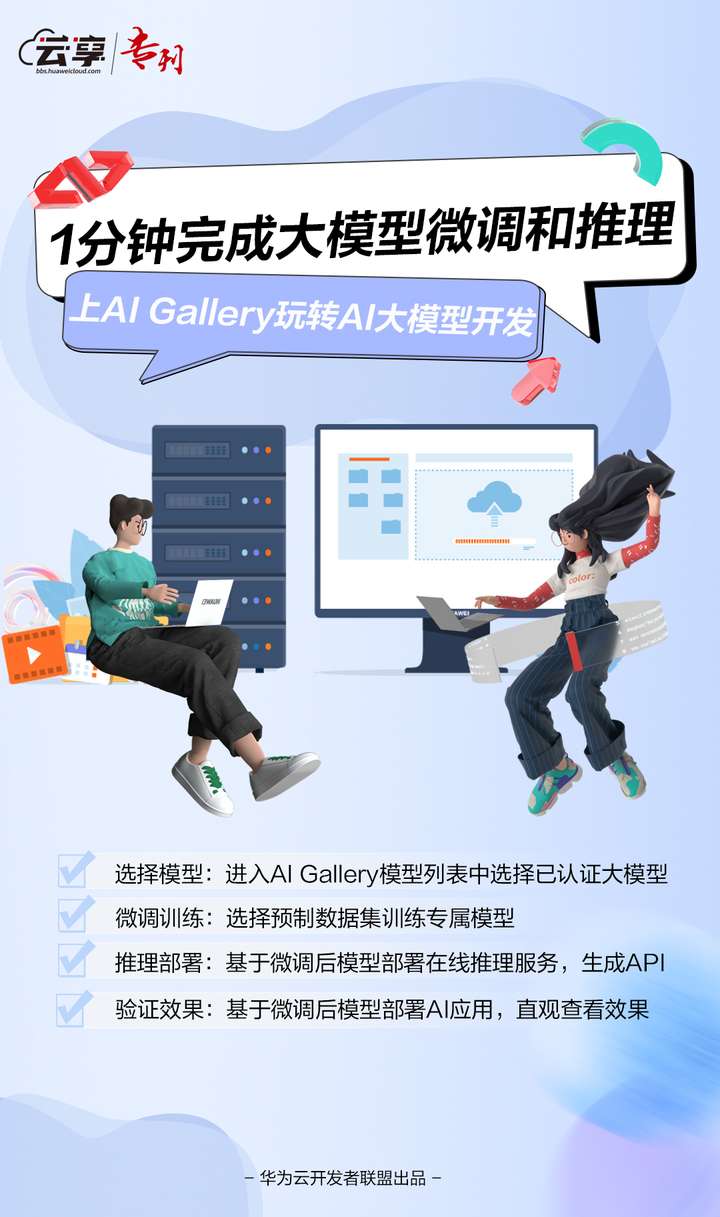







所有评论(0)