linux 更改属主与属组
chown 命令语法格式: chown -选项 用户或组 文件说明:chown将指定文件的拥有者改为指定的用户或组。用户可以是用户名或用户ID。组可以是组名或组ID。文件是以空格分开的要改变权限的文件列表,支持通配符。选项说明:-c : 若该档案拥有者确实已经更改,才显示其更改动作-f : 若该档案拥有者无法被更改也不要显示错误讯息-v : 显示拥有者变更的详细资料-R : 对目前目录下的所有档案
chown 命令
语法格式: chown -选项 用户或组 文件
chown [-R] user[.group] 文件或目录
chown [-R] user[:group] 文件或目录 ( . 与 : 均可)
说明:chown将指定文件的拥有者改为指定的用户或组。用户可以是用户名或用户ID。组可以是组名或组ID。文件是以空格分开的要改变权限的文件列表,支持通配符。
选项说明:
user : 新的文件拥有者的使用者 ID
group : 新的文件拥有者的使用者组(group)
-c : 若该档案拥有者确实已经更改,才显示其更改动作
-f : 若该档案拥有者无法被更改也不要显示错误讯息
-v : 显示拥有者变更的详细资料
-R : 对目前目录下的所有档案与子目录进行相同的拥有者变更(即以递回的方式逐个变更)
-help : 显示辅助说明
-version : 显示版本
1. 文件的所有者和所属组
[root@VM-83-114-centos /data/zhiyun_test/folder_01]# ll
total 0
-rw-r--r-- 1 root root 0 Jan 26 13:24 file_01
-rw-r--r-- 1 root root 0 Jan 26 13:22 file_02
-rw-r--r-- 1 root root 0 Jan 26 13:24 file_03
[root@VM-83-114-centos /data/zhiyun_test/folder_01]# chown user_00 file_01
[root@VM-83-114-centos /data/zhiyun_test/folder_01]# ll
total 0
-rw-r--r-- 1 user_00 root 0 Jan 26 13:24 file_01
-rw-r--r-- 1 root root 0 Jan 26 13:22 file_02
-rw-r--r-- 1 root root 0 Jan 26 13:24 file_03
[root@VM-83-114-centos /data/zhiyun_test/folder_01]# chown .users file_02
[root@VM-83-114-centos /data/zhiyun_test/folder_01]# ll
total 0
-rw-r--r-- 1 user_00 root 0 Jan 26 13:24 file_01
-rw-r--r-- 1 root users 0 Jan 26 13:22 file_02
-rw-r--r-- 1 root root 0 Jan 26 13:24 file_03
root@VM-83-114-centos /data/zhiyun_test/folder_01]# chown user_00.users file_03
[root@VM-83-114-centos /data/zhiyun_test/folder_01]# ll
total 0
-rw-r--r-- 1 user_00 root 0 Jan 26 13:24 file_01
-rw-r--r-- 1 root users 0 Jan 26 13:22 file_02
-rw-r--r-- 1 user_00 users 0 Jan 26 13:24 file_03
[root@VM-83-114-centos /data/zhiyun_test/folder_01]# 1. 只修改文件的属主(所有者)
chown user_00 test.txt
2. 只修改文件的属组
chown .user_00 test.txt
(只修改文件的所属组 ## 注意 . 前面空出表示不修改属主,只修改属组user_00)
3. 时修改文件的所有者和所属组
chown user_01.user_01 test.txt
( 同时修改文件的所有者和所属组 )
2. 目录的所有者和所属组
[root@VM-83-114-centos //data/zhiyun_test/folder_02]# ll
total 0
-rw-r--r-- 1 root root 0 Jan 26 13:40 file_05
[root@VM-83-114-centos //data/zhiyun_test/folder_02]# cd ../
[root@VM-83-114-centos //data/zhiyun_test]# ls
folder_01 folder_02
[root@VM-83-114-centos //data/zhiyun_test]# ll
total 8
drwxr-xr-x 2 root root 4096 Jan 26 13:24 folder_01
drwxr-xr-x 2 root root 4096 Jan 26 13:40 folder_02
[root@VM-83-114-centos //data/zhiyun_test]# chown user_00.users folder_02
[root@VM-83-114-centos //data/zhiyun_test]# ll
total 8
drwxr-xr-x 2 root root 4096 Jan 26 13:24 folder_01
drwxr-xr-x 2 user_00 users 4096 Jan 26 13:40 folder_02
[root@VM-83-114-centos //data/zhiyun_test]# cd folder_02
[root@VM-83-114-centos //data/zhiyun_test/folder_02]# ll
total 0
-rw-r--r-- 1 root root 0 Jan 26 13:40 file_05
[root@VM-83-114-centos //data/zhiyun_test]# chown -R user_00:users folder_02
[root@VM-83-114-centos //data/zhiyun_test]# ll
total 8
drwxr-xr-x 2 root root 4096 Jan 26 13:24 folder_01
drwxr-xr-x 2 user_00 users 4096 Jan 26 13:40 folder_02
[root@VM-83-114-centos //data/zhiyun_test]# cd folder_02
[root@VM-83-114-centos //data/zhiyun_test/folder_02]# ll
total 0
-rw-r--r-- 1 user_00 users 0 Jan 26 13:40 file_051. 修改目录的所有者和所属组
chown priv1.priv2 test
(只会修改目录本身,对它里面的文件或目录无影响)
2. 递归修改目录的所有者和所属组
chown -R priv1.priv2 test
chgrp 命令
语法格式: chgrp 组名 文件或目录
chgrp 修改文件或目录的 所属组
chgrp priv1 passwd
( 对于修改目录的所属组,chgrp也是可以递归的,选项为-R。)
[root@VM-83-114-centos //data/zhiyun_test]# ll
total 12
drwxr-xr-x 2 root root 4096 Jan 26 13:24 folder_01
drwxr-xr-x 2 user_00 users 4096 Jan 26 13:40 folder_02
drwxr-xr-x 2 root root 4096 Jan 26 13:46 folder_03
[root@VM-83-114-centos //data/zhiyun_test]# chgrp users folder_03
[root@VM-83-114-centos //data/zhiyun_test]# ll
total 12
drwxr-xr-x 2 root root 4096 Jan 26 13:24 folder_01
drwxr-xr-x 2 user_00 users 4096 Jan 26 13:40 folder_02
drwxr-xr-x 2 root users 4096 Jan 26 13:46 folder_03
[root@VM-83-114-centos //data/zhiyun_test]# cd folder_03
[root@VM-83-114-centos //data/zhiyun_test/folder_03]# ls
file_06
[root@VM-83-114-centos //data/zhiyun_test/folder_03]# ll
total 0
-rw-r--r-- 1 root root 0 Jan 26 13:46 file_06
[root@VM-83-114-centos //data/zhiyun_test/folder_03]# cd ../
[root@VM-83-114-centos //data/zhiyun_test]# chgrp -R users folder_03
[root@VM-83-114-centos //data/zhiyun_test]# ll
total 12
drwxr-xr-x 2 root root 4096 Jan 26 13:24 folder_01
drwxr-xr-x 2 user_00 users 4096 Jan 26 13:40 folder_02
drwxr-xr-x 2 root users 4096 Jan 26 13:46 folder_03
[root@VM-83-114-centos //data/zhiyun_test]# cd folder_03
[root@VM-83-114-centos //data/zhiyun_test/folder_03]# ll
total 0
-rw-r--r-- 1 root users 0 Jan 26 13:46 file_06
[root@VM-83-114-centos //data/zhiyun_test/folder_03]# 更多推荐
 已为社区贡献4条内容
已为社区贡献4条内容


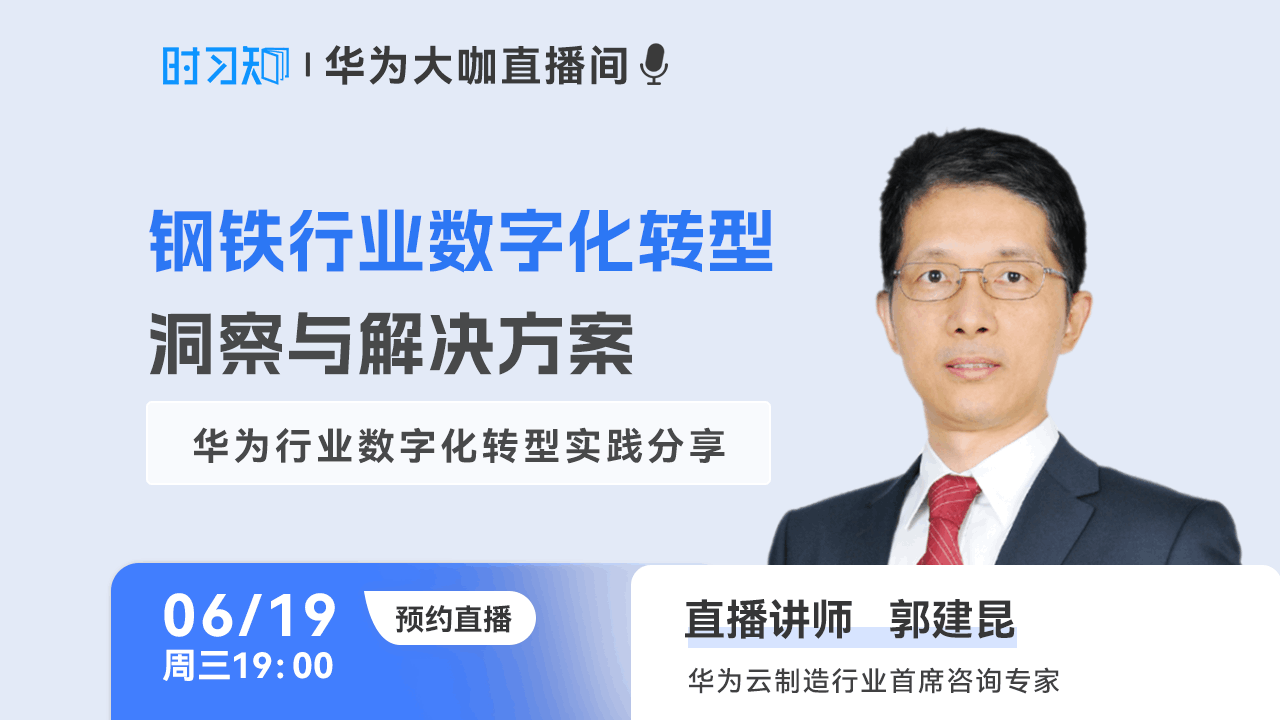






所有评论(0)