解决:ssh_exchange_identification: read: Connection reset
服务器改了密码,试过密码多次后出现:ssh连接主机时,出现如下报错如何解决?在客户端连接服务端:[root@foundation66 ~]# ssh root@172.25.254.166ssh_exchange_identification: read: Connection reset by peer
问题:
ssh连接服务器多次尝试密码后导致连接失败,ssh连接主机时出现:
ssh_exchange_identification: read: Connection reset,解决方法如下:
客户端连接服务端遭到拒绝:
[root@foundation66 ~]# ssh root@172.25.254.166
ssh_exchange_identification: read: Connection reset by peer
可以通过ssh -v查看连接时详情
-v表示查看连接详细信息
[root@foundation66 ~]# ssh -v root@172.25.254.166

解决方案:
在服务端更改配置文件,在最后追加 sshd: ALL
[root@localhost Desktop]# vi /etc/hosts.allow
sshd: ALL # 允许所有ip主机均能连接本机
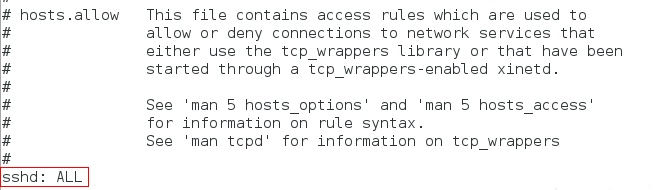
之后重启ssh服务
[root@localhost Desktop]# systemctl restart sshd
测试:
[root@foundation66 ~]# ssh root@172.25.254.166
Last login: Wed Jan 9 22:51:17 2019 from 172.25.254.66
如有错误,欢迎私信纠正,谢谢支持!
更多推荐
 已为社区贡献12条内容
已为社区贡献12条内容









所有评论(0)