解决ifconfig命令找不到
解决ifconfig命令找不到,最全解决方案
·
今天刚在Vmware上装了一个Centos玩玩,使用的是最小化安装模式,安装完发现了ifconfig命令找不到,如下图所示

一、解决方案
1、找到ifcfg-ens33文件
此文件的目录在/etc/sysconfig/network-scripts目录下
cd /etc/sysconfig/network-scripts/
2、修改文件属性 ONBOOT
使用vi或vim命令修改文件中的ONBOOT属性为yes即可
--修改文件
vi ifcfg-ens33
3、重启网络
service network start4、安装net-tools
yum install net-tools至此正常来说都可以正常使用ifcofnig命令了,期间可能会有人碰到一些其他莫名的问题我在这里也总结一下。
5、碰到其他错误如何解决
5.1、在使用yum install net-tools时报错
在运行yum install net-tools时报如下的错误解决方式
There are no enabled repos.
Run "yum repolist all" to see the repos you have.
To enable Red Hat Subscription Management repositories:
subscription-manager repos --enable <repo>
To enable custom repositories:
yum-config-manager --enable <repo>更换yum源
wget -O /etc/yum.repos.d/CentOS-Base.repo http://mirrors.aliyun.com/repo/Centos-7.repo此时很多人使用最小化安装没有wget命令,没有的小伙伴可以点击下面的链接下载
http://mirrors.163.com/centos/7/os/x86_64/Packages/wget-1.14-18.el7_6.1.x86_64.rpm
下载好文件后可在虚拟机中使用ip address查看系统的ip使用外部工具xshell连接到linux系统中把文件上传至/opt目录下后,执行命令
rpm -ivh wget-1.14-18.el7_6.1.x86_64.rpm有了wget命令后就可以继续更换yum源

yum源更换成功后继续装net-tools,此时就能正常进行安装了


此时在敲出ifconfig大功告成
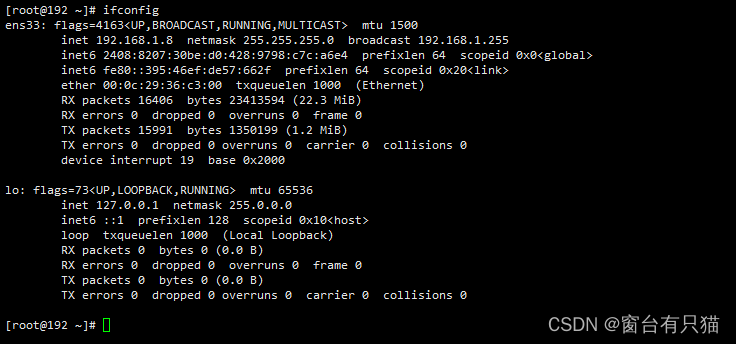
更多推荐
 已为社区贡献2条内容
已为社区贡献2条内容









所有评论(0)