如何解决‘CommandNotFoundError: Your shell has not been properly configured to use ‘conda activate’错误
最近在Windows下使用Anaconda时遇到了'CommandNotFoundError: Your shell has not been properly configured to use 'conda activate'错误,错误显示如下:CommandNotFoundError: Your shell has not been properly configured to use 'c
·
最近在Windows下使用Anaconda时遇到了'CommandNotFoundError: Your shell has not been properly configured to use 'conda activate'错误,错误显示如下:
CommandNotFoundError: Your shell has not been properly configured to use 'conda activate'.
To initialize your shell, run
$ conda init <SHELL_NAME>
Currently supported shells are:
- bash
- fish
- tcsh
- xonsh
- zsh
- powershell
See 'conda init --help' for more information and options.
IMPORTANT: You may need to close and restart your shell after running 'conda init其实这是初次使用Anaconda时,没有预先对命令行进行预载的结果。解决办法非常简单,只需根据Anaconda的提示运行对应的命令即可。
Windows:
conda init cmd.exeLinux(使用bash):
conda init bash总之,对于不同的命令行软件,只需要运行如Anaconda提示中的命令:
conda init {TERMINAL_TYPE}就能够解决该报错问题。
顺便提一嘴,这篇文章是我在看了数篇完全一致但作者不同的CSDN文章之后,发现毫无用处之后一怒之下自行解决后发出来的,CSDN的抄袭现象之严重真的不敢恭维。
更多推荐
 已为社区贡献1条内容
已为社区贡献1条内容

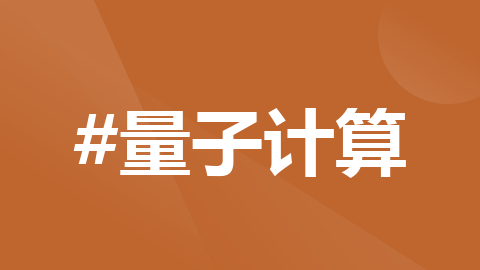

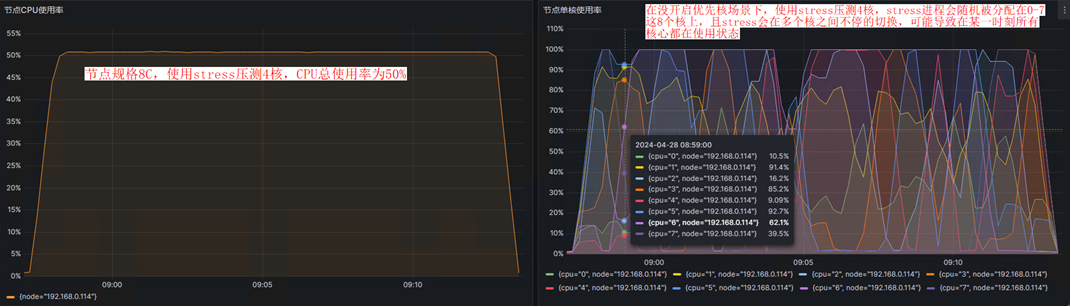





所有评论(0)