源码安装haproxy且配置haproxy实现web服务器负载均衡
编写配置文件vimhaproxy.cfg(这个文件是在/etc/haproxy下)1.haproxy下载压缩包地址mirrors.huaweicloud.com/home。启动haproxysystemctl start haproxy。make all test 并将lua复制到/usr/local/lua。创建用户haproxy设置未nologin。安装gcc gcc-c++ make。用tr
环境:
| haproxy | 192.168.76.4 |
| web1 | 192.168.76.6 |
| web2 | 192.168.76.7 |
一.安装haproxy
1.haproxy下载压缩包地址mirrors.huaweicloud.com/home
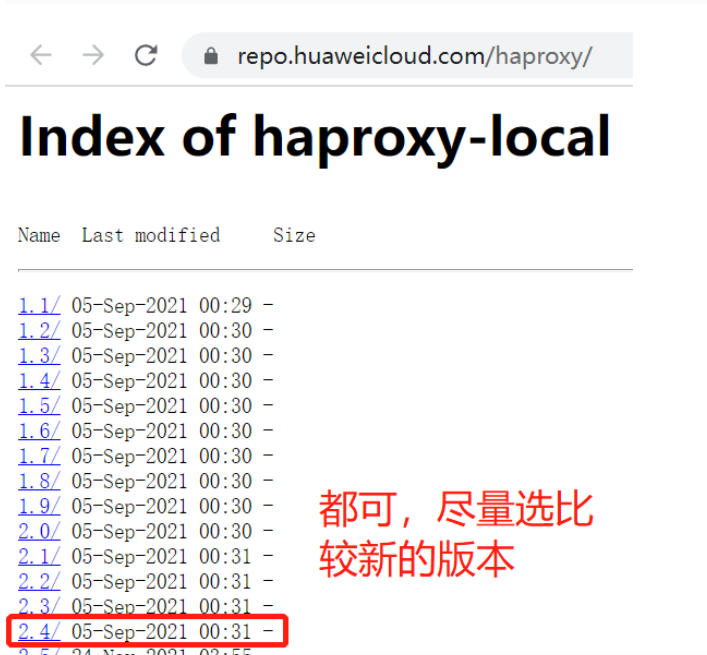
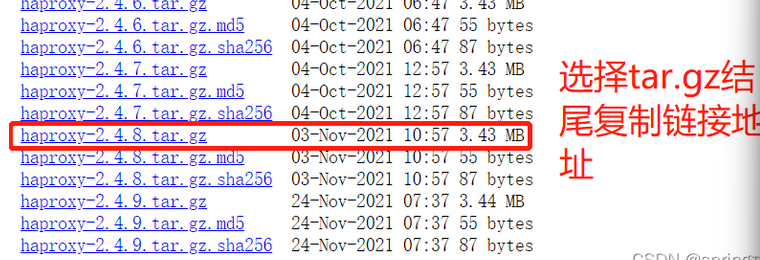
下载tar包
wget -c https://repo.huaweicloud.com/haproxy/2.4/src/haproxy-2.4.8.tar.gz下载lua
curl -R -O https://www.lua.org/ftp/lua-5.4.3.tar.gz安装gcc gcc-c++ make
yum install gcc gcc-c++ make -y解压lua
tar xf lua-5.4.3.tar.gz -C /usr/local/src/
cd /usr/local/src/lua-5.4.3/make all test 并将lua复制到/usr/local/lua
make all test
cp src/lua /usr/bin/lua查看lua版本
先切换到lua文件夹中
cd /usr/local/src/lua-5.4.3/
src/lua -v解压haproxy
tar xf haproxy-2.4.8.tar.gz -C /usr/local/src/编译安装
yum -y install gcc openssl-devel pcre-devel systemd-devel
cd /usr/local/src/haproxy-2.4.8
make ARCH=x86_64 TARGET=linux-glibc USE_PCRE=1 USE_OPENSSL=1 USE_ZLIB=1 USE_SYSTEMD=1 USE_LUA=1 LUA_INC=/usr/local/src/lua-5.4.3/src/ LUA_LIB=/usr/local/src/lua-5.4.3/src/
make install PREFIX=/usr/local/haproxy
用tree查看haproxy文件结构
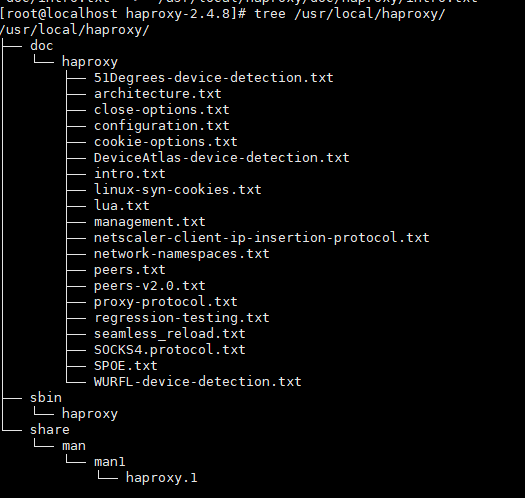
软连接
ln -sv /usr/local/haproxy/sbin/haproxy /usr/sbin/haproxy查看haproxy版本
haproxy -v
编写启动脚本 /usr/lib/systemd/system/haproxy.service
[Unit]
Description=HAProxy Load Balancer
After=syslog.target network.target
[Service]
ExecStartPre=/usr/sbin/haproxy -f /etc/haproxy/haproxy.cfg -c -q
ExecStart=/usr/sbin/haproxy -Ws -f /etc/haproxy/haproxy.cfg -p /usr/local/haproxy/haproxy.pid
ExecReload=/bin/kill -USR2 $MAINPID
[Install]
WantedBy=multi-user.target
重新加载systemctl daemon-reload
创建目录,编写配置文件
mkdir /etc/haproxy
cd /etc/haproxy编写配置文件 vim haproxy.cfg (这个文件是在/etc/haproxy下)
global
maxconn 10000
stats socket /var/run/haproxy.stat mode 600 level admin
log 127.0.0.1 local0
# uid 200
# gid 200
user haproxy
group haproxy
chroot /usr/local/haproxy
daemon
defaults
mode http
option httplog
log global
timeout client 1m
timeout server 1m
timeout connect 10s
timeout http-keep-alive 2m
timeout queue 15s
timeout tunnel 4h # for websocket
listen app1
# this is the address and port we'll listen to, the ones to aim the
# load generators at
bind :80
# create a certificate and uncomment this for SSL
# bind :8443 ssl crt my-cert.pem alpn h2,http/1.1
# Put the server's IP address and port below
server web1 192.168.76.6:80 #真实web服务器
server web2 192.168.76.7:80 #真实web服务器
创建用户haproxy设置未nologin
useradd -r -s /sbin/nologin -d /usr/local/haproxy/ haproxy启动haproxy systemctl start haproxy
二.配置web服务器
echo "web1:192.168.76.6" > /var/www/html/index.html
echo "web2:192.168.76.7" > /var/www/html/index.html
不能启动haproxy原因可能是:
1.配置文件有问题
2.启动文件有问题
3.防火墙没关,selinux没禁用
4.用户未创建
更多推荐
 已为社区贡献1条内容
已为社区贡献1条内容









所有评论(0)