MyBatis如何实现多表查询
MyBatis如何实现多表查询(一对一,一对多)
·
MyBatis如何实现多表查询
先说结论,在MyBatis中我们有两种方式来实现多表查询
一、使用sqlmapper配置文件
二、使用注解
直入主题首先我们来看如何使用配置文件的方式来实现一对一,和一对多查询
首先我们有教师表和课程表,这里我们假定:一个课程可以有多个老师(一对多),一个老师只教一门课程(一对一)
课程表
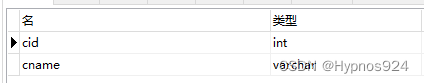
教师表
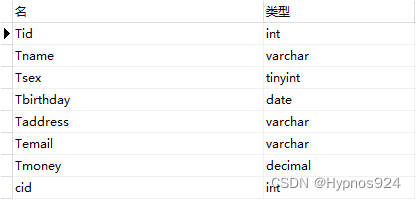
先来看一对一怎么写
在实体类中我们需要创建一个 课程类型的外部属性
public class Teacher {
private int tid;
private String tname;
private String tsex;
private Date tbirthday;
private String taddress;
private String temail;
private String tmoney;
private int cid;
//外部属性
private Course course;
}
TeacherMapper.xml
这里在ResultMap标签中使用association标签来建立一对一的映射关系
<mapper namespace="com.day4.mapper.TeacherMapper">
<!-- 类路径 -->
<resultMap id="Teahcer_Scoure_Map" type="Teacher">
<result property="tid" column="tid"/>
<result property="tname" column="tname"/>
<result property="tbirthday" column="tbirthday"/>
<result property="tsex" column="tsex"/>
<result property="taddress" column="taddress"/>
<result property="temail" column="temail"/>
<result property="tmoney" column="tmoney"/>
<result property="cid" column="cid"/>
<association property="course" >
<result column="cid" property="cid"/>
<result column="cname" property="cname"/>
</association>
</resultMap>
<select id="FindAllTeacherbysqlmapper" resultMap="Teahcer_Scoure_Map">
select * from course inner join teacher
on teacher.cid = course.cid
</select>
</mapper>
结果:
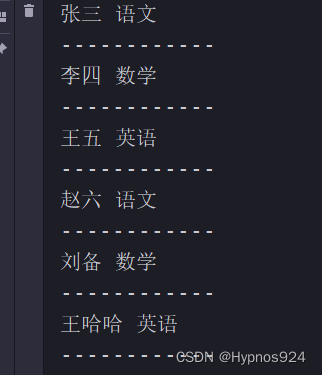
一对多
我们需要在课程的实体类中创建一个老师类型的集合
public class Course {
private int cid;
private String cname;
//外部属性
private List<Teacher> tlsit;
}
CourseMapper.xml
这里在ResultMap标签中使用collection标签来建立一对多的映射关系
<mapper namespace="com.day4.mapper.CourseMapper">
<!-- 类路径 -->
<resultMap id="Teahcer_Scoure_Map" type="course">
<result column="cid" property="cid"/>
<result column="cname" property="cname"/>
<collection property="tlsit" ofType="Teacher" >
<result property="tid" column="tid"/>
<result property="tname" column="tname"/>
<result property="tbirthday" column="tbirthday"/>
<result property="tsex" column="tsex"/>
<result property="taddress" column="taddress"/>
<result property="temail" column="temail"/>
<result property="tmoney" column="tmoney"/>
</collection>
</resultMap>
<select id="FindAllCoursebysqlmapper" resultMap="Teahcer_Scoure_Map">
select * from teacher inner join course
on teacher.cid = course.cid
</select>
</mapper>
结果:
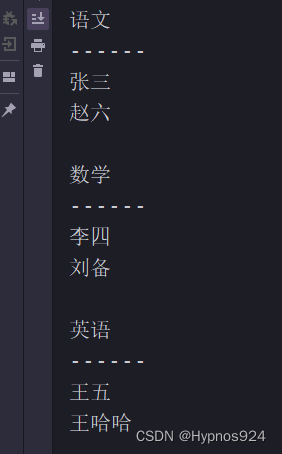
使用注解的方式
同样我们需要在Teacher实体类中创建一个课程类型的外部属性
Teacher.java
public class Teacher {
private int tid;
private String tname;
private String tsex;
private Date tbirthday;
private String taddress;
private String temail;
private String tmoney;
private int cid;
//外部属性
private Course course;
}
TeacherMapper接口
使用@Results完成数据库字段和JavaBean属性的映射@Results中可以包含多个@Result
@Results({
@Result (column="cid" ,property="cid"),
@Result( column="cid" ,property="course",
<!-- @One 实现一对一-->
one=@One(select = "com.day4.mapper.CourseMapper.FindAllCoursebyid"))
})
@Select("select * from teacher")
public List<Teacher> FindAllTeacher();
CourseMapper接口
@Select("select * from course where cid = #{v}")
public Course FindAllCoursebyid(int v);
结果:
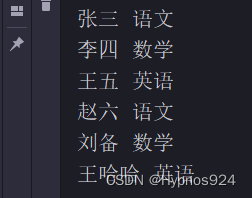
一对多
Course.java实体类
public class Course {
private int cid;
private String cname;
private int tid;
private List<Teacher> tlsit;
}
TeacherMapper.java实体类
@Select("select * from teacher where cid = #{v}")
public Teacher FindAllTeacherbyid(int cid);
CourseMapper接口
@Results({
@Result (column="cid" ,property="cid"),
@Result( column="cid" ,property="tlsit",
<!-- @Many 实现一对多-->
many=@Many(select = "com.day4.mapper.TeacherMapper.FindAllTeacherbyid"))
})
@Select("select * from course")
public List<Course> FindAllCourser();
结果:
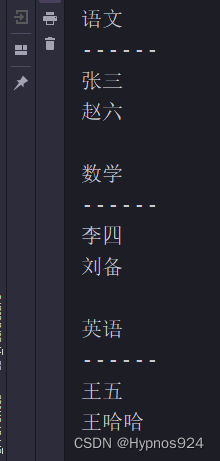
更多推荐
 已为社区贡献1条内容
已为社区贡献1条内容









所有评论(0)