【PowerDesigner导入sql】
pdm导入sql,并添加备注
·
PowerDesigner导入sql
- 打开powerdesigner,点击“文件”按钮如下图操作
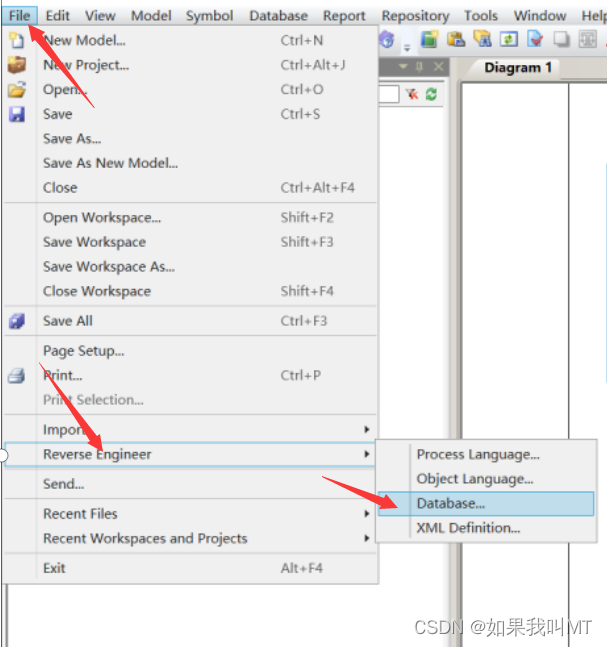
- 设置模型名称和数据库类型选择
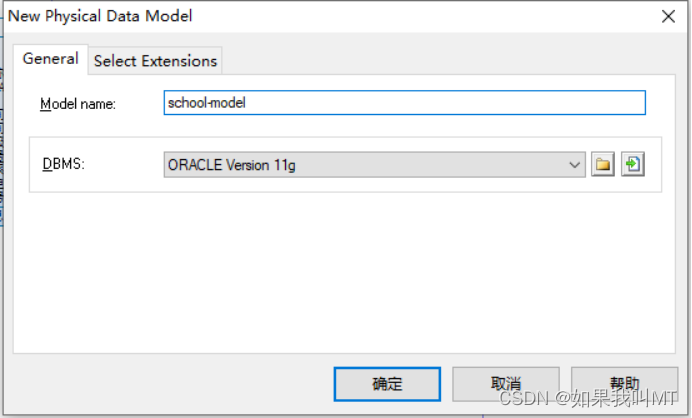
- 选择需要导入的sql脚本
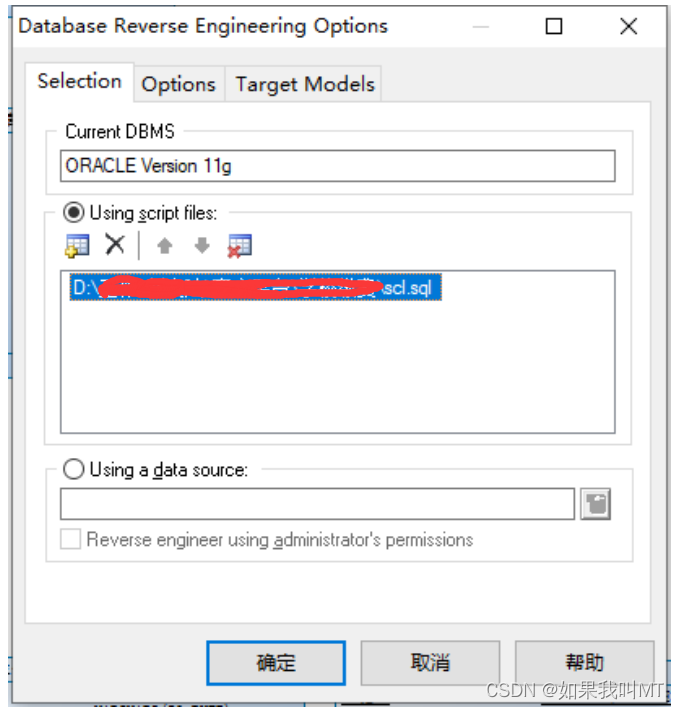
- 点击确定生成
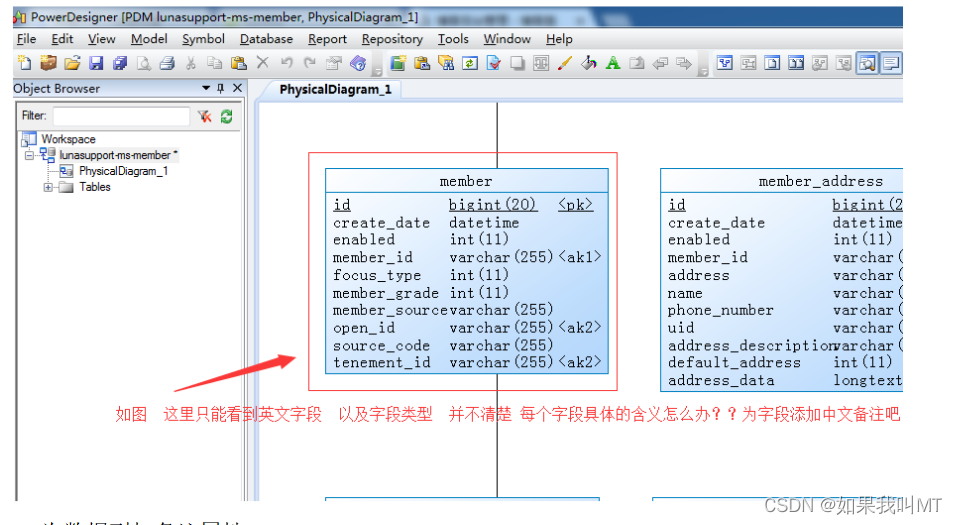
- 为数据列加备注属性(选择一个表双击打开),然后点击确定
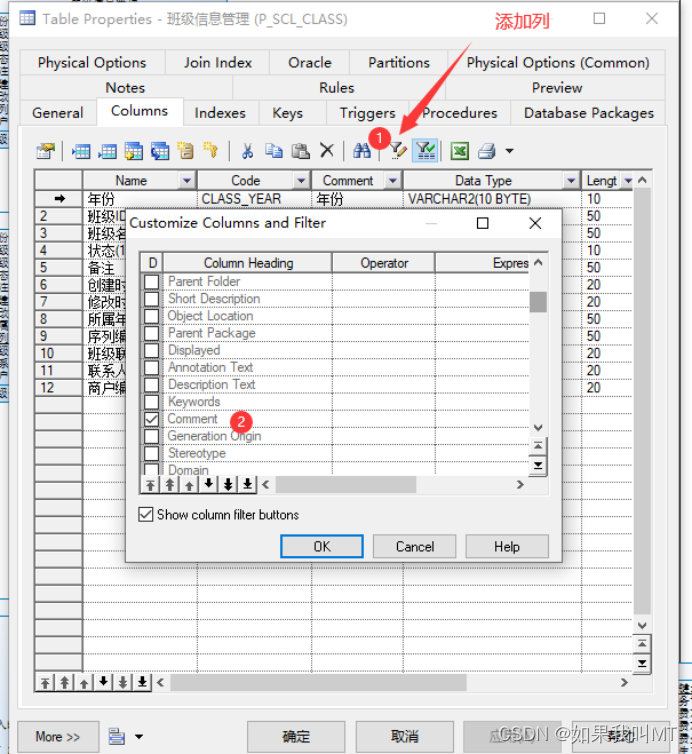
- 执行脚本(复制步骤7的脚本代码)
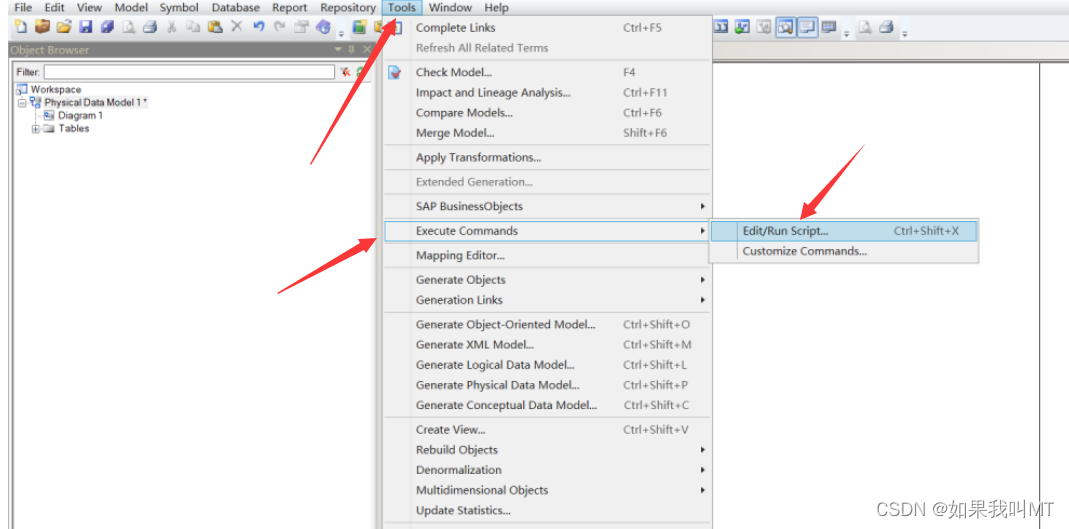
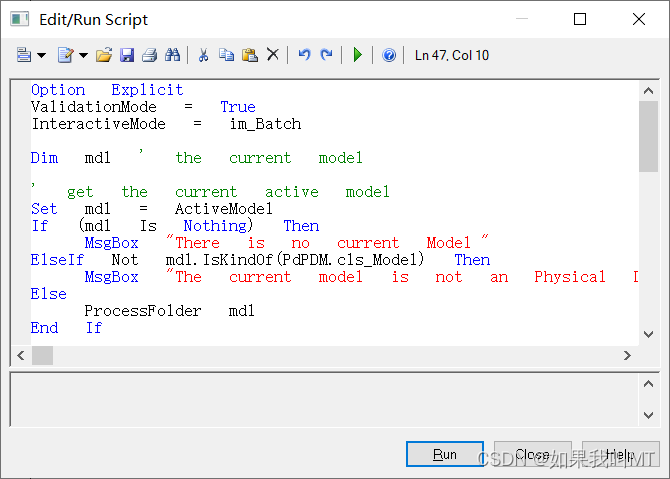
- 脚本代码
Option Explicit
ValidationMode = True
InteractiveMode = im_Batch
Dim mdl ' the current model
' get the current active model
Set mdl = ActiveModel
If (mdl Is Nothing) Then
MsgBox "There is no current Model "
ElseIf Not mdl.IsKindOf(PdPDM.cls_Model) Then
MsgBox "The current model is not an Physical Data model. "
Else
ProcessFolder mdl
End If
Private sub ProcessFolder(folder)
On Error Resume Next
Dim Tab 'running table
for each Tab in folder.tables
if not tab.isShortcut then
tab.name = tab.comment
Dim col ' running column
for each col in tab.columns
if col.comment="" then
else
col.name= col.comment
end if
next
end if
next
Dim view 'running view
for each view in folder.Views
if not view.isShortcut then
view.name = view.comment
end if
next
' go into the sub-packages
Dim f ' running folder
For Each f In folder.Packages
if not f.IsShortcut then
ProcessFolder f
end if
Next
end sub
-
增加表注释
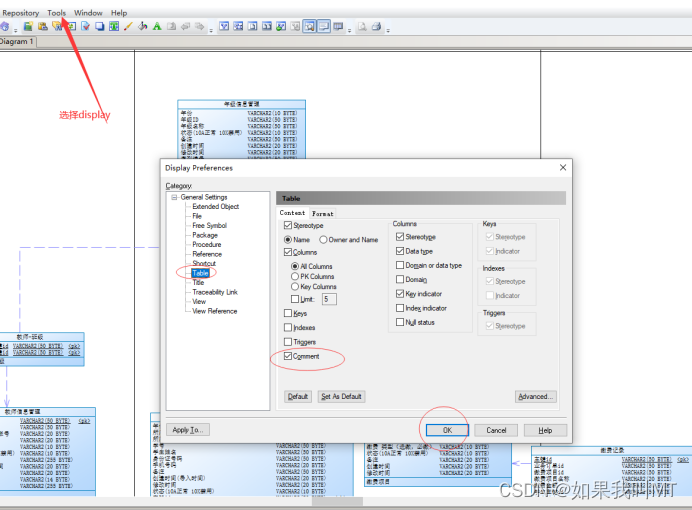
更多推荐
 已为社区贡献1条内容
已为社区贡献1条内容









所有评论(0)