pg_ctl启动数据库
pg_ctl启动数据库命令:使用 pg_ctl 命令检查其状态:pg_ctl 命令为 PostgreSQL 服务端应用程序,可以用来初始化,启动和停止及控制 PostgreSQL 服务器。pg_ctl 语法格式:初始化数据库pg_ctl init[db][-D DATADIR] [-s] [-o OPTIONS]启动数据库pg_ctl start[-D DATADIR] [-l FILENAME]
·
pg_ctl启动数据库命令:
使用 pg_ctl 命令
检查其状态:
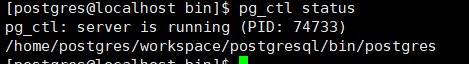
pg_ctl 命令为 PostgreSQL 服务端应用程序,可以用来初始化,启动和停止及控制 PostgreSQL 服务器。
pg_ctl 语法格式:
初始化数据库
pg_ctl init[db] [-D DATADIR] [-s] [-o OPTIONS]
启动数据库
pg_ctl start [-D DATADIR] [-l FILENAME] [-W] [-t SECS] [-s] [-o OPTIONS] [-p PATH] [-c]
关闭数据库
pg_ctl stop [-D DATADIR] [-m SHUTDOWN-MODE] [-W] [-t SECS] [-s]
重启数据库
pg_ctl restart [-D DATADIR] [-m SHUTDOWN-MODE] [-W] [-t SECS] [-s] [-o OPTIONS] [-c]
重新加载 postgresql.conf 或 pg_hba.conf 文件
pg_ctl reload [-D DATADIR] [-s]
查看服务器是否在指定的数据目录运行
pg_ctl status [-D DATADIR]
pg_ctl promote [-D DATADIR] [-W] [-t SECS] [-s]
pg_ctl logrotate [-D DATADIR] [-s]
pg_ctl kill SIGNALNAME PID
参考链接
http://www.siyueweb.cn/index.php?c=show&id=218
更多推荐
 已为社区贡献7条内容
已为社区贡献7条内容









所有评论(0)