IDEA配置database插件及Mybatisx插件的使用
一、配置进入IDEA后选择 File-->Setting-->Plugins选择Marketplace,输入Database,点击Insall进行下载如果一直转圈,请借鉴IDEA 离线安装插件_程序员柒七的博客-CSDN博客_idea离线安装插件下载后配置Database1.先配置对应数据库的包2.配置时区:在"Advanced"标签页"VM options"增加:-Duser.tim
·
一、配置
进入IDEA后选择 File-->Setting-->Plugins
选择Marketplace,输入Database,点击Insall进行下载
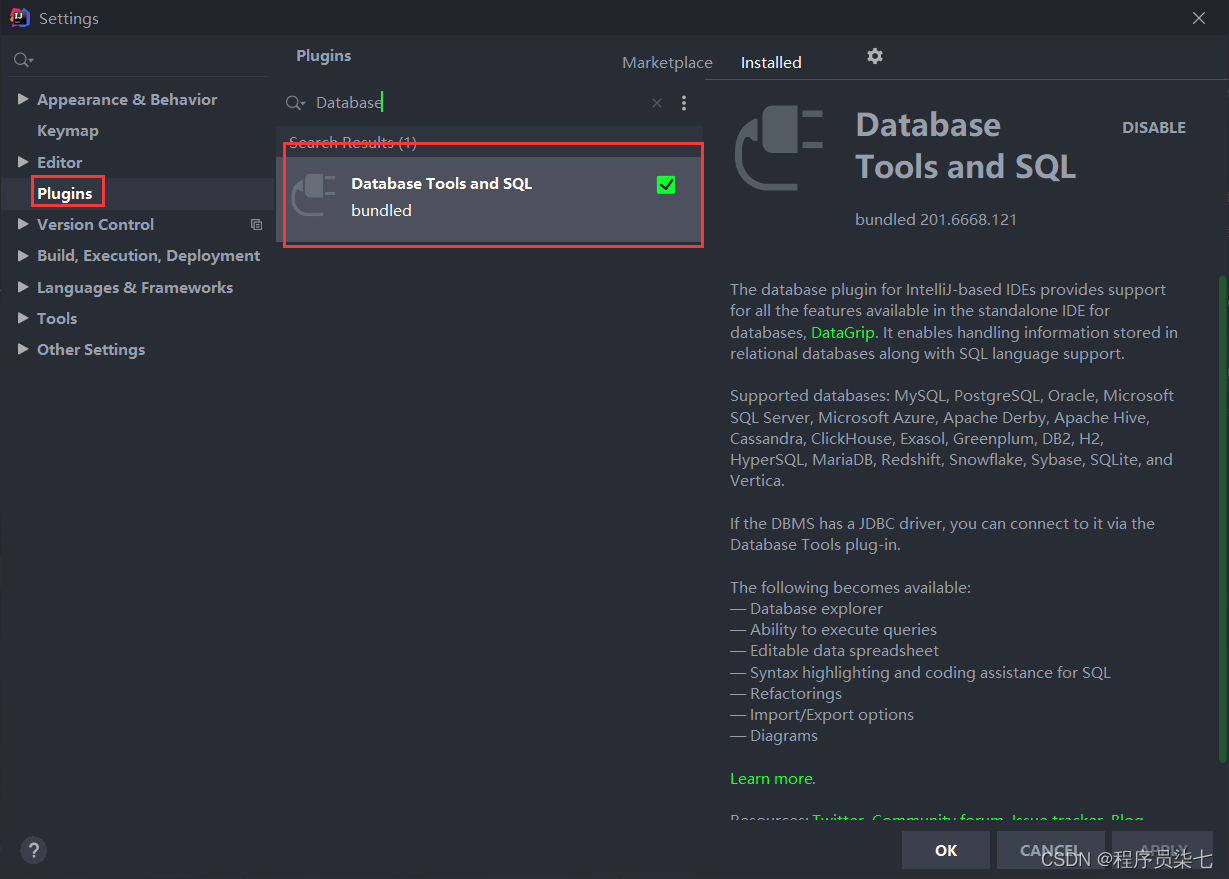
如果一直转圈,请借鉴IDEA 离线安装插件_程序员柒七的博客-CSDN博客_idea离线安装插件
下载后配置Database
1.先配置对应数据库的包
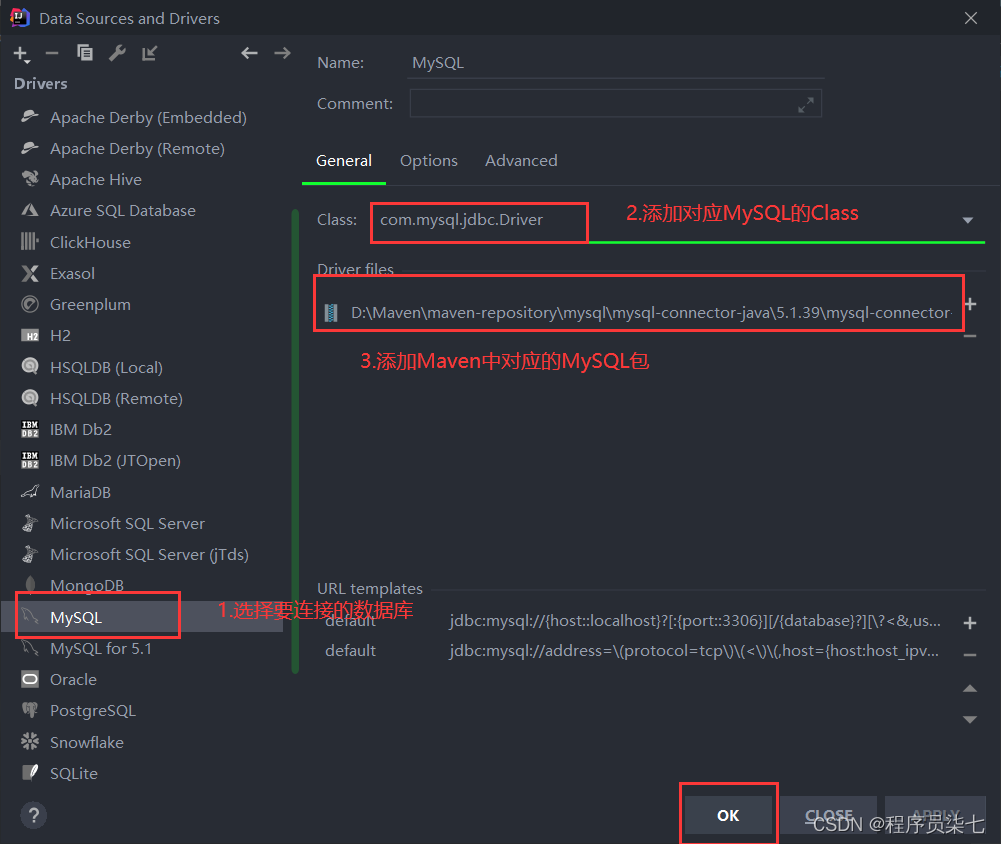
2.配置时区:在"Advanced"标签页"VM options"增加:-Duser.timezone=PRC
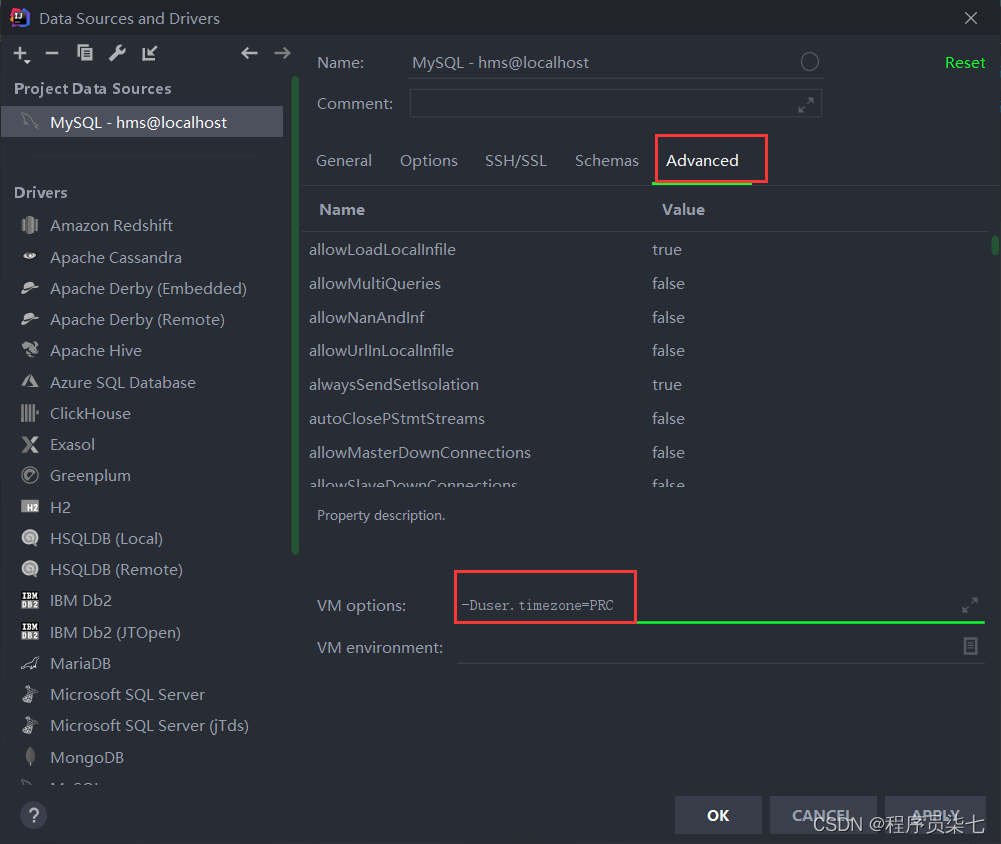
3.添加数据库
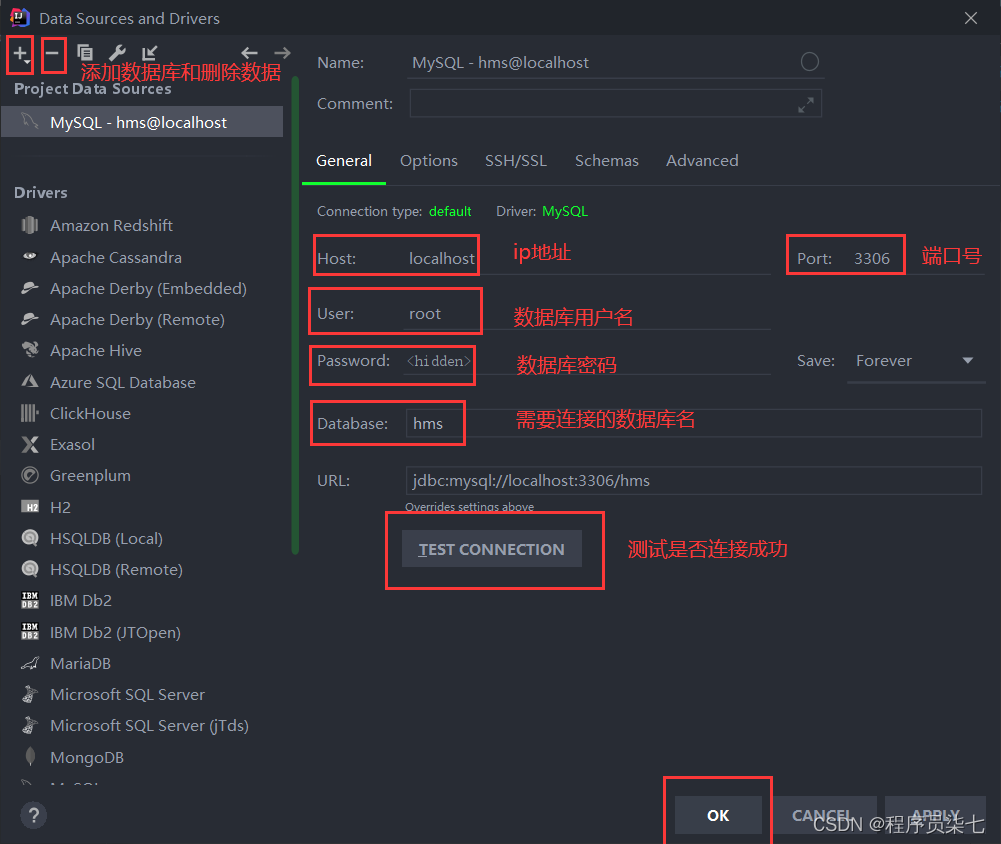
其中Url:
Mysql 8 url为:其中test为数据库名
jdbc:mysql://localhost:3306/test?useUnicode=true&characterEncoding=UTF-8&useJDBCCompliantTimezoneShift=true&useLegacyDatetimeCode=false&serverTimezone=UTC
Mysql 5 url为:其中test为数据库名
jdbc:mysql://localhost:3306/test4.配置成功效果

二、使用
1.安装Mybaisx插件
选择Marketplace,输入Mybatisx,点击Insall进行下载

2.选择要生成的数据库表

3.填写下面信息

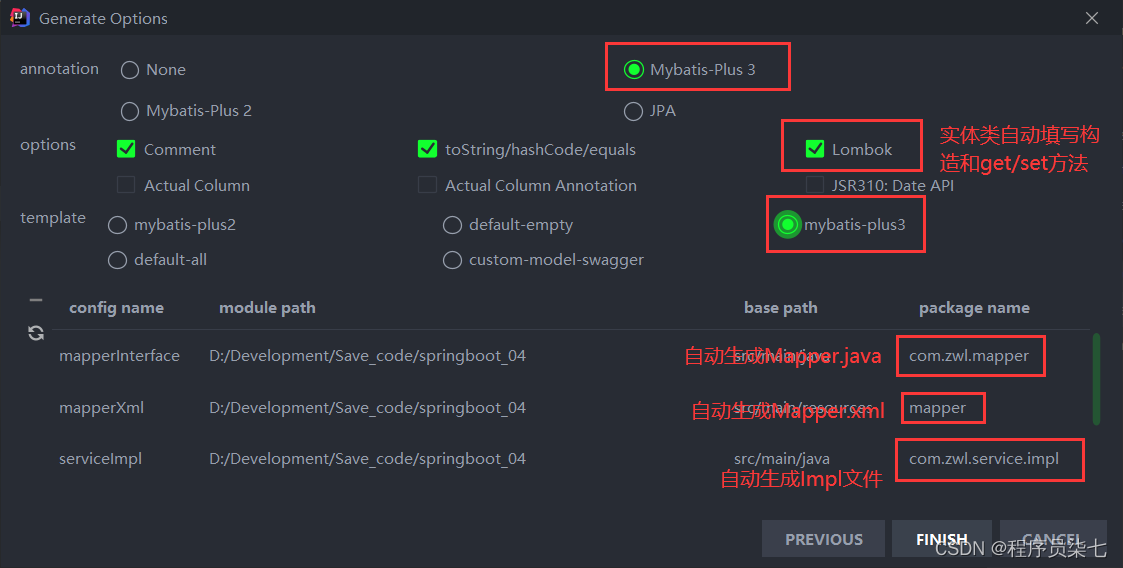
4.自动生成结果
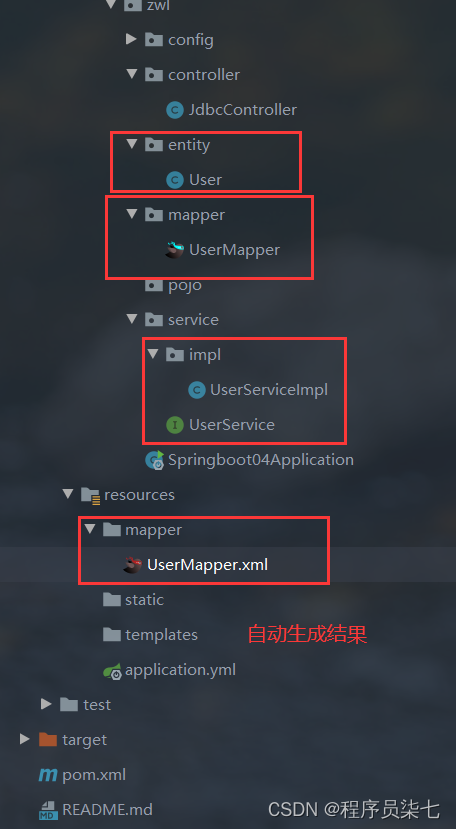
5.UserService集成IService报错因为缺少依赖 通过AIt+Enter 进行添加依赖 (一般很少出现)
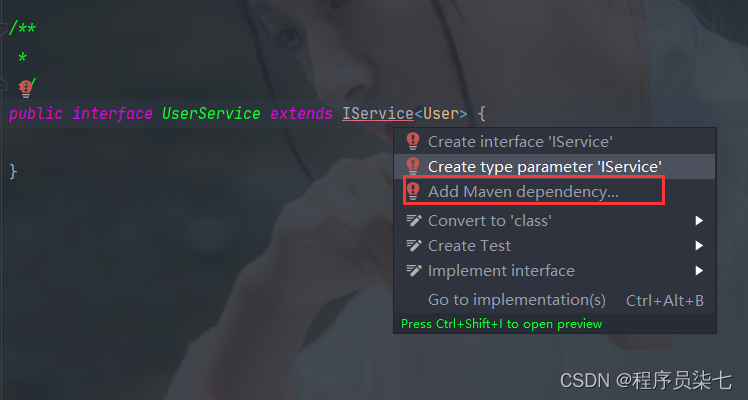
6.测试
(1)配置pom和yml文件
pom:
<dependencies>
<!--mybatis-plus依赖-->
<dependency>
<groupId>com.baomidou</groupId>
<artifactId>mybatis-plus-boot-starter</artifactId>
<version>3.4.2</version>
</dependency>
<!--jdbc依赖-->
<dependency>
<groupId>org.springframework.boot</groupId>
<artifactId>spring-boot-starter-jdbc</artifactId>
</dependency>
<!--thymeleaf依赖-->
<dependency>
<groupId>org.springframework.boot</groupId>
<artifactId>spring-boot-starter-thymeleaf</artifactId>
</dependency>
<!--web依赖-->
<dependency>
<groupId>org.springframework.boot</groupId>
<artifactId>spring-boot-starter-web</artifactId>
</dependency>
<!--mysql依赖-->
<dependency>
<groupId>mysql</groupId>
<artifactId>mysql-connector-java</artifactId>
<scope>runtime</scope>
</dependency>
<!--lombok依赖-->
<dependency>
<groupId>org.projectlombok</groupId>
<artifactId>lombok</artifactId>
<optional>true</optional>
</dependency>
<!--测试依赖-->
<dependency>
<groupId>org.springframework.boot</groupId>
<artifactId>spring-boot-starter-test</artifactId>
<scope>test</scope>
<exclusions>
<exclusion>
<groupId>org.junit.vintage</groupId>
<artifactId>junit-vintage-engine</artifactId>
</exclusion>
</exclusions>
</dependency>
<dependency>
<groupId>junit</groupId>
<artifactId>junit</artifactId>
<scope>test</scope>
</dependency>
</dependencies>
<build>
<!-- 配置自动扫描yml、properties、xml-->
<resources>
<resource>
<directory>src/main/java</directory>
<includes>
<include>**/*.yml</include>
<include>**/*.properties</include>
<include>**/*.xml</include>
</includes>
<filtering>false</filtering>
</resource>
<resource>
<directory>src/main/resources</directory>
<includes>
<include>**/*.yml</include>
<include>**/*.properties</include>
<include>**/*.xml</include>
</includes>
<filtering>false</filtering>
</resource>
</resources>
</build>
yml:
spring:
datasource:
driver-class-name: com.mysql.jdbc.Driver
url: jdbc:mysql://localhost:3306/hms?serverTimezone=UTC&useUnicode=true&characterEncoding=utf-8
username: root
password: root
thymeleaf:
cache: false #设置为false,否则会有缓存,导致页面没法及时看到更新后的效果。
#修改端口号默认是8080
server:
port: 8888
#mybatis-plus相关配置
mybatis-plus:
mapper-locations: classpath:mapper/*.xml #扫描mapper下的所有xml文件
configuration:
log-impl: org.apache.ibatis.logging.stdout.StdOutImpl
type-aliases-package: com.zwl.entity #扫描实体类包、配置别名controller:
import com.zwl.entity.User;
import com.zwl.service.UserService;
import org.springframework.beans.factory.annotation.Autowired;
import org.springframework.web.bind.annotation.RequestMapping;
import org.springframework.web.bind.annotation.RestController;
import java.util.List;
@RestController
public class UserController {
@Autowired
private UserService userService;
@RequestMapping("/user")
public List<User> users(){
List<User> userList=userService.selectList();
return userList;
}
}UserService和UserServiceImpl:
import com.zwl.entity.User;
import com.baomidou.mybatisplus.extension.service.IService;
import java.util.List;
public interface UserService extends IService<User> {
List<User> selectList();
}
import com.baomidou.mybatisplus.extension.service.impl.ServiceImpl;
import com.zwl.entity.User;
import com.zwl.service.UserService;
import com.zwl.mapper.UserMapper;
import org.springframework.beans.factory.annotation.Autowired;
import org.springframework.stereotype.Service;
import java.util.List;
@Service
public class UserServiceImpl extends ServiceImpl<UserMapper, User>
implements UserService{
@Autowired
private UserMapper userMapper;
@Override
public List<User> selectList() {
return userMapper.selectList();
}
}UserMapper:
import com.zwl.entity.User;
import com.baomidou.mybatisplus.core.mapper.BaseMapper;
import java.util.List;
public interface UserMapper extends BaseMapper<User> {
List<User> selectList();
}UserMapper.xml
<?xml version="1.0" encoding="UTF-8"?>
<!DOCTYPE mapper
PUBLIC "-//mybatis.org//DTD Mapper 3.0//EN"
"http://mybatis.org/dtd/mybatis-3-mapper.dtd">
<mapper namespace="com.zwl.mapper.UserMapper">
<resultMap id="BaseResultMap" type="com.zwl.entity.User">
<id property="id" column="id" jdbcType="INTEGER"/>
<result property="name" column="name" jdbcType="VARCHAR"/>
<result property="password" column="password" jdbcType="VARCHAR"/>
<result property="phone" column="phone" jdbcType="VARCHAR"/>
<result property="state" column="state" jdbcType="VARCHAR"/>
</resultMap>
<sql id="Base_Column_List">
id,name,password,
phone,state
</sql>
<select id="selectList" resultType="com.zwl.entity.User">
select * from user;
</select>
</mapper>
运行结果出现所有信息证明配置成功!
更多推荐
 已为社区贡献8条内容
已为社区贡献8条内容









所有评论(0)