PostgreSQL执行SQL文件
psql -f script_file
·
1.命令格式
Usage:
psql [OPTION]... [DBNAME [USERNAME]]
常用示例:
psql -f /insert_simple.sql (不指定用户名则默认是postgres)
psql -d test -f /insert_simple.sql (指定数据库为test)
2.示例——postgres用户下执行用户数据库初始化
*docker容器形式的PostgreSQL数据库环境
学习的命令示例:psql -f /insert_simple.sql (不指定用户名则默认是postgres)
文件名:insert_simple.sql
文件内容如下:
create database test;
\c test;
create table simple(
id int primary key,
name varchar(50),
description varchar(100));
insert into simple(id,name,description)values(1,'name1','aaa');
insert into simple(id,name,description)values(2,'name22','aaa2')on conflict(id) do update set name=excluded.name,description=excluded.description;
insert into simple(id,name,description)values(3,'name3','aaa')on conflict do nothing;step1:docker宿主linux操作系统上执行:
docker ps|grep postgres
docker cp insert_simple.sql ee2987ffcbc9:/
docker exec -it ee2987ffcbc9 /bin/sh
step2:从前面第一步后,进入了docker容器,继续执行
# su - postgres
postgres@ee2987ffcbc9:~$ psql -f /insert_simple.sql
psql:/insert_simple.sql:1: ERROR: database "test" already exists
You are now connected to database "test" as user "postgres".
CREATE TABLE
INSERT 0 1
INSERT 0 1
INSERT 0 1
postgres@ee2987ffcbc9:~$ psql
psql (10.17 (Debian 10.17-1.pgdg90+1))
Type "help" for help.
postgres=# \c test
You are now connected to database "test" as user "postgres".
test=# select * from simple;
id | name | description
----+--------+-------------
1 | name1 | aaa
2 | name22 | aaa2
3 | name3 | aaa
(3 rows)
test=# \q
postgres@ee2987ffcbc9:~$ exit
logout
# exit更多推荐
 已为社区贡献3条内容
已为社区贡献3条内容

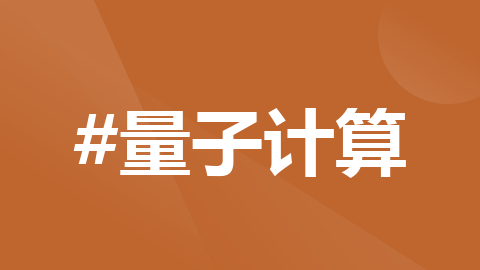
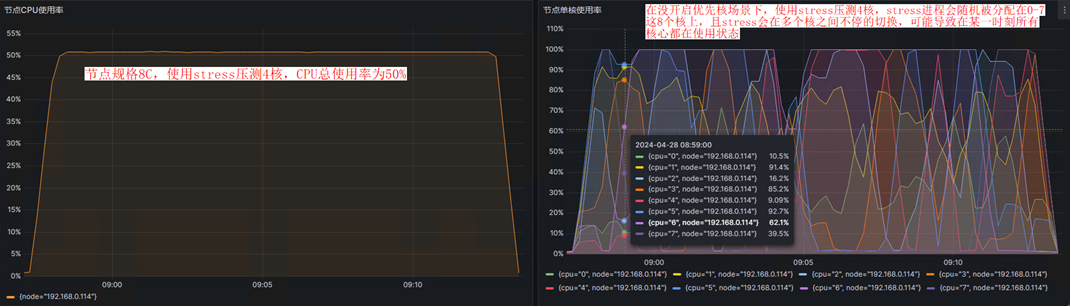






所有评论(0)