C#与MySql连接
C#与MySql连接MySQL与C#连接的动态链接库。本文章是建立在已经安装MySQL数据库的前提,建议在安装时选中Connector.NET 6.9的安装,里面有MySQL与C#连接的动态链接库。如果版本不是NET6.9,可以在Visual Studio,在 项目(右键)-管理NuGet程序包(N)然后在浏览里面搜索MySql.Data并进行安装。连接数据库、操作数据库,本质是利用数据库提供的动
·
C#与MySql连接
MySQL与C#连接的动态链接库。
本文章是建立在已经安装MySQL数据库的前提,建议在安装时选中Connector.NET 6.9的安装,里面有MySQL与C#连接的动态链接库。
如果版本不是NET6.9,可以在Visual Studio,在 项目(右键)-管理NuGet程序包(N) 然后在浏览里面搜索MySql.Data并进行安装。
连接数据库、操作数据库,本质是利用数据库提供的动态链接库MySql.Data.dll进行操作。MySql.Data.dll提供以下8个类:
MySqlConnection: 连接MySQL服务器数据库。
MySqlCommand:执行一条sql语句。
MySqlDataReader: 包含sql语句执行的结果,并提供一个方法从结果中阅读一行。
MySqlTransaction: 代表一个SQL事务在一个MySQL数据库。
MySqlException: MySQL报错时返回的Exception。
MySqlCommandBuilder: Automatically generates single-table commands used to reconcile changes made to a DataSet with the associated MySQL database.
MySqlDataAdapter: Represents a set of data commands and a database connection that are used to fill a data set and update a MySQL database.
MySqlHelper: Helper class that makes it easier to work with the provider.
如何将C#与数据库连接:
步骤1:创建访问数据库的对象(Connection)
//步骤1:创建访问数据库的对象(Connection)
string connetStr = "server=127.0.0.1;port=3306;user=root;password=root; database=experiment_4;";
// server=127.0.0.1/localhost 代表本机,端口号port默认,database是访问的数据库
MySqlConnection conn = new MySqlConnection(connetStr);
步骤2,3,4:打开数据库,创建脚本对象,使用代码实现对MySql的操作
try{
conn.Open();//打开通道,建立连接,可能出现异常,使用try catch语句
Console.WriteLine("已经建立连接");
//步骤3:创建执行脚本对象
//ExecuteReader(多行多列游标对象,易错)
//ExecuteNonQuery(单行单列 添加 删除 修改)
//ExecuteScalar(单行单列 查询)
//查找单行单列
string sql1 = "select max(id) from goods";
MySqlCommand cmd1 = new MySqlCommand(sql1,conn);
Object obj = cmd1.ExecuteScalar();//object 是所有类型的基类
Console.WriteLine($"最大编号:{obj}");
//添加 删除 修改
/*
string sql2 = "delete goods where id = 1;";
int result=cmd2.ExecuteScalar(sql2,conn);
if (result > 0) Console.WriteLine("删除成功!");
else Console.WriteLine("删除失败!");
*/
/*
//查询多行多列
string sql3 = "select * from goods;";
MySqlCommand cmd3 = new MySqlCommand(sql3, conn);
//MySqlDataReader 数据库中只读的游标对象 read()==next(); prve();
MySqlDataReader reader = cmd3.ExecuteReader();//执行ExecuteReader()返回一个MySqlDataReader对象
while (reader.Read()) {
Console.WriteLine(reader.GetInt32("id") + reader.GetString("name") + reader.GetString("price"));
}
reader.Close();//释放游标对象
*/
//步骤4:在这里使用代码对数据库进行增删查改
}
catch (MySqlException ex)//捕获异常
{
Console.WriteLine(ex.Message);
}
finally
{
conn.Close();
Console.WriteLine("连接结束");
Console.ReadLine();
}
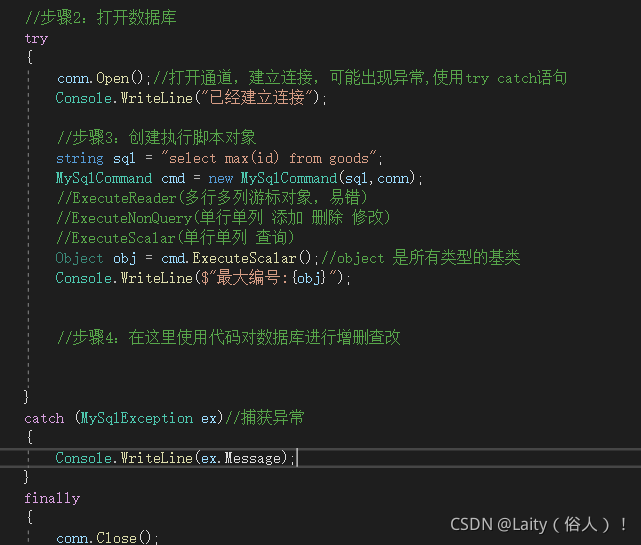
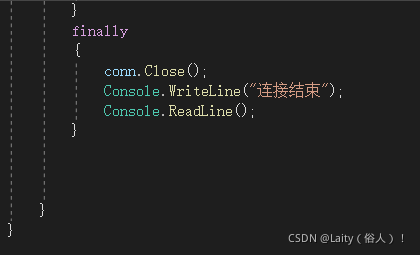
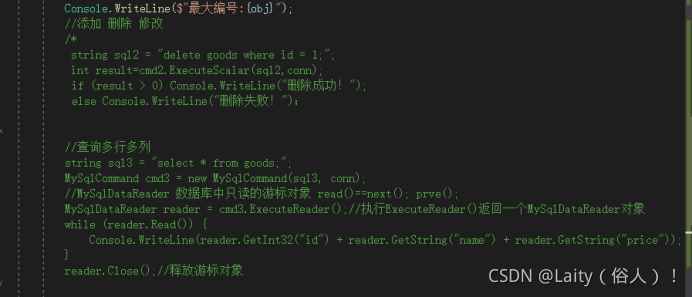
更多推荐
 已为社区贡献1条内容
已为社区贡献1条内容










所有评论(0)