ES系列--基础安全:设置账号密码,加密http
前言7.0以后es把基础的安全模块免费集成了。很棒。现在试试设置吧。官网安全模块文档其中包含了一个安全入门教程正文下面基本都是以我的操作为例,实际上可以按照官网文档进行其它的尝试。一、设置账号密码单节点在elasticsearch.yml文件里增加配置xpack.security.enabled: truexpack.security.transport.ssl.enabled: true初始化密
前言
7.0以后es把基础的安全模块免费集成了。很棒。现在试试设置吧。
官网安全模块文档
其中包含了一个安全入门教程
正文
下面基本都是以我的操作为例,实际上可以按照官网文档进行其它的尝试。
一、设置账号密码
单节点
在elasticsearch.yml文件里增加配置
xpack.security.enabled: true
xpack.security.transport.ssl.enabled: true
初始化密码需要在es启动的情况下进行设置,按照提示输入各个内置用户的密码。
[esuser@localhost elasticsearch-7.8.0]$./bin/elasticsearch -d
[esuser@localhost elasticsearch-7.8.0]$./bin/elasticsearch-setup-passwords interactive
集群
启用安全功能以后,必须使用TLS来确保节点之间的通信已加密。
1)创建ca
在安装目录下执行 ./bin/elasticsearch-certutil ca
[esuser@localhost elasticsearch-7.8.0]$ ./bin/elasticsearch-certutil ca
This tool assists you in the generation of X.509 certificates and certificate
signing requests for use with SSL/TLS in the Elastic stack.
The 'ca' mode generates a new 'certificate authority'
This will create a new X.509 certificate and private key that can be used
to sign certificate when running in 'cert' mode.
Use the 'ca-dn' option if you wish to configure the 'distinguished name'
of the certificate authority
By default the 'ca' mode produces a single PKCS#12 output file which holds:
* The CA certificate
* The CA's private key
If you elect to generate PEM format certificates (the -pem option), then the output will
be a zip file containing individual files for the CA certificate and private key
# 这里回车即可,默认会在当前安装目录下生成elastic-stack-ca.p12文件
Please enter the desired output file [elastic-stack-ca.p12]:
# 这里可以回车也可以输入密码,输入密码的话,生成节点证书的时候要验证
Enter password for elastic-stack-ca.p12 :
[esuser@localhost elasticsearch-7.8.0]$ ll
总用量 576
drwxr-xr-x. 2 esuser esuser 4096 12月 21 21:34 bin
drwxr-xr-x. 3 esuser esuser 199 12月 29 22:30 config
-rw-------. 1 esuser esuser 2527 12月 29 22:35 elastic-stack-ca.p12
drwxr-xr-x. 9 esuser esuser 107 6月 14 2020 jdk
drwxr-xr-x. 3 esuser esuser 4096 6月 14 2020 lib
-rw-r--r--. 1 esuser esuser 13675 6月 14 2020 LICENSE.txt
drwxr-xr-x. 2 esuser esuser 4096 12月 27 07:54 logs
drwxr-xr-x. 47 esuser esuser 4096 6月 14 2020 modules
-rw-r--r--. 1 esuser esuser 544318 6月 14 2020 NOTICE.txt
drwxr-xr-x. 2 esuser esuser 6 6月 14 2020 plugins
-rw-r--r--. 1 esuser esuser 8165 6月 14 2020 README.asciidoc
需要把elastic-stack-ca.p12复制到每一个节点路径下去执行第二步。
- 生成节点证书
[esuser@localhost elasticsearch-7.8.0]$ ./bin/elasticsearch-certutil cert --ca elastic-stack-ca.p12
# 这里输入前面设定的密码,如果有的话;
Enter password for CA (elastic-stack-ca.p12) :
Please enter the desired output file [elastic-certificates.p12]:
# 这里生成密码的话,需要把密码加入密码库,在4)处有说明。
Enter password for elastic-certificates.p12 :
Certificates written to /opt/spinfo/elasticsearch-7.8.0/elastic-certificates.p12
This file should be properly secured as it contains the private key for
your instance.
- 修改配置,指定访问节点证书所需的信息
将生成的elastic-certificates.p12 文件移至config目录下
[esuser@localhost elasticsearch-7.8.0]$ mv elastic-certificates.p12 ./config/
在elasticsearch.yml文件中增加以下
xpack.security.enabled: true
xpack.security.transport.ssl.enabled: true
xpack.security.transport.ssl.verification_mode: certificate
xpack.security.transport.ssl.keystore.path: elastic-certificates.p12
xpack.security.transport.ssl.truststore.path: elastic-certificates.p12
4)如果节点证书配置密码的话,这里要加入密码库
bin/elasticsearch-keystore add xpack.security.transport.ssl.keystore.secure_password
bin/elasticsearch-keystore add xpack.security.transport.ssl.truststore.secure_password
4)重启es,初始化密码
[esuser@localhost elasticsearch-7.8.0]$./bin/elasticsearch -d
[esuser@localhost elasticsearch-7.8.0]$./bin/elasticsearch-setup-passwords interactive
通常不使用内置账号elastic进行访问,而是创建业务账号使用。
用户授权介绍
这是官网关于内置角色啊,自定义角色授权之类介绍的文档。
5)如果使用kibana的话,需要给kibana配置下内置用户。
修改kibana的配置文件,在kibana的安装目录下config/kibana.yml
# 放开配置
elasticsearch.username: "kibana_system"
elasticsearch.password: "your_password"
重启kibana。
如果不想在kibana的配置文件里明文保存账号密码,可以创建密钥库保存。
[esuser@localhost kibana-7.8.0-linux-x86_64]$ ./bin/kibana-keystore create
Created Kibana keystore in /opt/spinfo/kibana-7.8.0-linux-x86_64/data/kibana.keystore
[esuser@localhost kibana-7.8.0-linux-x86_64]$ ./bin/kibana-keystore add elasticsearch.username
Enter value for elasticsearch.username: *************
[esuser@localhost kibana-7.8.0-linux-x86_64]$ ./bin/kibana-keystore add elasticsearch.password
Enter value for elasticsearch.password: *************
6)如果使用logstash向es输出的话,也需要账号密码了
output {
elasticsearch {
hosts => "localhost:9200"
manage_template => false
index => "%{[@metadata][beat]}-%{[@metadata][version]}-%{+YYYY.MM.dd}"
user => "logstash_internal"
password => "your_password"
}
}
同样的,如果不想在配置文件里明文保存账号密码,可以设置密钥库。
set +o history
export LOGSTASH_KEYSTORE_PASS=mypassword
set -o history
./bin/logstash-keystore create
./bin/logstash-keystore add ES_USER
./bin/logstash-keystore add ES_PWD
然后在配置文件里可以使用定义的user
output {
elasticsearch {
hosts => "localhost:9200"
manage_template => false
index => "%{[@metadata][beat]}-%{[@metadata][version]}-%{+YYYY.MM.dd}"
user => "${ES_USER}"
password => "${ES_PWD}"
}
}
二、es加密http通信
1) 生成证书
[esuser@localhost elasticsearch-7.8.0]$ bin/elasticsearch-certutil http
按照它的提示走
# 这里选择N,一会使用前面创建的ca
Generate a CSR? [y/N]N
Use an existing CA? [y/N]y
# 这里填前面的ca路径
CA Path: /opt/elasticsearch-7.8.0/elastic-stack-ca.p12
# 输入密码
Password for elastic-stack-ca.p12:
# 时间,它有说明 years (e.g. 3Y), months (e.g. 18M), or days (e.g. 90D)
For how long should your certificate be valid? [5y] 50y
# 下面的主机和ip也可以跳过
该命令生成一个zip文件,其中包含要在Elasticsearch和Kibana中使用的证书和密钥。每个文件夹都包含一个自述文件,说明如何使用这些文件。
2)更改配置
将zip解压,里面的 http.p12 复制到 es安装目录下的config文件夹里面。
在elasticsearch.yml文件里增加
# This turns on SSL for the HTTP (Rest) interface
xpack.security.http.ssl.enabled: true
# This configures the keystore to use for SSL on HTTP
xpack.security.http.ssl.keystore.path: "http.p12"
如果证书有密码,可以执行bin/elasticsearch-keystore add xpack.security.http.ssl.secure_key_passphrase将密码加入密码库。
对应的zip里面还有kibana证书,将elasticsearch-ca.pem复制到kibana安装目录下的config文件夹里面。
在kibana.yml文件里修改:
elasticsearch.ssl.certificateAuthorities: [ "config/elasticsearch-ca.pem" ]
# 注意这里,默认是full,会校验主机名,如果在生成证书的时候没有设置主机名,这里可以改成certificate
elasticsearch.ssl.verificationMode: certificate
三、kibana加密http通信
官网文档地址:https://www.elastic.co/guide/en/kibana/7.10/configuring-tls.html
在es安装目录下执行bin/elasticsearch-certutil cert -name kibana-server -dns localhost,127.0.0.1,会生成证书,注意哈,这是我们本地环境使用的,生产环境可以用csr模式发送给受信任的证书颁发机构以获取签名的证书。
将生成的kibana-server.p12复制到kibana安装目录下的config文件夹里面。
在kibana.yml文件里增加:
server.ssl.enabled: true
server.ssl.keystore.path: "config/kibana-server.p12"
如果创建证书时设置了密码,这里要加入密码库:
bin/kibana-keystore add server.ssl.keystore.password
想要了解更多,可以通过 elk相关知识地图 来找到你想要了解的部分进行查看。
更多推荐
 已为社区贡献4条内容
已为社区贡献4条内容


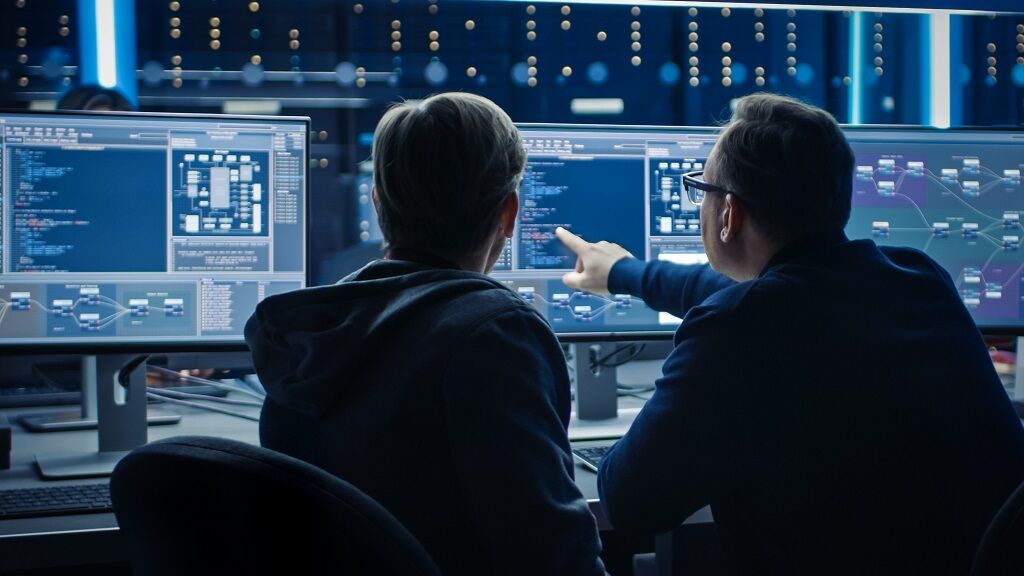






所有评论(0)