禅道管理员忘记密码找回密码
禅道管理员忘记密码找回
·
1.登录进入部署禅道的Linux服务器
/opt/zbox/run/mysql/mysql -uroot -p
2. 输入默认数据库密码
禅道数据库root默认密码123456
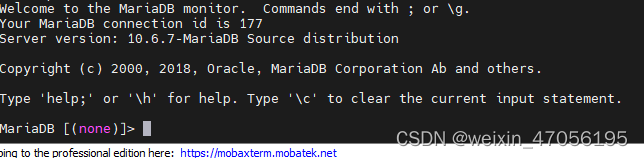
3. 输入: show databases; 显示如下:
+--------------------+
| Database |
+--------------------+
| information_schema |
| mysql |
| performance_schema |
| zentao |
| zentaobiz |
| zentaopro |
+--------------------+
6 rows in set (0.00 sec)
4. 输入: use zentao;
MariaDB [(none)]> use zentao;
Reading table information for completion of table and column names
You can turn off this feature to get a quicker startup with -A
Database changed
MariaDB [zentao]>
5. 查询用户账号和密码,执行:select id,account,password from zt_user;
MariaDB [zentao]> select id,account,password from zt_user;
+----+---------------+----------------------------------+
| id | account | password |
+----+---------------+----------------------------------+
| 1 | admin | c0a3d0b20f617a23553dfa361c0e7088 |
| 2 | liujin | c0a3d0b20f617a23553dfa361c0e7088 |
| 3 | wangchengbing | c0a3d0b20f617a23553dfa361c0e7088 |
| 4 | zhaopengwei | c0a3d0b20f617a23553dfa361c0e7088 |
| 5 | gupengfei | c0a3d0b20f617a23553dfa361c0e7088 |
| 6 | liyucai | c0a3d0b20f617a23553dfa361c0e7088 |
| 7 | fujunshen | c0a3d0b20f617a23553dfa361c0e7088 |
| 8 | puchenglin | c0a3d0b20f617a23553dfa361c0e7088 |
+----+---------------+----------------------------------+
8 rows in set (0.000 sec)
MariaDB [zentao]>
以上可以看到表中的用户名和密码,还有id,现在我们就根据id进行修改密码
6. 修改,执行:update zt_user set password='e10adc3949ba59abbe56e057f20f883e' where id=1;
MariaDB [zentao]> update zt_user set password='e10adc3949ba59abbe56e057f20f883e' where id=1;
Query OK, 1 row affected (0.00 sec)
Rows matched: 1 Changed: 1 Warnings: 0
MariaDB [zentao]>
显示以上信息表示密码修改成功
加密串:e10adc3949ba59abbe56e057f20f883e 表示密码为:123456
现在管理员的密码已经修改为:123456,就可以去页面登录禅道
更多推荐
 已为社区贡献5条内容
已为社区贡献5条内容








所有评论(0)