技术调研--- 使用MyBatis连接 MongoDB,实现group by 等聚合查询
需要使用的组件 MongoDB BI Connector简述MongoDB 使用 BI Connector 来支持 BI 组件直接使用 SQL 或 ODBC 数据源方式直接访问 MongoDB,在早期 MongoDB 直接使用 Postgresql FDW 来实现 SQL 到 MQL 的转换,后来实现更加轻量级的 mongosqld 来支持 BI 工具的连接。下载地址https://www.mon
·
需要使用的组件 MongoDB BI Connector
简述
MongoDB 使用 BI Connector 来支持 BI 组件直接使用 SQL 或 ODBC 数据源方式直接访问 MongoDB,在早期 MongoDB 直接使用 Postgresql FDW 来实现 SQL 到 MQL 的转换,后来实现更加轻量级的 mongosqld 来支持 BI 工具的连接。

下载地址
https://www.mongodb.com/try/download/bi-connector
目录结构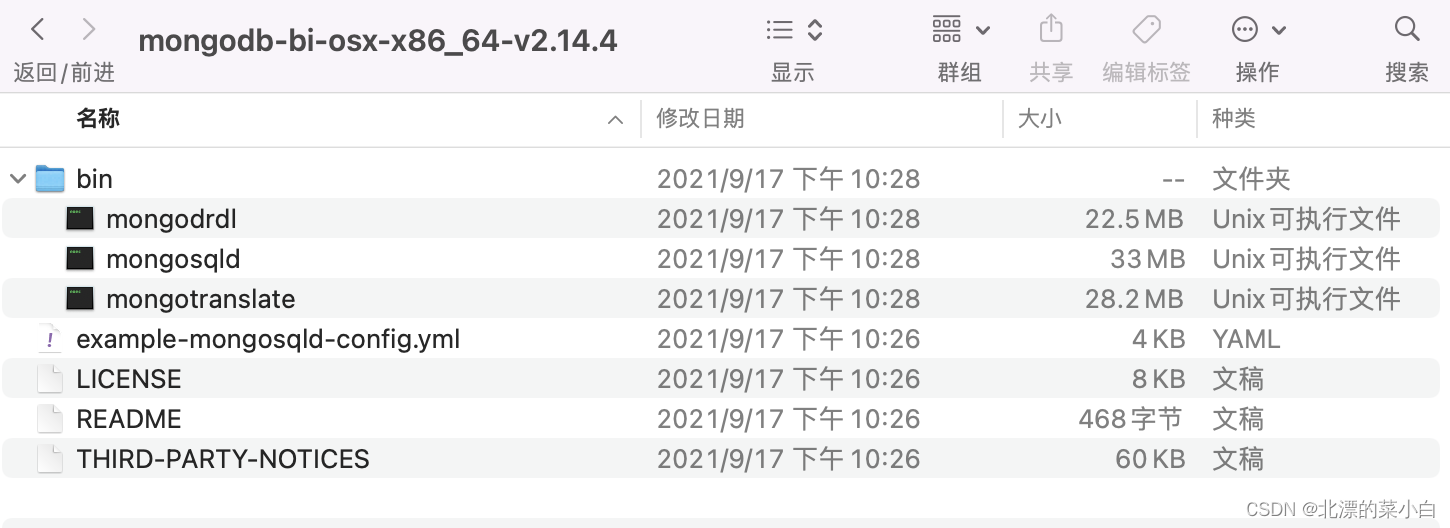
- mongodrdl :工具生成数据库 schema 信息,用于服务 BI SQL 查询
- mongosqld :接受 SQL 查询,并将请求发到 MongoDB Server,是 BI Connector 的核心
- mongotranslate :工具将 SQL 查询转换为 MongoDB Aggregation Pipeline
使用步骤
使用Mybatis查询MongoDB
启动 mongosqld
方式一:命令行启动
# –-addr 指定 mongosqld 监听的地址
# –-mongo-uri 指定连接的 MongoDB Server 地址
mongosqld --addr 127.0.0.1:3307 --mongo-uri 127.0.0.1:9555
默认情况下,mongosqld 自动会分析目标 MongoDB Server 里数据的 Schema,并缓存在内存,我们也可以直接在启动时指定 schema 影射关系。schema 也可以直接 mongodrdl 工具来生成,指定集合,可以将集合里的字段 shema 信息导出。
方式二,使用配置文件启动
修改配置文件
## This is a example configuration file for mongosqld.
## The full documentation is available at:
## https://docs.mongodb.com/bi-connector/master/reference/mongosqld/#configuration-file
## Network options - configure how mongosqld should accept connections.
## https://docs.mongodb.com/bi-connector/master/reference/mongosqld/#network-options
net:
bindIp: "0.0.0.0" # To bind to multiple IP addresses, enter a list of comma separated values.
port: 3307
# unixDomainSocket:
# enabled: false
# pathPrefix: "/var"
# filePermissions: "0600"
ssl:
mode: "disabled"
# allowInvalidCertificates: false
# PEMKeyFile: <string>
# PEMKeyPassword: <string>
# CAFile: <string>
# minimumTLSVersion: TLS1_1
## MongoDB options - configure how mongosqld should connect to your MongoDB cluster.
## https://docs.mongodb.com/bi-connector/master/reference/mongosqld/#mongodb-host-options
mongodb:
# versionCompatibility: <string>
net:
uri: "mongodb://localhost:27017" # https://docs.mongodb.com/manual/reference/connection-string/#mongodb-uri
ssl:
enabled: false
## https://docs.mongodb.com/bi-connector/master/reference/mongosqld/#mongodb-tls-ssl-options
# allowInvalidCertificates: false
# allowInvalidHostnames: false
# PEMKeyFile: <string>
# PEMKeyPassword: <string>
# CAFile: <string>
# CRLFile: <string>
# FIPSMode: false
# minimumTLSVersion: TLSv1_1
# auth:
# username: <string>
# password: <string>
# source: <string> # This is the name of the database to authenticate against.
# mechanism: SCRAM-SHA-1
# gssapiServiceName: mongodb
# Security options - configure mongosqld's authentication (disabled by default).
## Enable security options if your MongoDB cluster requires authentication.
## https://docs.mongodb.com/bi-connector/master/reference/mongosqld/#security-options
# security:
# enabled: <boolean>
# defaultMechanism: "SCRAM-SHA-1"
# defaultSource: "admin"
# gssapi:
# hostname: <string>
# serviceName: "mongosql"
## Logging options
## https://docs.mongodb.com/bi-connector/master/reference/mongosqld/#logging-options
systemLog:
## The path to the file where log output will be written to.
## Defaults to stderr.
# path: <string>
quiet: false
## 0|1|2 - Verbosity of the log output, this is overridden if `quiet` is true.
verbosity: 1
# logAppend: false
logRotate: "rename" # "rename"|"reopen"
## Schema options
## These configuration options define how the mongosqld should sample your MongoDB
## data so that it can be used by the relational application.
## https://docs.mongodb.com/bi-connector/master/reference/mongosqld/#data-sampling-options
schema:
## If you've generated a DRDL schema file using mongodrdl, you can supply the
## path for mongosqld to use that schema DRDL file.
# path: <string>
# maxVarcharLength: <integer>
## Use the `refreshIntervalSecs` option to specify an interval in seconds for
## mongosqld to update its schema, either by resampling or by re-reading from
## the schema source. The default value for this option is 0, which means that
## mongosqld does not automatically refresh the schema after it is
## initialized.
refreshIntervalSecs: 0
stored:
mode: "auto" # "auto"|"custom"
source: "mongosqld_data" # the database where schemas are stored in stored-schema modes
name: "mySchema" # the named schema to read/write to in stored-schema modes
sample:
size: 1000 # The amount of random documents we sample from each collection.
namespaces: ["*.*"]
# prejoin: false
# uuidSubtype3Encoding: "old" # <[old|csharp|java]>
## Process management options
## https://docs.mongodb.com/bi-connector/master/reference/mongosqld/#process-management-options
processManagement:
service:
name: "mongosql"
displayName: "MongoSQL Service"
description: "MongoSQL accesses MongoDB data with SQL"
## Runtime options
## https://docs.mongodb.com/bi-connector/master/reference/mongosqld/#runtime-options
# runtime:
# memory:
# ## A value of `0` indicates there is no enforced maximum.
# maxPerStage: 0
# maxPerServer: 0
# maxPerConnection: 0
执行启动命令
./mongosqld --config mongsqld-config.yml
mybatis 按照常规SQL操作即可
spring:
application:
name: test
datasource:
driver-class-name: com.mysql.jdbc.Driver
url: jdbc:mysql://172.18.106.53:3307/my_test_database?useUnicode=true&characterEncoding=utf-8&useSSL=true&serverTimezone=UTC
mongoDB 实体类
package net.jlxxw.temp.domain;
import java.util.List;
/**
* @author chunyang.leng
* @date 2022-03-17 5:16 PM
*/
public class TestMongo {
private String _id;
private Integer age;
private String name;
private List<String> remark;
public String get_id() {
return _id;
}
public void set_id(String _id) {
this._id = _id;
}
public Integer getAge() {
return age;
}
public void setAge(Integer age) {
this.age = age;
}
public String getName() {
return name;
}
public void setName(String name) {
this.name = name;
}
public List<String> getRemark() {
return remark;
}
public void setRemark(List<String> remark) {
this.remark = remark;
}
}
Mapper文件
package net.jlxxw.temp.mapper;
import net.jlxxw.temp.domain.IpInfoDO;
import net.jlxxw.temp.domain.TestMongo;
import org.apache.ibatis.annotations.Insert;
import org.apache.ibatis.annotations.Mapper;
import org.apache.ibatis.annotations.Select;
import java.util.List;
/**
* @author chunyang.leng
* @date 2021-12-06 10:24 上午
*/
@Mapper
public interface InfoMapper {
@Select("select _id as _id ,age as age,name as name from my_test_database.my_test_colection group by name having age > 10")
List<TestMongo> findAllBy();
}
注意事项
- 不支持insert
- Mysql driver version版本 :5.1.49
使用mongodrdl转储schma
# mongodb://服务器ip:服务器端口/数据库名称 > 转储到某文件
./mongodrdl --uri=mongodb://172.17.0.2:27017/my_test_database > my_test_database.schema
schema文件内容示例
schema:
- db: my_test_database
tables:
- table: my_test_colection
collection: my_test_colection
pipeline: []
columns:
- Name: _id
MongoType: bson.ObjectId
SqlName: _id
SqlType: objectid
- Name: age
MongoType: int
SqlName: age
SqlType: int
- Name: name
MongoType: string
SqlName: name
SqlType: varchar
- table: my_test_colection_remark
collection: my_test_colection
pipeline:
- $unwind:
includeArrayIndex: remark_idx
path: $remark
preserveNullAndEmptyArrays: false
columns:
- Name: _id
MongoType: bson.ObjectId
SqlName: _id
SqlType: objectid
- Name: remark
MongoType: string
SqlName: remark
SqlType: varchar
- Name: remark_idx
MongoType: int
SqlName: remark_idx
SqlType: int
使用mongotranslate,将SQL转译成Aggregation
./mongotranslate --query "select * from my_test_database.my_test_colection group by name" --schema /Users/lcy/Desktop/my_test_database.schema
转换示例
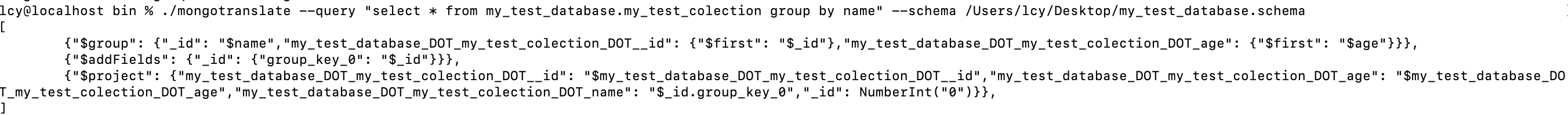
mongoDB查询
db.my_test_colection.aggregate(
[
{"$group": {"_id": "$name","my_test_database_DOT_my_test_colection_DOT__id": {"$first": "$_id"},"my_test_database_DOT_my_test_colection_DOT_age": {"$first": "$age"}}},
{"$addFields": {"_id": {"group_key_0": "$_id"}}},
{"$project": {"my_test_database_DOT_my_test_colection_DOT__id": "$my_test_database_DOT_my_test_colection_DOT__id","my_test_database_DOT_my_test_colection_DOT_age": "$my_test_database_DOT_my_test_colection_DOT_age","my_test_database_DOT_my_test_colection_DOT_name": "$_id.group_key_0","_id": NumberInt("0")}},
])
查询结果
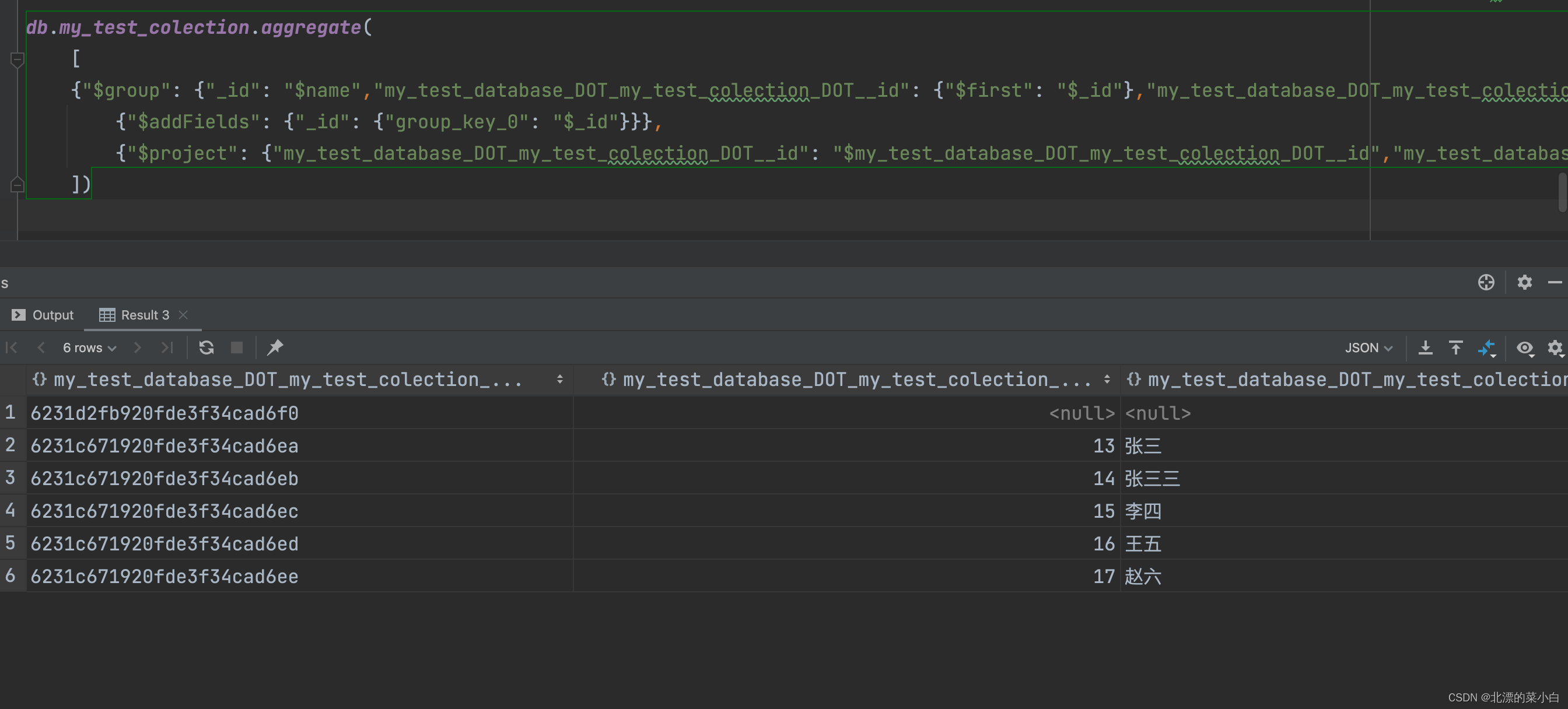
更多推荐
 已为社区贡献5条内容
已为社区贡献5条内容









所有评论(0)