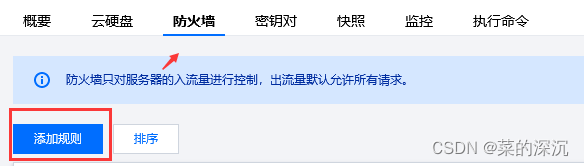
redis设置远程连接
修改配置文件设置后台启动将redis.conf配置文件中里面的daemonize no 改成 yesdaemonize yes设置远程访问将redis.conf配置文件中里面的bind 那一行注释掉#bind 127.0.0.1 -::1将本机访问保护模式设置noprotected-mode no设置密码requirepass 密码举例:设置密码为123456requirepass 123456设
·
修改配置文件
设置后台启动
将redis.conf配置文件中里面的daemonize no 改成 yes
daemonize yes
设置远程访问
将redis.conf配置文件中里面的bind 那一行注释掉
#bind 127.0.0.1 -::1
关闭保护模式
将本机访问保护模式设置no
protected-mode no
设置密码
requirepass 密码
举例:设置密码为123456
requirepass 123456
设置Redis最大内存
一般推荐Redis设置内存为最大物理内存的四分之三,单位是字节(byte)
#这里设置为1GB
maxmemory 1073741824
添加防火墙规则
如果是从网上租的服务器,需要添加添加防火墙规则
这里以腾讯云服务器举例
![[外链图片转存失败,源站可能有防盗链机制,建议将图片保存下来直接上传(img-fCDcCL0R-1651752084988)(C:\Users\zq553379889\Desktop\Note\image-20220505195500880.png)]](https://img-blog.csdnimg.cn/bbde4fcaab15464f9184772649b5c24b.png)
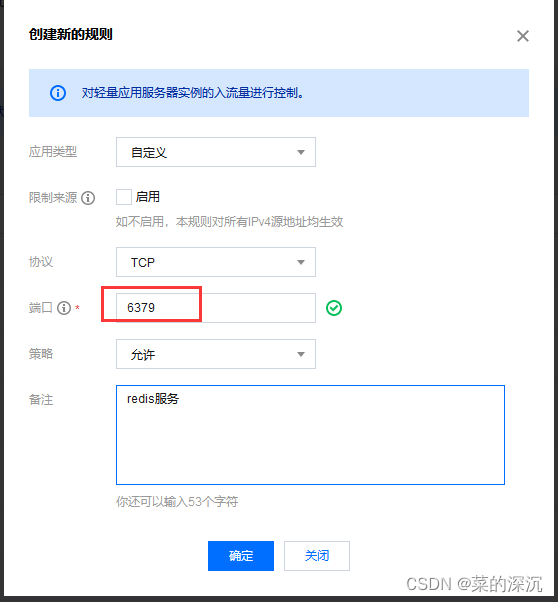
防火墙开放端口
进入linux将6379防火墙放开,然后重新连接试试
#检查防火墙状态
firewall-cmd --state
#开启防火墙
systemctl restart firewalld.service
#开启6379端口
firewall-cmd --zone=public --add-port=6379/tcp --permanent
#重新载入配置
firewall-cmd --reload
#查看已开放的端口
firewall-cmd --list-ports
后台启动redis
切换到redis-server所在的目录下,执行以下命令来启动redis
redis-server /usr/local/redis-6.2.7/redis.conf
这里的/usr/local/redis-6.2.7/redis.conf是我的redis配置文件路径,要改成自己的
测试连接
package com.zq.jedis;
import redis.clients.jedis.Jedis;
public class JedisDemo1 {
public static void main(String[] args) {
Jedis jedis=new Jedis("这里填你的服务器ip地址",6379);
#密码,requirepass里面设置的,这里填自己的密码
jedis.auth("123456");
String ping = jedis.ping();
System.err.println(ping);
}
}
运行结果:
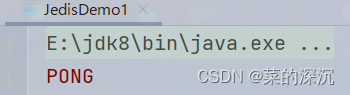
完整配置文件
#bind 127.0.0.1 -::1
protected-mode no
requirepass 123456
port 6379
tcp-backlog 511
timeout 0
tcp-keepalive 20
daemonize yes
pidfile /var/run/redis_6379.pid
loglevel notice
logfile ""
databases 16
always-show-logo no
set-proc-title yes
proc-title-template "{title} {listen-addr} {server-mode}"
stop-writes-on-bgsave-error yes
rdbcompression yes
rdbchecksum yes
dbfilename dump.rdb
rdb-del-sync-files no
dir ./
replica-serve-stale-data yes
replica-read-only yes
repl-diskless-sync no
repl-diskless-sync-delay 5
repl-diskless-load disabled
repl-disable-tcp-nodelay no
replica-priority 100
acllog-max-len 128
lazyfree-lazy-eviction no
lazyfree-lazy-expire no
lazyfree-lazy-server-del no
replica-lazy-flush no
lazyfree-lazy-user-del no
lazyfree-lazy-user-flush no
oom-score-adj no
oom-score-adj-values 0 200 800
disable-thp yes
appendonly no
appendfilename "appendonly.aof"
appendfsync everysec
no-appendfsync-on-rewrite no
auto-aof-rewrite-percentage 100
auto-aof-rewrite-min-size 64mb
aof-load-truncated yes
aof-use-rdb-preamble yes
lua-time-limit 5000
slowlog-log-slower-than 10000
slowlog-max-len 128
latency-monitor-threshold 0
notify-keyspace-events ""
hash-max-ziplist-entries 512
hash-max-ziplist-value 64
list-max-ziplist-size -2
list-compress-depth 0
set-max-intset-entries 512
zset-max-ziplist-entries 128
zset-max-ziplist-value 64
hll-sparse-max-bytes 3000
stream-node-max-bytes 4096
stream-node-max-entries 100
activerehashing yes
client-output-buffer-limit normal 0 0 0
client-output-buffer-limit replica 256mb 64mb 60
client-output-buffer-limit pubsub 32mb 8mb 60
hz 10
dynamic-hz yes
aof-rewrite-incremental-fsync yes
rdb-save-incremental-fsync yes
jemalloc-bg-thread yes
maxmemory 1073741824
更多推荐
 已为社区贡献3条内容
已为社区贡献3条内容









所有评论(0)