javaweb 从数据库读取数据的详细操作
文章目录前言一、第一步创建bean包二、第二步创建dao包三、创建servlet四、创建jsp文件,用来取数据并显示前言从数据库读取数据的详细操作,用购物车案例作为例子提示:以下是本篇文章正文内容,下面案例可供参考一、第一步创建bean包可以先写物品属性,例如商品有编号、名称、价格private Integer id;private String name;private Double price
·
前言
从数据库读取数据的详细操作,用购物车案例作为例子
提示:以下是本篇文章正文内容,下面案例可供参考
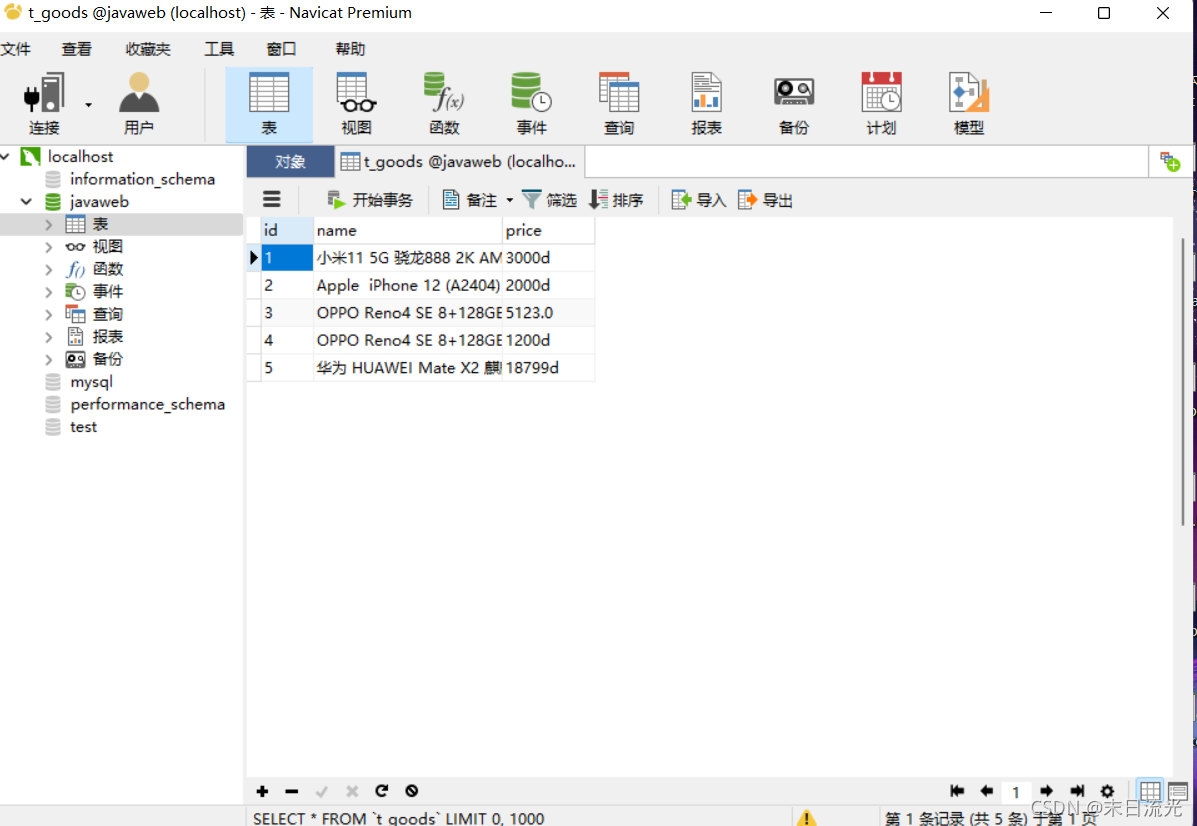
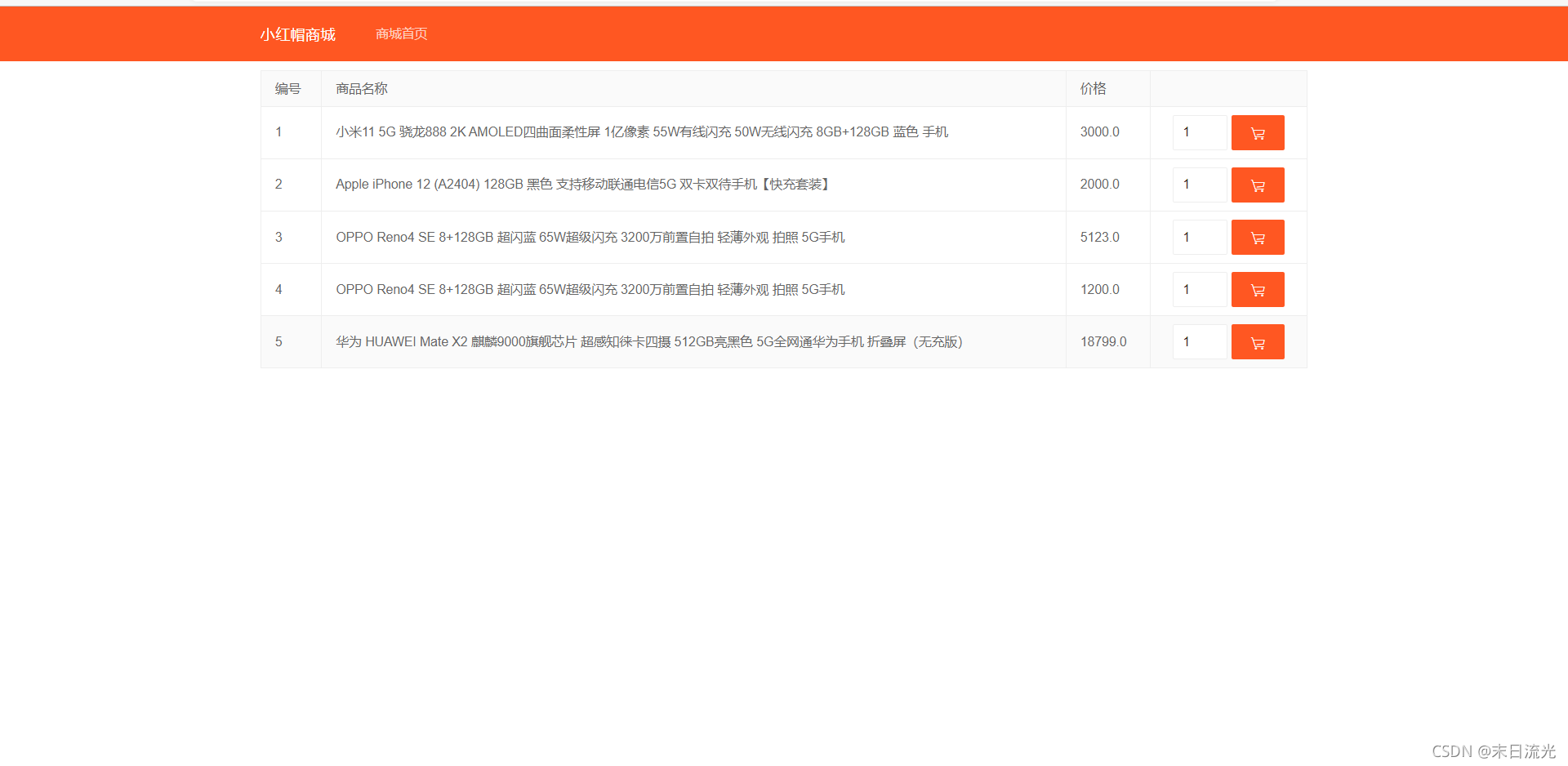
一、第一步创建bean包
可以先写物品属性,例如商品有编号、名称、价格
private Integer id;
private String name;
private Double price;
再使用快捷键alt+shift+s 创建默认构造函数、带参数构造器、get和set方法
package javaweb.bean;
public class Goods {
private Integer id;
private String name;
private Double price;
public Goods() {
super();
}
public Goods(Integer id, String name, Double price) {
super();
this.id = id;
this.name = name;
this.price = price;
}
public Integer getId() {
return id;
}
public void setId(Integer id) {
this.id = id;
}
public String getName() {
return name;
}
public void setName(String name) {
this.name = name;
}
public Double getPrice() {
return price;
}
public void setPrice(Double price) {
this.price = price;
}
}
二、第二步创建dao包
- 创建bean的链表,用来接收数据
- 3-7是使用用jdbc查询数据库数据的操作
- 先连上数据库
- 使用username ,password登录
- 创建sql语句
- 执行sql语句
- 取结果集
- 用bean创建对象,将取出来的数据封装到在里面
- 将封装的数据加到先前创建的list里
- 返回list(因为是在一个函数里面写的,所以可以返回值便于后面接收值使用)
package javaweb.dao;
import java.sql.Connection;
import java.sql.DriverManager;
import java.sql.PreparedStatement;
import java.sql.ResultSet;
import java.sql.SQLException;
import java.util.ArrayList;
import java.util.List;
import cn.hutool.json.JSONArray;
import javaweb.bean.Goods;
public class GoodsDao {
public List<Goods> find(){
List<Goods> list=new ArrayList<Goods>();//创建bean的链表,用来接收数据
Connection conn=null;//先连上数据库
PreparedStatement pstmt=null;
ResultSet rs=null;
try {
Class.forName("com.mysql.jdbc.Driver");
String url = "jdbc:mysql://localhost:3306/javaweb?useUnicode=true&characterEcoding=utf-8";
String username = "root";
String password = null;
conn=DriverManager.getConnection(url,username,password);//使用username ,password登录
String sql="select id,name,price from t_goods";//创建sql语句
pstmt=conn.prepareStatement(sql);//执行sql语句
rs=pstmt.executeQuery();//取结果集
while(rs.next()) {
Goods i=new Goods();//用bean创建对象,将取出来的数据封装到在里面
i.setId(rs.getInt(1));
i.setName(rs.getString(2));
i.setPrice(rs.getDouble(3));
list.add(i);//将封装的数据加到先前创建的list里
}
} catch (Exception e) {
// TODO: handle exception
}finally {//使用完,要关闭连接
if(pstmt!=null) {
try {
pstmt.close();
} catch (SQLException e) {
// TODO Auto-generated catch block
e.printStackTrace();
}
}
if(conn!=null) {
try {
conn.close();
} catch (SQLException e) {
// TODO Auto-generated catch block
e.printStackTrace();
}
}
}
return list;
}
}
三、创建servlet
package javaweb.servlet;
import java.io.IOException;
import java.util.List;
import javax.servlet.ServletException;
import javax.servlet.annotation.WebServlet;
import javax.servlet.http.HttpServlet;
import javax.servlet.http.HttpServletRequest;
import javax.servlet.http.HttpServletResponse;
import cn.hutool.json.JSONArray;
import javaweb.bean.Goods;
import javaweb.dao.GoodsDao;
@WebServlet("/shopping/index")
public class ShoppingServlet extends HttpServlet {
protected void doGet(HttpServletRequest request, HttpServletResponse response) throws ServletException, IOException {
GoodsDao dao=new GoodsDao();//创建GoodsDao的对象
List<Goods> goods=dao.find();//调用find方法
request.setAttribute("goods", goods);//放到request域中
request.getRequestDispatcher("/shopping/index.jsp").forward(request, response);//转发给shopping/index.jsp
}
protected void doPost(HttpServletRequest request, HttpServletResponse response) throws ServletException, IOException {
doGet(request, response);
}
}
四、创建jsp文件,用来取数据并显示
-
取出request域中的数据(这个数据是Goods的链表,request域中取出的object类型,需要强转一下)
-
使用jsp拼接语句,达到循环读取数据
<%@page import="java.util.List"%>
<%@page import="javaweb.bean.Goods"%>
<%@ page language="java" contentType="text/html; charset=UTF-8"
pageEncoding="UTF-8"%>
<!DOCTYPE html>
<html>
<head>
<meta charset="UTF-8">
<title>小红帽商城</title>
<link rel="stylesheet" type="text/css" href="${pageContext.request.contextPath}/layui/css/layui.css">
<script type="text/javascript" src="${pageContext.request.contextPath }/layui/layui.js"></script>
</head>
<body>
<div class="layui-bg-red">
<div class="layui-container">
<h3 class="layui-inline ">小红帽商城</h3>
<div class="layui-nav layui-inline layui-bg-red">
<div class="layui-nav-item">
<a href="${pageContext.request.contextPath}/shopping">商城首页</a>
</div>
</div>
</div>
</div>
<div class="layui-container">
<table class="layui-table">
<thead>
<tr>
<th>编号</th><th>商品名称</th><th>价格</th><th></th>
</tr>
</thead>
<tbody>
<%
<%--使用jsp拼接语句,达到循环读取数据--%>
List<Goods> goods =(List<Goods>)request.getAttribute("goods");
for(Goods i:goods){
%>
<tr>
<td><%=i.getId() %></td>
<td><%=i.getName() %></td>
<td><%=i.getPrice()%></td>
<td style="width:140px;text-align:center;">
<form action="${pageContext.request.contextPath}/shopping/add"
class="layui-form layui-inline">
<input type="text" value="1" name="number" style="width:60px;"
class="layui-input layui-input-inline">
<button type="submit" class="layui-btn layui-bg-red ">
<i class="layui-icon layui-icon-cart"></i>
</button>
</form>
</td>
</tr>
<%
}
%>
</tbody>
</table>
</div>
</body>
</html>
以上为从数据库读取数据的详细操作。
欢迎访问我的个人博客http://dzyblog.xyz/有更好的阅读体验
更多推荐
 已为社区贡献2条内容
已为社区贡献2条内容









所有评论(0)