linux系统下oracle11.2.0.4漏洞修复打补丁(2021.10.19号目前最新的补丁)
centos7系统,oracle11.2.0.4打补丁包具体步骤
·
文章目录
准备
替换OPatch
[oracle@localhost ~]$ ls
33128584 p33128584_112040_Linux-x86-64.zip p6880880_112000_Linux-x86-64.zip
33192642 p33192642_112040_Linux-x86-64.zip PatchSearch.xml
OPatch p33248354_112040_Linux-x86-64.zip response
[oracle@localhost 11.2.0]$ cd /data/oracle/product/11.2.0/
[oracle@localhost 11.2.0]$ mv OPatch OPatch.bak
[oracle@localhost 11.2.0]$ cp -r /home/oracle/OPatch/ ./
第一个补丁
关闭数据库
[oracle@localhost ~]$ sqlplus / as sysdba
SQL*Plus: Release 11.2.0.4.0 Production on Wed Jan 19 22:15:28 2022
Copyright (c) 1982, 2013, Oracle. All rights reserved.
Connected to:
Oracle Database 11g Enterprise Edition Release 11.2.0.4.0 - 64bit Production
With the Partitioning, OLAP, Data Mining and Real Application Testing options
SQL> shutdown immediate;
Database closed.
Database dismounted.
ORACLE instance shut down.
SQL> quit
检测补丁安装是否有冲突,如果有冲突,就把以前安装过的补丁回滚
例如:和666666冲突了
回滚命令:/data/oracle/product/11.2.0/OPatch/opatch rollback -id 666666
[oracle@localhost ~]$ cd 33128584/
[oracle@localhost 33128584]$ /data/oracle/product/11.2.0/OPatch/opatch prereq CheckConflictAgainstOHWithDetail -ph ./
Oracle 临时补丁程序安装程序版本 11.2.0.3.31
版权所有 (c) 2022, Oracle Corporation。保留所有权利。
PREREQ session
Oracle 主目录 :/data/oracle/product/11.2.0
主产品清单:/data/oracle/inventory
来自 :/data/oracle/product/11.2.0/oraInst.loc
OPatch 版本 :11.2.0.3.31
OUI 版本 :11.2.0.4.0
日志文件位置:/data/oracle/product/11.2.0/cfgtoollogs/opatch/opatch2022-01-19_22-01-23下午_1.log
Invoking prereq "checkconflictagainstohwithdetail"
Prereq "checkConflictAgainstOHWithDetail" passed.
OPatch succeeded.
开始打补丁
(如果此步骤报错,可能是找不到fuser命令,具体可以看日志,)
[oracle@localhost 33128584]$ /data/oracle/product/11.2.0/OPatch/opatch apply
Oracle 临时补丁程序安装程序版本 11.2.0.3.31
版权所有 (c) 2022, Oracle Corporation。保留所有权利。
Oracle 主目录 :/data/oracle/product/11.2.0
主产品清单:/data/oracle/inventory
来自 :/data/oracle/product/11.2.0/oraInst.loc
OPatch 版本 :11.2.0.3.31
OUI 版本 :11.2.0.4.0
日志文件位置:/data/oracle/product/11.2.0/cfgtoollogs/opatch/opatch2022-01-19_21-39-1
Verifying environment and performing prerequisite checks...
--------------------------------------------------------------------------------
Start OOP by Prereq process.
Launch OOP...
Oracle 临时补丁程序安装程序版本 11.2.0.3.31
版权所有 (c) 2022, Oracle Corporation。保留所有权利。
Oracle 主目录 :/data/oracle/product/11.2.0
主产品清单:/data/oracle/inventory
来自 :/data/oracle/product/11.2.0/oraInst.loc
OPatch 版本 :11.2.0.3.31
OUI 版本 :11.2.0.4.0
日志文件位置:/data/oracle/product/11.2.0/cfgtoollogs/opatch/opatch2022-01-19_21-39-2
Verifying environment and performing prerequisite checks...
OPatch continues with these patches: 17478514 18031668 18522509 19121551 19769445 26392168 26925576 27338049 27734982 28204707 28729262 29141056 29497421 2
是否继续? [y|n]
y
User Responded with: Y
All checks passed.
请关闭本地系统上在此 ORACLE_HOME 之外运行的 Oracle 实例。
(Oracle 主目录 = '/data/oracle/product/11.2.0')
本地系统是否已准备打补丁? [y|n]
y
User Responded with: Y
Backing up files...
Applying sub-patch '17478514' to OH '/data/oracle/product/11.2.0'
正在为组件 oracle.rdbms, 11.2.0.4.0 打补丁...
正在为组件 oracle.rdbms.rsf, 11.2.0.4.0 打补丁...
正在为组件 oracle.sdo, 11.2.0.4.0 打补丁...
正在为组件 oracle.sysman.agent, 10.2.0.4.5 打补丁...
正在为组件 oracle.xdk, 11.2.0.4.0 打补丁...
正在为组件 oracle.rdbms.dbscripts, 11.2.0.4.0 打补丁...
正在为组件 oracle.sdo.locator, 11.2.0.4.0 打补丁...
......
......
......
+ dir2=/data/oracle/product/11.2.0/sysman/lib/
+ '[' '' '!=' '' ']'
+ make -f /data/oracle/product/11.2.0/sysman/lib/ins_emagent.mk new_ld_shlib _FULL_LIproduct/11.2.0/sysman/lib/ '_LIBNAME_LIBS=$(libnmcfsgaLIBS)' '_LIBNAME_EXTRALIBS=$(li
/bin/ld: warning: -z lazyload ignored.
/bin/ld: warning: -z nolazyload ignored.
/bin/ld: warning: -z lazyload ignored.
/bin/ld: warning: -z nolazyload ignored.
/bin/ld: warning: -z lazyload ignored.
/bin/ld: warning: -z nolazyload ignored.
/bin/ld: warning: -z lazyload ignored.
/bin/ld: warning: -z nolazyload ignored.
/bin/ld: warning: -z lazyload ignored.
/bin/ld: warning: -z nolazyload ignored.
/bin/ld: warning: -z lazyload ignored.
/bin/ld: warning: -z nolazyload ignored.
/bin/ld: warning: -z lazyload ignored.
/bin/ld: warning: -z nolazyload ignored.
/bin/ld: warning: -z lazyload ignored.
/bin/ld: warning: -z nolazyload ignored.
/bin/ld: warning: -z lazyload ignored.
/bin/ld: warning: -z nolazyload ignored.
Composite patch 33128584 successfully applied.
OPatch 会话已完成, 但出现警告。
Log file location: /data/oracle/product/11.2.0/cfgtoollogs/opatch/opatch2022-01-19_21
OPatch completed with warnings.
第一个补丁打完,更新数据库
cd $ORACLE_HOME/rdbms/admin //一定要进入到这个目录执行,因为下面那个sql在此目录中
sqlplus /nolog
SQL> CONNECT / AS SYSDBA
SQL> STARTUP
SQL> @catbundle.sql psu apply //此步骤比较长,我就不放具体代码了
SQL> QUIT
第二个补丁
关闭数据库
[oracle@localhost ~]$ sqlplus / as sysdba
SQL*Plus: Release 11.2.0.4.0 Production on Wed Jan 19 22:15:28 2022
Copyright (c) 1982, 2013, Oracle. All rights reserved.
Connected to:
Oracle Database 11g Enterprise Edition Release 11.2.0.4.0 - 64bit Production
With the Partitioning, OLAP, Data Mining and Real Application Testing options
SQL> shutdown immediate;
Database closed.
Database dismounted.
ORACLE instance shut down.
SQL> quit
开始打补丁
[oracle@localhost 33192642]$ /data/oracle/product/11.2.0/OPatch/opatch apply
Oracle 临时补丁程序安装程序版本 11.2.0.3.31
版权所有 (c) 2022, Oracle Corporation。保留所有权利。
Oracle 主目录 :/data/oracle/product/11.2.0
主产品清单:/data/oracle/inventory
来自 :/data/oracle/product/11.2.0/oraInst.loc
OPatch 版本 :11.2.0.3.31
OUI 版本 :11.2.0.4.0
日志文件位置:/data/oracle/product/11.2.0/cfgtoollogs/opatch/opatch2022-01-19_22-38-45下午_1.log
Verifying environment and performing prerequisite checks...
OPatch continues with these patches: 33192642
是否继续? [y|n]
y
User Responded with: Y
All checks passed.
请关闭本地系统上在此 ORACLE_HOME 之外运行的 Oracle 实例。
(Oracle 主目录 = '/data/oracle/product/11.2.0')
本地系统是否已准备打补丁? [y|n]
y
User Responded with: Y
Backing up files...
正在将临时补丁程序 '33192642' 应用于 OH '/data/oracle/product/11.2.0'
ApplySession: Oracle 主目录中不存在可选组件 [ oracle.sqlj, 11.2.0.4.0 ] , [ oracle.sqlj.companion, 11.2.0.4.0 ] , 或找到更高版本。
正在为组件 oracle.javavm.server, 11.2.0.4.0 打补丁...
正在为组件 oracle.precomp.common, 11.2.0.4.0 打补丁...
正在为组件 oracle.rdbms, 11.2.0.4.0 打补丁...
正在为组件 oracle.rdbms.dbscripts, 11.2.0.4.0 打补丁...
正在为组件 oracle.javavm.client, 11.2.0.4.0 打补丁...
正在为组件 oracle.dbjava.jdbc, 11.2.0.4.0 打补丁...
正在为组件 oracle.dbjava.ic, 11.2.0.4.0 打补丁...
Patch 33192642 successfully applied.
Log file location: /data/oracle/product/11.2.0/cfgtoollogs/opatch/opatch2022-01-19_22-38-45下午_1.log
OPatch succeeded.
第二个补丁打完,更新数据库
[oracle@localhost 33192642]$ cd $ORACLE_HOME/sqlpatch/33192642
[oracle@localhost 33192642]$ pwd
/data/oracle/product/11.2.0/sqlpatch/33192642
[oracle@localhost 33192642]$ sqlplus /nolog
SQL*Plus: Release 11.2.0.4.0 Production on Wed Jan 19 22:46:48 2022
Copyright (c) 1982, 2013, Oracle. All rights reserved.
SQL> connect / as sysdba
Connected to an idle instance.
SQL> startup upgrade
ORACLE instance started.
Total System Global Area 1068937216 bytes
Fixed Size 2260088 bytes
Variable Size 335545224 bytes
Database Buffers 725614592 bytes
Redo Buffers 5517312 bytes
Database mounted.
Database opened.
SQL> @postinstall.sql //此步骤较长,就不贴出来了,中间有一个地方会卡很久,不要动耐心等待
SQL> shutdown
Database closed.
Database dismounted.
ORACLE instance shut down.
SQL> startup
ORACLE instance started.
Total System Global Area 1068937216 bytes
Fixed Size 2260088 bytes
Variable Size 461374344 bytes
Database Buffers 599785472 bytes
Redo Buffers 5517312 bytes
Database mounted.
Database opened.
启动监听
[oracle@localhost ~]$ lsnrctl start
LSNRCTL for Linux: Version 11.2.0.4.0 - Production on 19-JAN-2022 23:10:21
Copyright (c) 1991, 2013, Oracle. All rights reserved.
TNS-01106: Listener using listener name LISTENER has already been started
[oracle@localhost ~]$ lsnrctl status
LSNRCTL for Linux: Version 11.2.0.4.0 - Production on 19-JAN-2022 23:10:24
Copyright (c) 1991, 2013, Oracle. All rights reserved.
Connecting to (DESCRIPTION=(ADDRESS=(PROTOCOL=IPC)(KEY=EXTPROC1521)))
STATUS of the LISTENER
------------------------
Alias LISTENER
Version TNSLSNR for Linux: Version 11.2.0.4.0 - Production
Start Date 19-JAN-2022 23:10:11
Uptime 0 days 0 hr. 0 min. 12 sec
Trace Level off
Security ON: Local OS Authentication
SNMP OFF
Listener Parameter File /data/oracle/product/11.2.0/network/admin/listener.ora
Listener Log File /data/oracle/diag/tnslsnr/localhost/listener/alert/log.xml
Listening Endpoints Summary...
(DESCRIPTION=(ADDRESS=(PROTOCOL=ipc)(KEY=EXTPROC1521)))
(DESCRIPTION=(ADDRESS=(PROTOCOL=tcp)(HOST=localhost)(PORT=1521)))
The listener supports no services
The command completed successfully
测试连接
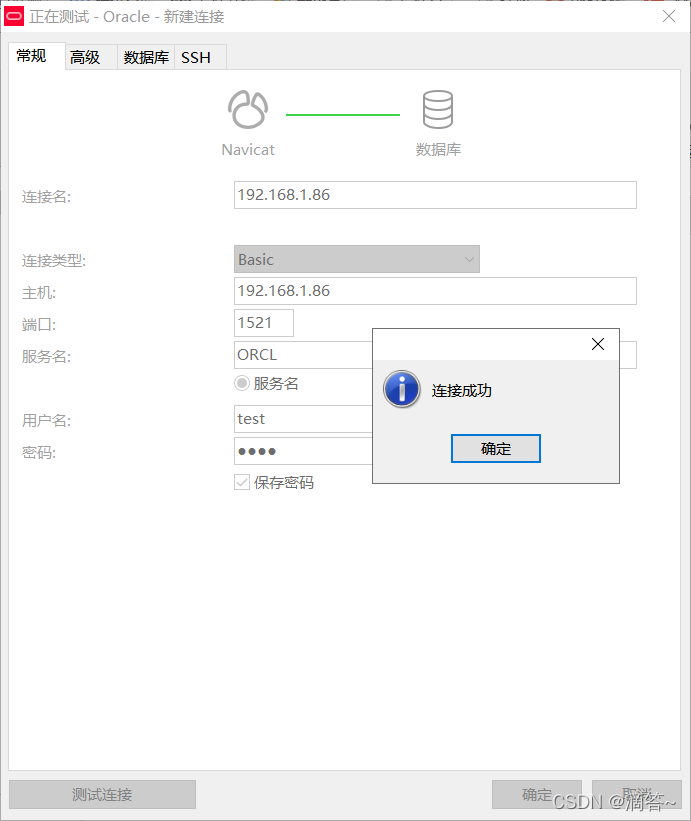
补丁包下载
链接:https://download.csdn.net/download/weixin_44245976/85526107
更多推荐
 已为社区贡献3条内容
已为社区贡献3条内容


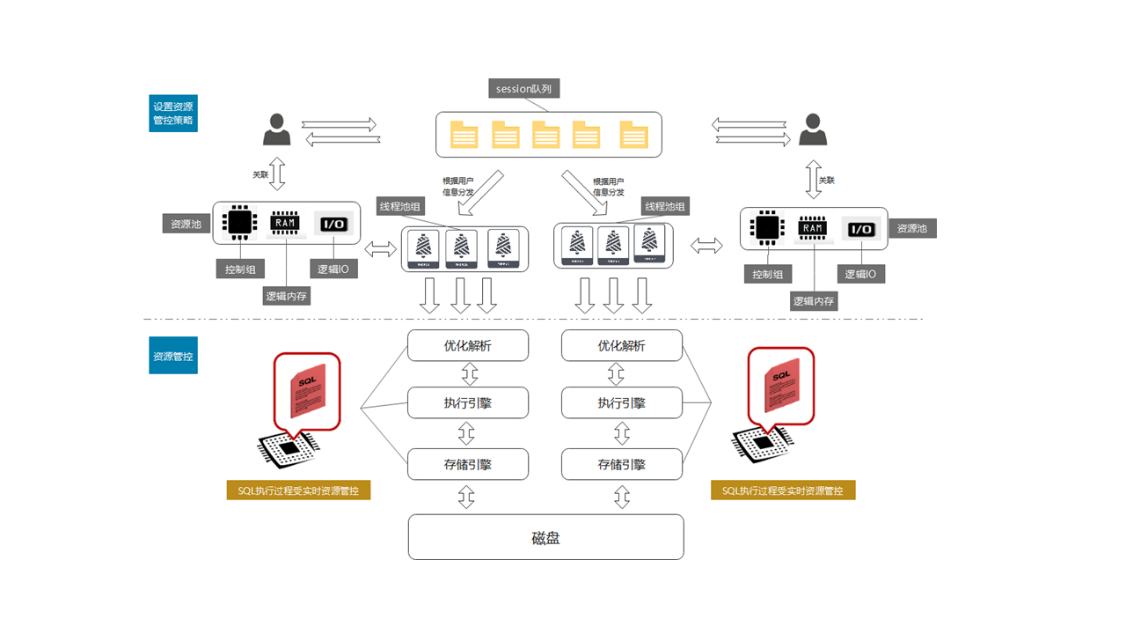






所有评论(0)