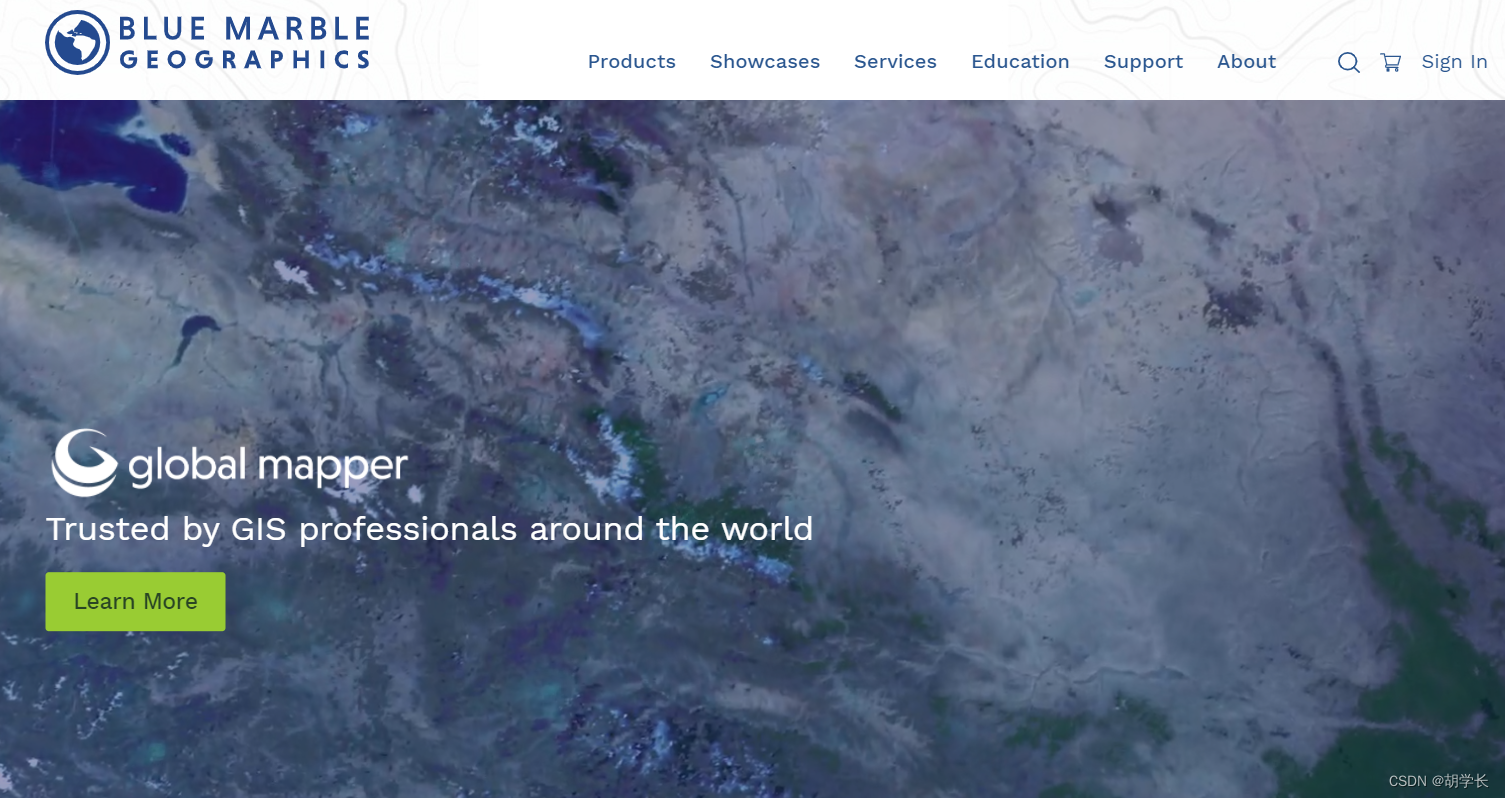
【胡学长 带你学 Global Mapper 】Global Mapper Pro 23.1 -x64安装教程(附*英*软件包下载)
【胡学长 带你学 Global Mapper 】Global Mapper 是一款地图绘制软件,不仅能够将数据(例如:SRTM数据)显示为光栅地图、高程地图、矢量地图,还可以对地图作编辑、转换、打印、记录GPS及利用数据的GIS(地理信息系统)功能,可以直接访问USGS(美国地质勘探局)卫星照片TerraServer数据库和Global Mapper内部的地形图及以真实的3D方式查看高程地图的功能
软件介绍
Global Mapper® is a cutting-edge GIS software that provides both novice and experienced geospatial professionals with a comprehensive array of spatial data processing tools, with access to an unparalleled variety of data formats.
Global Mapper’s intuitive user interface and logical layout help smooth the learning curve and ensure that users will be up-and-running in no time. Organizations of any size quickly see a significant return on investment brought about by efficient data processing, accurate map creation, and optimized spatial data management.
Developed for both GIS professionals and map enthusiasts, Global Mapper® has all the functionality you need in a GIS software:
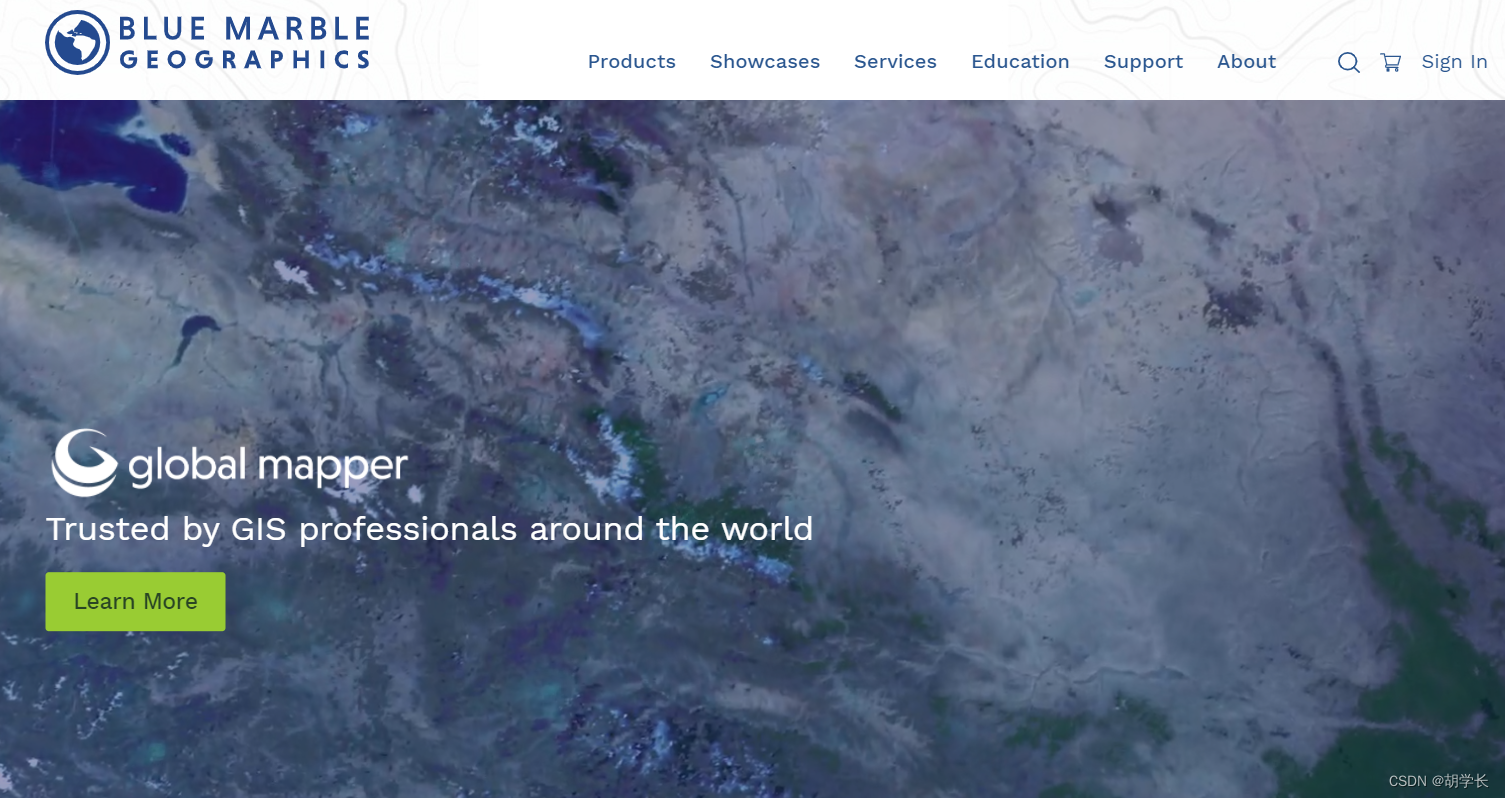
有很多朋友表示想学习Global Mapper,但是又不知道如何安装?下面胡学长就为各位朋友带来了Global Mapper的安装教程,有需要的朋友可以来看看哦,希望可以帮助到各位朋友。
安装教程
1、点击文末链接下载Global Mapper软件包,解压,双击打开exe文件,进入安装程序,点击next;
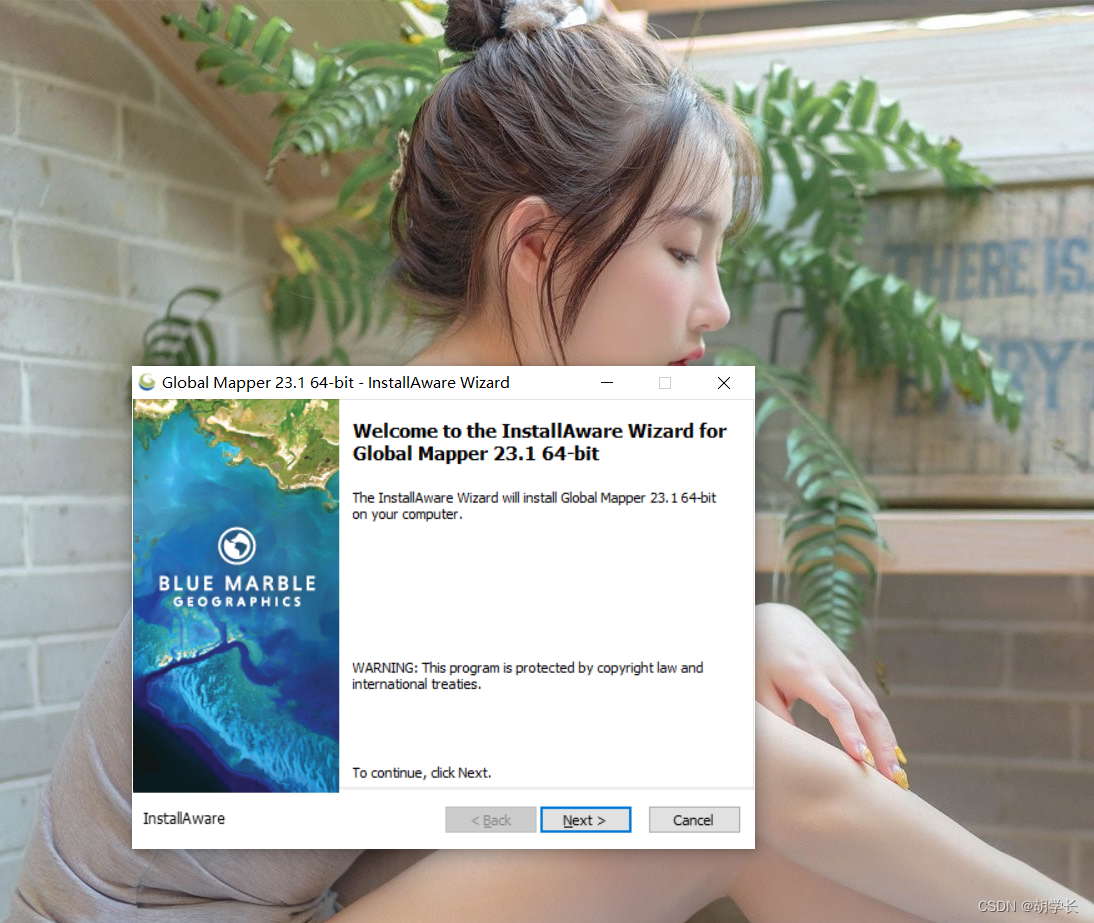
2、阅读安装协议,并同意软件安装协议,点击next;
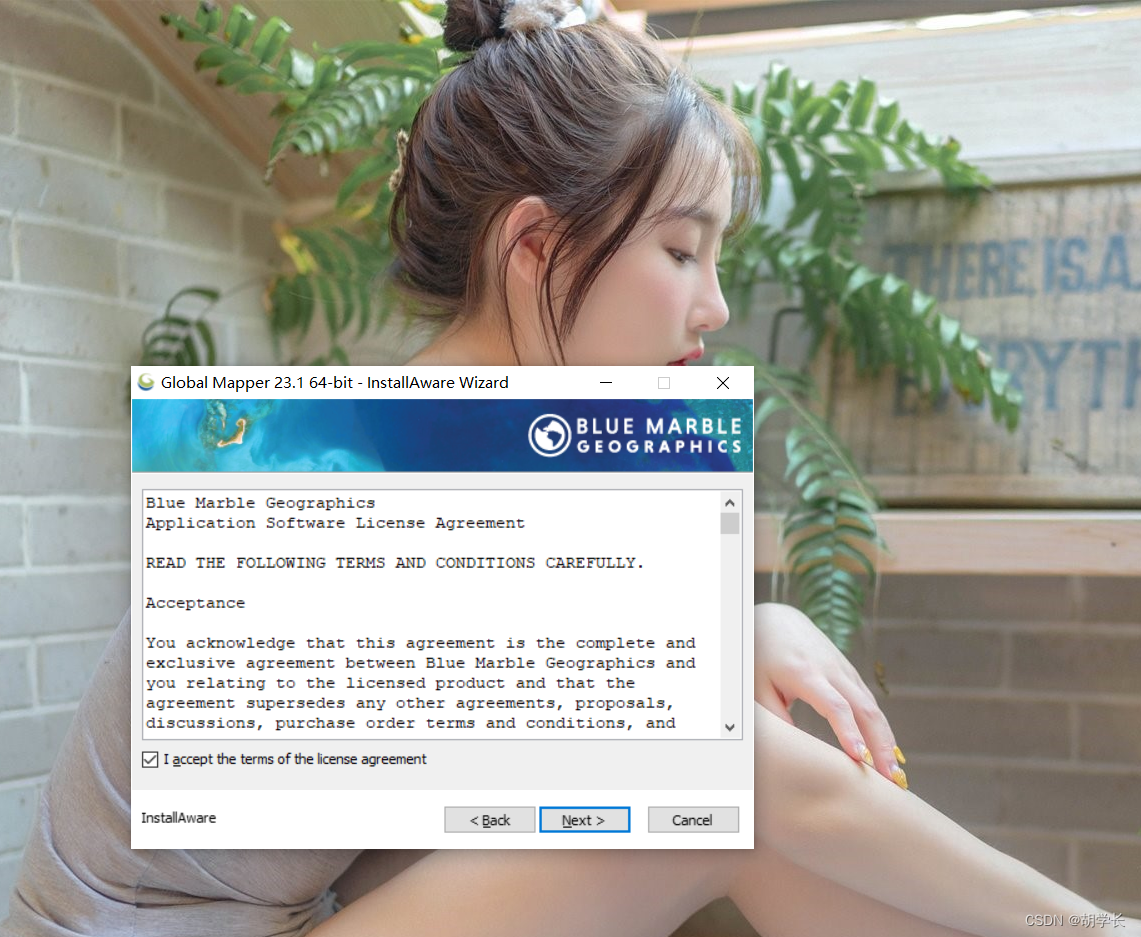
3、阅读文件更新信息后,点击next;
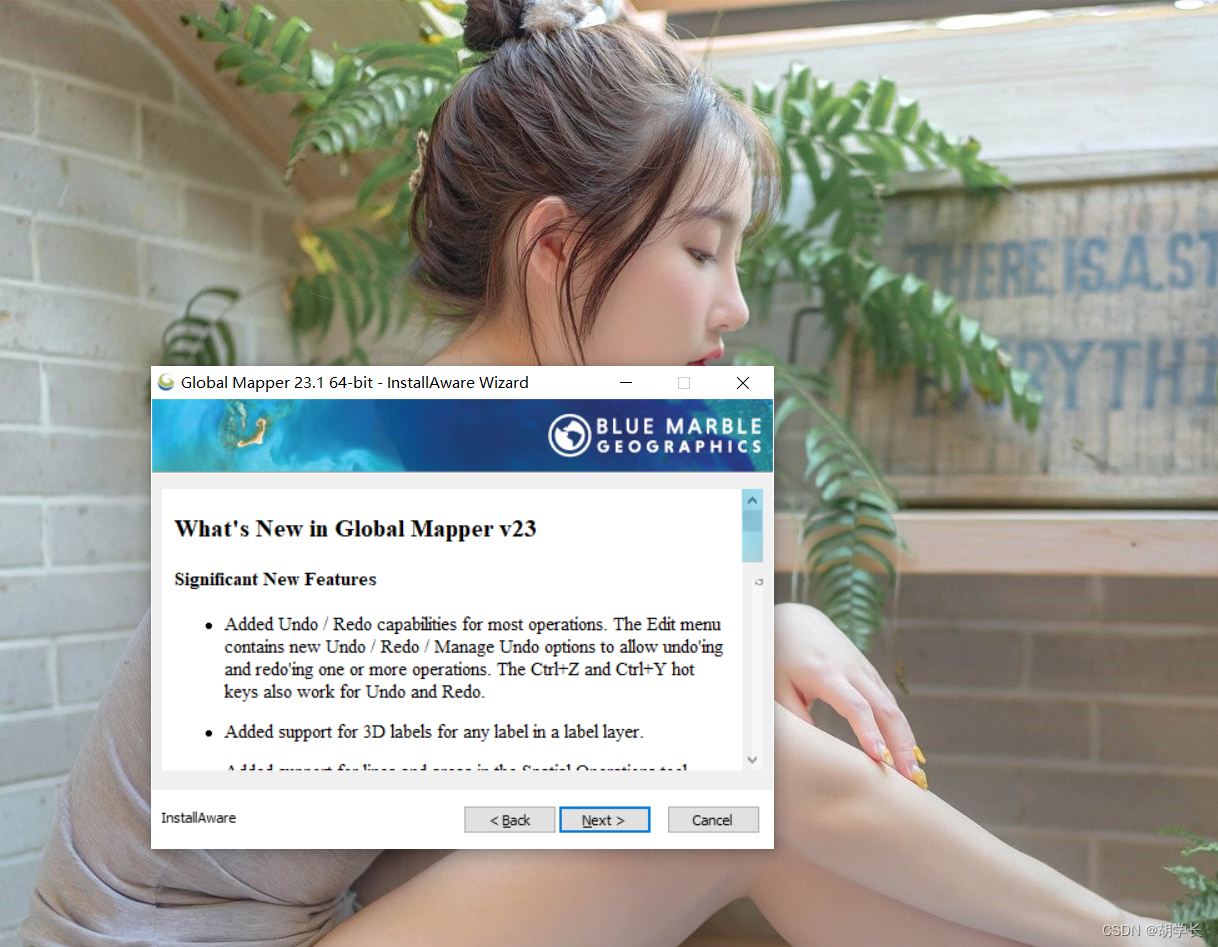
4、选择安装位置后,点击next;
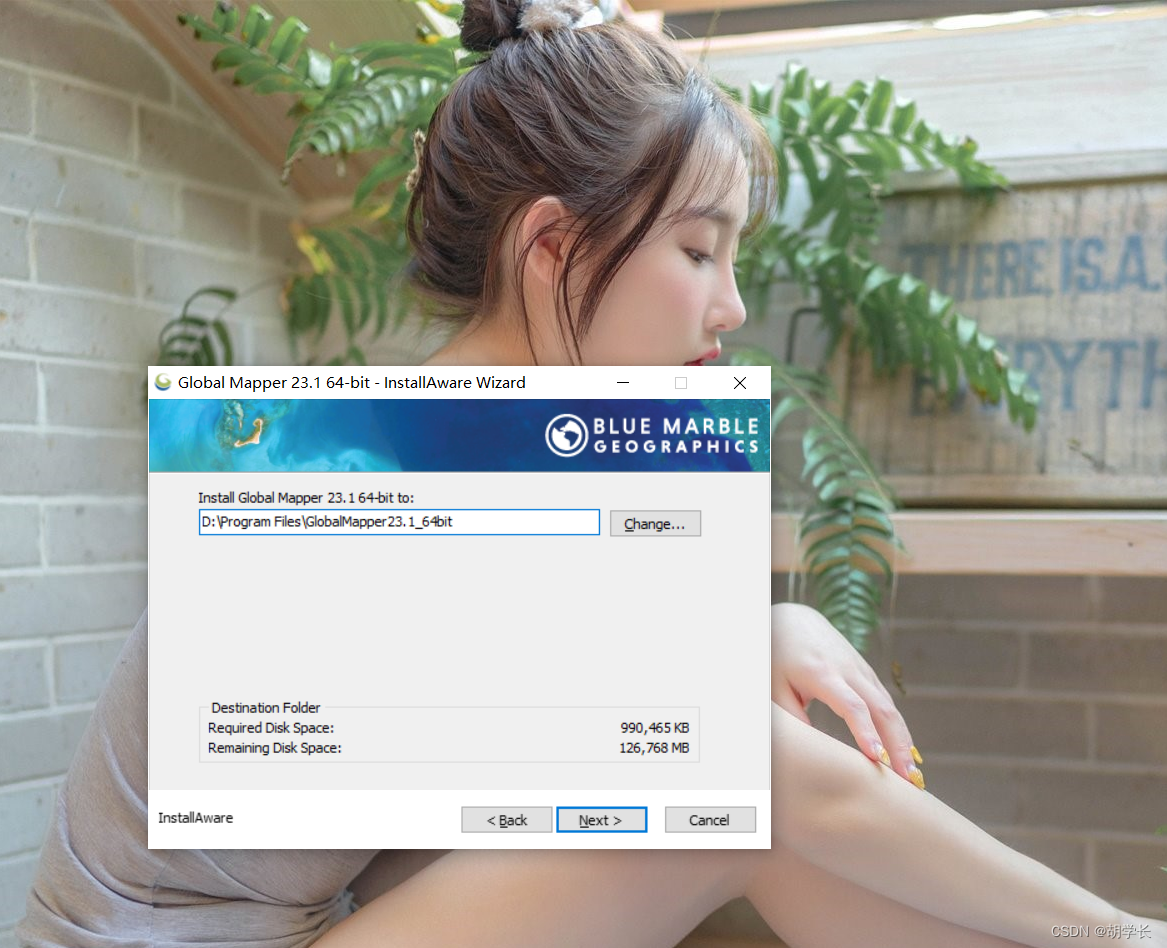
5、准备安装,点击next;
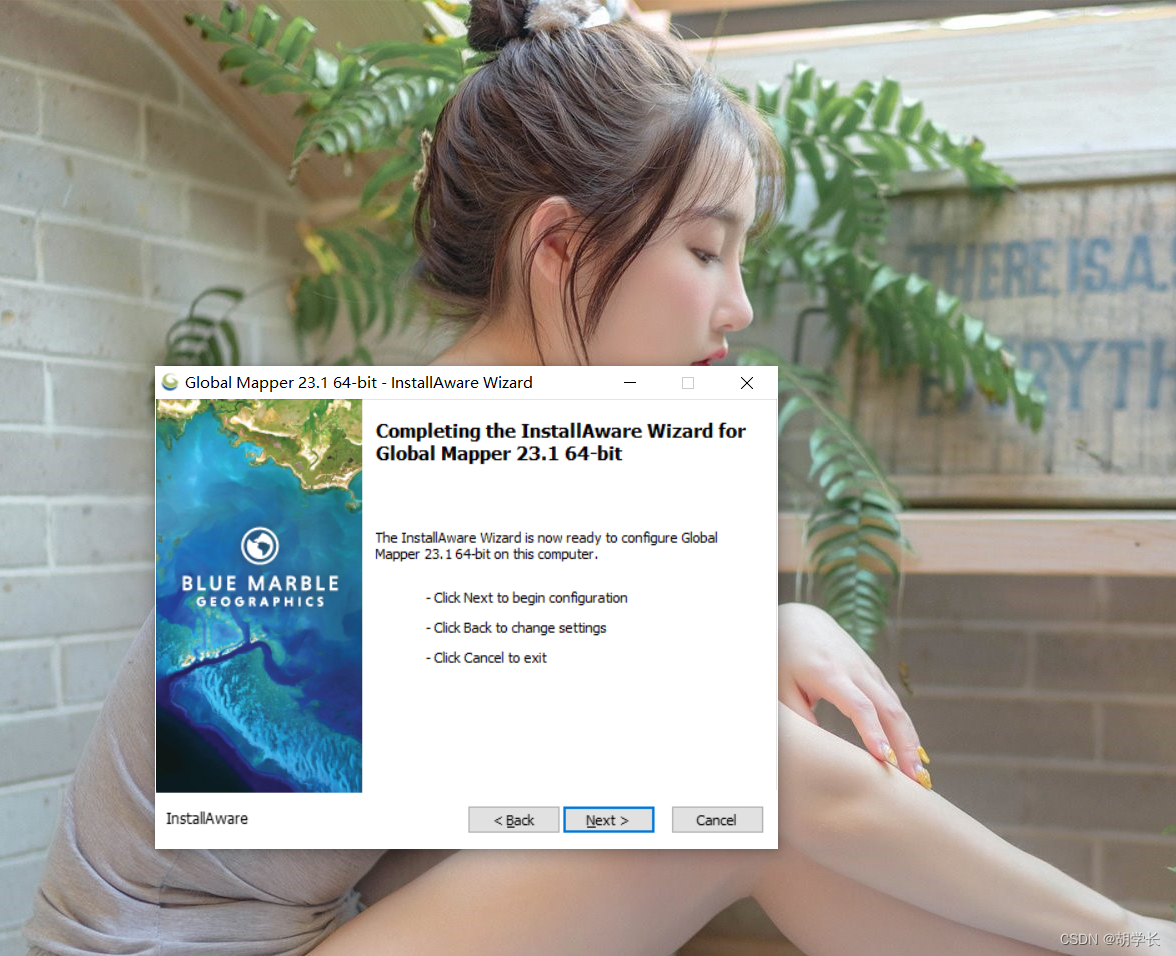
6、正在安装,请稍等;
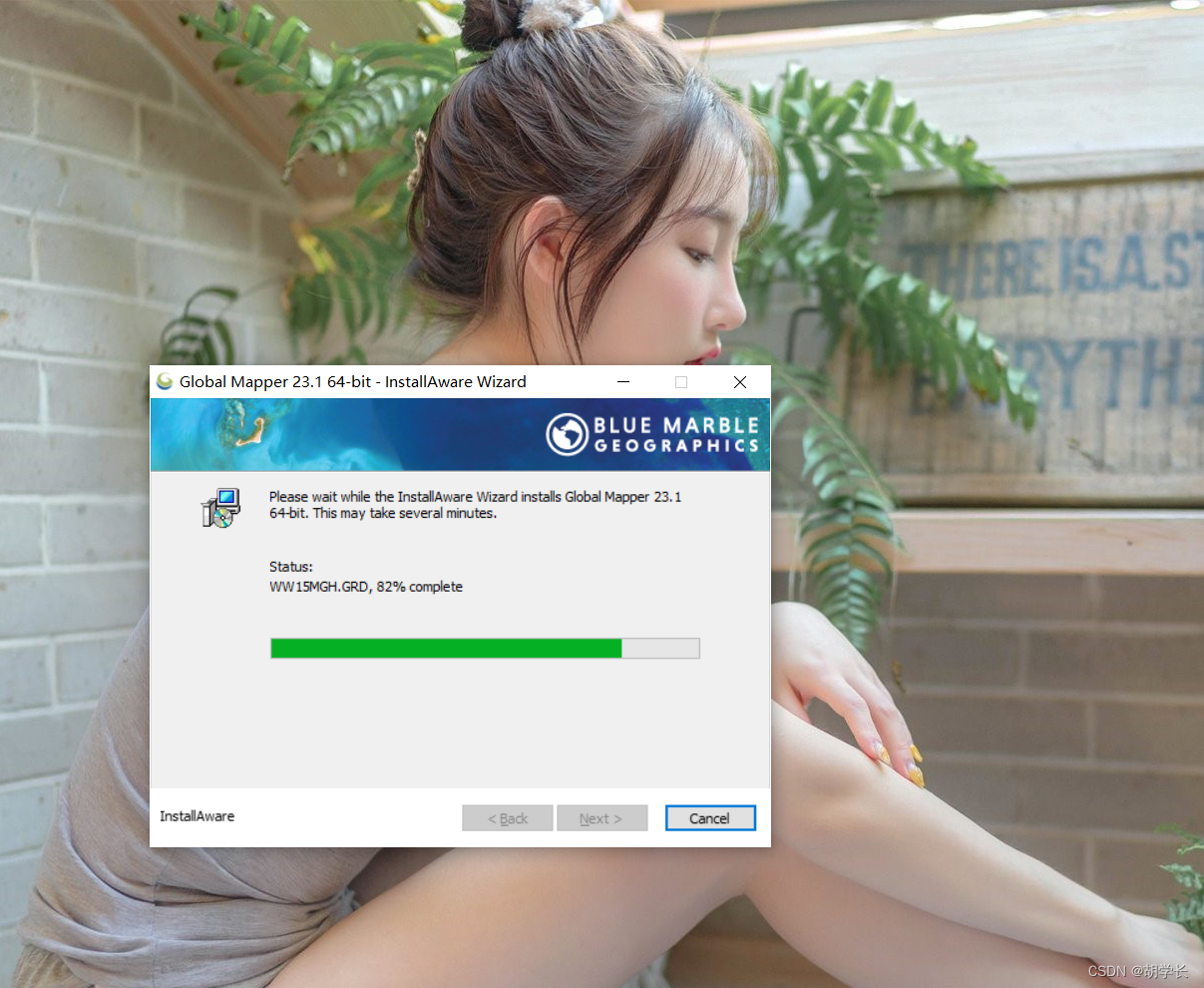 7、点击Finish,安装完成;
7、点击Finish,安装完成;
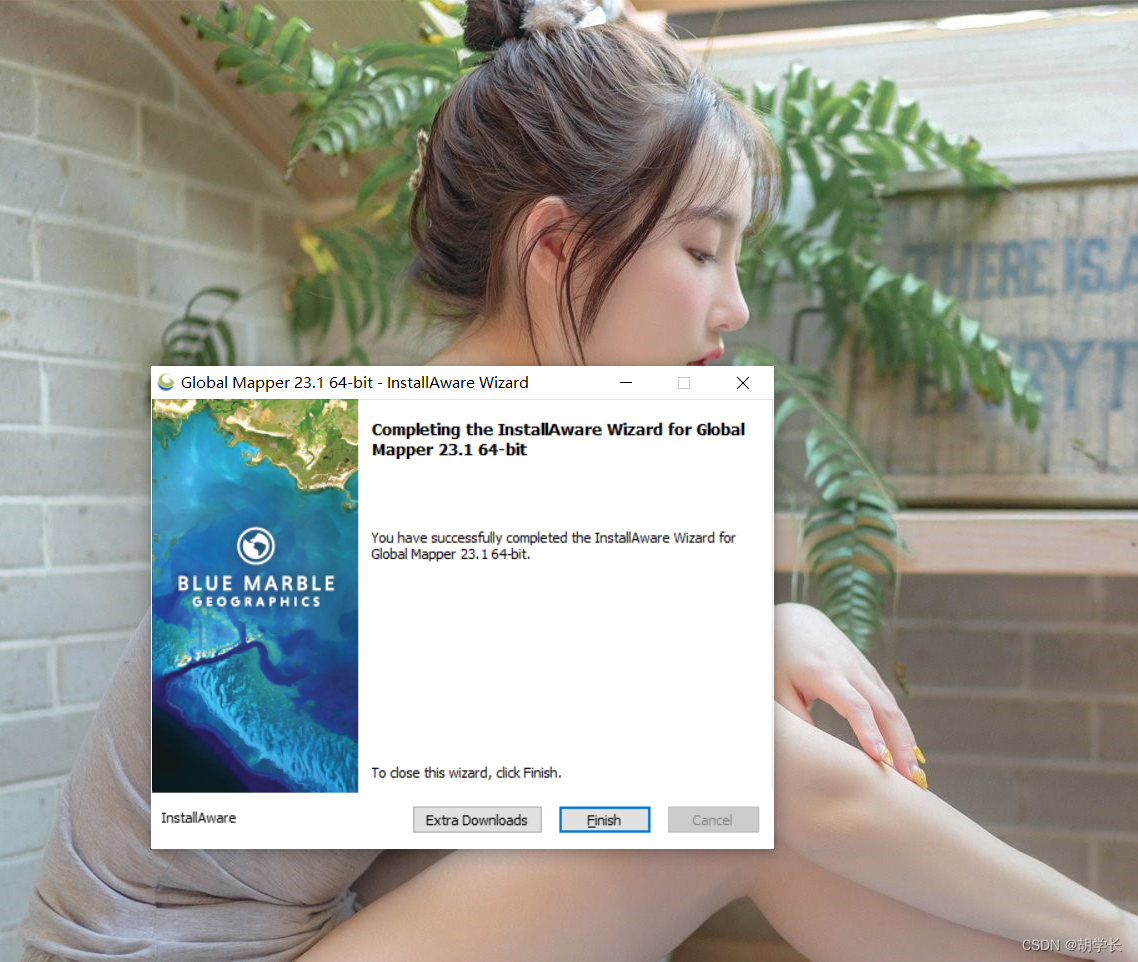
8、工作界面。
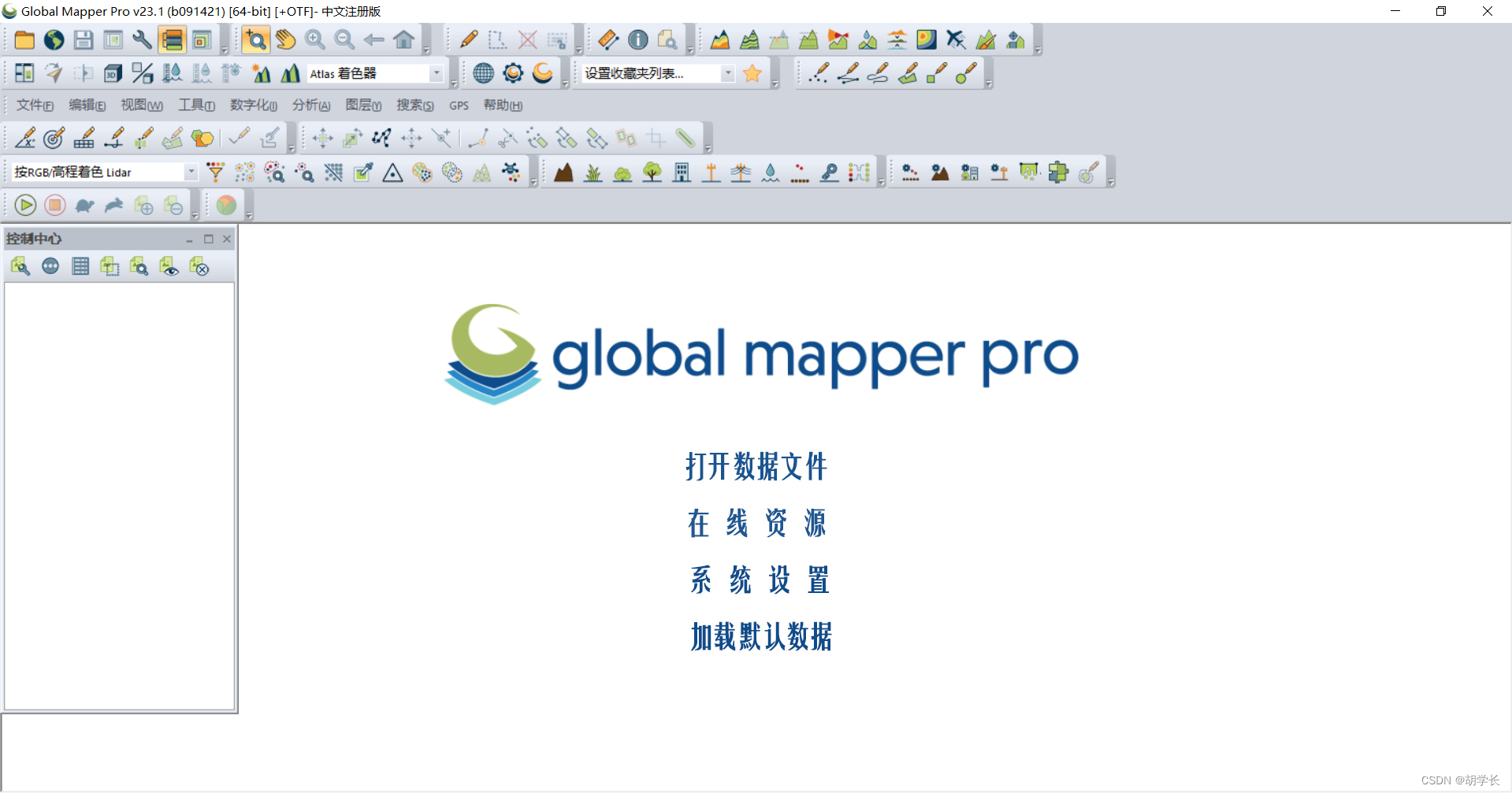
GlobalMapperPro23.1-x64(*中/英*软件包下载)-其它文档类资源-CSDN下载
以上就是胡学长带来的Global Mapper的安装教程,还不会的朋友可以来学习一下哦。
更多推荐
 已为社区贡献3条内容
已为社区贡献3条内容









所有评论(0)