springboot集成mongoDB高级聚合查询,关联查询,lookup.let多条件关联查询。
mongoDB的聚合管道符号db.collection.aggregate( [ { <stage> }, ... ] )使用aggregate()方法来构建和使用聚合管道。mongodb的阶段操作符号操作符名称格式介绍$count{$count : <field>}
目录
mongoDB的常用操作符
mongoDB的聚合管道符号
| db.collection.aggregate( [ { <stage> }, ... ] ) | 使用aggregate()方法来构建和使用聚合管道。 |
比较操作符
- $eq “=” 等于
- $gt “>” 大于
- $gte ”>=“ 大于等于
- $lt “<” 小于
- $lte ”<= “小于等于
- $ne ”!=" 不等于
- $in 相当于MySQL的in
- $nin 相当于MySQL的nin
案例:
db.<CollectionName>.find({ <field>: { $gt: <value> } })
逻辑运算符
- $or OR或相当于MySQL的OR
案例:
db.<CollectionName>.find( {$or:[{<field>:{$lt:<value>}},{<field>:<value>}], <field>:<value>} )
limit 跳过指定数量的文档
skip 查询指定数量的文档
案例:
db.<CollectionName>.find({}).skip(20) .limlit(20)
注意坑
1. 区间查询
假如说我们查询一个年龄大于等于30,小于等于60的一定要采用 $and逻辑符号,这样查询;
正确案例:
db.<CollectionName>.find({$and[{age:{$gte:30}},{age:{$lte:60}}]})或者:
db.<CollectionName>.find({age:{$gte:30,$lte:60}})错误案例:(这种他不是区间查询,第二个条件会覆盖掉第一个条件)
db.<CollectionName>.find({age:{$gte:30},age:{$lte:60}})2. NumberLong类型
Mongo的NumberLong长度超过19,查询要强转。
假如说我们age字段是NumberLong类型的。存入的数据超过19位,查询的需要强转一下,不然呢查询不到
正确案例:
db.heartBpmHistory.find({age:{$gte:NumberLong('30'),$lte:NumberLong('60')}})错误案例一:
db.<CollectionName>.find({age:{$gte:30,$lte:60}})错误案例二:
db.heartBpmHistory.find({age:{$gte:NumberLong(30),$lte:NumberLong(60)}})
数学运算符
- $add 加法
- $subtract 减法
- $multiply 乘法
- $divide 除法
- $mod 求余
mongoDB案例
插入测试数据
db.student22.insertMany([{
"name": "张0",
"gender": "女",
"age": 0,
"math": NumberInt(84),
"language":NumberInt(99),
"classes": "一年级二班",
"Hobby": [ "蓝色", "蓝色1", "蓝色2" ]
},{
"name": "张1",
"gender": "男",
"age": 1,
"math": NumberInt(42),
"language": NumberInt(48),
"classes": "一年级二班",
"Hobby": [ "绿色", "绿色1", "绿色2" ]
},{
"name": "张2",
"gender": "女",
"age": 2,
"math": NumberInt(71),
"language": NumberInt(33),
"classes": "一年级一班",
"Hobby": ["青色", "青色1", "青色2" ]
},{
"name": "张3",
"gender": "男",
"age": 3,
"math": NumberInt(93),
"language": NumberInt(2),
"classes": "一年级一班",
"Hobby": [ "黄色", "黄色1","黄色2"]
}]) 下面的Java案例中关于mongodb操作的类皆来与
import org.springframework.data.mongodb.core.MongoTemplate; import org.springframework.data.mongodb.core.aggregation.*; import org.springframework.data.mongodb.core.query.Criteria; import org.springframework.data.mongodb.core.query.Query; import org.springframework.test.context.junit4.SpringRunner;包中,请注意引包问题
mongodb的阶段操作符号
所用的案例都是用的上面插入的数据
$match:
格式: {$match:<field:value>}
介绍: 指定某个字段的查询条件,相当于MySQL中的 where
案例:
筛选math大于30,language小于100的信息
//可以结合上面的比较运算符,数学运算符,逻辑运算符操作 db.student22.aggregate([ {$match:{math:{$gt:30},language:{$lt:100}}} ])-------------------------------------------------------------------------------------------------------------------------
$count
格式: {$count : <field>}
介绍: 返回总条数; 等价于MySQL中的count函数
案例:
筛选math大于30,language小于100的总记录数
db.student22.aggregate([ {$match:{classes:"一年级一班",math:{$gt:60},language:{$lt:80}}}, {$count:"name"} ])-------------------------------------------------------------------------------------------------------------------------
$group
格式:
{$group:{_id:<Field>, <field1>: { <accumulator1> : <expression1> }} }
介绍:
使用该阶段符分组查询
该
<accumulator>运算符必须是以下累加器运算符之一 (案例中有介绍)字段名称前加一个美元符号
$并用引号引起来案例:
筛选math大于30,language小于100的记录, 根据classes字段分组查询,求出每个分组math字段的和.
//第一种方式,_id会被覆盖 db.student22.aggregate([ {$match:{math:{$gt:30},language:{$lt:100}}}, //$sum:1 则会返回每个分组的总记录数 {$group:{_id:"$classes",mathCount:{$sum:"$math"},id:{$last:"$_id"},name:{$last:"$name"},gender:{$first:"$gender"}}}, ]) //第二种id不会别覆盖的方式 db.student22.aggregate([ {$match:{math:{$gt:30},language:{$lt:100}}}, //$sum:1 则会返回每个分组的总记录数 {$group:{_id:"$classes",data:{$first:"$$ROOT"}}}, {$replaceRoot: { newRoot: "$data" }}, ]) /** ---------------累加器运算符--------------------------------------------- $addToSet 返回每个组的唯一表达式值的数组。数组元素的顺序未定义。 $avg 返回数值的平均值。忽略非数字值。 $first 从每个组的第一个文档返回一个值。仅当文档按定义的顺序定义顺序。 $last 从每个组的最后一个文档返回一个值。仅当文档按定义的顺序定义顺序。 $max 返回每个组的最高表达式值。 $mergeObjects 返回通过组合每个组的输入文档而创建的文档。 $min 返回每个组的最低表达式值。 $push 返回每个组的表达式值数组。 $stdDevPop 返回输入值的总体标准偏差。 $stdDevSamp 返回输入值的样本标准偏差。 $sum 返回数值的总和。忽略非数字值。 **/ //java代码实现 @Autowired private MongoTemplate mongoTemplate; public void mongoGroupTest(){ Aggregation aggregation = Aggregation.newAggregation( //先筛选 Aggregation.match(Criteria.where("math").gt(30).and("language").lt(100)), //加入我们要娶每组中最大的一条记录,就可以先在这里倒叙,然后去第一天记录 Aggregation.sort(Sort.Direction.DESC,"排序字段"), //在分组 Aggregation.group("classes").first("$$ROOT").as("data"), //然后复原 Aggregation.replaceRoot().withValueOf("data") ); //查询 AggregationResults<AttackSecurityEntity> aggregate = mongoTemplate.aggregate(aggregation, "你的表名", 实体类名.class); List<AttackSecurityEntity> results = aggregate.getMappedResults();//获取数据 }
$replaceRoot
介绍:
将嵌套的数据提取出来,
<replacementDocument>一定要是个对象字段,或者没有该字段都会报错
格式: { $replaceRoot: { newRoot: <replacementDocument> } }
案例:
//插入测试数据 db.demo10.insert({ name:"测试$replaceRoot符的数据", data:{ id:NumberInt(123), name:"张上", age:NumberInt(12) } }) //demo01中嵌套了一个对象叫data,假如说我们的需求就只需要data对象, //那么我们可以使用$replaceRoot阶段符号实现 //Mongo语句实现 db.demo10.aggregate( [ { $replaceRoot: { newRoot: "$data" } } ] ) //Java案例在group案例中有实现-------------------------------------------------------------------------------------------------------------------------
$project
格式: {$project:<field:0,field:1>}
介绍: 指定哪些字段进入下阶段管道,或者返回。0:false ,1:true
案例:
接着上面的分组案例往下来,我们排除name和gender字段不接收
db.student22.aggregate([ {$match:{math:{$gt:30},language:{$lt:100}}}, {$group:{_id:"$classes",mathCount:{$sum:"$math"},id:{$last:"$_id"},name:{$last:"$name"},gender:{$first:"$gender"}}}, {$project:{name:0,gender:0}} //字段:0 表示排除他 ]) //Java案例在文章末尾“java案例”中有写-------------------------------------------------------------------------------------------------------------------------
$addFields
格式: {$addFields:<newField>:<value>}
介绍:
将新字段添加到文档。
$addFields输出包含输入文档中所有现有字段和新添加的字段的文档 . 字段名称前加一个美元符号
$并用引号引起来案例:
新加一个nowField字段.并且为每组的总分(mathCount字段)加1
db.student22.aggregate([ {$match:{math:{$gt:30},language:{$lt:100}}}, {$group:{_id:"$classes",mathCount:{$sum:"$math"},id:{$last:"$_id"},name:{$last:"$name"},gender:{$first:"$gender"}}}, {$project:{name:0,gender:0}}, //每个条记录都会增加nowField这个文档, 每条记录的mathCount都会加1 {$addFields:{nowField:"我是新加的字段",mathCount:{$add:["$mathCount",1]}}} ]) //Java案例在文章末尾“java案例”中有显示-------------------------------------------------------------------------------------------------------------------------
$sort
格式: {$sort:{ <field1>: <sort order>, <field2>: <sort order> ... } }
介绍: 排序符, -1 表示倒叙, 1表示正序
案例:
为总分(mathCount字段) 倒叙排序.
db.student22.aggregate([ {$match:{math:{$gt:30},language:{$lt:100}}}, {$group:{_id:"$classes",mathCount:{$sum:"$math"},id:{$last:"$_id"},name:{$last:"$name"},gender:{$first:"$gender"}}}, {$project:{name:0,gender:0}}, //每个条记录都会增加nowField这个文档, 每条记录的mathCount都会加1 {$addFields:{nowField:"我是新加的字段",mathCount:{$add:["$mathCount",1]}}}, {$sort:{mathCount:-1}} ]) //Java案例在文章末尾“java案例”中有显示
$set
格式: {$set:<newField>:<value>}
介绍:
将新字段添加到文档。
$set输出包含输入文档中所有现有字段和新添加的字段的文档。$set 和 $addFields这两个阶段等效于一个$project阶段.
字段名称前加一个美元符号
$并用引号引起来-------------------------------------------------------------------------------------------------------------------------
$redact
格式: { $redact: <expression> }
介绍:
根据条件限制文档的内容。
案例:
跟着上面的案例继续聚合, 使用$redact符筛选出mathCount字段大于160的数据
db.student22.aggregate([ {$match:{math:{$gt:30},language:{$lt:100}}}, {$group:{_id:"$classes",mathCount:{$sum:"$math"},id:{$last:"$_id"},name:{$last:"$name"},gender:{$first:"$gender"}}}, {$project:{name:0,gender:0}}, {$addFields:{nowField:"我是新建的字段",mathCount:{$add:["$mathCount",1]}}}, {$redact:{ $cond:{ if:{ $gt:["$mathCount",160]}, then:"$$KEEP", else:"$$PRUNE" }}} ]) /**then 和 else 可以是任何有效表达式,只要它解析为$$ DESCEND, $$ PRUNE或$$ KEEP系统变量即可。 $$ DESCEND : $redact返回当前文档级别的字段,不包括嵌入式文档。要将嵌入式文档和嵌入式文档包含在数组中,请将$cond 表达式应用于嵌入式文档,以确定对这些嵌入式文档的访问。 $$ KEEP: $redact返回或将所有字段保留在当前文档/嵌入式文档级别,而无需进一步检查此级别的字段。即使所包含的字段包含可能具有不同访问级别的嵌入式文档,这也适用。 $$PRUNE: $redact在当前文档/嵌入文档级别排除所有字段,而无需进一步检查任何排除的字段。即使排除字段包含具有不同访问级别的嵌入式文档,这也适用。 **/ //Java代码实现 @Autowired private MongoTemplate mongoTemplate; @Test public void mongoTest(){ //构造$redact的条件 ConditionalOperators.Cond cond = ConditionalOperators.Cond.when(ComparisonOperators.Gt.valueOf("mathCount").greaterThanValue(160)).then("$$KEEP").otherwise("$$PRUNE"); Aggregation aggregation = Aggregation.newAggregation( //先筛选 Aggregation.match(Criteria.where("math").gt(30).and("language").lt(100)), //在分组 Aggregation.group("classes").sum("$math").as("mathCount").last("_id").as("id").last("name").as("name"), //追加字段 Aggregation.addFields().addField("nowField").withValue("我是新建的字段").addFieldWithValue("mathCount", ArithmeticOperators.Add.valueOf("mathCount").add(1)).build(), //排除字段 Aggregation.project().andExclude("name","gender"), Aggregation.redact(cond) ); //查询 AggregationResults<AttackSecurityEntity> aggregate = mongoTemplate.aggregate(aggregation, "你的表名", 实体类名.class); List<AttackSecurityEntity> results = aggregate.getMappedResults(); }-------------------------------------------------------------------------------------------------------------------------
$lookup
格式:
{ $lookup: { from: <collection to join>, localField: <field from the input documents>, foreignField: <field from the documents of the "from" collection>, as: <output array field> } }介绍:
关联查询
使用该操作符实现表之间的关联查询
案例:
//插入parent22表,与上面的student22表关联, //关联的字段是name,关联的字段名可以不同,但是值必须相同,丛主表关联的字段类型必须相同(除数组类型外) db.parent22.insertMany([ {name:"张0",mobile:1304444444,parentName:"张0的爸爸"}, {name:"张1",mobile:1374444444,parentName:"张1的爸爸"}, {name:"张0",mobile:1594444444,parentName:"张0的妈妈"}, {name:"张1",mobile:1864444444,parentName:"张1的妈妈"}, ]) //mongo关联查询案例 1 db.student22.aggregate([ {$lookup:{ from:"parent22", //关联从表的表名 localField:"name", //主表关联的字段 foreignField: "name", //从表关联的字段(从表类型也可以是数组). as:"pr" //给结果起个别名 } } ]) /*相当于MySQL的 select t.*,p.* from student22 as t,parent22 as p where t.name = p.name */ //java实现的案例 @Autowired private MongoTemplate mongoTemplate; @Test public void mongoTest(){ Aggregation aggregation = Aggregation.newAggregation( Aggregation.lookup( "从表表名", "主表关联字段名", "从表关联字段", "结果起的别名")); AggregationResults<Test> result = mongoTemplate.aggregate(aggregation, "你的表名", Test.class); //获取结果 List<Test> mappedResults = result.getMappedResults(); } --------------------------------------多条件关联查询案例-------------------------------- //mongo多条件关联查询案例 2 db.student22.aggregate([ {$lookup:{ from:"parent22", //关联从表的表名 let: { // 主表用来要作为筛选条件的字段 Sname: "$name", pName:"$parentName" }, pipeline: [{ $match: { name:{$eq:"张1"} // 筛选从表name字段等于‘张1’的信息 } }, { $match: { $expr: { //也可以使用expr,在expr中写聚合表达式 // 表示筛选从表name字段和主表parentName字段相等的 $eq: ["$name","$$pName"] } } } //下面还可以继续指定其他管道阶段符合 ], as:"pr" //给结果起个别名 } } ]) /* mongodb多条件关联查询java案例: 看了很多文档和博客都没有找MongoTemplate关于操作lookup.let多条件关联查询的文档, 所以在java案例中使用MongoClient 代替 MongoTemplate 查询。 */ import com.mongodb.client.MongoClient; @Autowired private MongoClient mongoClient; public void lookupLetTest(){ Bson lookup = Aggregates.lookup( "parent22", //关联从表的表名 Arrays.asList( // 用来要作为筛选条件的字段 new Variable<>("Sname", "$name"), new Variable<>("pName", "$parentName") ), Arrays.asList( Aggregates.match( Filters.eq("name","张1") // 筛选从表name等于‘张1’的信息, ), Aggregates.match( Filters.expr( Filters.eq("$name","$$pName") // 筛选从表name等于主表parentName的信息 ) ) ), "pr" //给结果起个别名 ); AggregateIterable<Map> aggregate = mongoClient. getDatabase("数据库名字").getCollection("表名字").aggregate(Arrays.asList(lookup), Map.class); for (Map map : aggregate) { } } //mongo查询返回的结果 { "_id" : ObjectId("62303f0c8a0c4bd7d10ac95e"), "name" : "张0", "gender" : "女", "age" : 4.0, "math" : NumberInt(84), "language" : NumberInt(99), "classes" : "一年级二班", "Hobby" : ["蓝色", "蓝色1", "蓝色2"], "pr" : [ { "_id" : ObjectId("623151398a0c4bd7d10ac962"), "name" : "张0", "mobile" : 1304444444.0, "parentName" : "张0的爸爸" }, { "_id" : ObjectId("623151918a0c4bd7d10ac966"), "name" : "张0", "mobile" : 1304444444.0, "parentName" : "张0的爸爸" }, { "_id" : ObjectId("623151918a0c4bd7d10ac968"), "name" : "张0", "mobile" : 1594444444.0, "parentName" : "张0的妈妈" } ] } { "_id" : ObjectId("62303f0c8a0c4bd7d10ac95f"), "name" : "张1", "gender" : "男", "age" : 1.0, "math" : NumberInt(42), "language" : NumberInt(48), "classes" : "一年级二班", "Hobby" : [ "绿色", "绿色1", "绿色2" ], "pr" : [ { "_id" : ObjectId("623151398a0c4bd7d10ac963"), "name" : "张1", "mobile" : 1374444444.0, "parentName" : "张1的爸爸" }, { "_id" : ObjectId("623151918a0c4bd7d10ac967"), "name" : "张1", "mobile" : 1374444444.0, "parentName" : "张1的爸爸" }, { "_id" : ObjectId("623151918a0c4bd7d10ac969"), "name" : "张1", "mobile" : 1864444444.0, "parentName" : "张1的妈妈" } ] } { "_id" : ObjectId("62303f0c8a0c4bd7d10ac960"), "name" : "张2", "gender" : "女", "age" : 2.0, "math" : NumberInt(71), "language" : NumberInt(33), "classes" : "一年级一班", "Hobby" : [ "青色", "青色1", "青色2" ], "pr" : [ { "_id" : ObjectId("623151398a0c4bd7d10ac964"), "name" : "张2", "mobile" : 1594444444.0, "parentName" : "张2的爸爸" } ] } { "_id" : ObjectId("62303f0c8a0c4bd7d10ac961"), "name" : "张3", "gender" : "男", "age" : 3.0, "math" : NumberInt(93), "language" : NumberInt(2), "classes" : "一年级一班", "Hobby" : [ "黄色", "黄色1", "黄色2" ], "pr" : [ { "_id" : ObjectId("623151398a0c4bd7d10ac965"), "name" : "张3", "mobile" : 1864444444.0, "parentName" : "张3的爸爸" } ] }-------------------------------------------------------------------------------------------------------------------------
$unwind
格式: {$unwind :<arrayField>}
介绍:
拆分数组,数组中的每个数据都会生成一条记录.
字段名称前加一个美元符号
$并用引号引起来案例:
查询name等于"张0"的记录,该记录中有个Hobby字段是数组类型,将该数组拆分
db.student22.aggregate([ {$match:{name:"张0"}}, {$unwind:"$Hobby"} ]) /** 未拆分的数据: { "_id" : ObjectId("62303f0c8a0c4bd7d10ac95e"), "name" : "张0", "gender" : "女", "age" : 0.0, "math" : NumberInt(84), "language" : NumberInt(99), "classes" : "一年级二班", "Hobby" : [ "蓝色", "蓝色1", "蓝色2" ] } 拆分后的数据: { "_id" : ObjectId("62303f0c8a0c4bd7d10ac95e"), "name" : "张0", "gender" : "女", "age" : 0.0, "math" : NumberInt(84), "language" : NumberInt(99), "classes" : "一年级二班", "Hobby" : "蓝色" } { "_id" : ObjectId("62303f0c8a0c4bd7d10ac95e"), "name" : "张0", "gender" : "女", "age" : 0.0, "math" : NumberInt(84), "language" : NumberInt(99), "classes" : "一年级二班", "Hobby" : "蓝色1" } { "_id" : ObjectId("62303f0c8a0c4bd7d10ac95e"), "name" : "张0", "gender" : "女", "age" : 0.0, "math" : NumberInt(84), "language" : NumberInt(99), "classes" : "一年级二班", "Hobby" : "蓝色2" } **/-------------------------------------------------------------------------------------------------------------------------
$geoNear
格式: {$geoNear:<geoNear options>}
介绍:
指定经纬度点,从mongodb中查询,最近到最远的顺序输出文档。
案例:参考这里
-------------------------------------------------------------------------------------------------------------------------
$bucket
格式:
{ $bucket: { groupBy: <expression>, boundaries: [ <lowerbound1>, <lowerbound2>, ... ], default: <literal>, output: { <output1>: { <$accumulator expression> }, <outputN>: { <$accumulator expression> } } } }介绍:
根据自定义条件分组
案例:
根据年龄区间分组
db.student22.aggregate([ {$bucket:{ groupBy: "$age", //根据age字段分组 boundaries:[1,4], //年龄再1到4之间(左开右闭.包含1,不包含4)的分一个组 default: "Other", //没有达到条件的分一个组 output:{ "student22":{ $push:{ "age":"$age" //这里表示将分组后的所有年龄数组 } } } }} ]) //对应的Java代码 --------------------------------------------------------------------------> import org.springframework.data.mongodb.core.MongoTemplate; @Autowired private MongoTemplate mongoTemplate; @Test public void mongoTest(){ Aggregation newAggregation = Aggregation.newAggregation( Aggregation.bucket("age") .withDefaultBucket("other") .withBoundaries(1, 4) .andOutput("age") .push().as("student22") ); AggregationResults<Test> result = mongoTemplate .aggregate(newAggregation, "你的表名", 实体类.class); //获取结果 List<Test> mappedResults = result.getMappedResults(); }
springBoot整合mongoDB
pom依赖
<dependency>
<groupId>org.springframework.boot</groupId>
<artifactId>spring-boot-starter-data-mongodb</artifactId>
</dependency>
yml配置
spring:
data:
mongodb:
uri: mongodb://用户名:密码@IP:端口/数据库名字?authSource=admin&authMechanism=SCRAM-SHA-1
java代码案例
@Autowired
private MongoTemplate mongoTemplate;
public void mongoTest(){
ConditionalOperators.Cond condition = ConditionalOperators.Cond.when((Criteria.where("表中的字段名1").is("等于的值"))).thenValueOf("").otherwiseValueOf("");
//在这里构造我们的聚合条件
Aggregation aggregation = Aggregation.newAggregation(
//根据自己的业务构造自己的条件
Aggregation.match(Criteria.where("表中的字段名1").is("等于的值").and("表中的字段名2").in("等于的值")),
Aggregation.group("要分组的字段名").first("表中的字段名").as("起的别名"),
Aggregation.project().andExclude("排除的字段").andInclude("包含的字段"),
Aggregation.addFields().addField("nowField").withValue("新建的字段").build().and().addField().withValueOfExpression("a", 1, 2).build(),
Aggregation.unwind("表中数组字段名"),
Aggregation.redact(condition)
);
//查询
AggregationResults<Test> result = mongoTemplate.aggregate(aggregation, "你的表名", Test.class);
//获取结果
List<Test> mappedResults = result.getMappedResults();
}
---------------------------------mongoClient案例-----------------------------------------
//mongo查询语句
db.getCollection("table1").aggregate([
{$lookup:{
from:"tabl2",
let: {
pid: "$id"
},
pipeline: [
{
$match: {
$expr: {
$eq: ["$$pid", "$disId"]
}
}
},
{$match:{dataType:{$eq:NumberInt(0)}}}
],
as: "spotCheck",
}},
{$addFields:{spotCheckCount:{$size:"$spotCheck"}}},
{$group:{_id:"$CREATEUSER",spotCheckCount:{$first:"$spotCheckCount"},createUser:{$first:"$CREATEUSER"},totalCount:{$sum:1}}}
])
//java代码
import com.mongodb.client.MongoClient;
import com.mongodb.client.MongoCursor;
@Autowired
private MongoClient mongoClient;
@Autowired
private MongoConverter mongoConverter;
@Test
public void test(){
//关联查询
Bson lookup = Aggregates.lookup(
"table2",
Arrays.asList(new Variable<>("disid", "$id")),
Arrays.asList(
Aggregates.match(
Filters.expr(
Document.parse("{$eq: ['$$pid', '$disId']}")
)),
Aggregates.match(
Filters.eq("dataType", 0)),
Aggregates.sort(Sorts.descending("abnormal"))
),
"spotchecks");
Bson addFields = Aggregates.addFields(
Arrays.asList(
//获取数组的长度
new Field<>("spotCheckCount", Document.parse("{$size:'$spotCheck'}")),
new Field<>("halfwayCheckCount", Document.parse("{$size:'$halfwayCheck'}"))
)
);
//分组
Bson group = Aggregates.group(
"$CREATEUSER",
Arrays.asList(
new BsonField("spotCheckCount", Document.parse("{$first:'$spotCheckCount'}")),
new BsonField("halfwayCheckCount", Document.parse("{$first:'$halfwayCheckCount'}")),
new BsonField("createUser",Document.parse("{$first:'$CREATEUSER'}")),
new BsonField("totalCount",Document.parse("{$first:'$CREATEUSER'}")),
new BsonField("createUser",Document.parse("{$sum:1}"))
));
AggregateIterable<Document> aggregateResult =
mongoClient
.getDatabase("数据库名")
.getCollection("表名")
.aggregate(
Arrays.asList(lookup, addFields, group));
MongoCursor<Document> iterator = aggregateResult.iterator();
while (iterator.hasNext()){
//封装结果
Map read = mongoConverter.read(Map.class, iterator.next());
}
}
Java操作MongoDB技巧:
mongoDB的数学运算符,数组操作符,字符串操作符等,在java中大多都可以用
<xxx.运算符名称>的方式调用。
例如:
注意引包: 都是
org.springframework.data.mongodb.core.aggregation.*包中的
java操作mongodb的客户端有两个
org.springframework.data.mongodb.core.MongoTemplate @Autowired private MongoTemplate mongoTemplate; import com.mongodb.client.MongoClient; @Autowired private MongoClient mongoClient;以上内容全部是介绍的MongoTemplate的操作方式
mongo文档1:腾讯mongo文档(中文)
mongo文档2: mongo中文文档(内容全但是翻较差)
更多推荐
 已为社区贡献5条内容
已为社区贡献5条内容



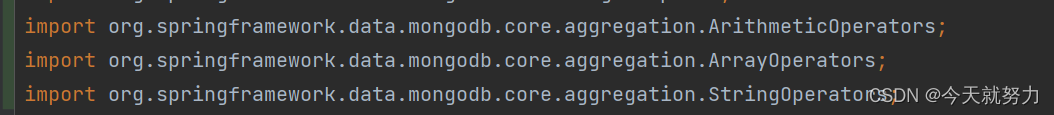








所有评论(0)