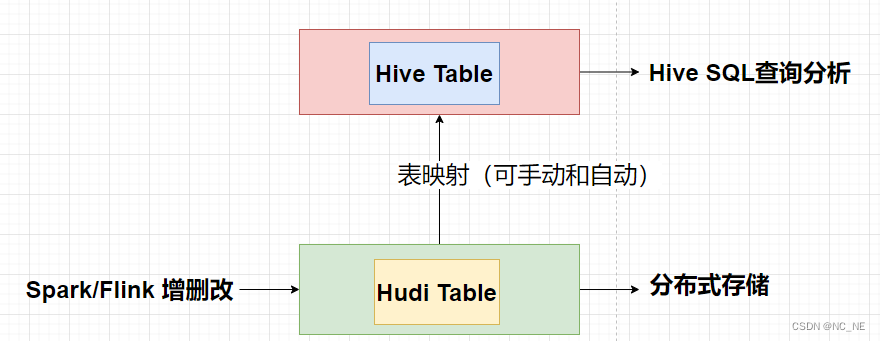
Hudi学习五:Hudi与Hive集成
Hudi与hive集成
一、Hudi与Hive集成架构
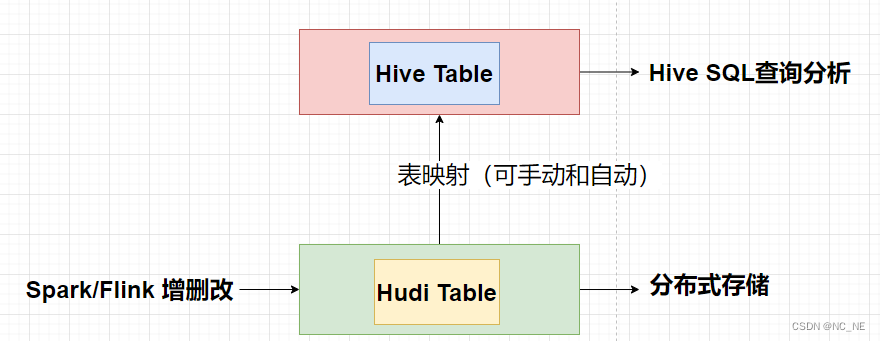
二、环境准备
1、Hive安装 ....(参考)
2、拷贝jar包
将编译好的Hudi目录(hudi-0.9.0/packaging/hudi-hadoop-mr-bundle/target/)下的JAR包:hudi-hadoop-mr-bundle-0.9.0.jar,放入hive安装文件的lib目录下
说明:我编译的hudi-0.9.0版本,里面的hive版本是2.3.1没有做修改
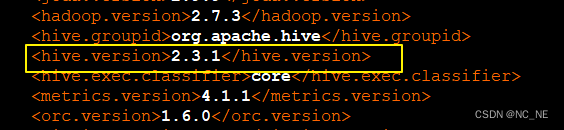
3、重启hive两个服务metastore和hiveserver2
bin/hive --service metastore
bin/hive --service hiveserver2可以后台启动这两服务
nohup ./bin/hive --service metastore &
nohup ./bin/hive --service hiveserver2 &三、手动将Huid表的数据同步到Hive
1、将外部数据写入hudi
1)、数据格式
order_id product_id city_id district county type combo_type traffic_type passenger_count driver_product_id start_dest_distance arrive_time departure_time pre_total_fee normal_time bubble_trace_id product_1level dest_lng dest_lat starting_lng starting_lat year month day
17592880231474 3 83 0898 460106 0 0 0 0 3 3806 2017-05-26 00:04:47 2017-05-26 00:02:43 11 14 d88a957f7f1ff9fae80a9791103f0303 3 110.3463 20.0226 110.3249 20.0212 2017 05 26
17592880435172 3 83 0898 460106 0 0 0 0 3 3557 2017-05-26 00:16:07 2017-05-26 00:13:12 11 8 a692221c507544783a0519b810390303 3 110.3285 20.0212 110.3133 20.0041 2017 05 26
17592880622846 3 83 0898 460108 0 0 0 0 3 3950 2017-05-26 01:05:53 2017-05-26 01:03:25 12 8 c0a80166cf3529b8a11ef1af10440303 3 110.3635 20.0061 110.3561 20.0219 2017 05 26
17592880665344 3 83 0898 460106 0 0 0 0 3 2265 2017-05-26 00:51:31 2017-05-26 00:48:24 9 6 6446aa1459270ad8255c9d6e26e5ff02 3 110.3172 19.9907 110.3064 20.0005 2017 05 26
17592880763217 3 83 0898 460106 0 0 0 0 3 7171 0000-00-00 00:00:00 2017-05-26 00:55:16 20 NULL 64469e3e59270c7308f066ae2187a102 3 110.3384 20.0622 110.3347 20.0269 2017 05 26
17592880885186 3 83 0898 460107 0 0 0 0 3 8368 2017-05-26 02:00:15 2017-05-26 01:54:26 24 15 6446a13459271a517a8435b41aa8a002 3 110.3397 20.0395 110.3541 19.9947 2017 05 26
17592881134529 3 83 0898 460106 0 0 0 0 3 4304 2017-05-26 03:38:13 2017-05-26 03:33:24 13 NULL 64469e3b59273182744d550020dd6f02 3 110.3608 20.027 110.3435 20.0444 2017 05 262)、将数据写入hudi表
object SparkOperatorHudiCOW {
def main(args: Array[String]): Unit = {
val spark = SparkUtils.createSparkSessionEnableHive(this.getClass)
//1、加载外部数据
val path: String = "file:///G:/bigdata-parent/bigdata-hudi/datas/dwv_order_make_haikou_1.txt"
val df: DataFrame = spark.read
.option("sep", "\\t") // 设置分隔符为制表符
.option("header", "true") // 文件首行为列名称
.option("inferSchema", "true") // 依据数值自动推断数据类型
.csv(path) // 指定文件路径
//2、对数据进行ETL转换操作:指定ts和partition_path列
val insertDF: DataFrame = df
.withColumn("partition_path", concat_ws("-", col("year"), col("month"), col("day"))) //将分区字段设置成yyyy-mm-dd格式
.drop("year", "month", "day") //删除单独的年月日三列数据
.withColumn("ts", unix_timestamp(col("departure_time"), "yyyy-MM-dd HH:mm:ss")) //设置数据合并时所依据主键字段
//3、将数据写入到Huid表,设置为COW模式
val hudiTableName: String = "didi_haikou_cow"
val hudiTablePath: String = "/datas/hudi-warehouse/didi_haikou_cow"
// 导入包
import org.apache.hudi.DataSourceWriteOptions._
import org.apache.hudi.config.HoodieWriteConfig._
// 保存数据
insertDF.write
.mode(SaveMode.Overwrite)
.format("hudi")
.option(TABLE_TYPE.key(), COW_TABLE_TYPE_OPT_VAL) //设置表写出模式,默认cow模式
.option("hoodie.insert.shuffle.parallelism", "2")
.option("hoodie.upsert.shuffle.parallelism", "2")
// Hudi 表的属性值设置
.option(RECORDKEY_FIELD.key(), "order_id")
.option(PRECOMBINE_FIELD.key(), "ts")
.option(PARTITIONPATH_FIELD.key(), "partition_path")
.option(TBL_NAME.key(), hudiTableName)
.save(hudiTablePath)
spark.stop()
}
}3)、查看HDFS上已经有数据写入了
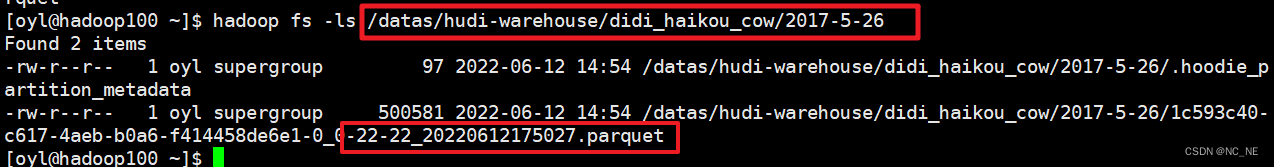 2、将Hudi表数据加载到Hive
2、将Hudi表数据加载到Hive
1)、创建Hive分区外部表
(Hudi表是分区表,分区字段是partition_path,格式为yyyy-MM-dd,数据格式HoodieParquetInputFormat)
create external table didi_haikou_cow(
`_hoodie_commit_time` string,
`_hoodie_commit_seqno` string,
`_hoodie_record_key` string,
`_hoodie_partition_path` string,
`_hoodie_file_name` string,
`order_id` bigint,
`product_id` int,
`city_id` int,
`district` int,
`county` int,
`type` int,
`combo_type` int,
`traffic_type` int,
`passenger_count` int,
`driver_product_id` int,
`start_dest_distance` int,
`arrive_time` string,
`departure_time` string,
`pre_total_fee` int,
`normal_time` string,
`bubble_trace_id` string,
`product_1level` int,
`dest_lng` double,
`dest_lat` double,
`starting_lng` double,
`starting_lat` double,
`ts` bigint)
PARTITIONED BY (`partition_path` string)
ROW FORMAT SERDE
'org.apache.hadoop.hive.ql.io.parquet.serde.ParquetHiveSerDe'
STORED AS INPUTFORMAT
'org.apache.hudi.hadoop.HoodieParquetInputFormat'
OUTPUTFORMAT
'org.apache.hadoop.hive.ql.io.parquet.MapredParquetOutputFormat'
LOCATION '/datas/hudi-warehouse/didi_haikou_cow';2)、手动添加分区
alter table hudi_hive.didi_haikou_cow add if not exists partition(partition_path='2017-5-26') location '/datas/hudi-warehouse/didi_haikou_cow/2017-5-26/';3、查询数据
1)查询报错
这是你创建的Hive表字段类型和Hudi表的类型不匹配导致
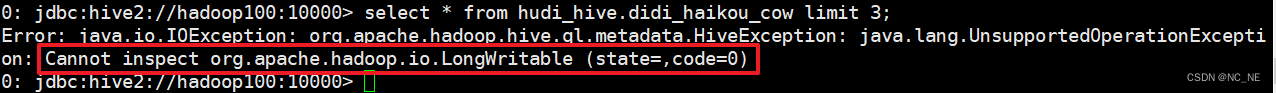
2)、正确查询结果
select order_id,product_id,city_id,district,county,type,combo_type,traffic_type from hudi_hive.didi_haikou_cow limit 5;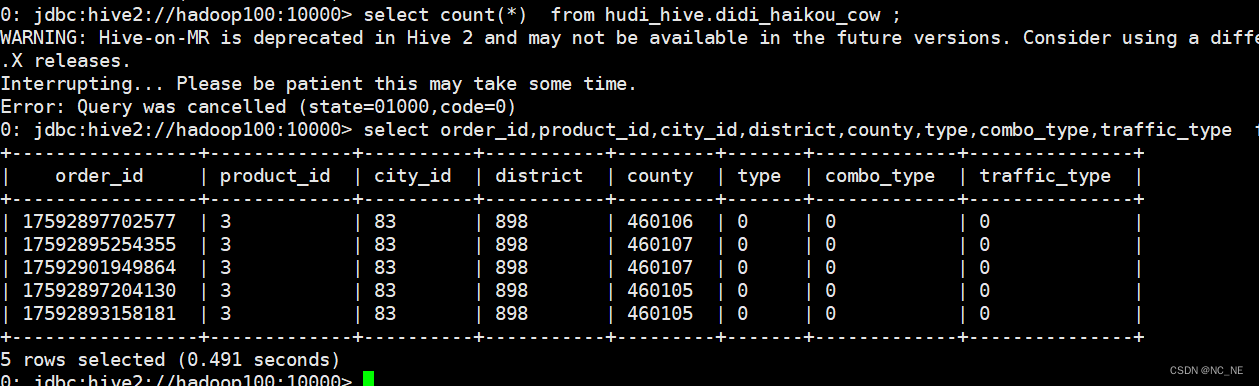
四、使用spark代码将数据写入Huid(cow模式)并同步到Hive
1、数据格式
{"ad_id":"9","birthday":"1997-11-16","dn":"webA","dt":"20190722","email":"test@126.com","fullname":"王0","iconurl":"-","lastlogin":"-","mailaddr":"-","memberlevel":"1","password":"123456","paymoney":"-","phone":"13711235451","qq":"10000","register":"2015-04-05","regupdatetime":"-","uid":"0","unitname":"-","userip":"222.42.116.199","zipcode":"-"}
{"ad_id":"5","birthday":"1997-03-08","dn":"webA","dt":"20190722","email":"test@126.com","fullname":"王1","iconurl":"-","lastlogin":"-","mailaddr":"-","memberlevel":"4","password":"123456","paymoney":"-","phone":"13711235451","qq":"10000","register":"2017-10-13","regupdatetime":"-","uid":"1","unitname":"-","userip":"106.92.133.13","zipcode":"-"}
{"ad_id":"1","birthday":"1998-10-18","dn":"webA","dt":"20190722","email":"test@126.com","fullname":"王2","iconurl":"-","lastlogin":"-","mailaddr":"-","memberlevel":"7","password":"123456","paymoney":"-","phone":"13711235451","qq":"10000","register":"2018-03-16","regupdatetime":"-","uid":"2","unitname":"-","userip":"139.200.218.184","zipcode":"-"}
{"ad_id":"2","birthday":"1970-10-27","dn":"webA","dt":"20190722","email":"test@126.com","fullname":"王3","iconurl":"-","lastlogin":"-","mailaddr":"-","memberlevel":"2","password":"123456","paymoney":"-","phone":"13711235451","qq":"10000","register":"2016-08-22","regupdatetime":"-","uid":"3","unitname":"-","userip":"121.77.205.103","zipcode":"-"}
{"ad_id":"3","birthday":"1975-06-16","dn":"webA","dt":"20190722","email":"test@126.com","fullname":"王4","iconurl":"-","lastlogin":"-","mailaddr":"-","memberlevel":"8","password":"123456","paymoney":"-","phone":"13711235451","qq":"10000","register":"2015-08-14","regupdatetime":"-","uid":"4","unitname":"-","userip":"121.77.66.4","zipcode":"-"}
{"ad_id":"9","birthday":"1982-08-17","dn":"webA","dt":"20190722","email":"test@126.com","fullname":"王5","iconurl":"-","lastlogin":"-","mailaddr":"-","memberlevel":"1","password":"123456","paymoney":"-","phone":"13711235451","qq":"10000","register":"2018-12-11","regupdatetime":"-","uid":"5","unitname":"-","userip":"121.77.232.117","zipcode":"-"}
{"ad_id":"0","birthday":"1979-01-07","dn":"webA","dt":"20190722","email":"test@126.com","fullname":"王6","iconurl":"-","lastlogin":"-","mailaddr":"-","memberlevel":"3","password":"123456","paymoney":"-","phone":"13711235451","qq":"10000","register":"2016-01-05","regupdatetime":"-","uid":"6","unitname":"-","userip":"182.80.12.221","zipcode":"-"}2、代码
/**
* @author oyl
* @create 2022-06-12 21:12
* @Description spark操作cow模式的hudi表并将数据同步到hive
*/
object SparkOperatorHudiCOWSyncHive {
def insertData(sparkSession: SparkSession): Unit = {
import org.apache.spark.sql.functions._
val tableName = "hudi_cow_hive"
val basePath = "/datas/hudi-warehouse/hudi_cow_hive"
val commitTime = System.currentTimeMillis().toString //生成提交时间
val resultDF = sparkSession.read.json("/hudi_test_datas/member.log")
.withColumn("ts", lit(commitTime)) //添加ts时间戳
.withColumn("hudipartition", concat_ws("/", col("dt"), col("dn"))) //添加分区 两个字段组合分区
Class.forName("org.apache.hive.jdbc.HiveDriver")
resultDF.write.format("hudi")
.option(TABLE_TYPE.key(), COW_TABLE_TYPE_OPT_VAL) //选择表的类型 到底是MERGE_ON_READ 还是 COPY_ON_WRITE
.option(RECORDKEY_FIELD.key(), "uid") //设置主键
.option(PRECOMBINE_FIELD.key(), "ts") //数据更新时间戳的
.option(PARTITIONPATH_FIELD.key(), "hudipartition") //hudi分区列
.option("hoodie.table.name", tableName) //hudi表名
.option("hoodie.datasource.hive_sync.jdbcurl", "jdbc:hive2://hadoop100:10000") //hiveserver2地址
.option("hoodie.datasource.hive_sync.username","oyl") //登入hiveserver2的用户
.option("hoodie.datasource.hive_sync.password","123123") //登入hiveserver2的密码
.option("hoodie.datasource.hive_sync.database", "hudi_hive") //设置hudi与hive同步的数据库
.option("hoodie.datasource.hive_sync.table", tableName) //设置hudi与hive同步的表名
.option("hoodie.datasource.hive_sync.partition_fields", "dt,dn") //hive表同步的分区列
.option("hoodie.datasource.hive_sync.partition_extractor_class", classOf[MultiPartKeysValueExtractor].getName) // 分区提取器 按/ 提取分区
.option("hoodie.datasource.hive_sync.enable","true") //设置数据集注册并同步到hive
.option("hoodie.insert.shuffle.parallelism", "2")
.option("hoodie.upsert.shuffle.parallelism", "2")
.mode(SaveMode.Append)
.save(basePath)
}
def main(args: Array[String]): Unit = {
val sparkConf = new SparkConf().setAppName("SparkOperatorHudiCOWSyncHive").setMaster("local[*]")
.set("spark.serializer", "org.apache.spark.serializer.KryoSerializer")
val sparkSession = SparkSession.builder().config(sparkConf).enableHiveSupport().getOrCreate()
insertData(sparkSession);
println("将数据以COW模式写入hudi并同步到hive外部表............................")
sparkSession.stop()
}
}3、执行报错
1)、错误一
Exception in thread "main" java.lang.ClassNotFoundException: org.apache.hive.jdbc.HiveDriver
at java.net.URLClassLoader.findClass(URLClassLoader.java:381)
at java.lang.ClassLoader.loadClass(ClassLoader.java:424)
at sun.misc.Launcher$AppClassLoader.loadClass(Launcher.java:335)
at java.lang.ClassLoader.loadClass(ClassLoader.java:357)
at java.lang.Class.forName0(Native Method)
at java.lang.Class.forName(Class.java:264)解决:代码添加加载hive驱动,pom添加(对应Hive的版本)依赖
Class.forName("org.apache.hive.jdbc.HiveDriver")<dependency>
<groupId>org.apache.hive</groupId>
<artifactId>hive-exec</artifactId>
<version>2.3.6</version>
</dependency>
<dependency>
<groupId>org.apache.hive</groupId>
<artifactId>hive-jdbc</artifactId>
<version>2.3.6</version>
</dependency>2)、错误二
Caused by: java.lang.reflect.InvocationTargetException
at sun.reflect.NativeConstructorAccessorImpl.newInstance0(Native Method)
at sun.reflect.NativeConstructorAccessorImpl.newInstance(NativeConstructorAccessorImpl.java:62)
at sun.reflect.DelegatingConstructorAccessorImpl.newInstance(DelegatingConstructorAccessorImpl.java:45)
at java.lang.reflect.Constructor.newInstance(Constructor.java:423)
at org.datanucleus.plugin.NonManagedPluginRegistry.createExecutableExtension(NonManagedPluginRegistry.java:606)
at org.datanucleus.plugin.PluginManager.createExecutableExtension(PluginManager.java:330)
at org.datanucleus.store.AbstractStoreManager.registerConnectionFactory(AbstractStoreManager.java:203)
... 99 more
Caused by: org.datanucleus.exceptions.NucleusException: Attempt to invoke the "BONECP" plugin to create a ConnectionPool gave an error : The specified datastore driver ("com.mysql.jdbc.Driver") was not found in the CLASSPATH. Please check your CLASSPATH specification, and the name of the driver.
at org.datanucleus.store.rdbms.ConnectionFactoryImpl.generateDataSources(ConnectionFactoryImpl.java:232)
at org.datanucleus.store.rdbms.ConnectionFactoryImpl.initialiseDataSources(ConnectionFactoryImpl.java:117)
at org.datanucleus.store.rdbms.ConnectionFactoryImpl.<init>(ConnectionFactoryImpl.java:82)
... 106 more
Caused by: org.datanucleus.store.rdbms.connectionpool.DatastoreDriverNotFoundException: The specified datastore driver ("com.mysql.jdbc.Driver") was not found in the CLASSPATH. Please check your CLASSPATH specification, and the name of the driver.
at org.datanucleus.store.rdbms.connectionpool.AbstractConnectionPoolFactory.loadDriver(AbstractConnectionPoolFactory.java:58)
at org.datanucleus.store.rdbms.connectionpool.BoneCPConnectionPoolFactory.createConnectionPool(BoneCPConnectionPoolFactory.java:54)
at org.datanucleus.store.rdbms.ConnectionFactoryImpl.generateDataSources(ConnectionFactoryImpl.java:213)解决:pom文件添加mysql依赖
<dependency>
<groupId>mysql</groupId>
<artifactId>mysql-connector-java</artifactId>
<version>5.1.27</version>
</dependency>4、插入数据执行结果
1)、Hdfs里面可以查看到数据
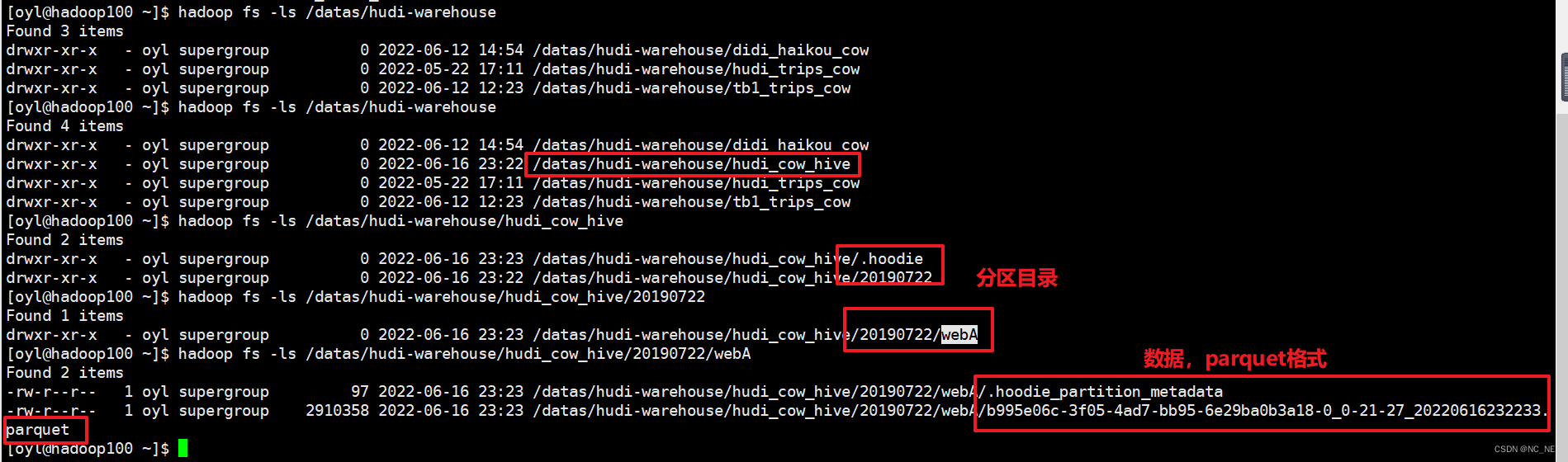 2)、Hive里面可以通过SQL形式查询数据
2)、Hive里面可以通过SQL形式查询数据
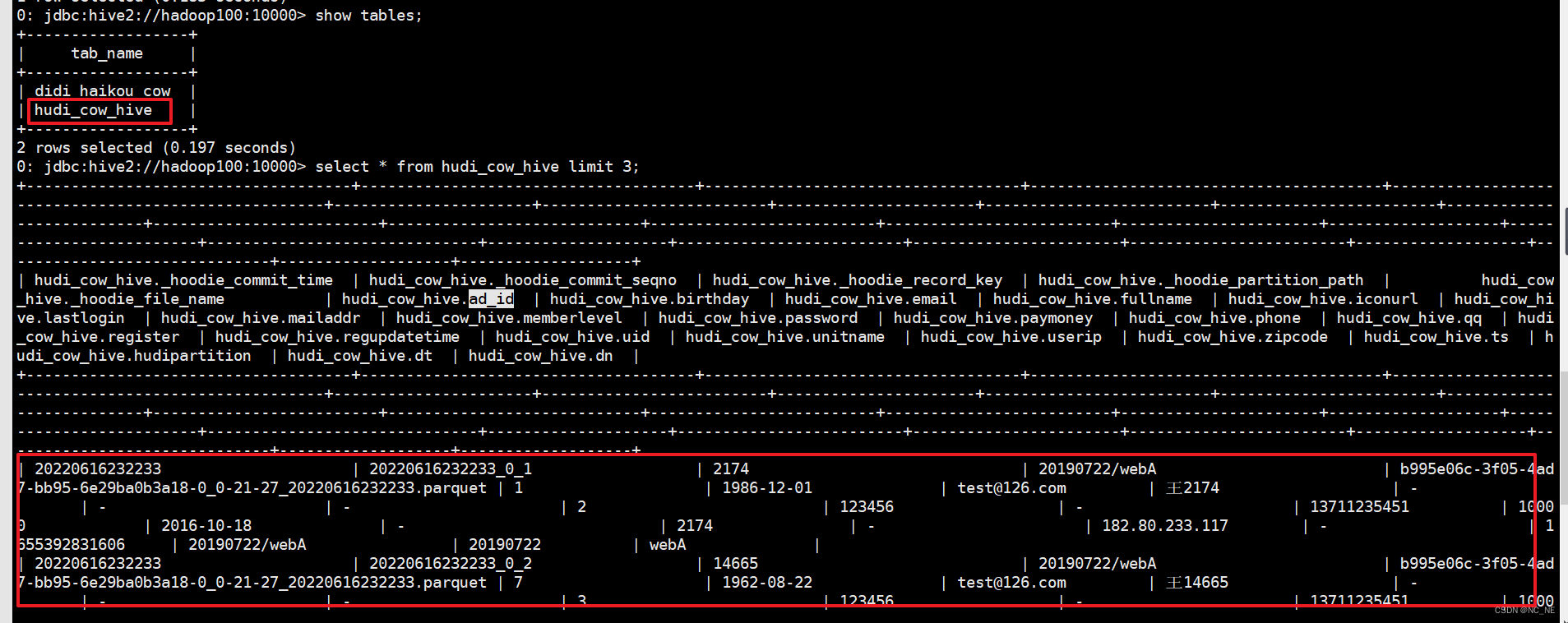 3)、查询hive表结构
3)、查询hive表结构
可以看到hive里的建表会采用HoodieParquetInputFormat 格式支持快照查询和增量查询
CREATE EXTERNAL TABLE `hudi_cow_hive`(
`_hoodie_commit_time` string,
`_hoodie_commit_seqno` string,
`_hoodie_record_key` string,
`_hoodie_partition_path` string,
`_hoodie_file_name` string,
`ad_id` string,
`birthday` string,
`email` string,
`fullname` string,
`iconurl` string,
`lastlogin` string,
`mailaddr` string,
`memberlevel` string,
`password` string,
`paymoney` string,
`phone` string,
`qq` string,
`register` string,
`regupdatetime` string,
`uid` string,
`unitname` string,
`userip` string,
`zipcode` string,
`ts` string,
`hudipartition` string)
PARTITIONED BY (
`dt` string,
`dn` string)
ROW FORMAT SERDE
'org.apache.hadoop.hive.ql.io.parquet.serde.ParquetHiveSerDe'
WITH SERDEPROPERTIES (
'hoodie.query.as.ro.table'='false',
'path'='/datas/hudi-warehouse/hudi_cow_hive')
STORED AS INPUTFORMAT
'org.apache.hudi.hadoop.HoodieParquetInputFormat'
OUTPUTFORMAT
'org.apache.hadoop.hive.ql.io.parquet.MapredParquetOutputFormat'
LOCATION
'hdfs://hadoop100:9000/datas/hudi-warehouse/hudi_cow_hive'
TBLPROPERTIES (
'last_commit_time_sync'='20220617224055',
'spark.sql.sources.provider'='hudi',
'spark.sql.sources.schema.numPartCols'='2',
'spark.sql.sources.schema.numParts'='1',
'transient_lastDdlTime'='1655393022')5、修改数据
修改uid>0 and uid <20 的这20条数据的fullname值
1)、修改前的数据
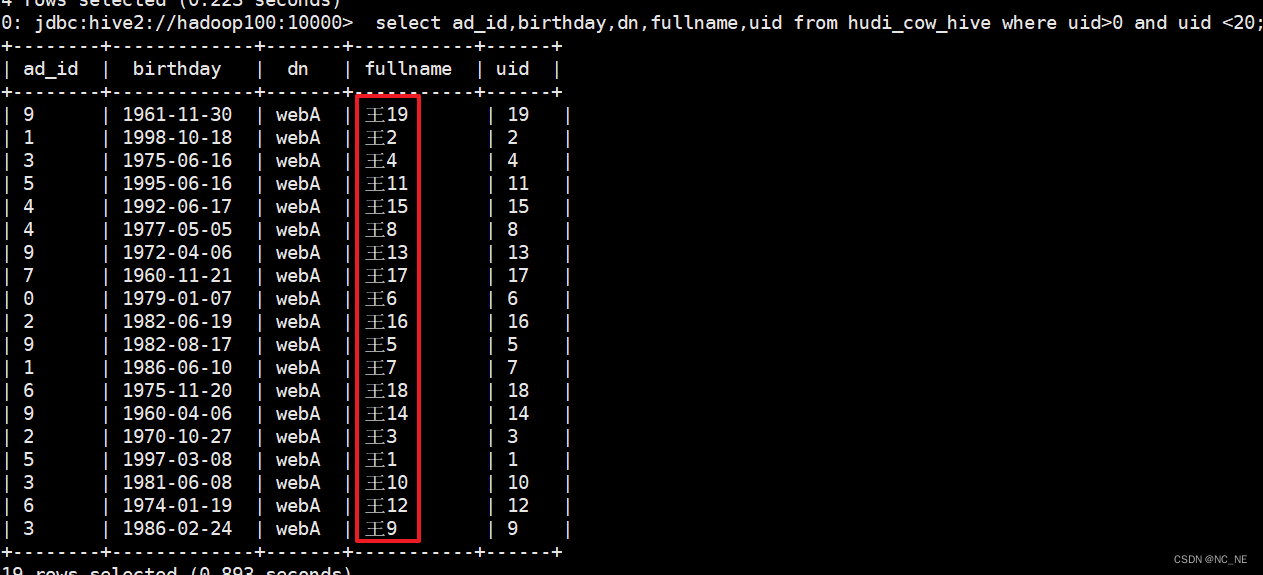
2)、修改数据代码
3)、修改后结果
hive查询的是最新的修改数据
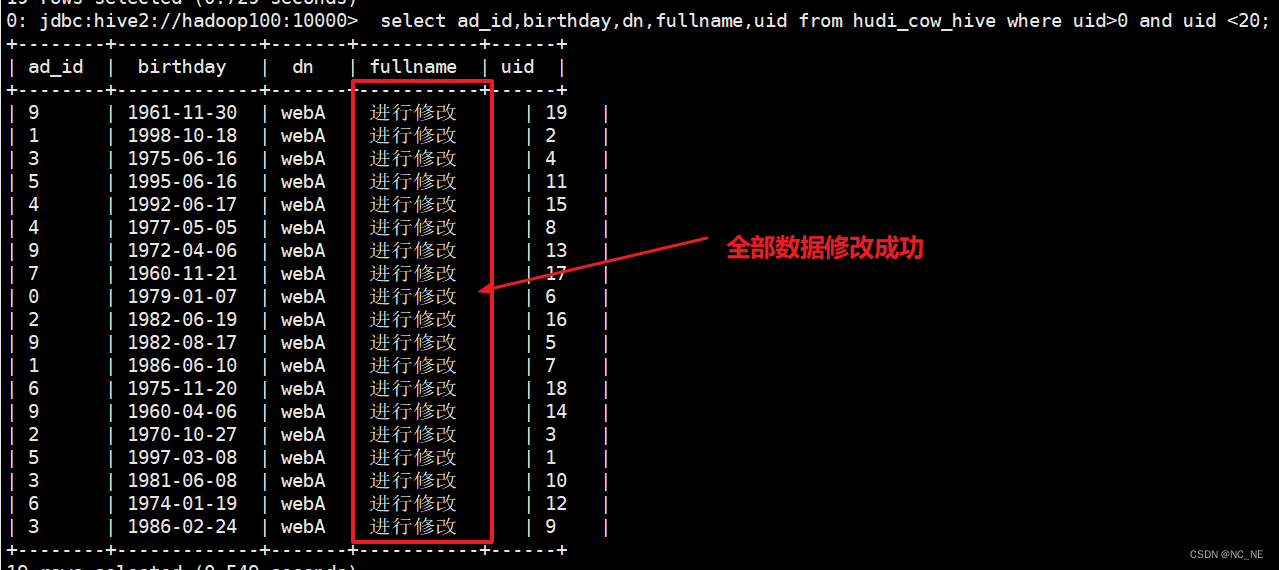
可以看到HDFS上数据成功写入到另一个文件,且文件大小都相同,所以Copy on Write表其实是和旧数据进行合并后再次写入全量数据。这也验证了官方所说的Copy on Write表写入数据延迟高,wa写入大。所以如果这张表是经常需要修改和写入的建议采纳哦使用Merge on Read表。

6、查询修改数据结果
1)、快照查询
/**
* 快照查询,展示uid<20的数据
*/
def queryData1(sparkSession: SparkSession) = {
val df = sparkSession.read.format("org.apache.hudi")
.load("/datas/hudi-warehouse/hudi_cow_hive/*/*")
df.filter("uid<20").show()
}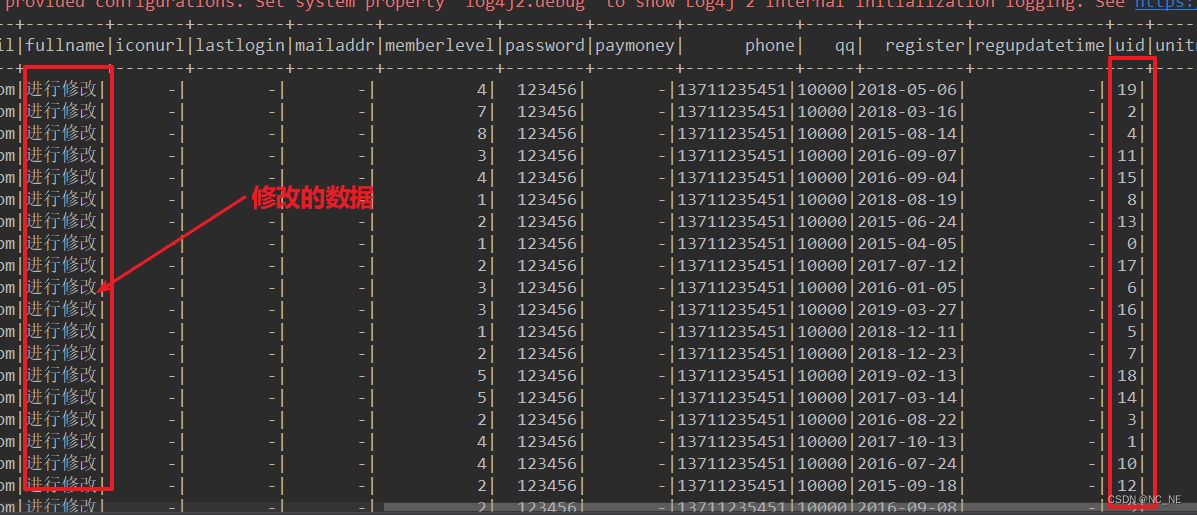 2)、增量查询
2)、增量查询
(1)查询前40条数据,分别包含修改的20条数据和未修改的20条数据
可以看到进行修改的数据和原来的数据commit时间戳是不一样的
/**
* 增量查询,查询前40条数据,分别包含修改的20条数据和未修改的20条数据
*/
def queryData2(sparkSession: SparkSession) = {
sparkSession.sql("set spark.sql.hive.convertMetastoreParquet=false")
sparkSession.sql("select _hoodie_commit_time,ad_id,birthday,dn,fullname,uid from hudi_hive.hudi_cow_hive where uid>=0 and uid <40 ").show(40)
}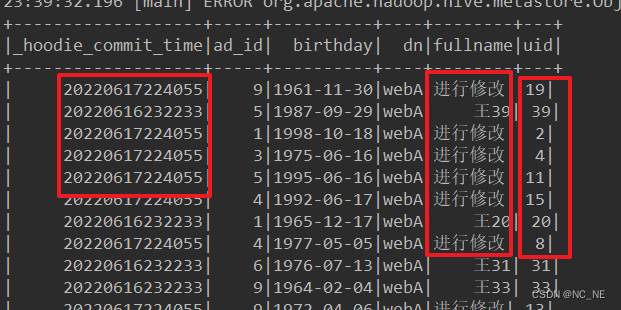
(2)时间戳增量查询
指定查询类型为增量查询,并且传入时间戳,那么spark会查询时间戳以后的数据。
def queryData3(sparkSession: SparkSession) = {
val df = sparkSession.read.format("hudi")
.option(DataSourceReadOptions.QUERY_TYPE_OPT_KEY, DataSourceReadOptions.QUERY_TYPE_INCREMENTAL_OPT_VAL) //指定增量查询
.option(DataSourceReadOptions.BEGIN_INSTANTTIME_OPT_KEY, "20220616232233") //开始时间
//.option(DataSourceReadOptions.END_INSTANTTIME_OPT_KEY,"") //结束时间
.load("/datas/hudi-warehouse/hudi_cow_hive/")
df.show(20)
}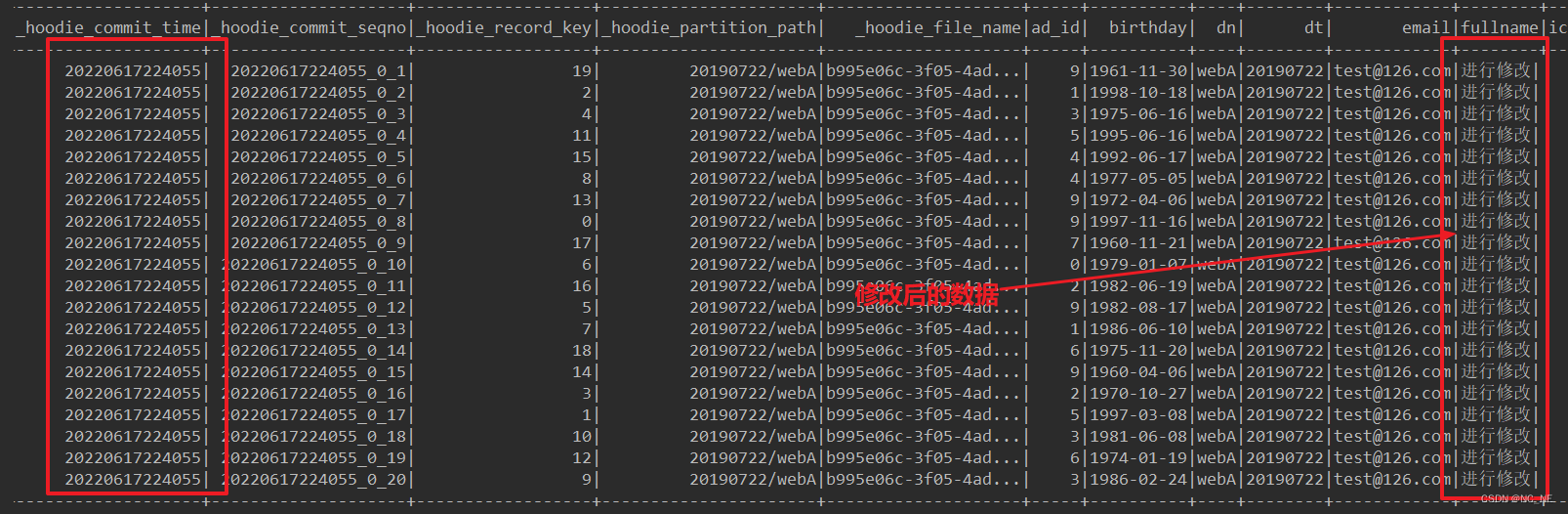 五、使用spark代码将数据写入Huid(MOR模式)并同步到Hive
五、使用spark代码将数据写入Huid(MOR模式)并同步到Hive
1、数据格式(同上)
2、代码
/**
* @author oyl
* @create 2022-06-12 21:12
* @Description spark操作mor模式的hudi表并将数据同步到hive
*/
object SparkOperatorHudiMORSyncHive {
def insertData(sparkSession: SparkSession): Unit = {
import org.apache.spark.sql.functions._
val tableName = "hudi_mor_hive"
val basePath = "/datas/hudi-warehouse/hudi_mor_hive"
val commitTime = System.currentTimeMillis().toString //生成提交时间
val resultDF = sparkSession.read.json("/hudi_test_datas/member.log")
.withColumn("ts", lit(commitTime)) //添加ts时间戳
.withColumn("hudipartition", concat_ws("/", col("dt"), col("dn"))) //添加分区 两个字段组合分区
Class.forName("org.apache.hive.jdbc.HiveDriver")
resultDF.write.format("hudi")
.option(TABLE_TYPE.key(), MOR_TABLE_TYPE_OPT_VAL) //选择表的类型 到底是MERGE_ON_READ 还是 COPY_ON_WRITE
.option(RECORDKEY_FIELD.key(), "uid") //设置主键
.option(PRECOMBINE_FIELD.key(), "ts") //数据更新时间戳的
.option(PARTITIONPATH_FIELD.key(), "hudipartition") //hudi分区列
.option("hoodie.table.name", tableName) //hudi表名
.option("hoodie.datasource.hive_sync.jdbcurl", "jdbc:hive2://hadoop100:10000") //hiveserver2地址
.option("hoodie.datasource.hive_sync.username","oyl") //登入hiveserver2的用户
.option("hoodie.datasource.hive_sync.password","123123") //登入hiveserver2的密码
.option("hoodie.datasource.hive_sync.database", "hudi_hive") //设置hudi与hive同步的数据库
.option("hoodie.datasource.hive_sync.table", tableName) //设置hudi与hive同步的表名
.option("hoodie.datasource.hive_sync.partition_fields", "dt,dn") //hive表同步的分区列
.option("hoodie.datasource.hive_sync.partition_extractor_class", classOf[MultiPartKeysValueExtractor].getName) // 分区提取器 按/ 提取分区
.option("hoodie.datasource.hive_sync.enable","true") //设置数据集注册并同步到hive
.option("hoodie.insert.shuffle.parallelism", "2")
.option("hoodie.upsert.shuffle.parallelism", "2")
.mode(SaveMode.Append)
.save(basePath)
}
def main(args: Array[String]): Unit = {
val sparkConf = new SparkConf().setAppName("SparkOperatorHudiCOWSyncHive").setMaster("local[*]")
.set("spark.serializer", "org.apache.spark.serializer.KryoSerializer")
val sparkSession = SparkSession.builder().config(sparkConf).enableHiveSupport().getOrCreate()
insertData(sparkSession);
println("将数据以MOR模式写入hudi并同步到hive外部表............................")
sparkSession.stop()
}
}3、插入数据执行结果
1)、hdfs数据

2)、查询hive数据
出现两张表 hudi_mor_hive_ro,hudi_mor_hive_rt
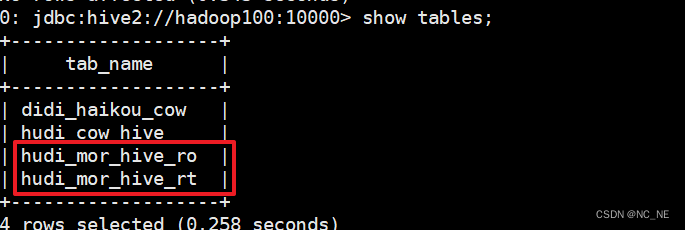
3)、查询hive表结构
rt结尾的表支持快照查询和增量查询,并且rt表将会查询表基本列数据和增量日志数据的合并视图,立马可以查询到修改后的数据。而ro表则只查询表中基本列数据并不会去查询增量日志里的数据。rt表采用HoodieParquetRealtimeInputFormat格式进行存储,ro表采用HoodieParquetInputFormat格式进行存储
CREATE EXTERNAL TABLE `hudi_mor_hive_ro`(
`_hoodie_commit_time` string,
`_hoodie_commit_seqno` string,
`_hoodie_record_key` string,
`_hoodie_partition_path` string,
`_hoodie_file_name` string,
`ad_id` string,
`birthday` string,
`email` string,
`fullname` string,
`iconurl` string,
`lastlogin` string,
`mailaddr` string,
`memberlevel` string,
`password` string,
`paymoney` string,
`phone` string,
`qq` string,
`register` string,
`regupdatetime` string,
`uid` string,
`unitname` string,
`userip` string,
`zipcode` string,
`ts` string,
`hudipartition` string)
PARTITIONED BY (
`dt` string,
`dn` string)
ROW FORMAT SERDE
'org.apache.hadoop.hive.ql.io.parquet.serde.ParquetHiveSerDe'
WITH SERDEPROPERTIES (
'hoodie.query.as.ro.table'='true',
'path'='/datas/hudi-warehouse/hudi_mor_hive')
STORED AS INPUTFORMAT
'org.apache.hudi.hadoop.HoodieParquetInputFormat'
OUTPUTFORMAT
'org.apache.hadoop.hive.ql.io.parquet.MapredParquetOutputFormat'
LOCATION
'hdfs://hadoop100:9000/datas/hudi-warehouse/hudi_mor_hive'
TBLPROPERTIES (
'last_commit_time_sync'='20220618000319',
'spark.sql.sources.provider'='hudi',
'spark.sql.sources.schema.numPartCols'='2',
'spark.sql.sources.schema.numParts'='1',
'transient_lastDdlTime'='1655393789')
CREATE EXTERNAL TABLE `hudi_mor_hive_rt`(
`_hoodie_commit_time` string,
`_hoodie_commit_seqno` string,
`_hoodie_record_key` string,
`_hoodie_partition_path` string,
`_hoodie_file_name` string,
`ad_id` string,
`birthday` string,
`email` string,
`fullname` string,
`iconurl` string,
`lastlogin` string,
`mailaddr` string,
`memberlevel` string,
`password` string,
`paymoney` string,
`phone` string,
`qq` string,
`register` string,
`regupdatetime` string,
`uid` string,
`unitname` string,
`userip` string,
`zipcode` string,
`ts` string,
`hudipartition` string)
PARTITIONED BY (
`dt` string,
`dn` string)
ROW FORMAT SERDE
'org.apache.hadoop.hive.ql.io.parquet.serde.ParquetHiveSerDe'
WITH SERDEPROPERTIES (
'hoodie.query.as.ro.table'='false',
'path'='/datas/hudi-warehouse/hudi_mor_hive')
STORED AS INPUTFORMAT
'org.apache.hudi.hadoop.realtime.HoodieParquetRealtimeInputFormat'
OUTPUTFORMAT
'org.apache.hadoop.hive.ql.io.parquet.MapredParquetOutputFormat'
LOCATION
'hdfs://hadoop100:9000/datas/hudi-warehouse/hudi_mor_hive'
TBLPROPERTIES (
'last_commit_time_sync'='20220618000319',
'spark.sql.sources.provider'='hudi',
'spark.sql.sources.schema.numPartCols'='2',
'spark.sql.sources.schema.numParts'='1',
'transient_lastDdlTime'='1655393790') 4、修改数据
修改uid>0 and uid <20 的这20条数据的fullname值
1)、修改数据代码
/**
* 修改数据,hudi支持行级更新
*/
def updateData(sparkSession: SparkSession) = {
val tableName = "hudi_mor_hive"
val basePath = "/datas/hudi-warehouse/hudi_mor_hive"
//只查询20条数据,并进行修改,修改这20条数据的fullname值
import org.apache.spark.sql.functions._
val commitTime = System.currentTimeMillis().toString //生成提交时间
//这里修改数据相当于行级别修改
val resultDF = sparkSession.read.json("/hudi_test_datas/member.log")
.withColumn("ts", lit(commitTime)) //添加ts时间戳
.withColumn("hudipartition", concat_ws("/", col("dt"), col("dn")))
.where("uid >=0 and uid <20")
.withColumn("fullname", lit("MOR表进行修改"))
//改完数据之后,进行插入,表会根据RECORDKEY_FIELD.key()主键进行判断修改
resultDF.write.format("hudi")
.option(TABLE_TYPE.key(), MOR_TABLE_TYPE_OPT_VAL) //选择表的类型 到底是MERGE_ON_READ 还是 COPY_ON_WRITE
.option(RECORDKEY_FIELD.key(), "uid") //设置主键
.option(PRECOMBINE_FIELD.key(), "ts") //数据更新时间戳的
.option(PARTITIONPATH_FIELD.key(), "hudipartition") //hudi分区列
.option("hoodie.table.name", tableName) //hudi表名
.option("hoodie.datasource.hive_sync.jdbcurl", "jdbc:hive2://hadoop100:10000") //hiveserver2地址
.option("hoodie.datasource.hive_sync.username","oyl") //登入hiveserver2的用户
.option("hoodie.datasource.hive_sync.password","123123") //登入hiveserver2的密码
.option("hoodie.datasource.hive_sync.database", "hudi_hive") //设置hudi与hive同步的数据库
.option("hoodie.datasource.hive_sync.table", tableName) //设置hudi与hive同步的表名
.option("hoodie.datasource.hive_sync.partition_fields", "dt,dn") //hive表同步的分区列
.option("hoodie.datasource.hive_sync.partition_extractor_class", classOf[MultiPartKeysValueExtractor].getName) // 分区提取器 按/ 提取分区
.option("hoodie.datasource.hive_sync.enable","true") //设置数据集注册并同步到hive
.option("hoodie.insert.shuffle.parallelism", "2")
.option("hoodie.upsert.shuffle.parallelism", "2")
.mode(SaveMode.Append) //插入类型必须是append模 才能起到修改作用
.save(basePath)
}2)、修改后
(1)HDFS文件对比,修改的数据都写入到log文件里面了,所以Merge on Read发生修改操作,是将变化数据写入行式增量日志
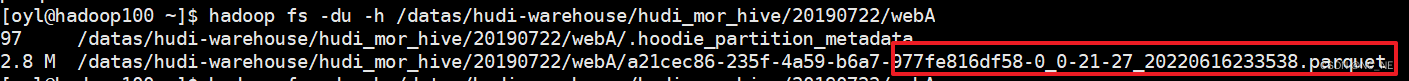
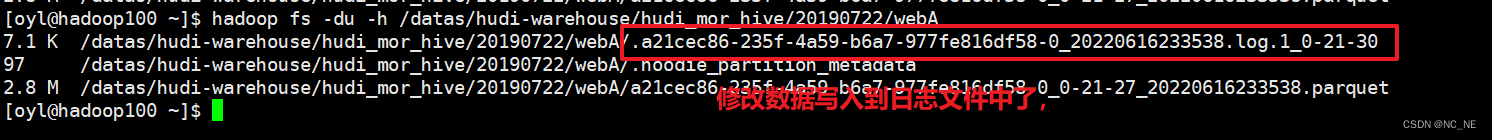
(2)hive表对比
hudi_mor_hive_ro表数据没有变化,其实or结尾的表对应是读取优化查询,只查询最基本列数据,并不会看到被修改的数据。
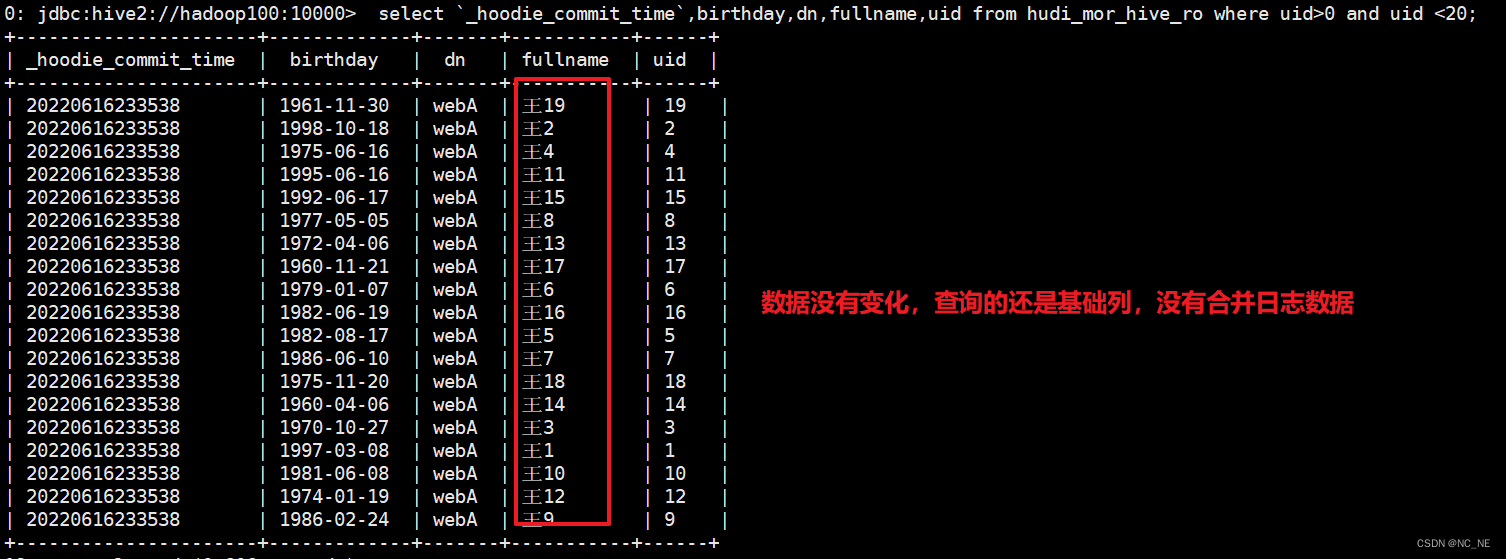
hudi_mor_hive_rt表数据是最新修改的数据(rt结尾的表为最新快照表)
 5、查询修改数据结果(同上)
5、查询修改数据结果(同上)
六、代码的POM文件
<?xml version="1.0" encoding="UTF-8"?>
<project xmlns="http://maven.apache.org/POM/4.0.0"
xmlns:xsi="http://www.w3.org/2001/XMLSchema-instance"
xsi:schemaLocation="http://maven.apache.org/POM/4.0.0 http://maven.apache.org/xsd/maven-4.0.0.xsd">
<parent>
<artifactId>bigdata-parent</artifactId>
<groupId>com.ouyangl</groupId>
<version>1.0-SNAPSHOT</version>
</parent>
<modelVersion>4.0.0</modelVersion>
<artifactId>bigdata-hudi</artifactId>
<properties>
<scala.version>2.12.10</scala.version>
<scala.binary.version>2.12</scala.binary.version>
<spark.version>3.0.0</spark.version>
<hadoop.version>2.7.3</hadoop.version>
<hudi.version>0.9.0</hudi.version>
</properties>
<dependencies>
<!-- 依赖Scala语言 -->
<dependency>
<groupId>org.scala-lang</groupId>
<artifactId>scala-library</artifactId>
<version>${scala.version}</version>
</dependency>
<!-- Spark Core 依赖 -->
<dependency>
<groupId>org.apache.spark</groupId>
<artifactId>spark-core_${scala.binary.version}</artifactId>
<version>${spark.version}</version>
</dependency>
<!-- Spark SQL 依赖 -->
<dependency>
<groupId>org.apache.spark</groupId>
<artifactId>spark-sql_${scala.binary.version}</artifactId>
<version>${spark.version}</version>
</dependency>
<!-- Hadoop Client 依赖 -->
<dependency>
<groupId>org.apache.hadoop</groupId>
<artifactId>hadoop-client</artifactId>
<version>${hadoop.version}</version>
</dependency>
<dependency>
<groupId>org.codehaus.janino</groupId>
<artifactId>janino</artifactId>
<version>3.0.8</version>
</dependency>
<!-- hudi-spark3 -->
<dependency>
<groupId>org.apache.hudi</groupId>
<artifactId>hudi-spark3-bundle_2.12</artifactId>
<version>${hudi.version}</version>
</dependency>
<dependency>
<groupId>org.apache.spark</groupId>
<artifactId>spark-avro_2.12</artifactId>
<version>${spark.version}</version>
</dependency>
<!-- 连接hive包 -->
<dependency>
<groupId>org.apache.hudi</groupId>
<artifactId>hudi-hadoop-mr-bundle</artifactId>
<exclusions>
<exclusion>
<groupId>jackson-databind</groupId>
<artifactId>com.fasterxml.jackson.core</artifactId>
</exclusion>
<exclusion>
<groupId>com.fasterxml.jackson.core</groupId>
<artifactId>jackson-annotations</artifactId>
</exclusion>
</exclusions>
<version>0.9.0</version>
<scope>provided</scope>
</dependency>
<dependency>
<groupId>org.apache.hive</groupId>
<artifactId>hive-exec</artifactId>
<version>2.3.6</version>
</dependency>
<dependency>
<groupId>org.apache.hive</groupId>
<artifactId>hive-jdbc</artifactId>
<version>2.3.6</version>
</dependency>
<dependency>
<groupId>org.apache.spark</groupId>
<artifactId>spark-hive_2.12</artifactId>
<version>3.0.0</version>
</dependency>
<dependency>
<groupId>mysql</groupId>
<artifactId>mysql-connector-java</artifactId>
<version>5.1.27</version>
</dependency>
</dependencies>
<build>
<outputDirectory>target/classes</outputDirectory>
<testOutputDirectory>target/test-classes</testOutputDirectory>
<resources>
<resource>
<directory>${project.basedir}/src/main/resources</directory>
</resource>
</resources>
<!-- Maven 编译的插件 -->
<plugins>
<plugin>
<groupId>org.apache.maven.plugins</groupId>
<artifactId>maven-compiler-plugin</artifactId>
<version>3.0</version>
<configuration>
<source>1.8</source>
<target>1.8</target>
<encoding>UTF-8</encoding>
</configuration>
</plugin>
<plugin>
<groupId>net.alchim31.maven</groupId>
<artifactId>scala-maven-plugin</artifactId>
<version>3.2.0</version>
<executions>
<execution>
<goals>
<goal>compile</goal>
<goal>testCompile</goal>
</goals>
</execution>
</executions>
</plugin>
</plugins>
</build>
</project>更多推荐
 已为社区贡献2条内容
已为社区贡献2条内容









所有评论(0)