【数据库】从零开始C#开发数据库并搭建完整系统
【数据库】从零开始C#开发数据库并搭建完整系统选择窗体应用程序系统概览找到工具箱选择LabelLabelLabel,右键属性修改名称,在TextTextText旁边进行修改选择修改文字大小加入TextBoxTextBoxTextBox,即图中小白框选择一个ButtonButtonButton拖下去选择RadioButtonRadioButtonRadioButton拖下去刚开始RadioButto
【数据库】从零开始C#开发数据库并搭建完整系统
- 选择窗体应用程序
- 添加类
- 选择 A D O . N E T ADO.NET ADO.NET实体
- 选择空 C o d e F i r s t Code First CodeFirst模型
- 添加一个用户存储数据库 I D ID ID和用户名的 U n a m e Uname Uname的 . c s .cs .cs文件
- 添加一个用于数据库连接的 . c s .cs .cs文件
- 建数据库
- 新建数据库
- 建完数据库后建表
- 建管理员表,输完后 C t r l + S Ctrl+S Ctrl+S保存表,命名
- 建用户表,并设置主键
- 创建一个书的 t B o o k t_Book tBook表
- 创建一个借书的 t l e n d t_lend tlend
- 刷新一下
- 编辑 d b o . t a d m i n dbo.t_admin dbo.tadmin前200行
- 选择 d b o . t u s e r dbo.t_user dbo.tuser编辑前200行
- 新建查询,进行查询
- 改成 r a d i o B u t t o n U s e r radioButtonUser radioButtonUser和 r a d i o B u t t o n A d m i n radioButtonAdmin radioButtonAdmin
- 双击登录按钮准备实现功能
- 编辑管理员页面
- 加个图书管理页面,添加 D a t a G r i d V i e w DataGridView DataGridView,进行窗体分区
- 回到 A d m i n 1 Admin1 Admin1进行跳转操作
- 添加 A d m i n 21 Admin21 Admin21即 A d m i n 2 Admin2 Admin2下属子窗体,并制作
选择窗体应用程序
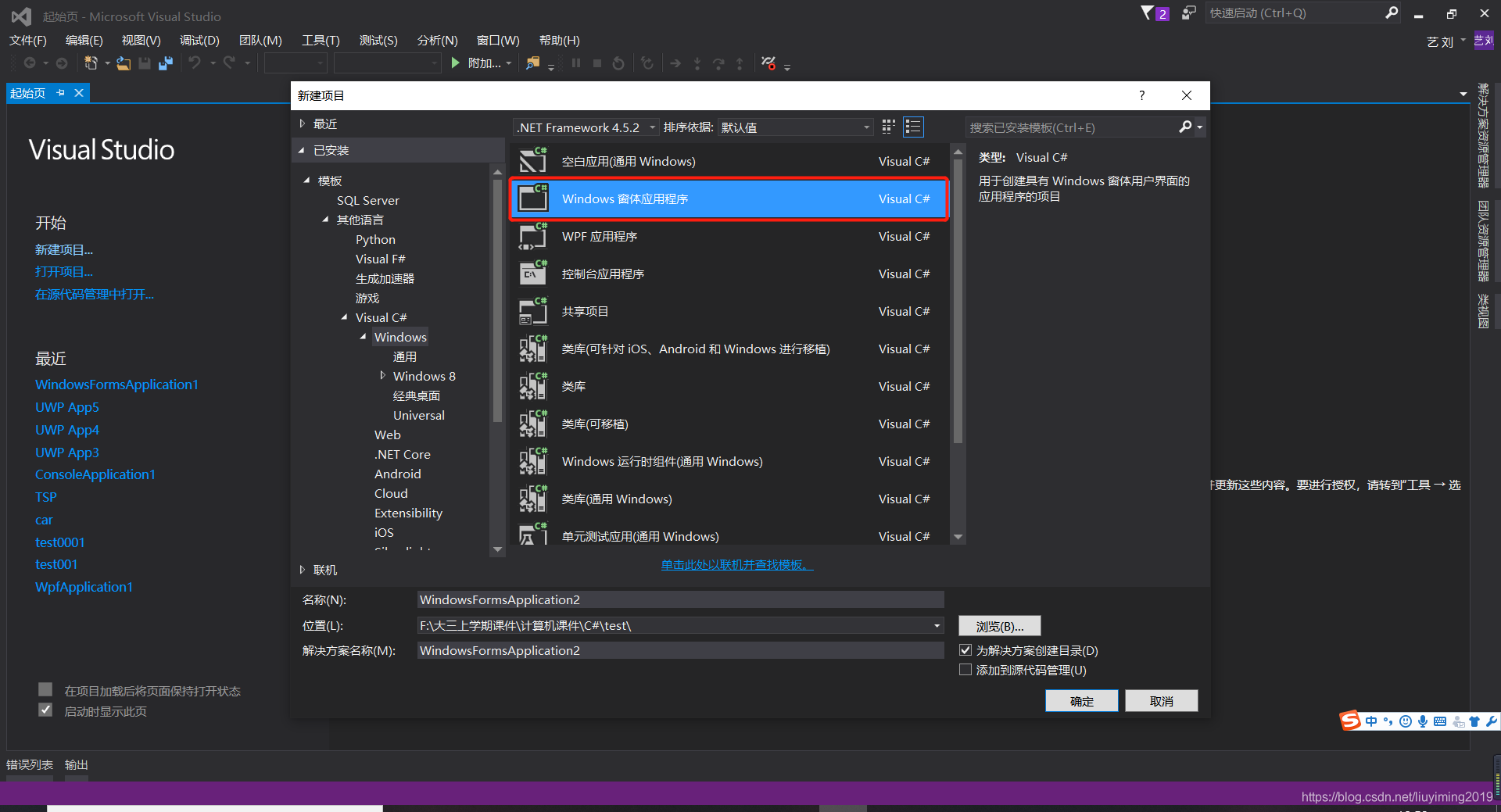
系统概览
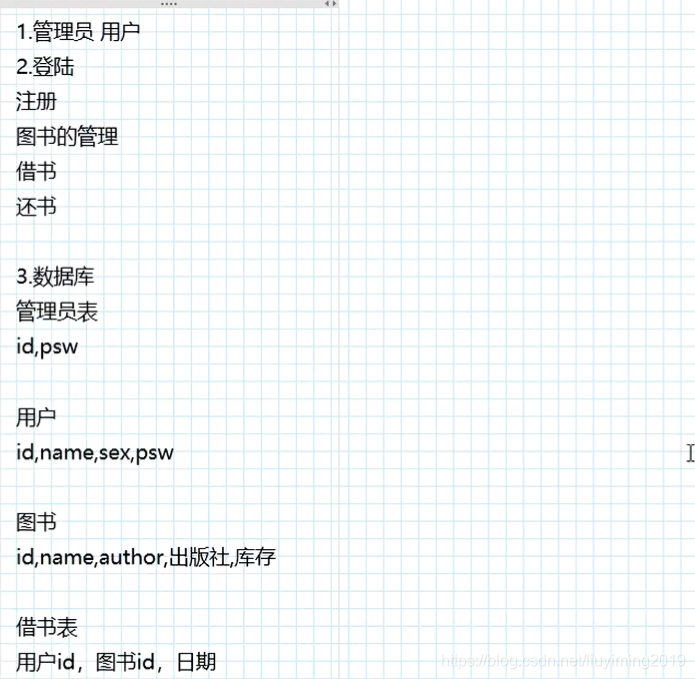
找到工具箱
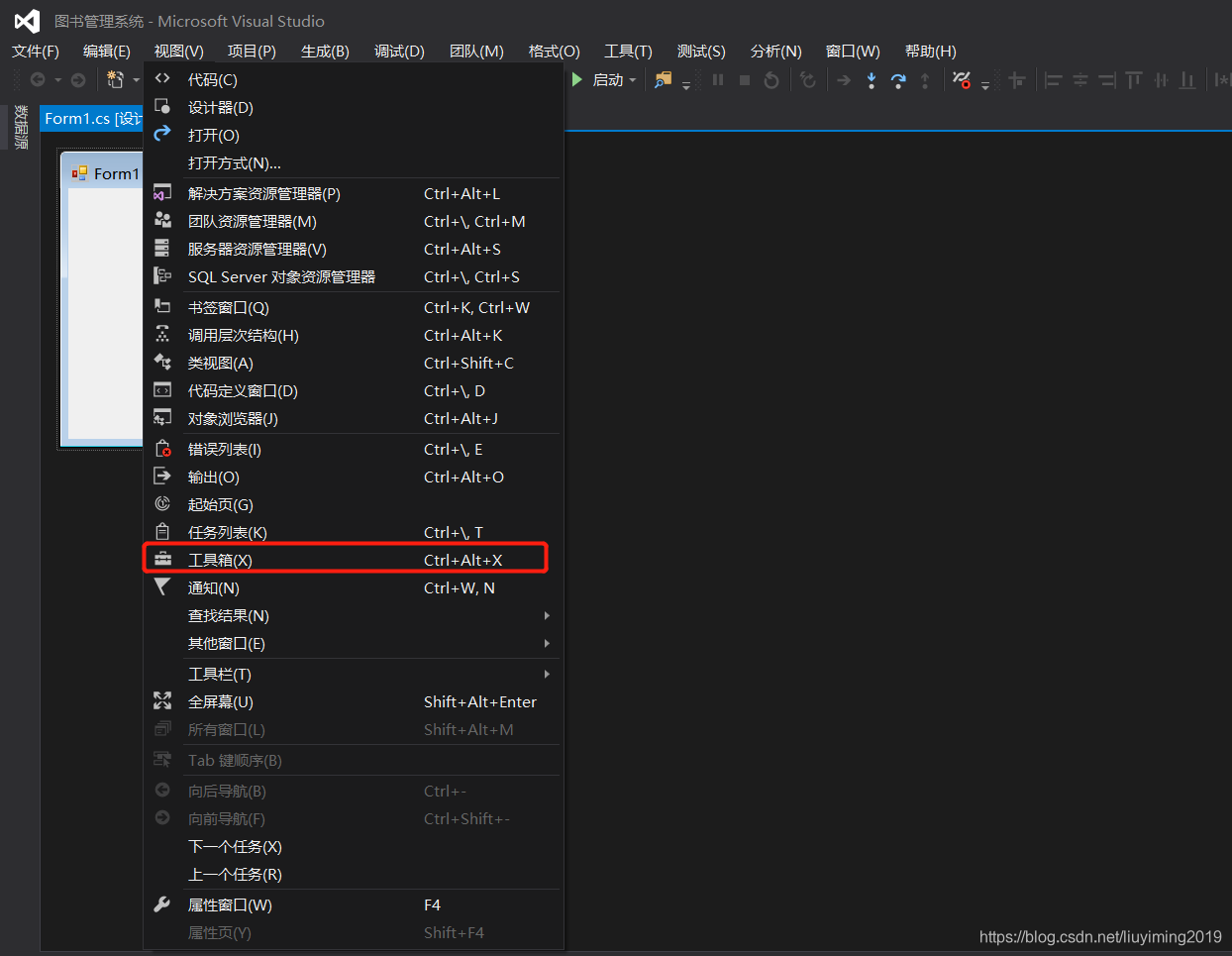
选择 L a b e l Label Label,右键属性修改名称,在 T e x t Text Text旁边进行修改
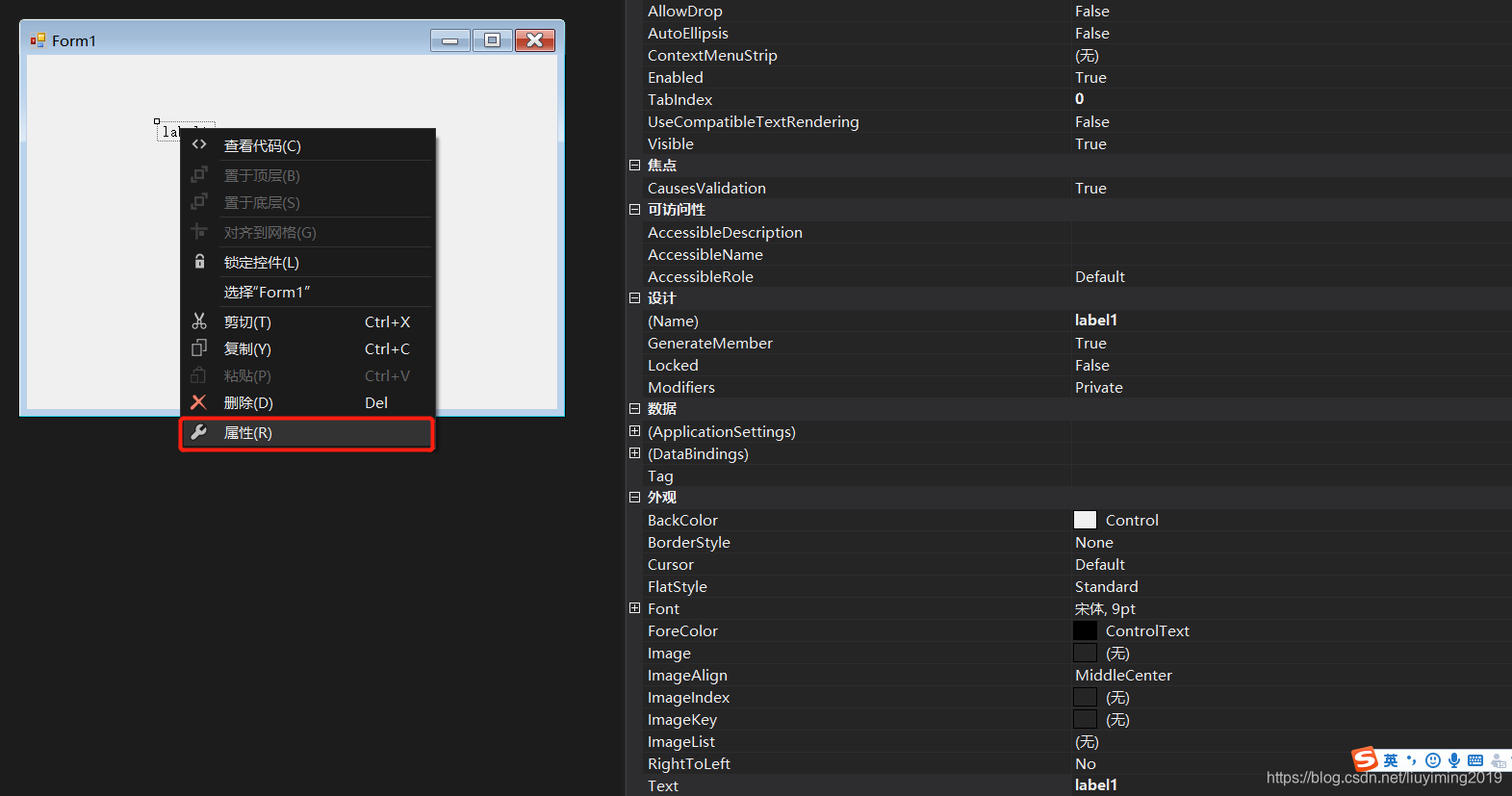
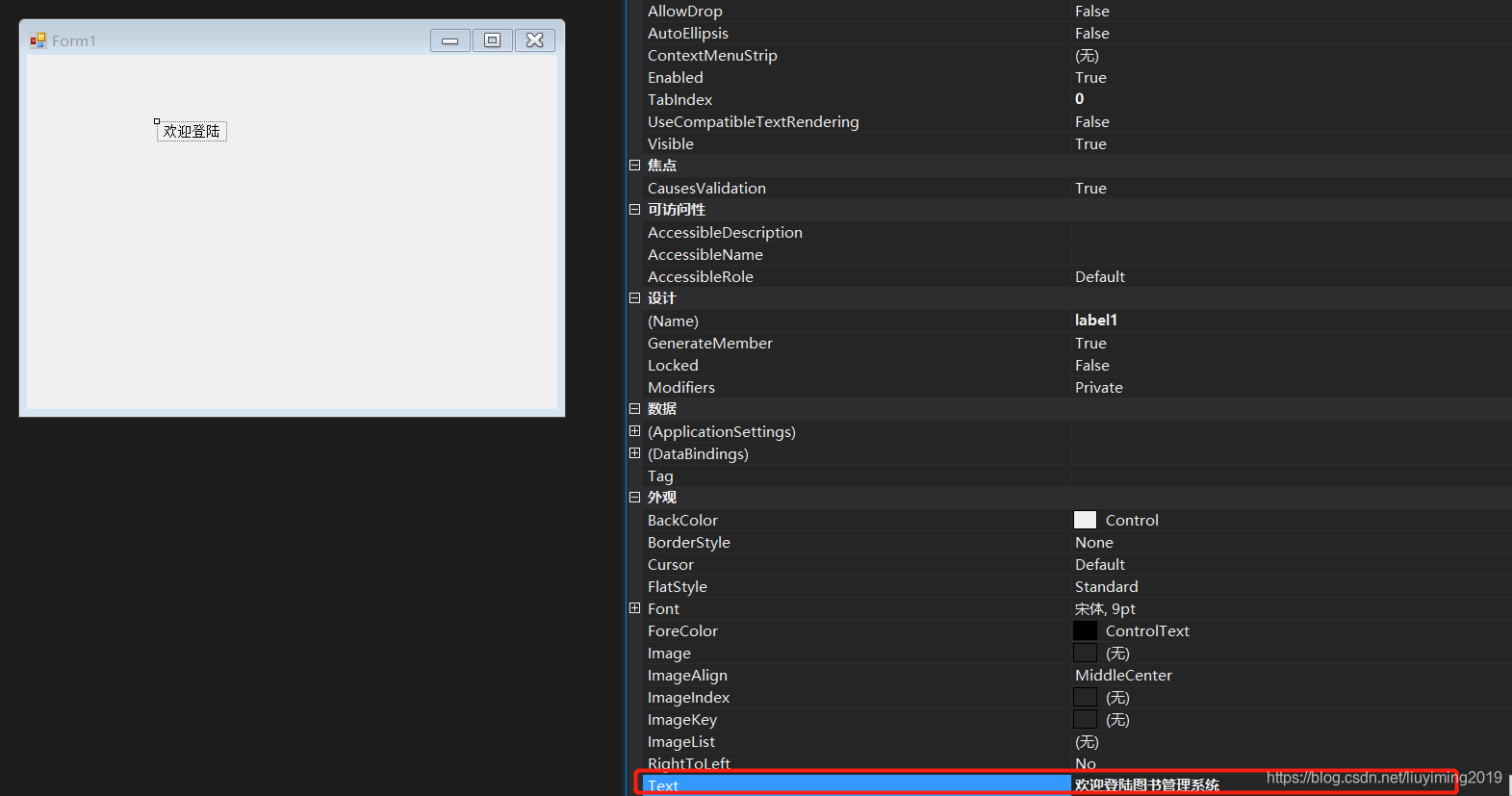
选择修改文字大小

加入 T e x t B o x TextBox TextBox,即图中小白框
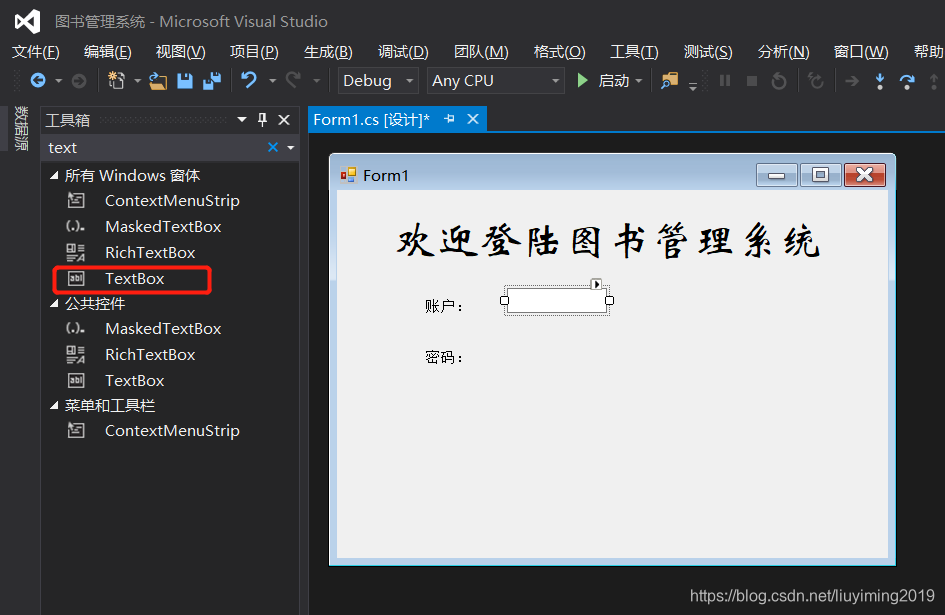
选择一个 B u t t o n Button Button拖下去
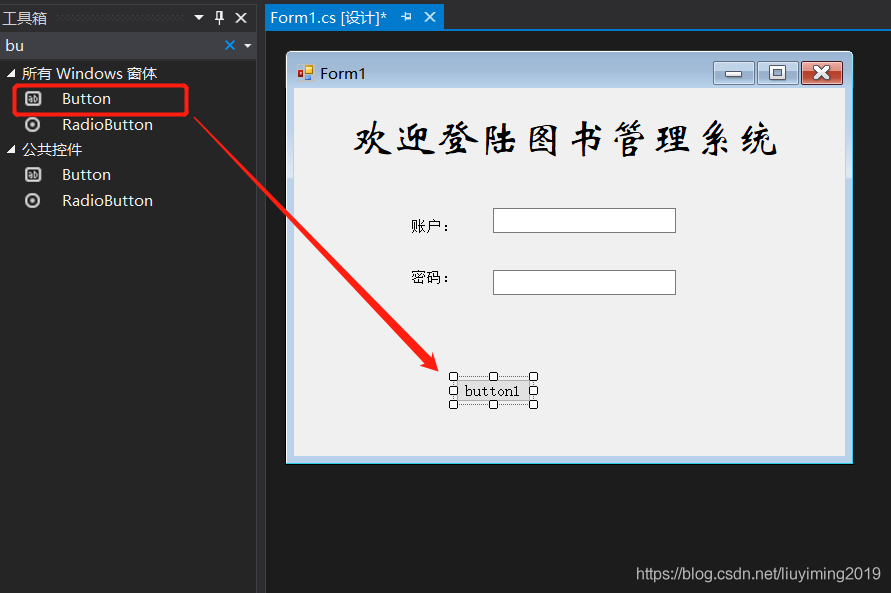
选择 R a d i o B u t t o n RadioButton RadioButton拖下去
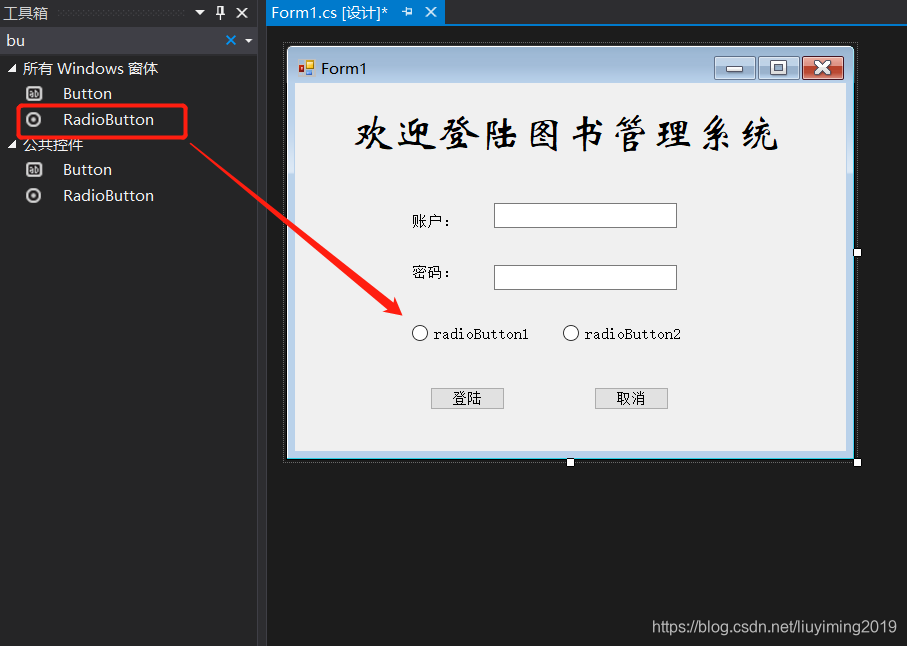
刚开始 R a d i o B u t t o n RadioButton RadioButton得有个初始选中
在属性框里吧
c
h
e
c
k
e
d
checked
checked的值置为
T
r
u
e
True
True
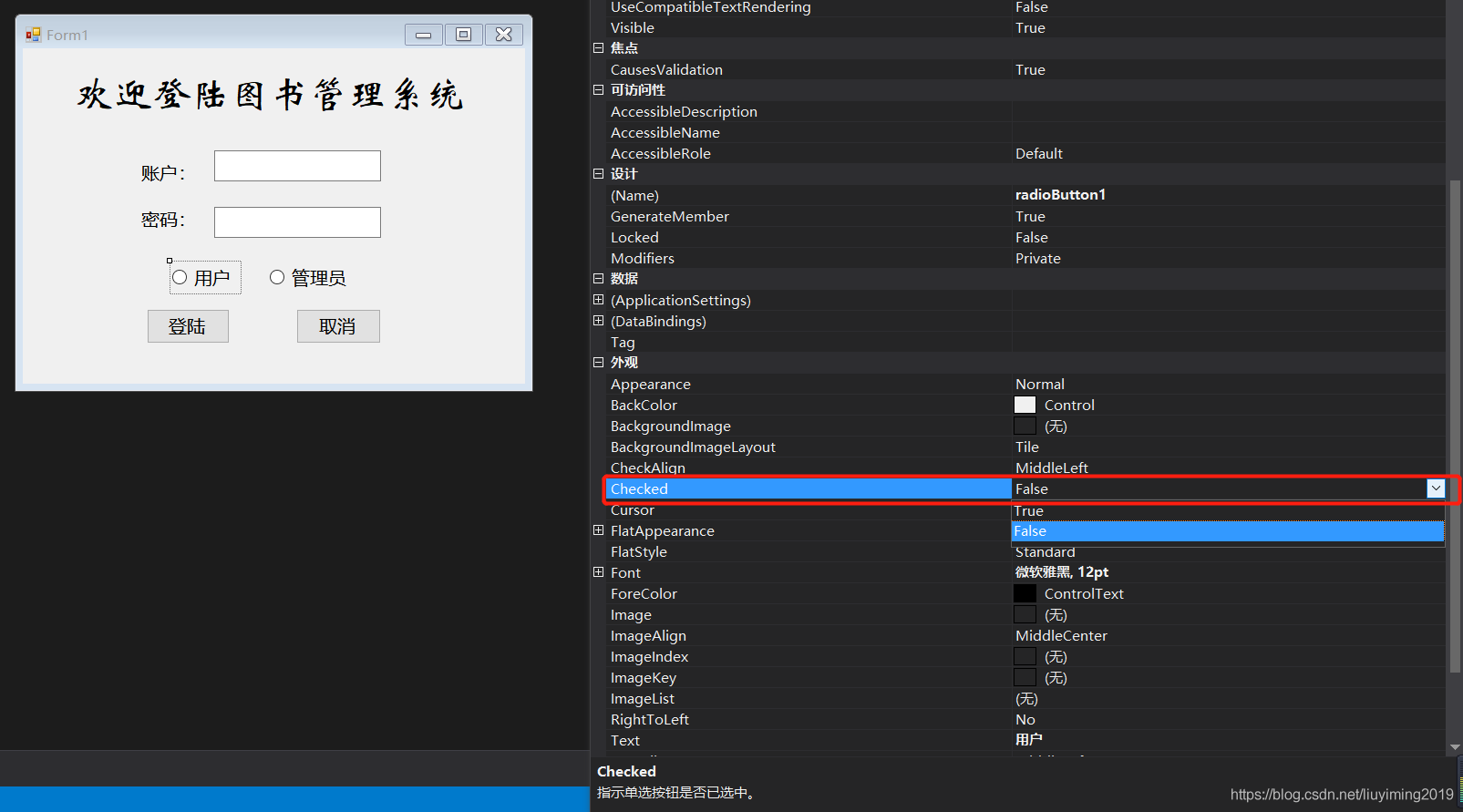
此时为选中状态:
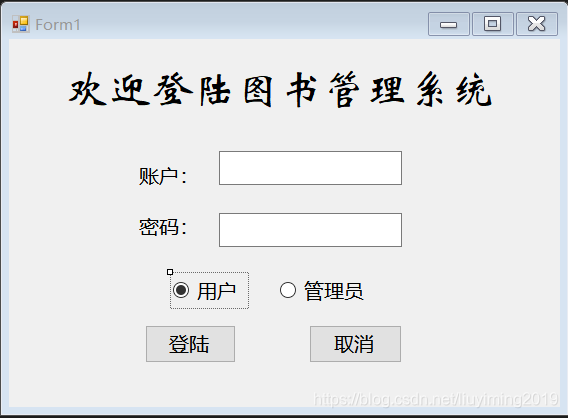
添加类
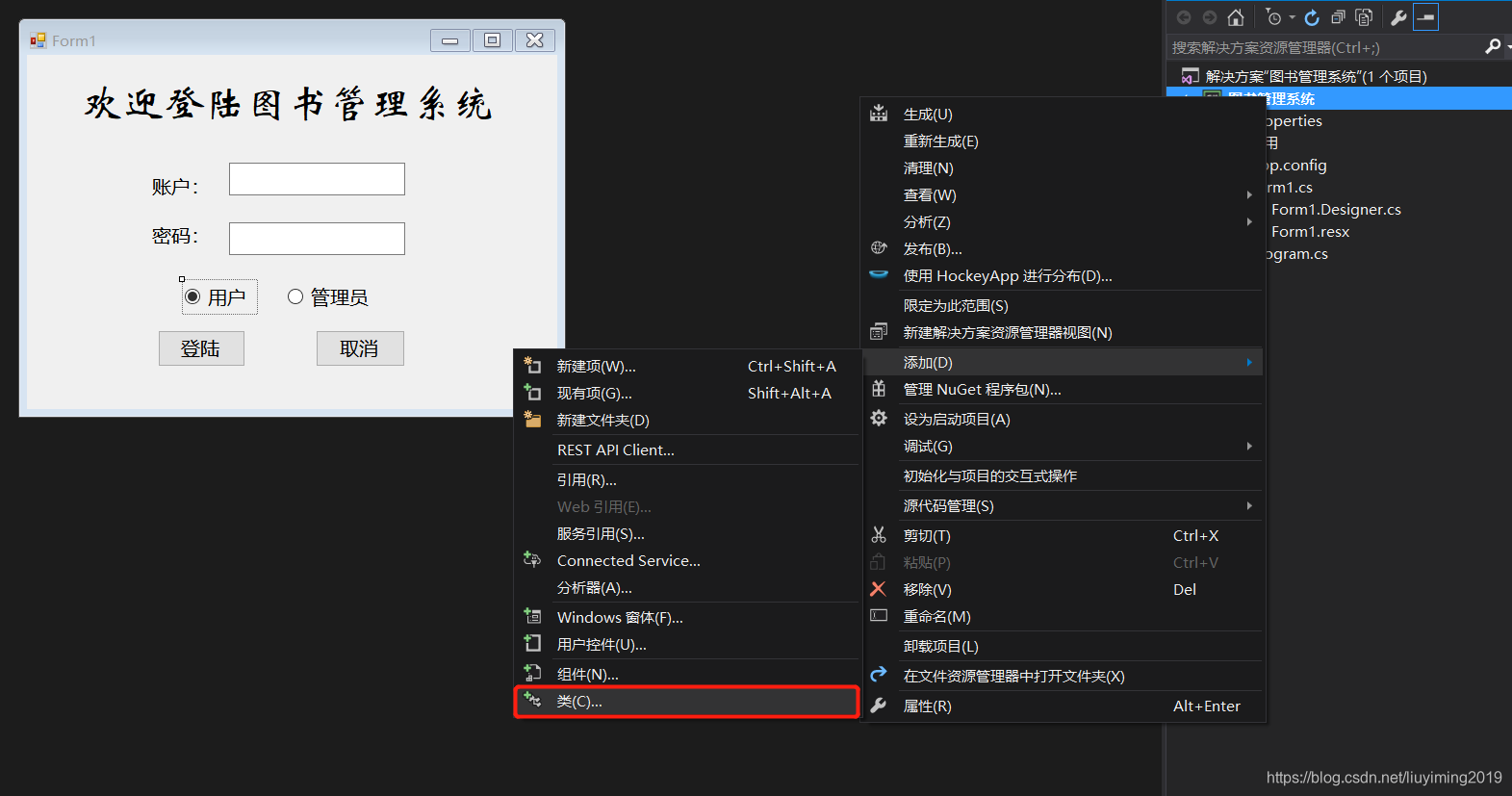
选择 A D O . N E T ADO.NET ADO.NET实体
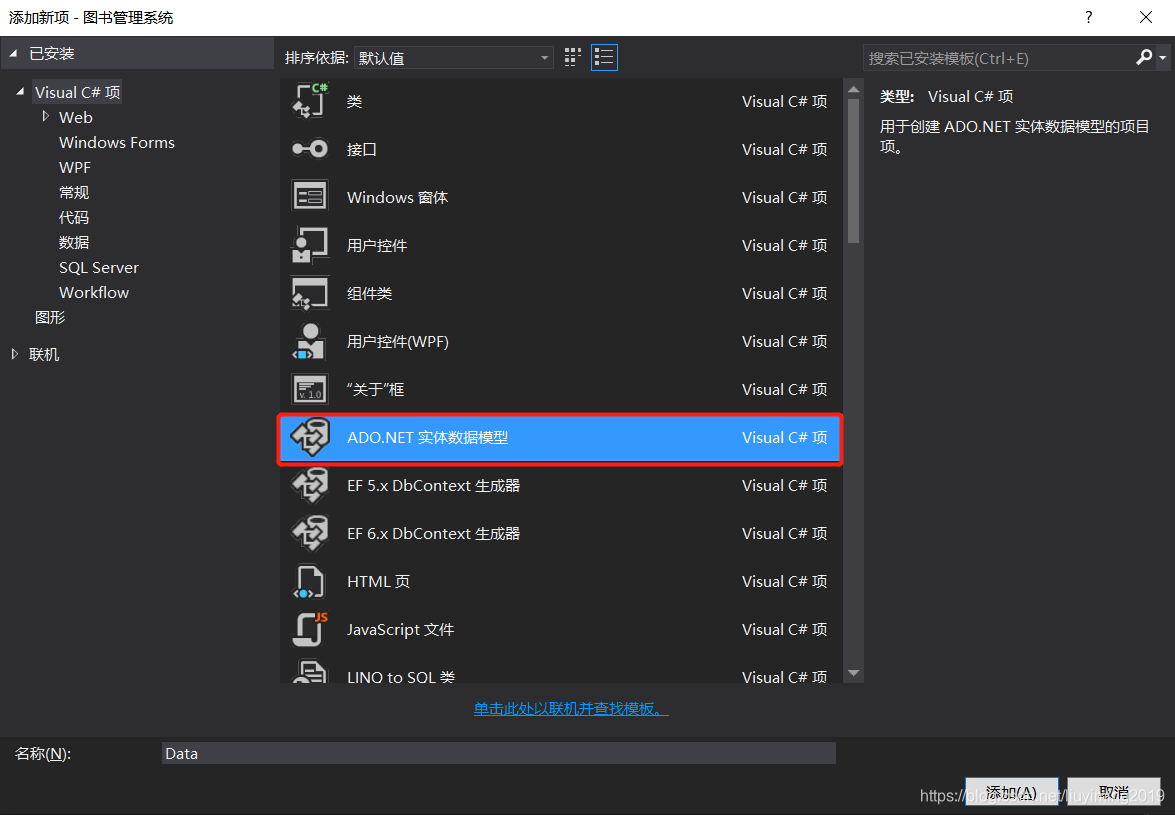
选择空 C o d e F i r s t Code First CodeFirst模型
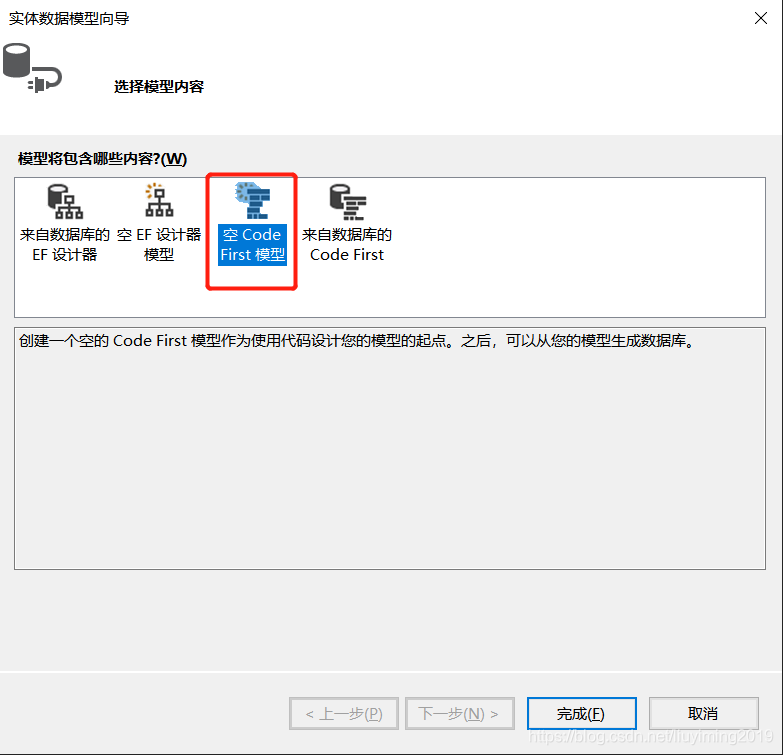
添加一个用户存储数据库 I D ID ID和用户名的 U n a m e Uname Uname的 . c s .cs .cs文件
using System;
using System.Collections.Generic;
using System.Linq;
using System.Text;
using System.Threading.Tasks;
namespace BookMS
{
class Data
{
public static string UID = "", Uname = "";//登陆用户的ID
}
}
添加一个用于数据库连接的 . c s .cs .cs文件
using System.Data.SqlClient;
namespace BookMS
{
class Dao
{
public SqlConnection connect()
{
string str = @"Data Source=DESKTOP-AF01JNF\SQLEXPRESS;Initial Catalog=BookDB;Integrated Security=True";//数据库连接字符串
SqlConnection sc = new SqlConnection(str);//创建数据库连接对象
sc.Open();//打开数据库
return sc;//返回数据库连接对象
}
public SqlCommand command(string sql)
{
SqlCommand cmd = new SqlCommand(sql, connect());
return cmd;
}
public int Execute(string sql)
{
return command(sql).ExecuteNonQuery();
}
public SqlDataReader read(string sql)
{
return command(sql).ExecuteReader();
}
}
}

建数据库
新建数据库
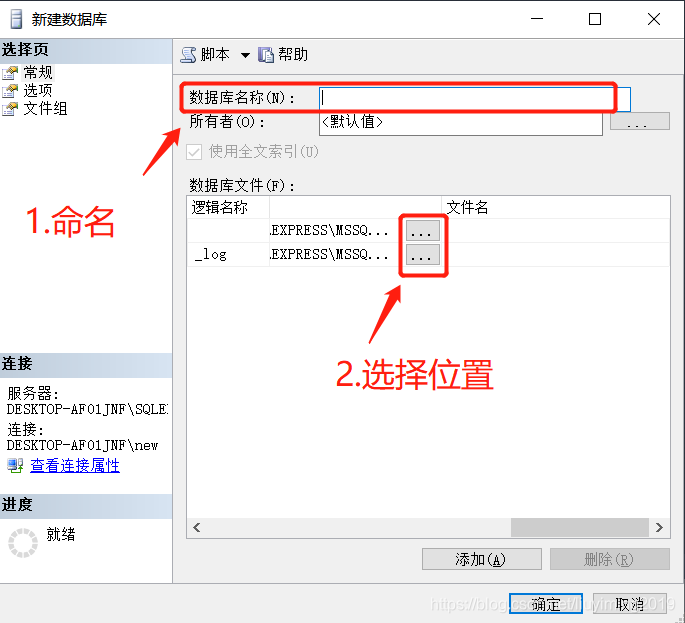
建完数据库后建表
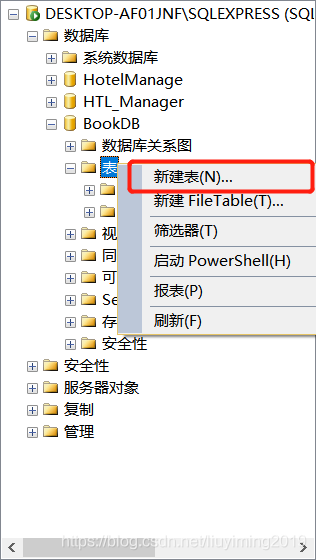
建管理员表,输完后 C t r l + S Ctrl+S Ctrl+S保存表,命名
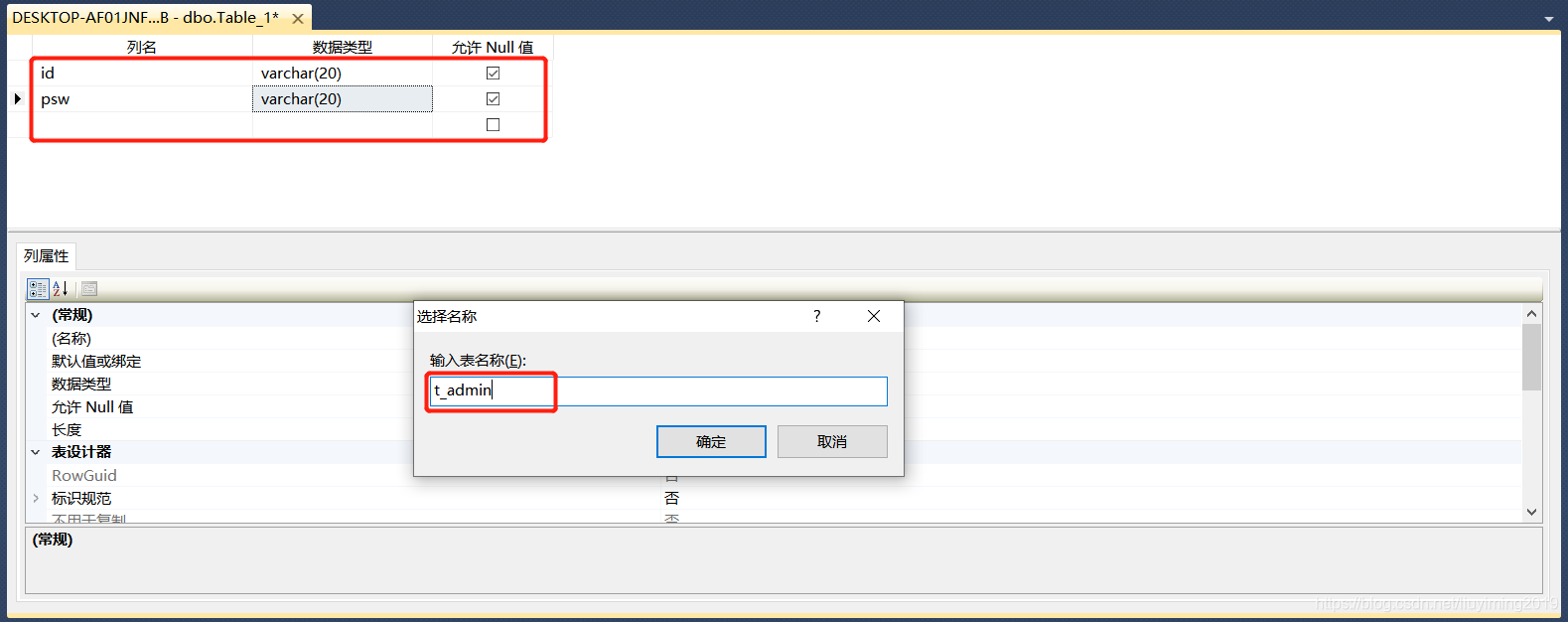
建用户表,并设置主键

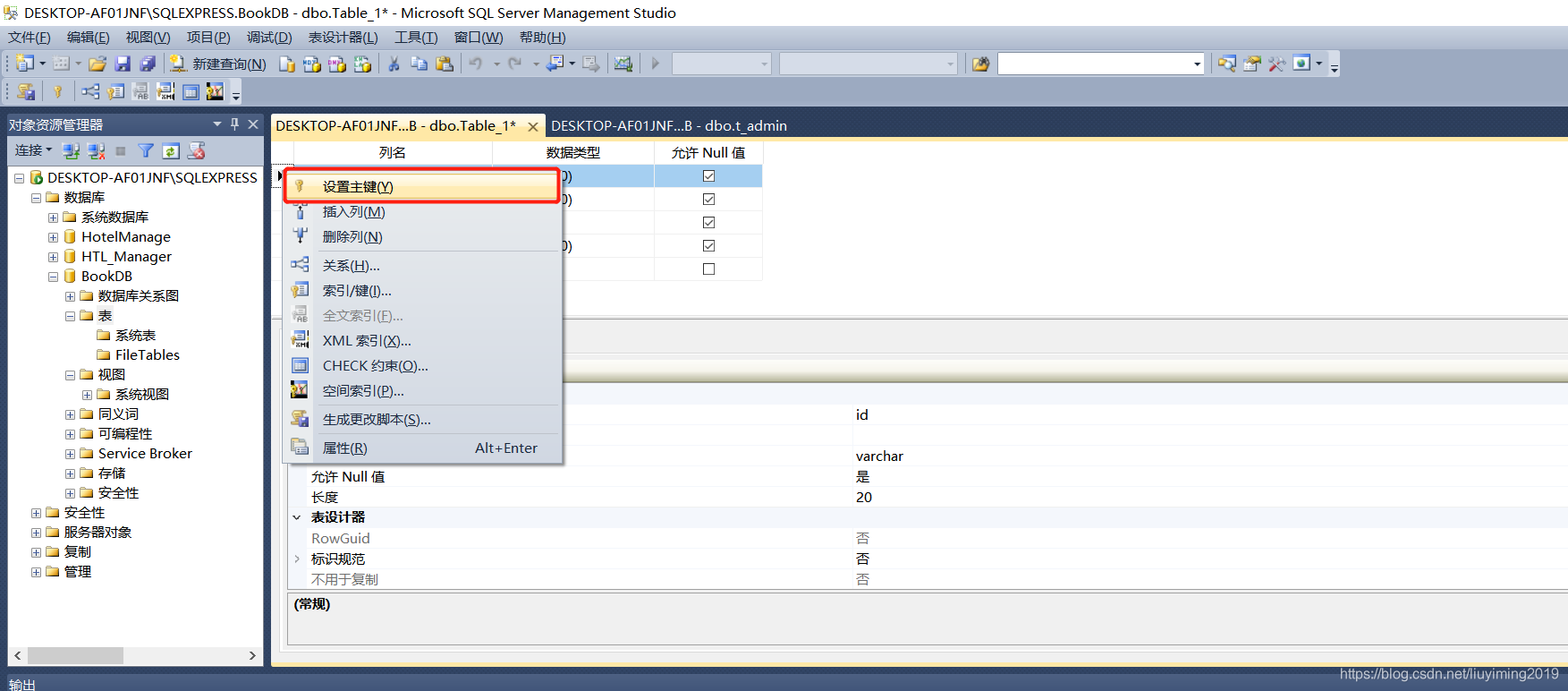
再设置主键
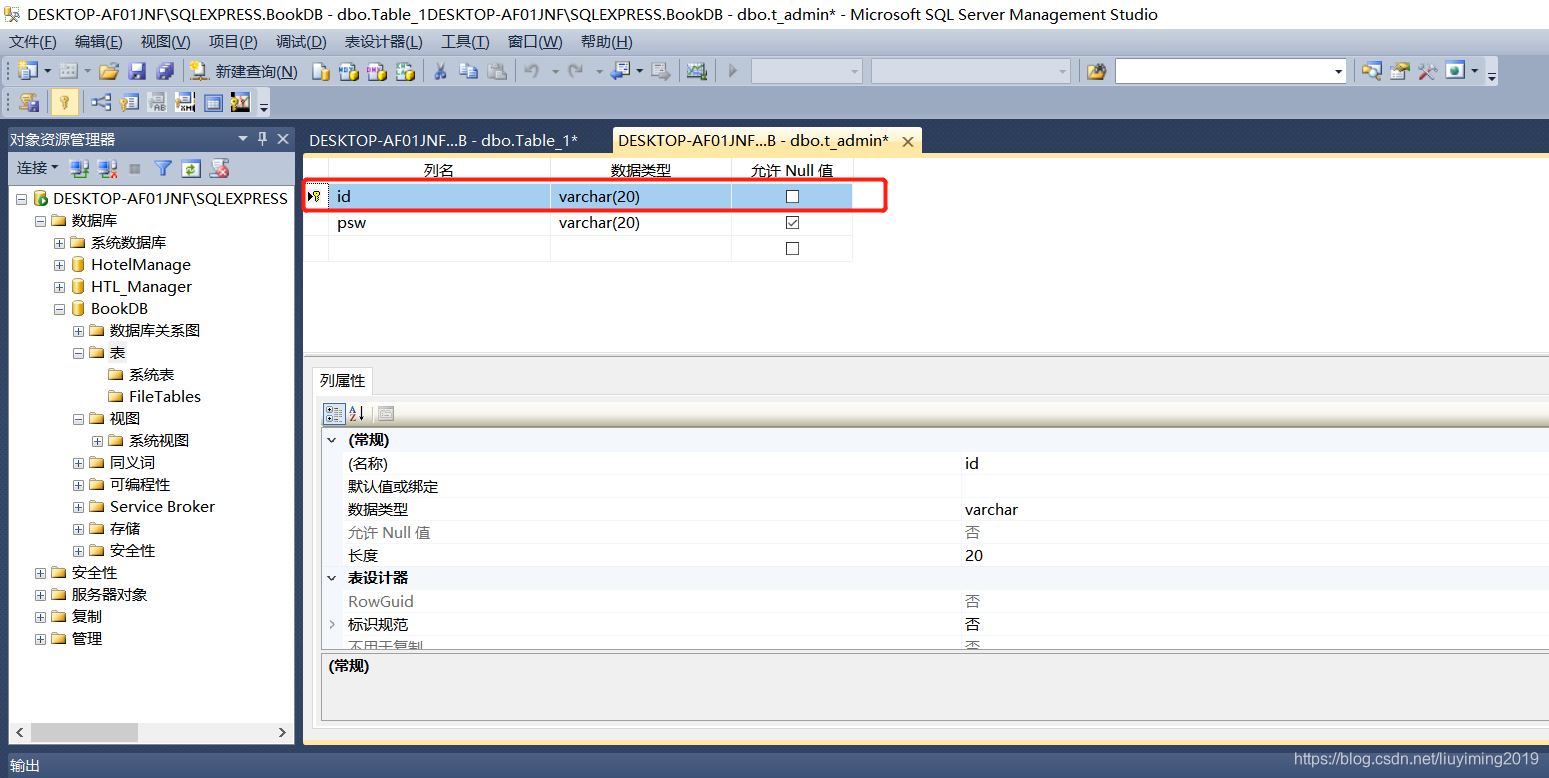
加
c
h
e
c
k
check
check约束,点击添加:
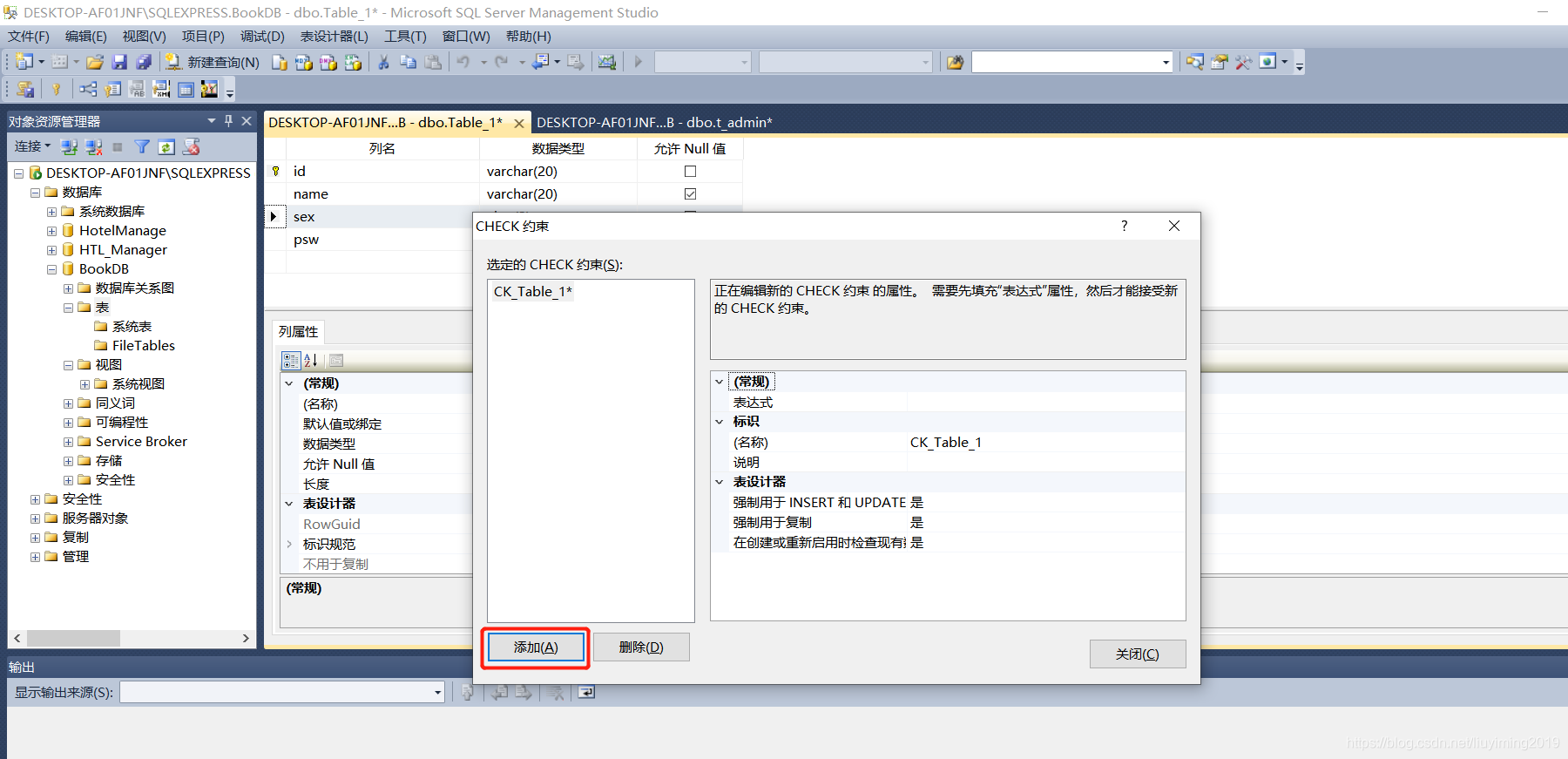
表达式选择:
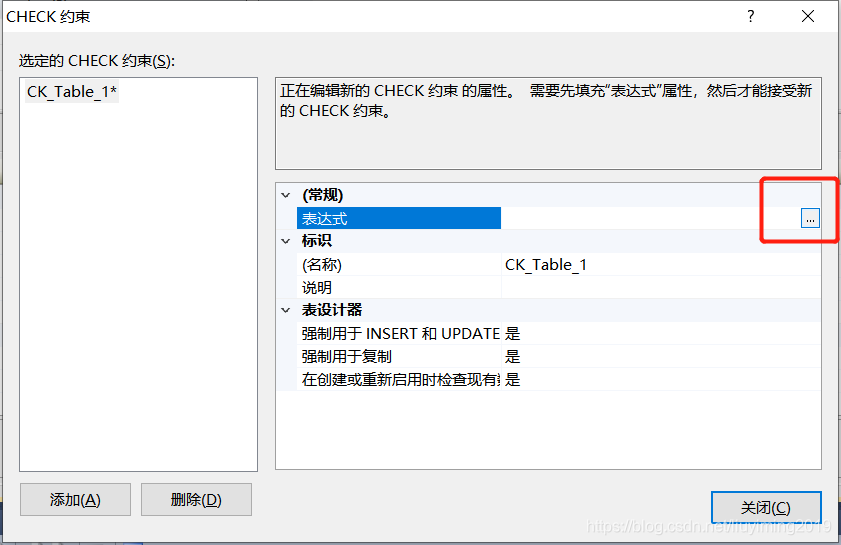
输入:
(sex='男' or sex='女')
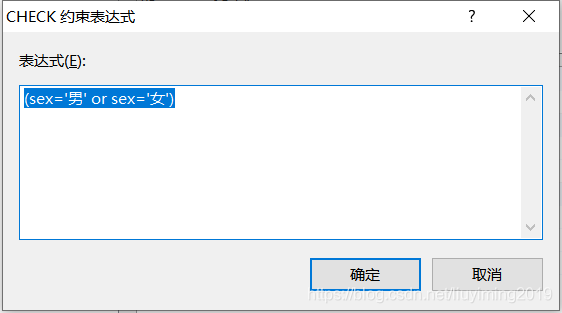
创建一个书的 t B o o k t_Book tBook表
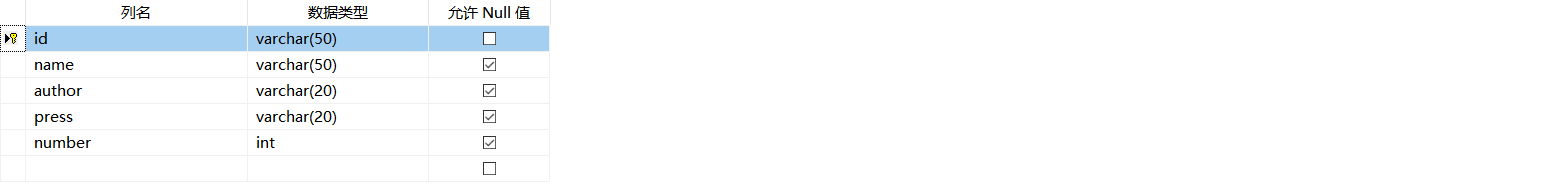
创建一个借书的 t l e n d t_lend tlend
选择索引/键,点击添加

刷新一下
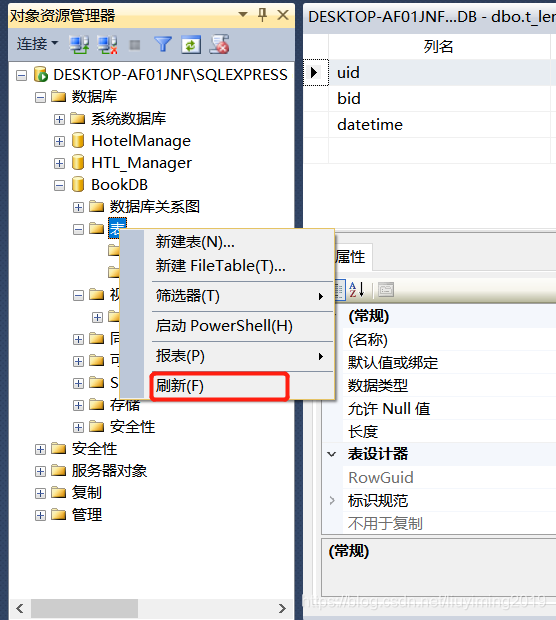
编辑 d b o . t a d m i n dbo.t_admin dbo.tadmin前200行
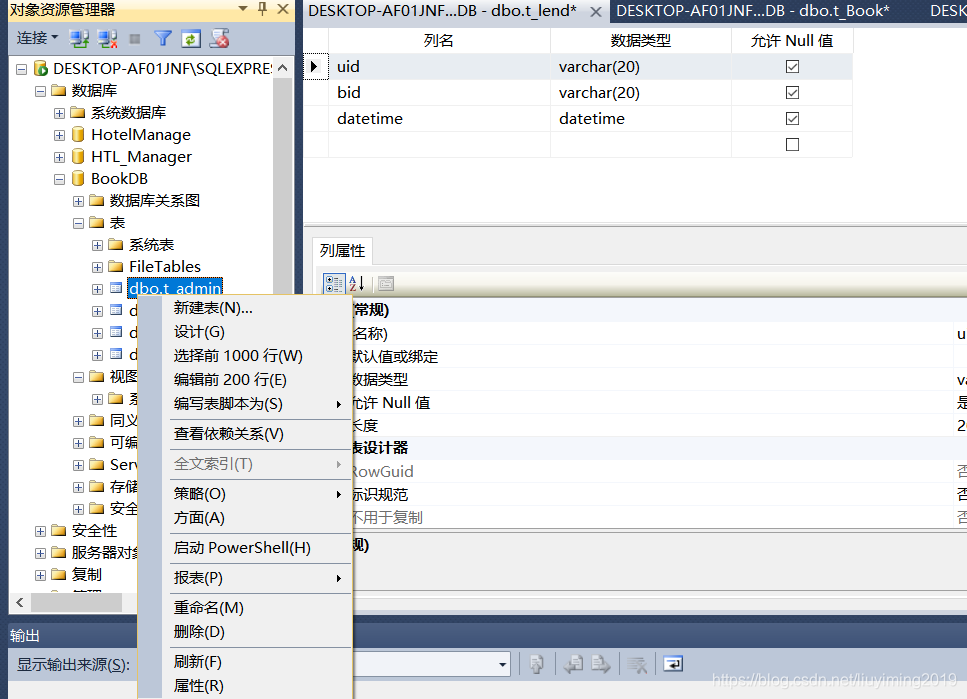
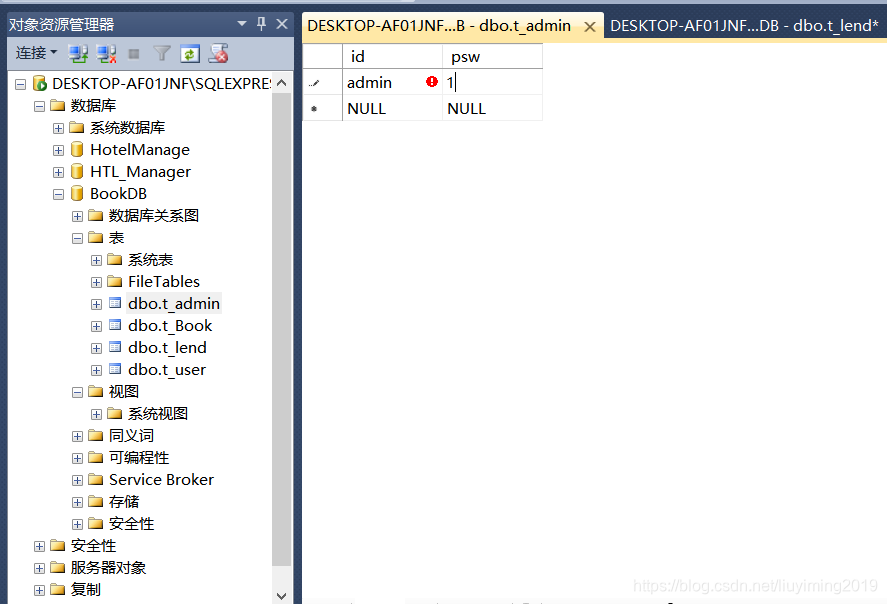
选择 d b o . t u s e r dbo.t_user dbo.tuser编辑前200行

新建查询,进行查询
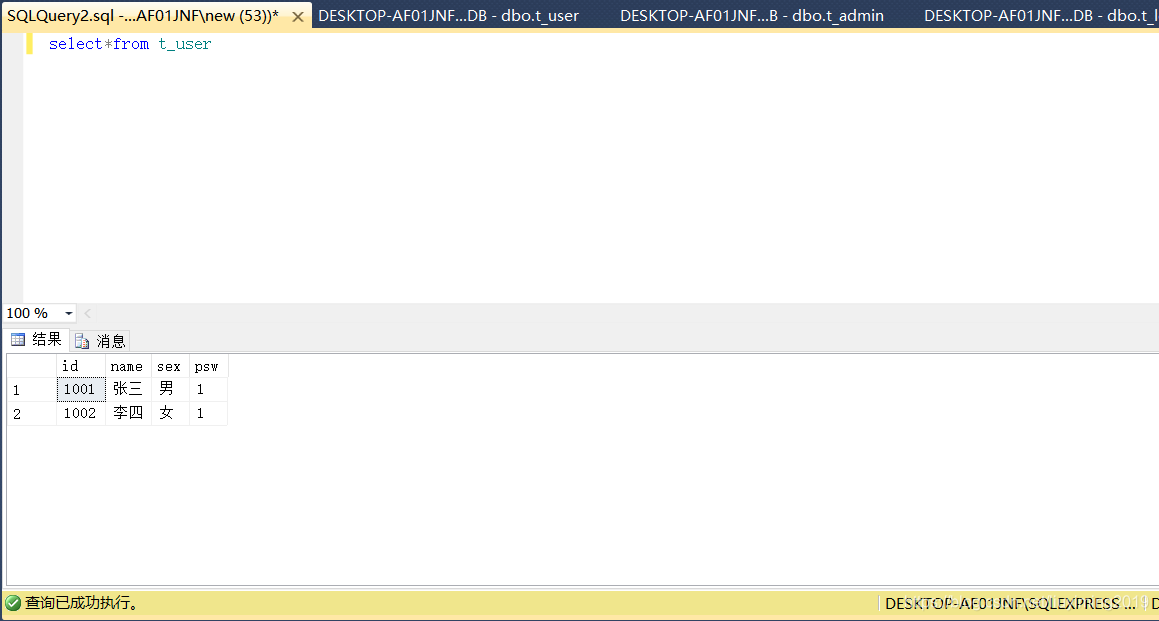
改成 r a d i o B u t t o n U s e r radioButtonUser radioButtonUser和 r a d i o B u t t o n A d m i n radioButtonAdmin radioButtonAdmin
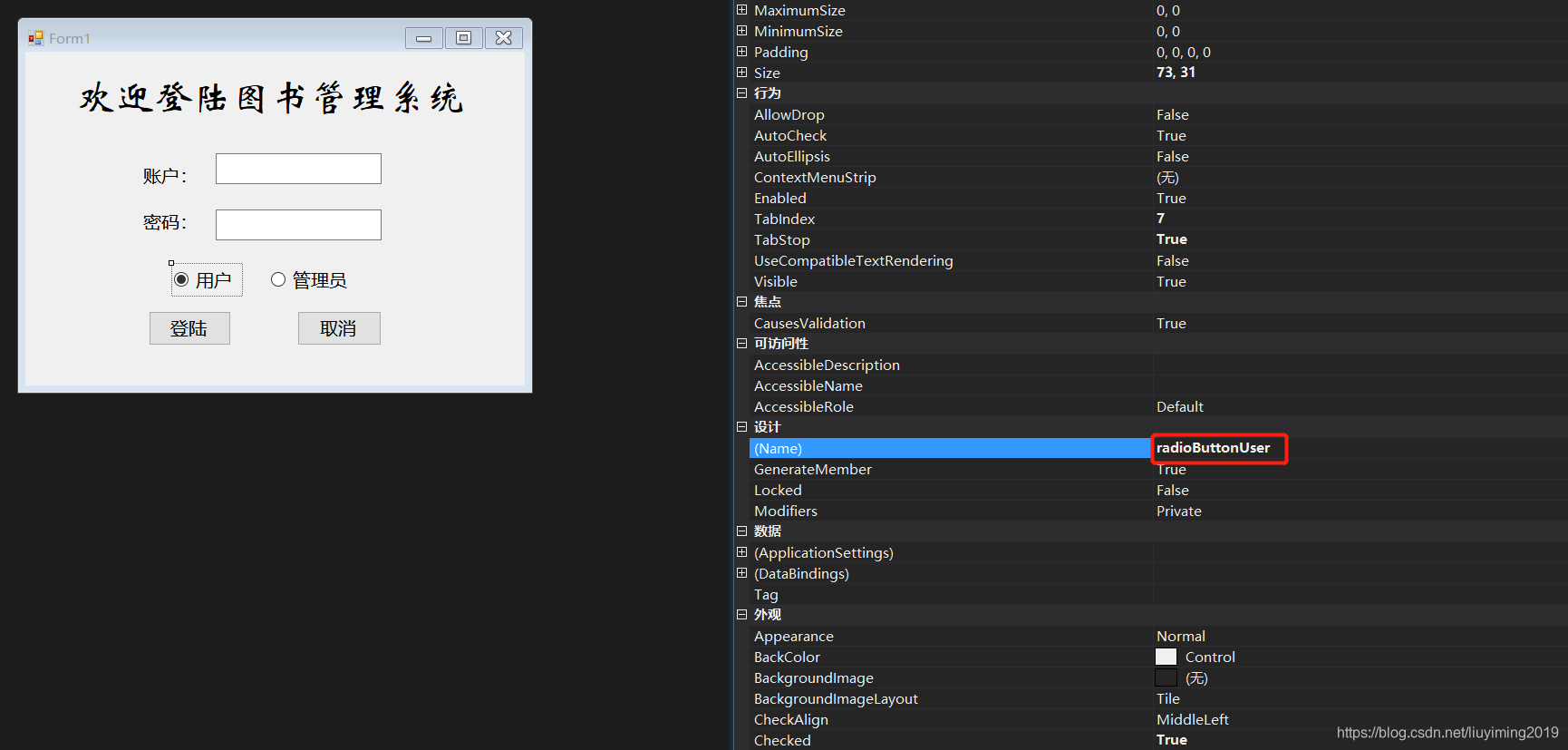
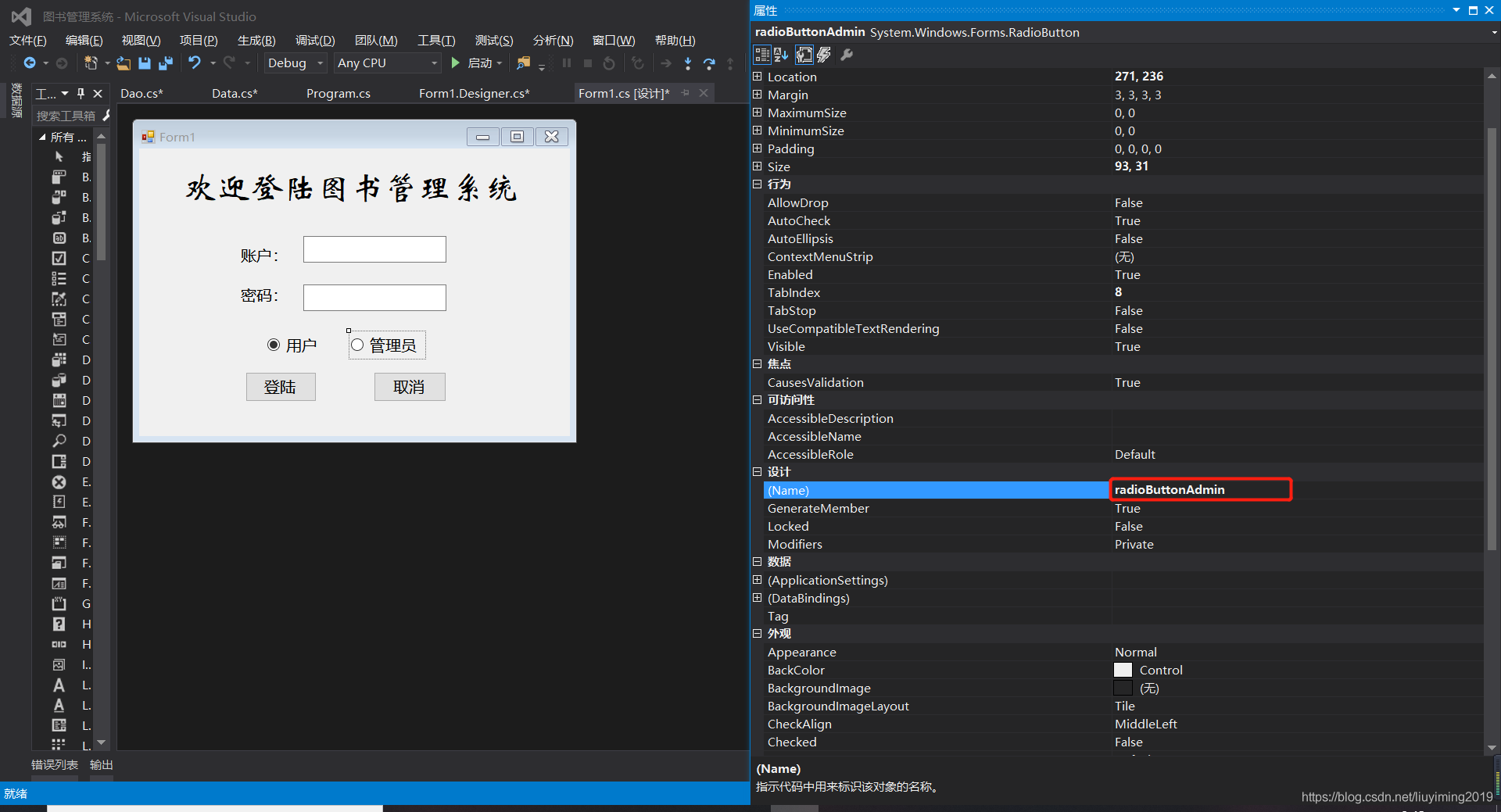
双击登录按钮准备实现功能
(1)login.cs:登录函数
using System;
using System.Collections.Generic;
using System.ComponentModel;
using System.Data;
using System.Drawing;
using System.Linq;
using System.Text;
using System.Threading.Tasks;
using System.Windows.Forms;
namespace BookMS
{
public partial class login : Form
{
public login()
{
InitializeComponent();
}
private void button1_Click(object sender, EventArgs e)
{
if(textBox1.Text!=""&&textBox2.Text!="")
{
Login();
}
else
{
MessageBox.Show("输入有空项,请重新输入");
}
}
//登陆方法,验证是否允许登陆,允许返回真
public void Login()
{
//用户
if(radioButtonUser.Checked==true)
{
Dao dao = new Dao();
string sql = "select * from t_user where id='"+textBox1.Text+"' and psw='"+textBox2.Text+"'";
IDataReader dc = dao.read(sql);
if(dc.Read())
{
MessageBox.Show("登陆成功");
User1 user = new User1();
this.Hide();
user.ShowDialog();
this.Show();
}
else
{
MessageBox.Show("登陆失败");
}
dao.DaoClose();
}
//管理员
if(radioButtonAdmin.Checked==true)
{
Dao dao = new Dao();
string sql = "select * from t_admin where id='" + textBox1.Text + "' and psw='" + textBox2.Text + "'";
IDataReader dc = dao.read(sql);
if (dc.Read())
{
MessageBox.Show("登陆成功");
Admin1 a = new Admin1();
//this.Hide();
a.ShowDialog();
}
else
{
MessageBox.Show("登陆失败");
}
dao.DaoClose();
}
MessageBox.Show("单选框请先选中");
}
private void label4_Click(object sender, EventArgs e)
{
}
}
}
(2)dao.cs:数据库连接函数
using System.Data.SqlClient;
namespace BookMS
{
class Dao
{
SqlConnection sc;
public SqlConnection connect()
{
string str = @"Data Source=DESKTOP-AF01JNF\SQLEXPRESS;Initial Catalog=BookDB;Integrated Security=True";//数据库连接字符串
sc = new SqlConnection(str);//创建数据库连接对象
sc.Open();//打开数据库
return sc;//返回数据库连接对象
}
public SqlCommand command(string sql)
{
SqlCommand cmd = new SqlCommand(sql, connect());
return cmd;
}
public int Execute(string sql)//更新操作
{
return command(sql).ExecuteNonQuery();
}
public SqlDataReader read(string sql)//读取操作
{
return command(sql).ExecuteReader();
}
public void DaoClose()
{
sc.Close();//关闭数据库连接
}
}
}
编辑管理员页面
改名
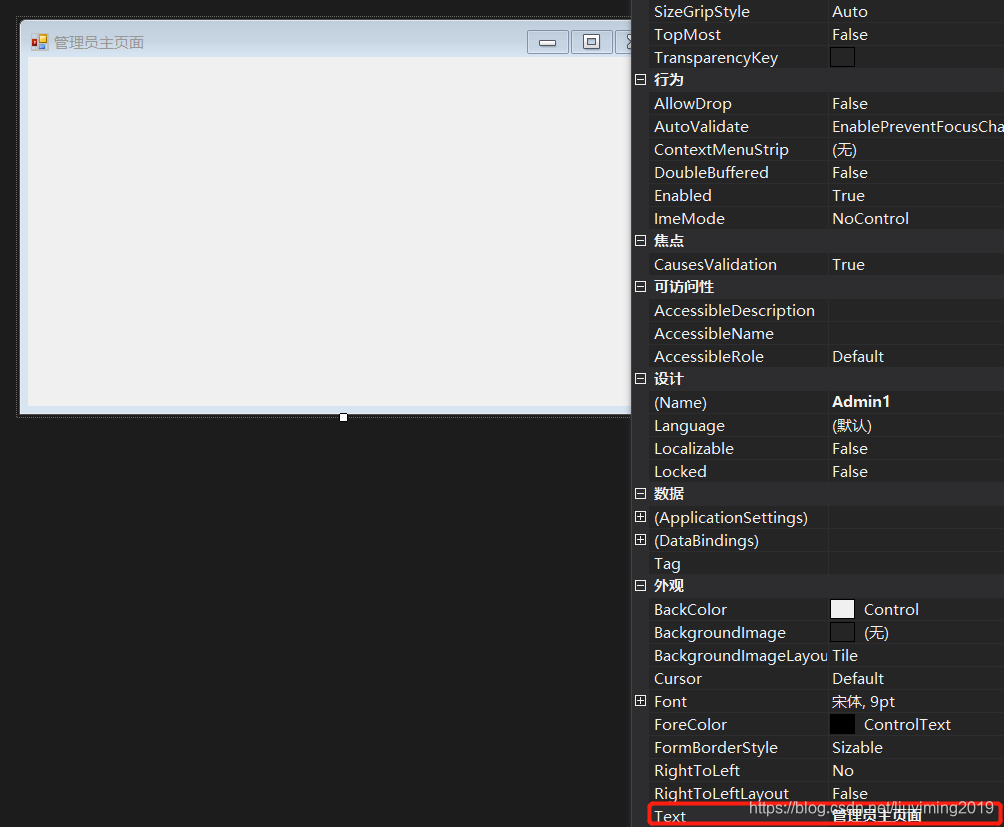
把菜单 ( M e n u S t r i p ) (MenuStrip) (MenuStrip)拉过去
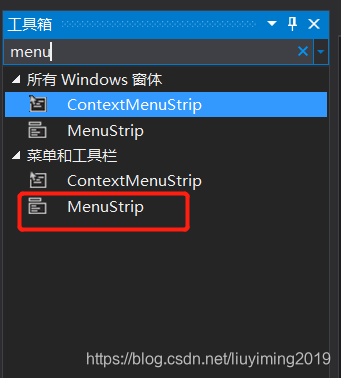
加 l a b e l label label
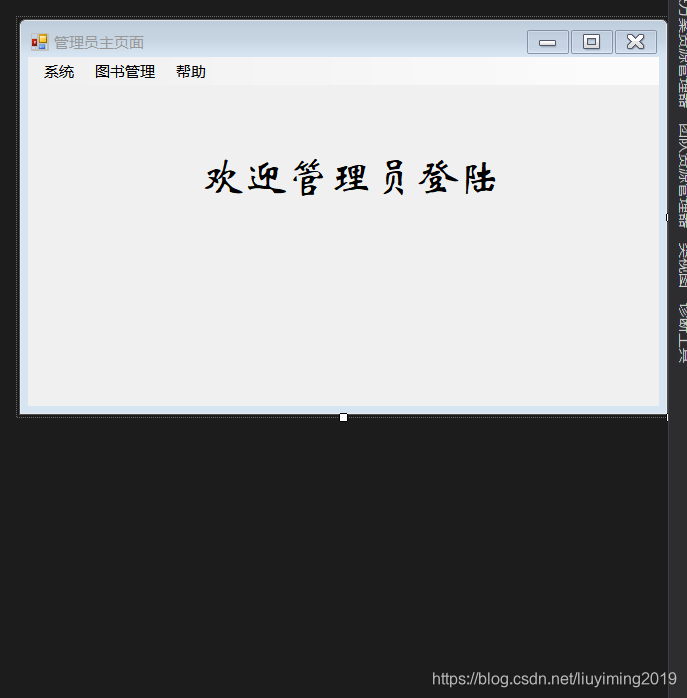
加个图书管理页面,添加 D a t a G r i d V i e w DataGridView DataGridView,进行窗体分区
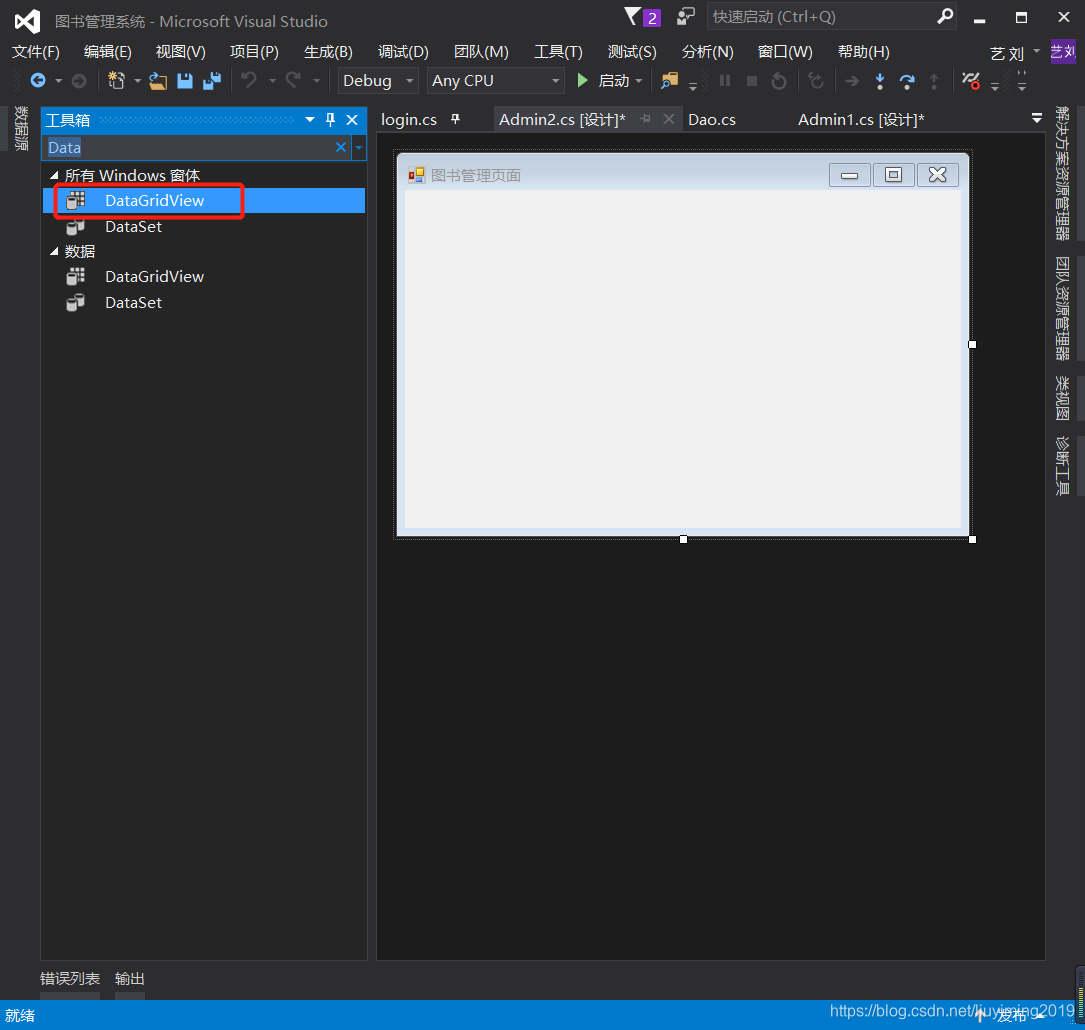
t _ b o o k t\_book t_book里加数据
insert into t_book values('20210125','计算机组成原理','Marx','CAU publisher','10'),('20210126','数据库原理','Marx','NKU publisher','10')
select *from t_Book
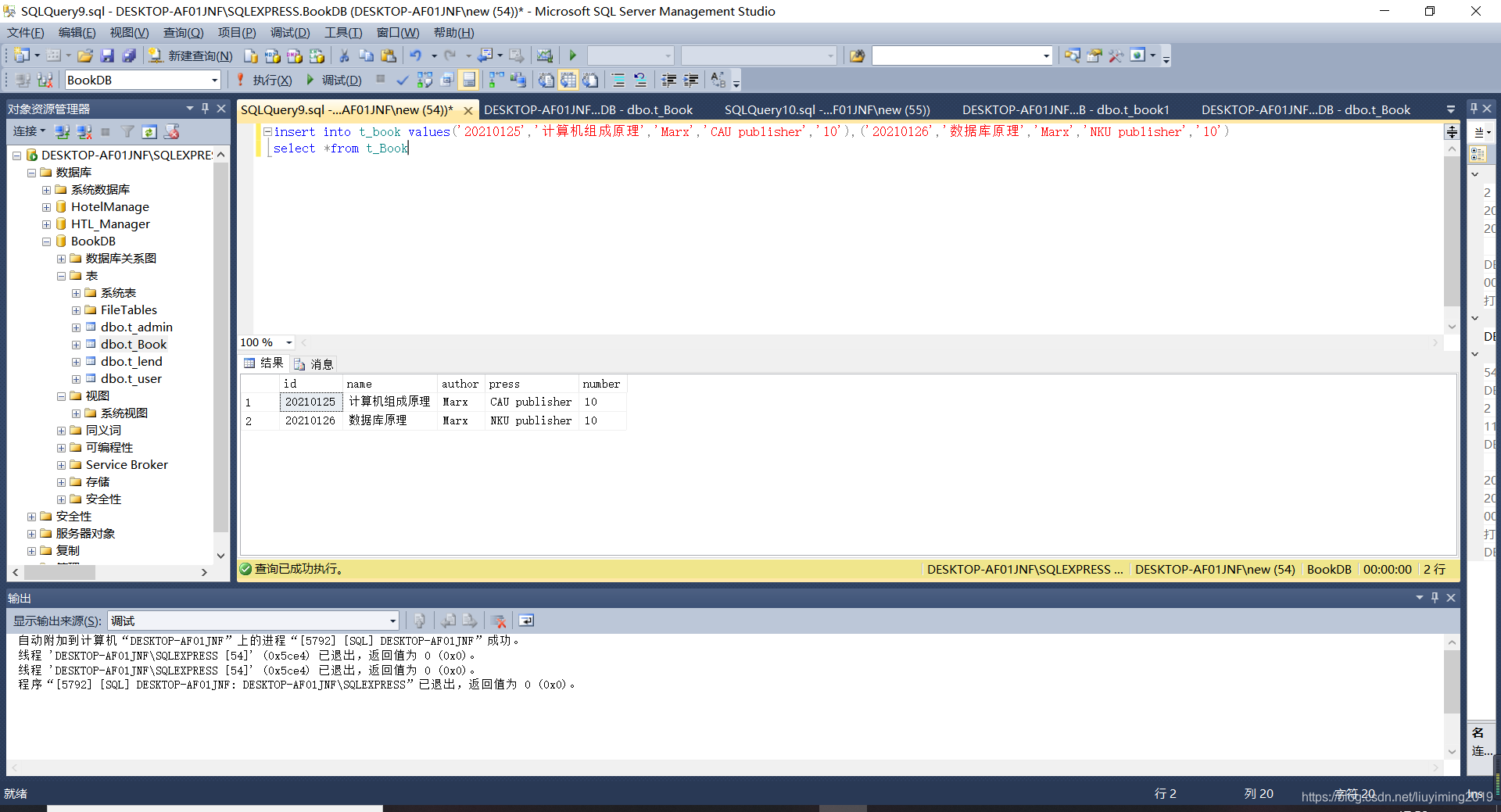
C#里添加数据
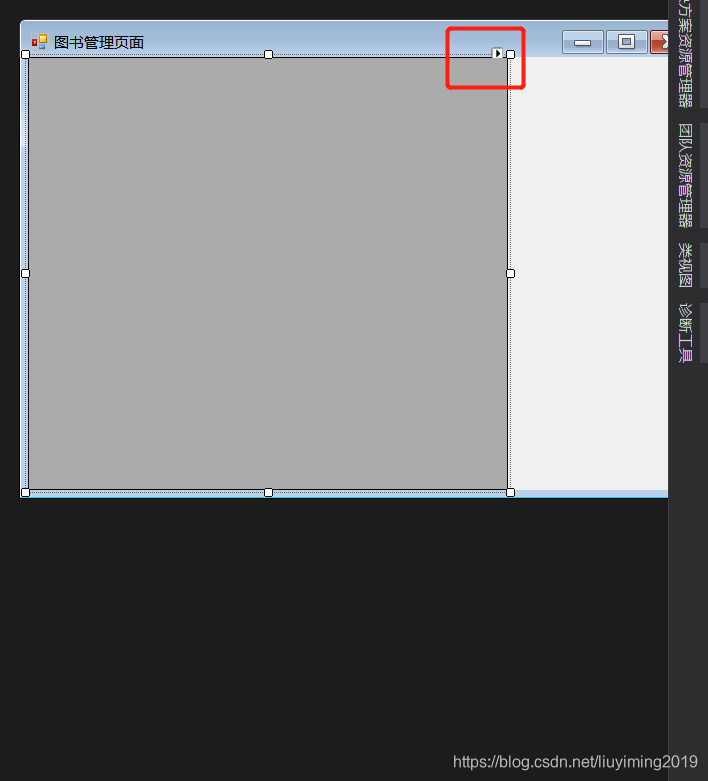
然后点击编辑列,点击添加
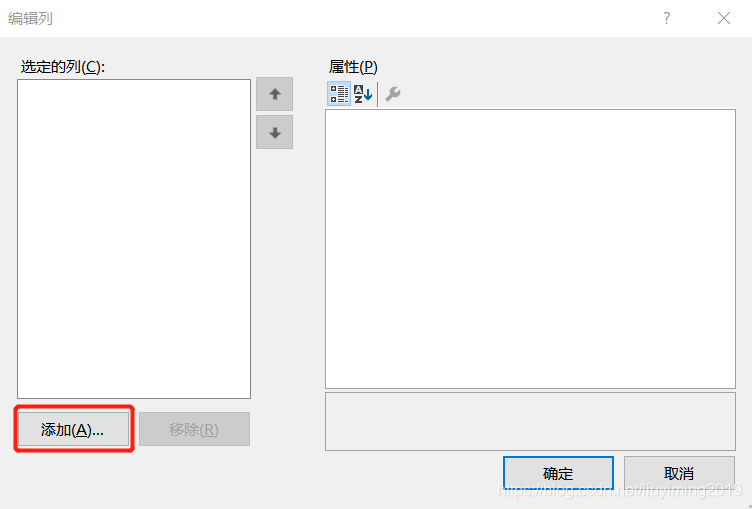
添加页眉文本即可
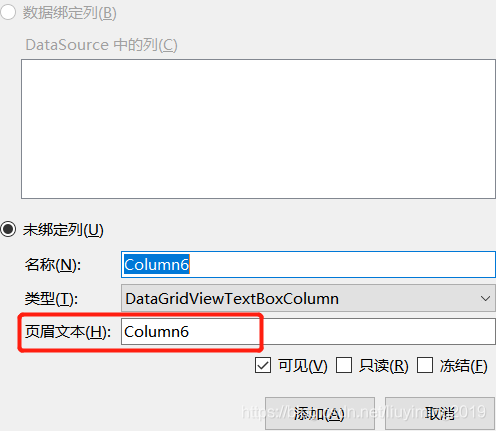
添加成功,出现以下样式
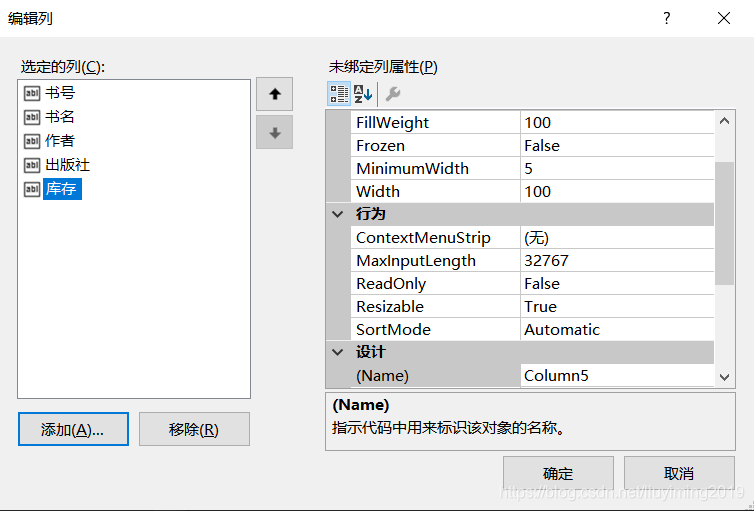
属性改成 F a l s e False False最后空白行删去
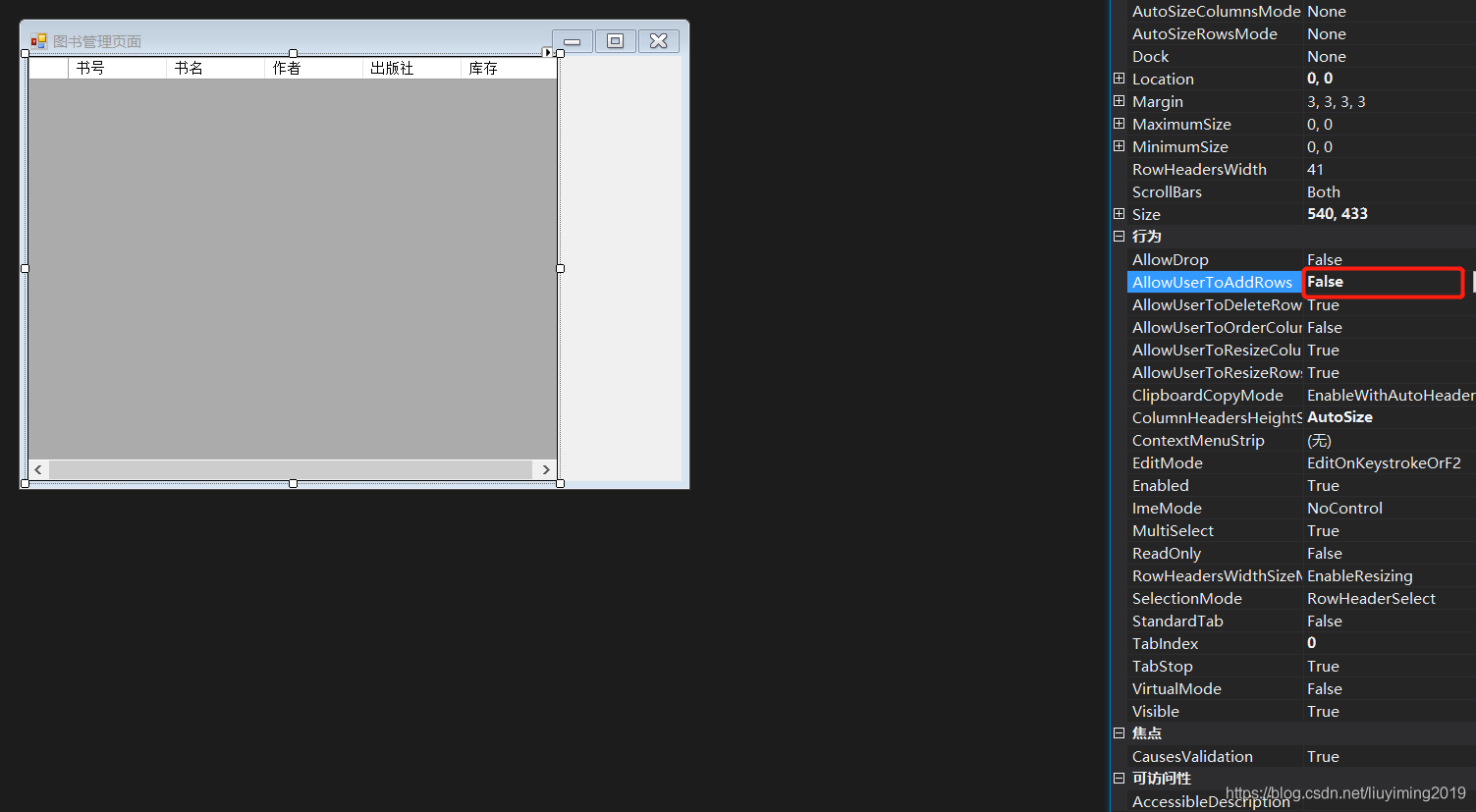
一次只能修改一个单元格行和列
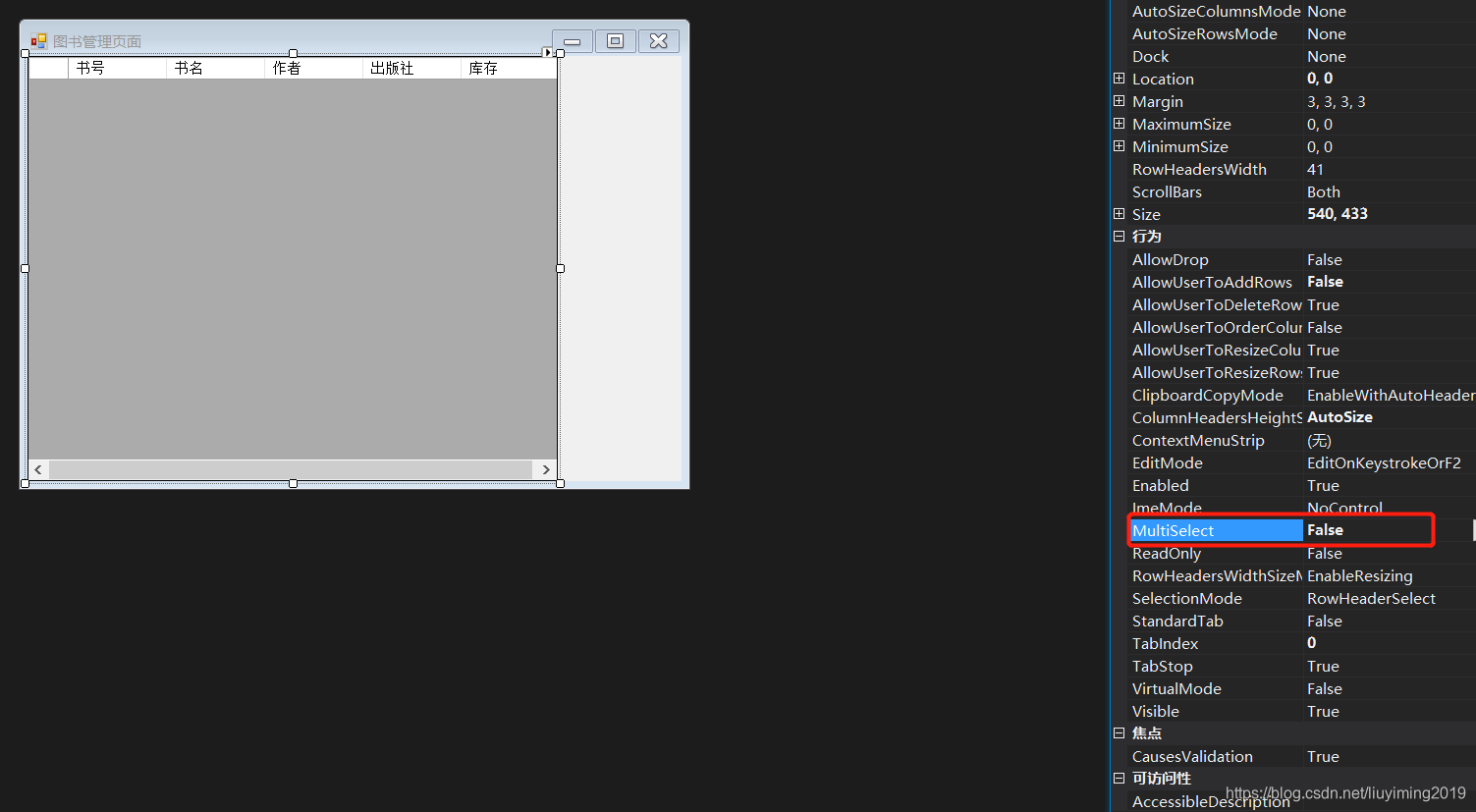
样式选择 f i x e d 3 D fixed3D fixed3D
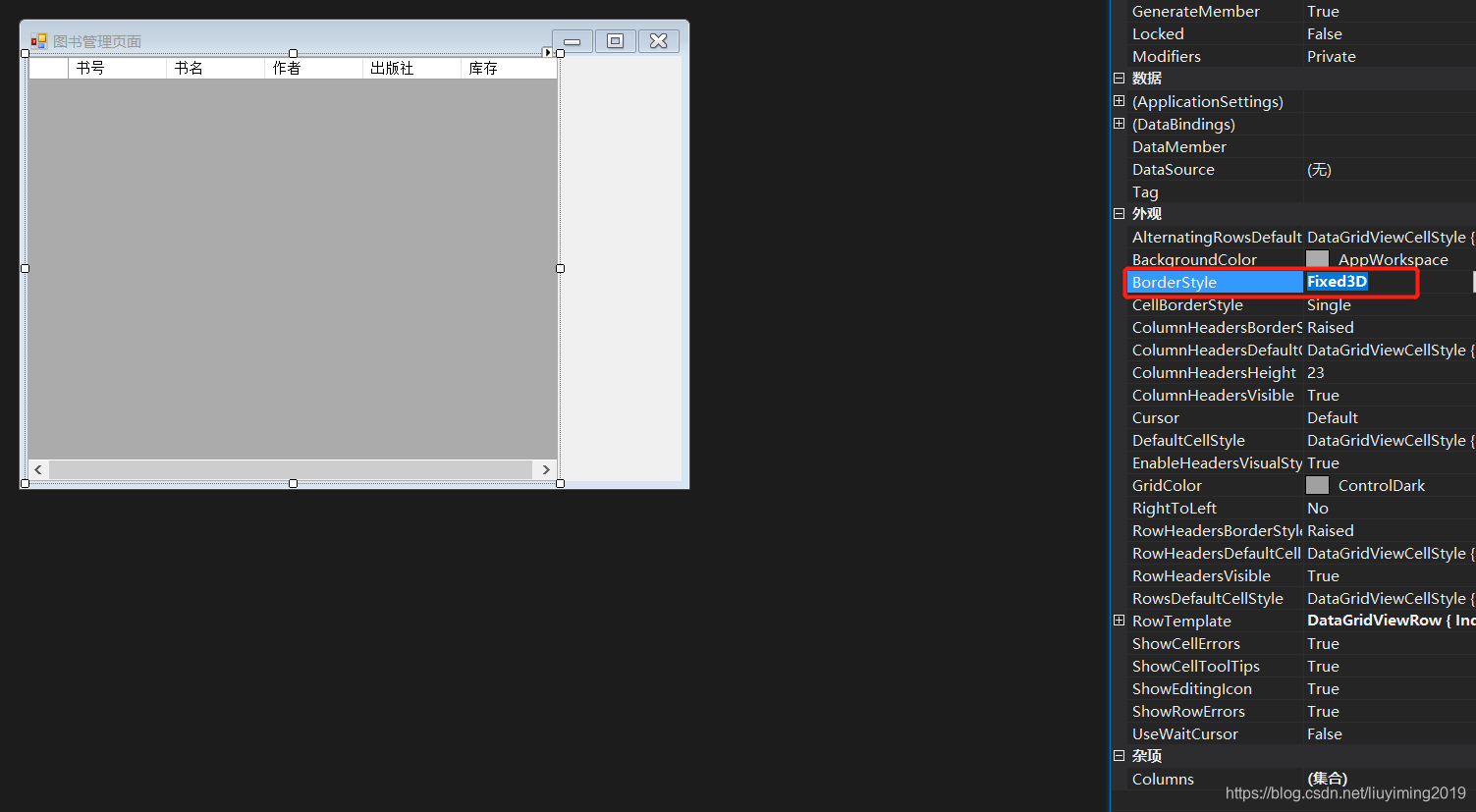
最左边白框去掉
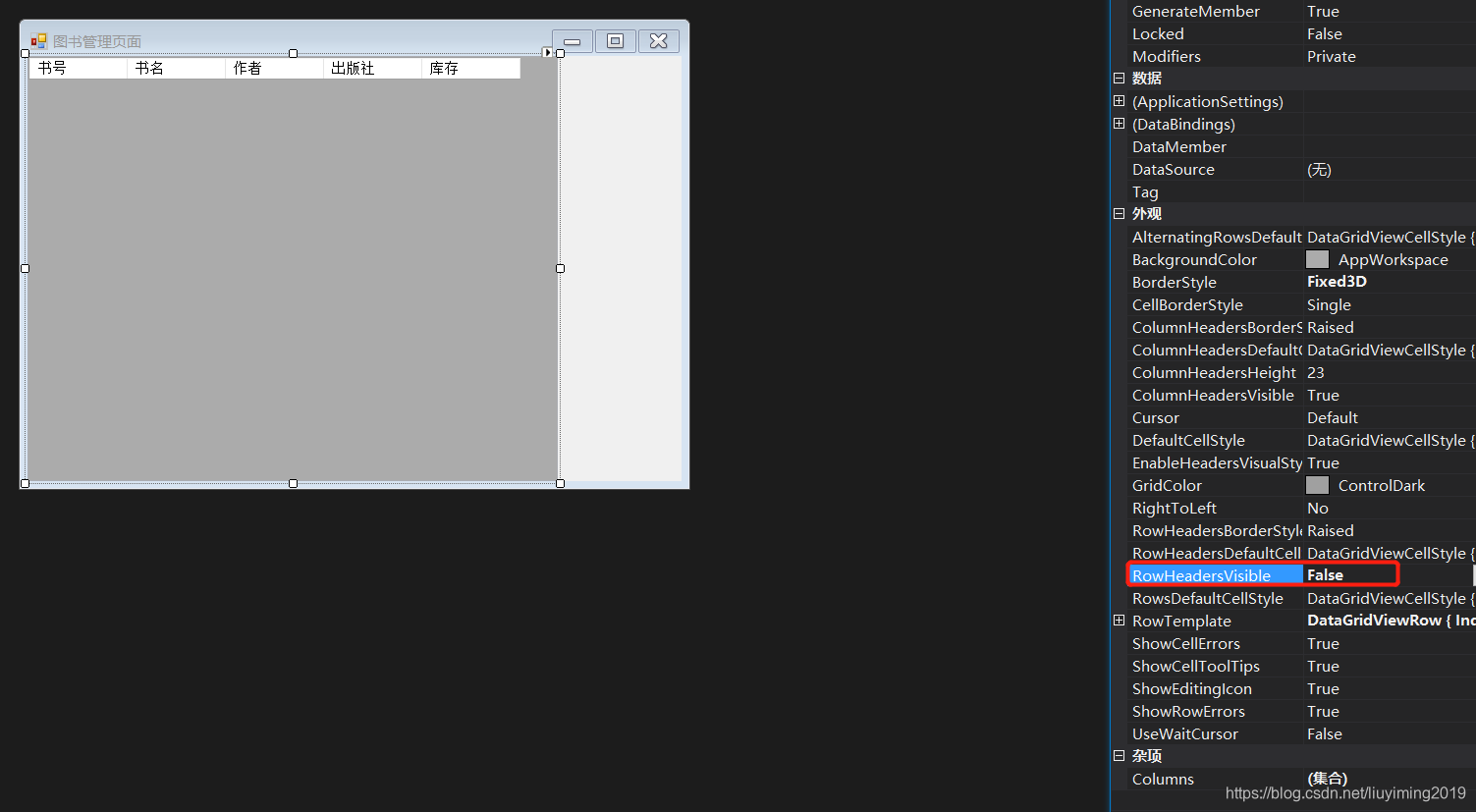
选择全局的填充
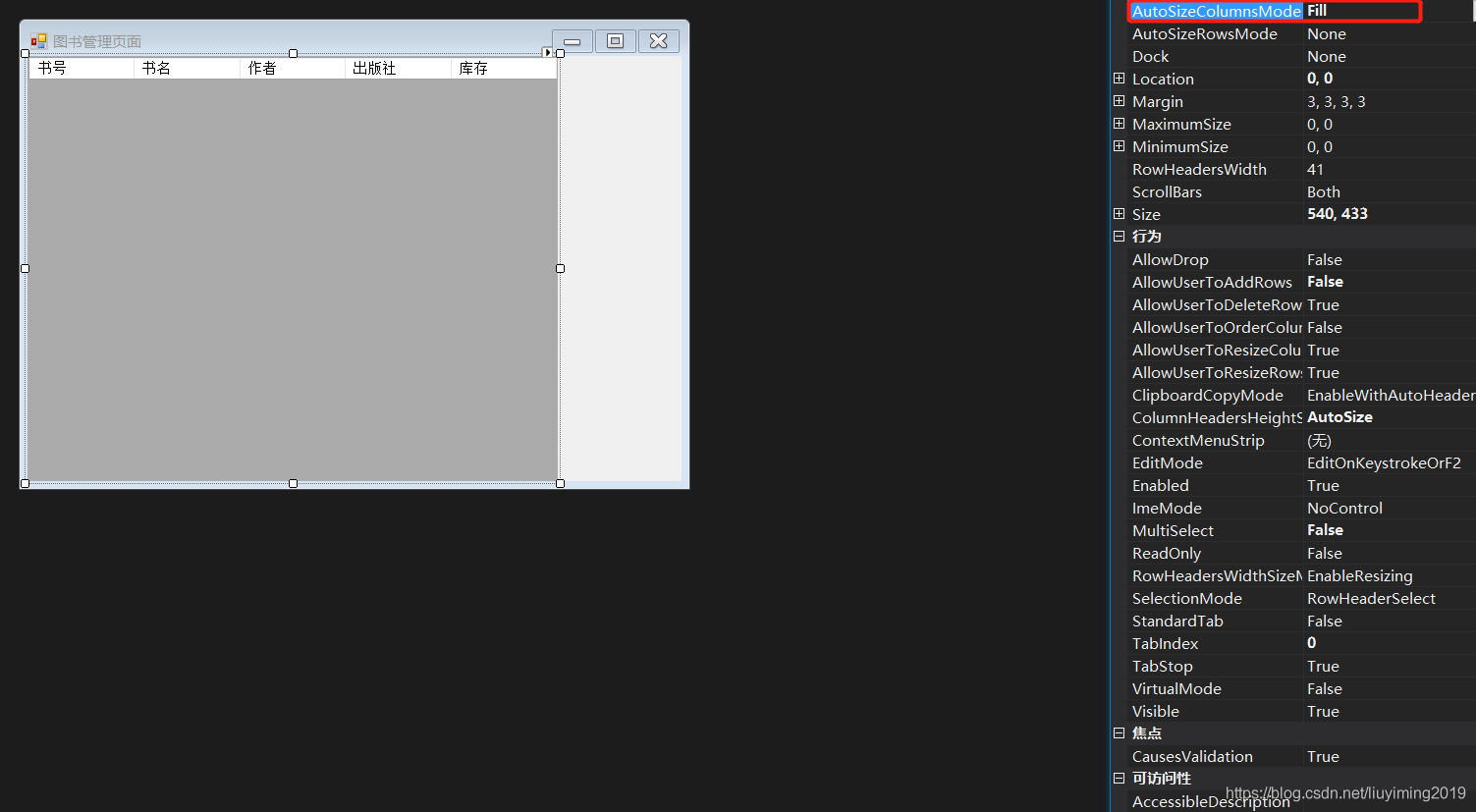
每次一选选一行
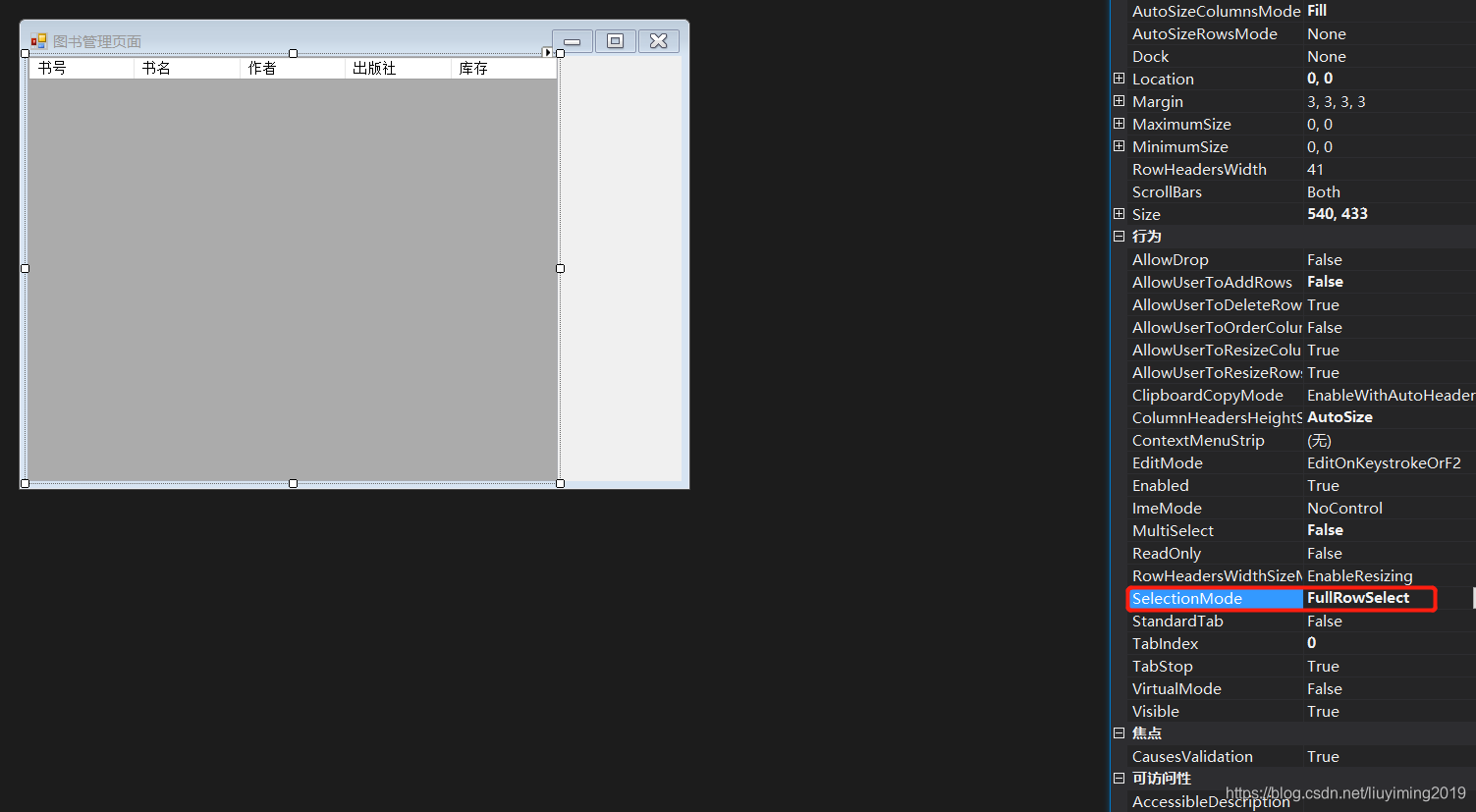
加六个 B u t t o n Button Button,两个 T e x t b o x Textbox Textbox
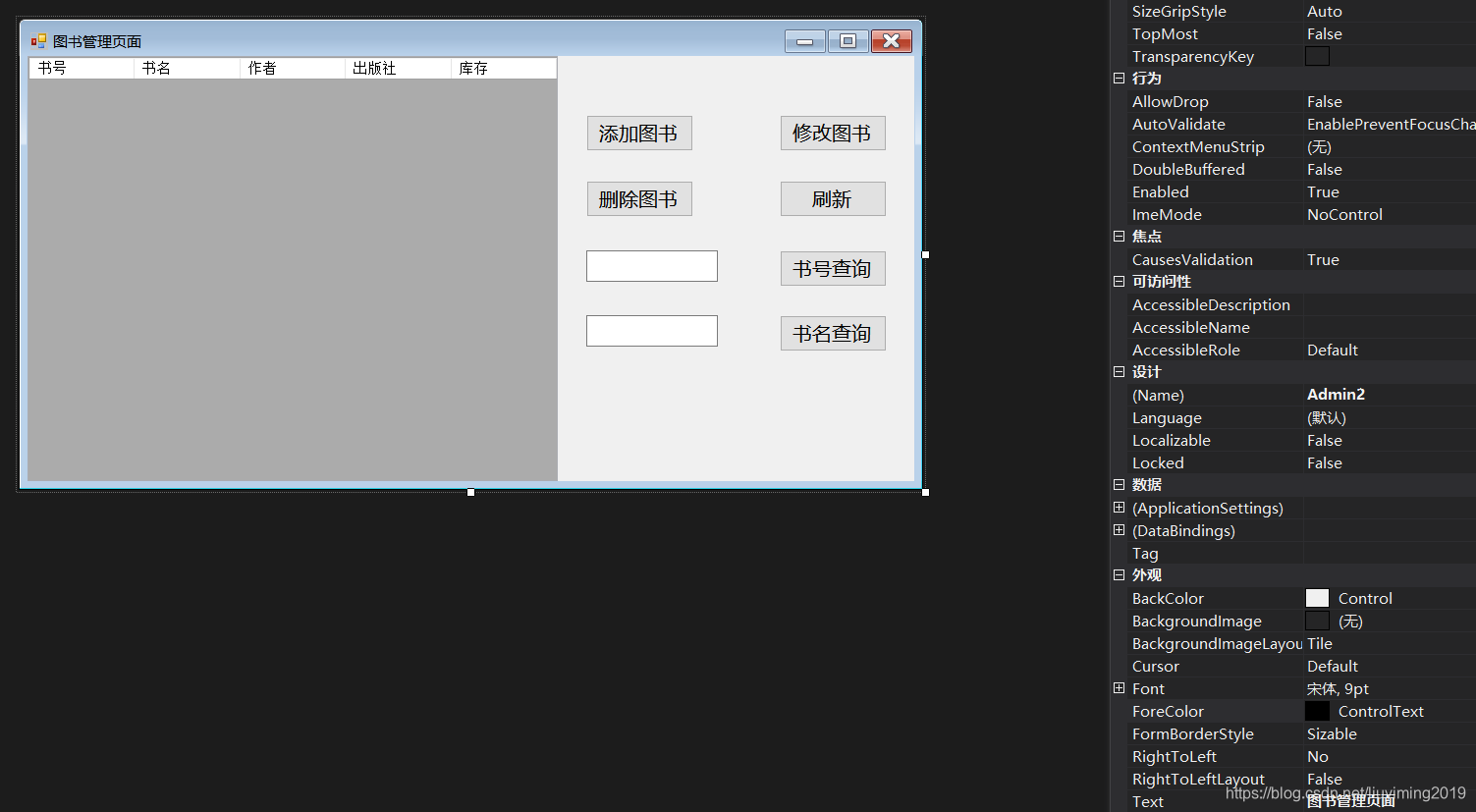
回到 A d m i n 1 Admin1 Admin1进行跳转操作
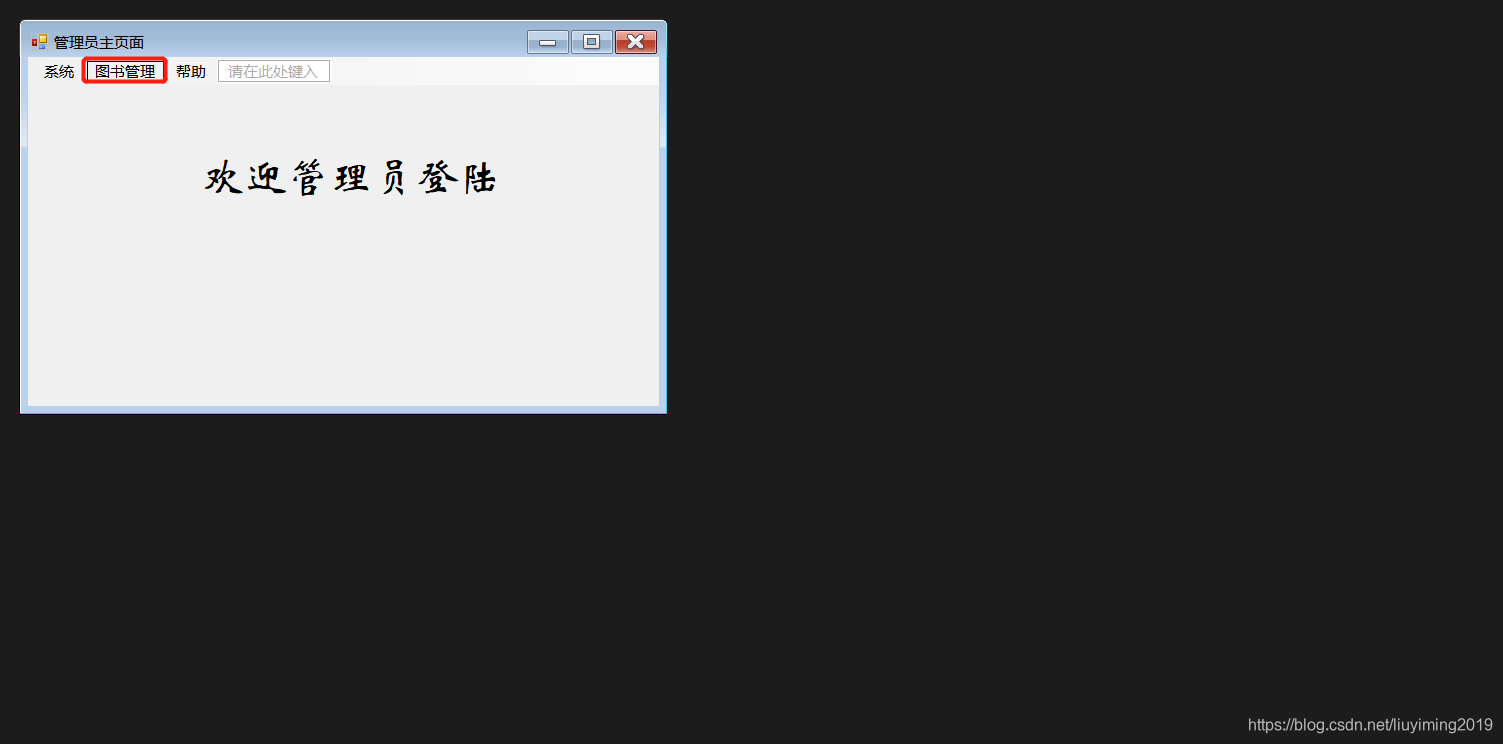
using System;
using System.Collections.Generic;
using System.ComponentModel;
using System.Data;
using System.Drawing;
using System.Linq;
using System.Text;
using System.Threading.Tasks;
using System.Windows.Forms;
namespace BookMS
{
public partial class Admin1 : Form
{
private void Admin1_Load(object sender, EventArgs e)
{
}
private void 图书管理ToolStripMenuItem_Click(object sender, EventArgs e)
{
Admin2 admin = new Admin2();
admin.ShowDialog();
}
}
}
从数据库读取数据显示在表格里,修改 A d m i n 2 Admin2 Admin2
using System;
using System.Collections.Generic;
using System.ComponentModel;
using System.Data;
using System.Drawing;
using System.Linq;
using System.Text;
using System.Threading.Tasks;
using System.Windows.Forms;
namespace BookMS
{
public partial class Admin2 : Form
{
public Admin2()
{
//个个控件的显示
InitializeComponent();
Table();
}
private void button4_Click(object sender, EventArgs e)
{
}
private void Admin2_Load(object sender, EventArgs e)
{
}
public void Table()
{
dataGridView1.Rows.Clear();//清楚旧数据
Dao dao = new Dao();
string sql = "select *from t_book";
IDataReader dc = dao.read(sql);
while(dc.Read())
{
dataGridView1.Rows.Add(dc[0].ToString(),dc[1].ToString(),dc[2].ToString(),dc[3].ToString(),dc[4].ToString());
}
dc.Close();
dao.DaoClose();
}
}
}
添加 A d m i n 21 Admin21 Admin21即 A d m i n 2 Admin2 Admin2下属子窗体,并制作
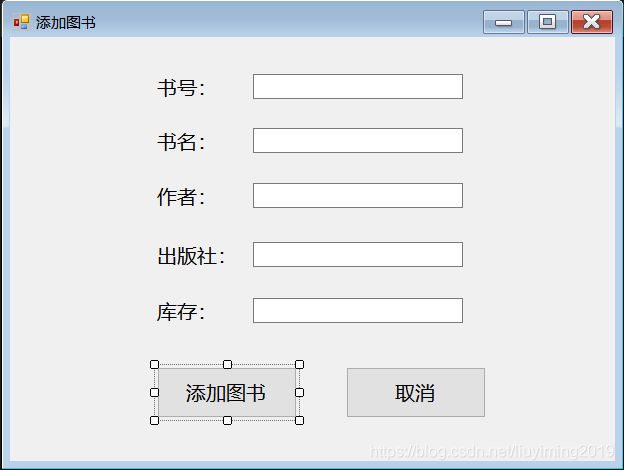
”添加图书“和“取消”的代码
using System;
using System.Collections.Generic;
using System.ComponentModel;
using System.Data;
using System.Drawing;
using System.Linq;
using System.Text;
using System.Threading.Tasks;
using System.Windows.Forms;
namespace BookMS
{
public partial class Admin21 : Form
{
public Admin21()
{
InitializeComponent();
}
private void button1_Click(object sender, EventArgs e)
{
if (textBox1.Text != "" && textBox2.Text != "" && textBox3.Text != "" && textBox4.Text != ""&&textBox5.Text != "")
{
Dao dao = new Dao();
string sql = $"insert into t_book values ('{textBox1.Text}','{textBox2.Text}','{textBox3.Text}','{textBox4.Text}','{textBox5.Text}')";
int n = dao.Execute(sql);
if (n > 0)
{
MessageBox.Show("添加成功");
}
else
{
MessageBox.Show("添加失败");
}
textBox1.Text = "";
textBox2.Text = "";
textBox3.Text = "";
textBox4.Text = "";
textBox5.Text = "";
}
else
{
MessageBox.Show("输入不许为空");
}
}
private void Admin21_Load(object sender, EventArgs e)
{
}
private void button2_Click(object sender, EventArgs e)
{
textBox1.Text = "";
textBox2.Text = "";
textBox3.Text = "";
textBox4.Text = "";
textBox5.Text = "";
}
}
}
删除的时候添加点击事件
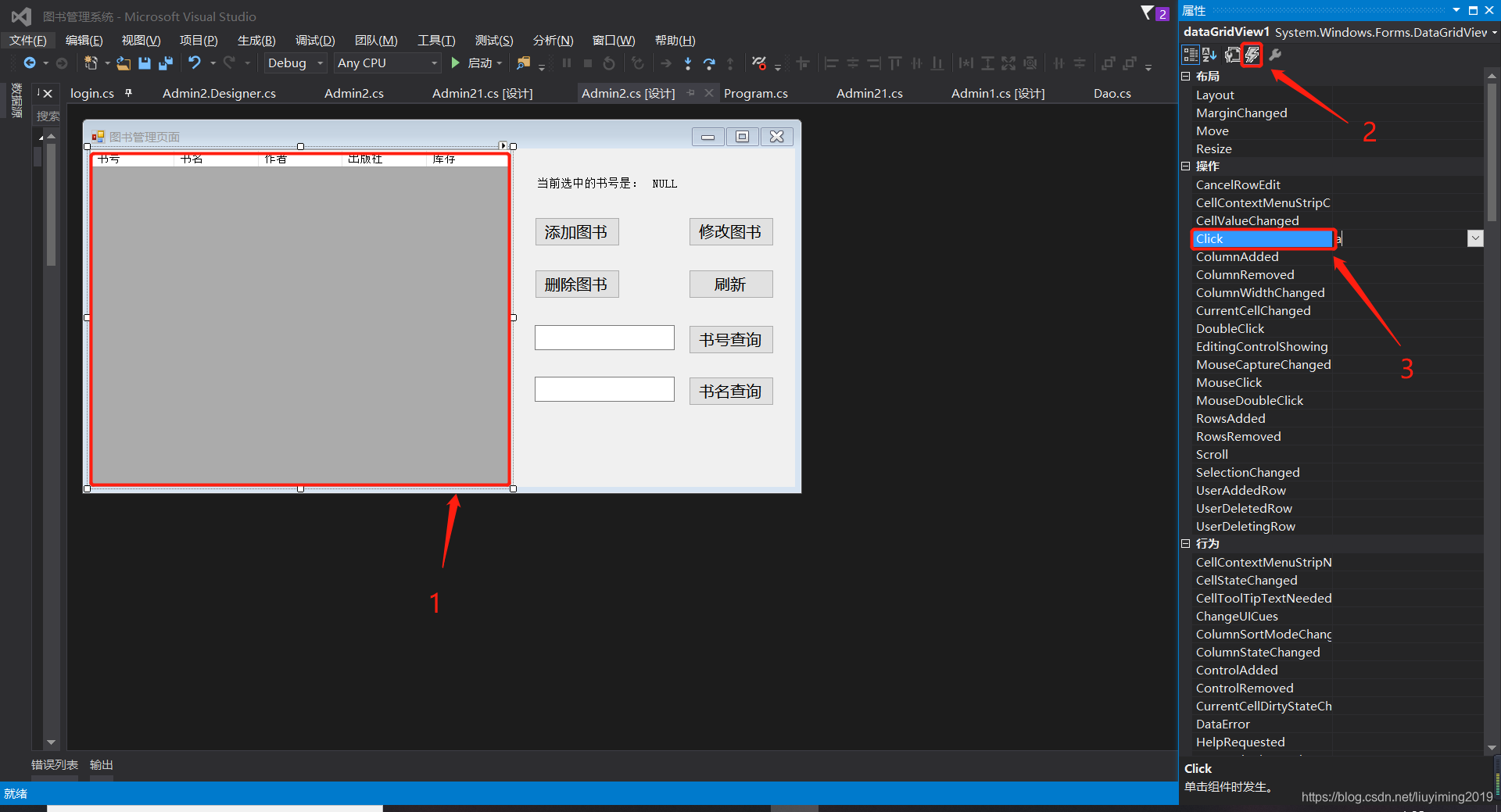
更多推荐
 已为社区贡献6条内容
已为社区贡献6条内容



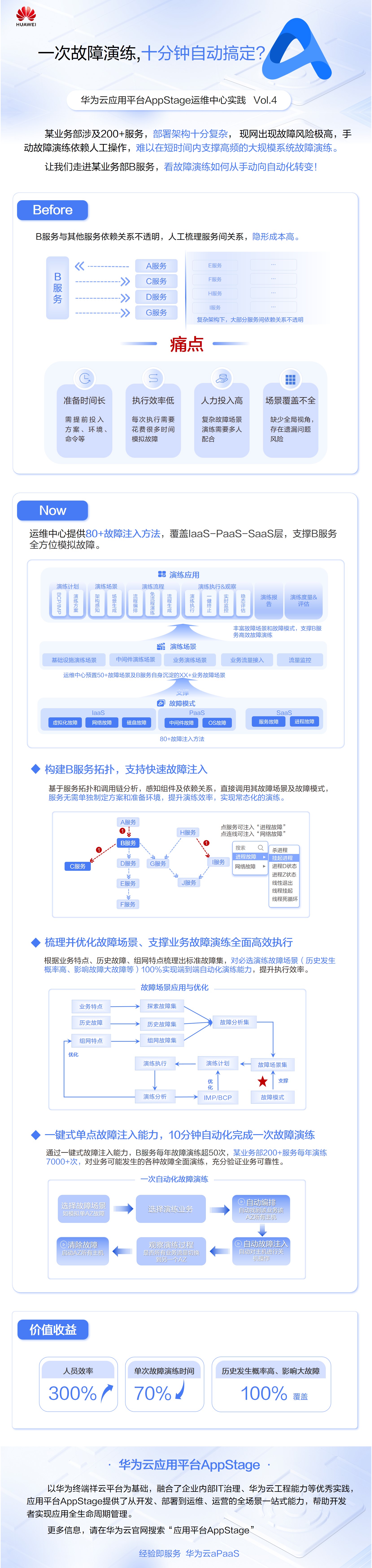





所有评论(0)