Ubuntu20.04安装docker
//删除旧版本sudo apt-get remove docker docker-engine docker.io containerd runc//更新软件包sudo apt-get update//安装需要的包sudo apt-get install apt-transport-https ca-certificates software-properties-common curl//添加官
//删除旧版本
sudo apt-get remove docker docker-engine docker.io containerd runc
//更新软件包
sudo apt-get update
//安装需要的包
sudo apt-get install apt-transport-https ca-certificates software-properties-common curl
//添加官方GPG秘钥,Docker-ce 软件源
curl -fsSL https://download.docker.com/linux/ubuntu/gpg|sudo apt-key add -
sudo add-apt-repository "deb [arch=amd64] https://download.docker.com/linux/ubuntu $(lsb_release -cs) stable"
//添加中国科技大学的 Docker-ce 源,其中$(lsb_release -cs)返回Ubuntu发行版的名称
curl -fsSL https://mirrors.ustc.edu.cn/docker-ce/linux/ubuntu/gpg | sudo apt-key add -
sudo add-apt-repository "deb [arch=amd64] https://mirrors.ustc.edu.cn/docker-ce/linux/ubuntu \
$(lsb_release -cs) stable"
//注意:添加错了可以用以下命令删除
#查询keyid
sudo apt-key list
#keyid 就是90那一串
sudo apt-key del <keyid>
#加参数-r可以移除
sudo add-apt-repository -r "deb [arch=amd64] https://download.docker.com/linux/ubuntu $(lsb_release -cs) stable"
//更新软件包
sudo apt-get update
//安装docker-ce
sudo apt-get install docker-ce
//测试运行,默认镜像源,运行hello-world会报错,因为网络问题
docker --version
docker run hello-world
//查询可以安装的软件包版本
apt-cache madison docker-ce
//安装指定的版本
sudo apt-get install docker-ce=<版本号>
//查询安装的位置
dpkg -L docker-cedocker 设置国内镜像源
1.Docker中国区官方镜像
https://registry.docker-cn.com
2.网易
http://hub-mirror.c.163.com
3.ustc
https://docker.mirrors.ustc.edu.cn
4.中国科技大学
https://docker.mirrors.ustc.edu.cn
5.阿里云容器 生成自己的加速地址
登录:cr.console.aliyun.com
点击“创建我的容器镜像”,得到专属加速地址。
创建或修改 /etc/docker/daemon.json 文件,修改为如下形式:
{
"registry-mirrors": [
"http://hub-mirror.c.163.com",
"https://docker.mirrors.ustc.edu.cn",
"https://registry.docker-cn.com"
]
}
//重启
service docker restart
//查看是否成功
docker info备注:如果是用systemd代替SysV init命令,对照如下:
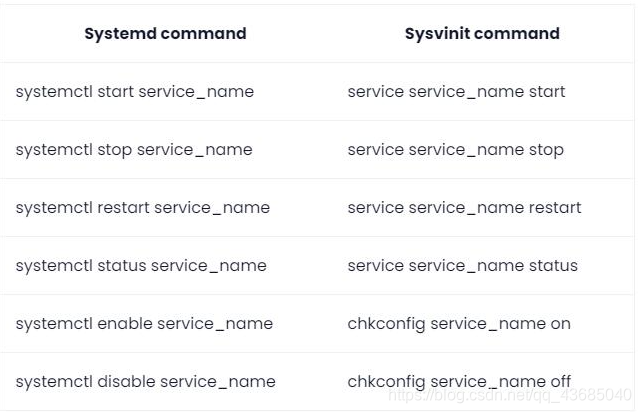
目前 wsl 是不支持 docker 的守护进程的,错误提示:
Cannot connect to the Docker daemon at unix:///var/run/docker.sock. Is the docker daemon running?
更多推荐
 已为社区贡献3条内容
已为社区贡献3条内容



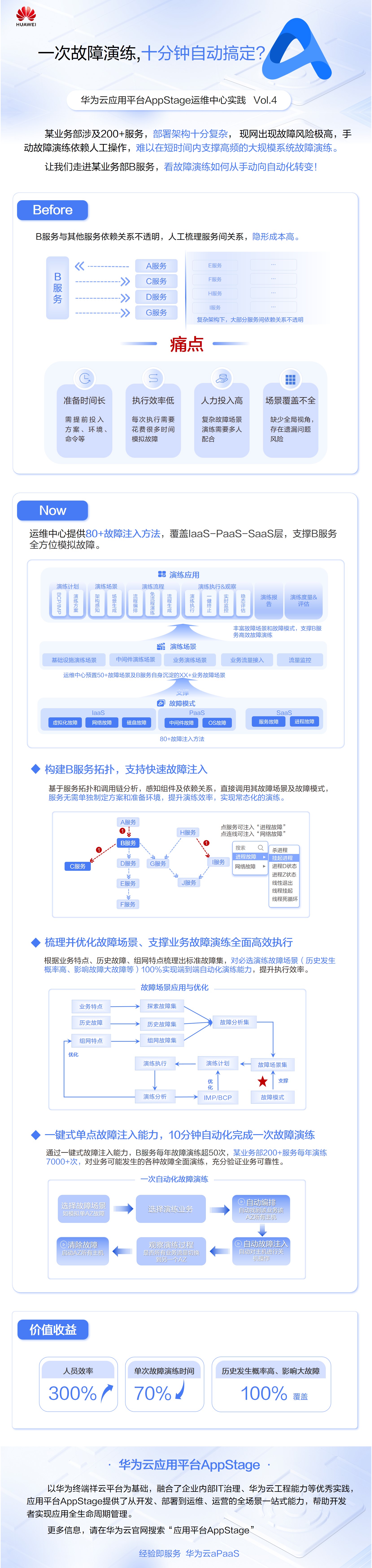





所有评论(0)