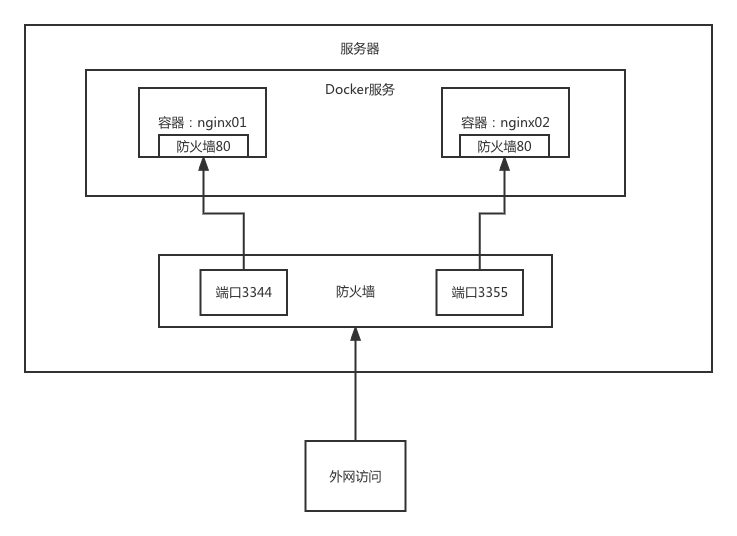
使用docker部署nginx
基本思路:先下载nginx镜像,然后创建nginx容器,再进入容器对配置进行设置docker的基本命令前面帖子中有整理,可以参考查看docker的常用命令(镜像、容器常用操作)_咛果果的博客-CSDN博客每次学习docker,都会因为docker的命令太多苦恼,经常记不住,有时候去官网查一下,有时候在网上找一些帖子,特别麻烦,以下是对一些常用的命令的用法做了一些归纳和说明,当然,以后如果使用的多了
基本思路:先下载nginx镜像,然后创建nginx容器,再进入容器对配置进行设置
docker的基本命令前面帖子中有整理,可以参考查看
1、查看是否有nginx镜像
[root@localhost ~]# docker images
REPOSITORY TAG IMAGE ID CREATED SIZE
centos latest 5d0da3dc9764 6 months ago 231MB
2、如果docker中无nginx镜像,下载镜像
我们这儿直接下载最新版本
[root@localhost ~]# docker pull nginx
Using default tag: latest
latest: Pulling from library/nginx
a2abf6c4d29d: Pull complete
a9edb18cadd1: Pull complete
589b7251471a: Pull complete
186b1aaa4aa6: Pull complete
b4df32aa5a72: Pull complete
a0bcbecc962e: Pull complete
Digest: sha256:0d17b565c37bcbd895e9d92315a05c1c3c9a29f762b011a10c54a66cd53c9b31
Status: Downloaded newer image for nginx:latest
docker.io/library/nginx:latest
3、启动创建nginx容器
启动命令:docker run -d --name ce-nginx155 -p 3344:80 nginx
# -d 后台运行
# --name 容器命名
# -p 宿主机端口:容器内部端口(文章末尾 有关于端口映射的详细讲解)
[root@localhost ~]# docker images
REPOSITORY TAG IMAGE ID CREATED SIZE
nginx latest 605c77e624dd 2 months ago 141MB
centos latest 5d0da3dc9764 6 months ago 231MB
[root@localhost ~]# docker run -d --name ce-nginx155 -p 3344:80 nginx
971dd8810da2b1099aba5545c110878d4000289b5262d3df4f04c6b114743ae9
[root@localhost ~]# docker ps
CONTAINER ID IMAGE COMMAND CREATED STATUS PORTS NAMES
971dd8810da2 nginx "/docker-entrypoint.…" 14 seconds ago Up 13 seconds 0.0.0.0:3344->80/tcp, :::3344->80/tcp ce-nginx155
[root@localhost ~]# curl 127.0.0.1:3344
访问验证:使用外部端口3344可以访问该容器nginx
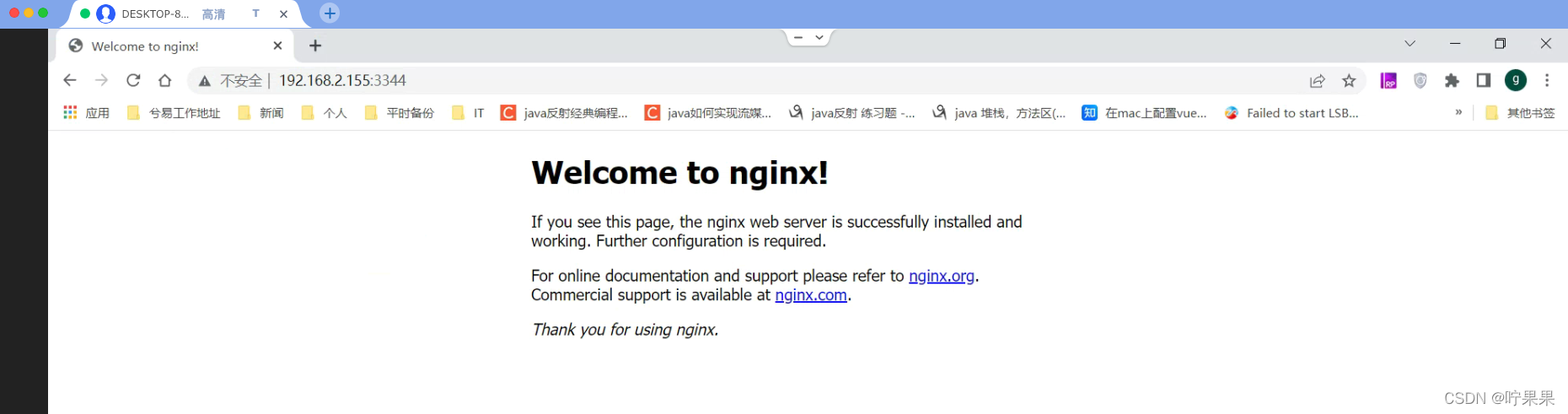
4、进入容器,可以对相关配置进行设置
[root@localhost ~]# docker exec -it ce-nginx155 /bin/bash
root@971dd8810da2:/# ll
bash: ll: command not found
root@971dd8810da2:/# ls
bin boot dev docker-entrypoint.d docker-entrypoint.sh etc home lib lib64 media mnt opt proc root run sbin srv sys tmp usr var
root@971dd8810da2:/# whereis nginx
nginx: /usr/sbin/nginx /usr/lib/nginx /etc/nginx /usr/share/nginx
root@971dd8810da2:/# cd /etc/nginx/
root@971dd8810da2:/etc/nginx# ls
conf.d fastcgi_params mime.types modules nginx.conf scgi_params uwsgi_paramsps:端口映射暴露原理
容器nginx01和nginx02分别是独立的容器,也是绝对隔离的,容器内的端口使用是互不影响的,但是所开放的端口如果需要被外部访问,需要配置对外的映射规则
docker run -d --name nginx01 -p 3344:80 nginx
docker run -d --name nginx02 -p 3355:80 nginx
如图所示,访问服务器宿主机防火墙的端口3344和3355会分别映射到nginx01和nginx02两个不同的容器中。
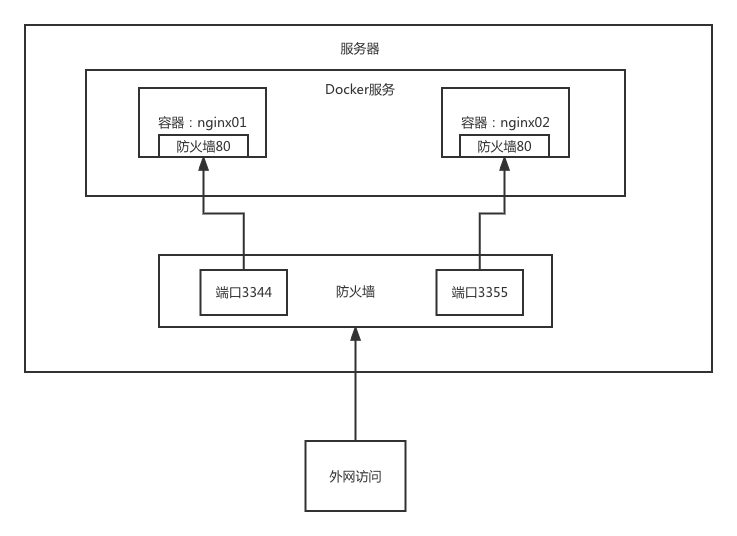
更多推荐
 已为社区贡献3条内容
已为社区贡献3条内容



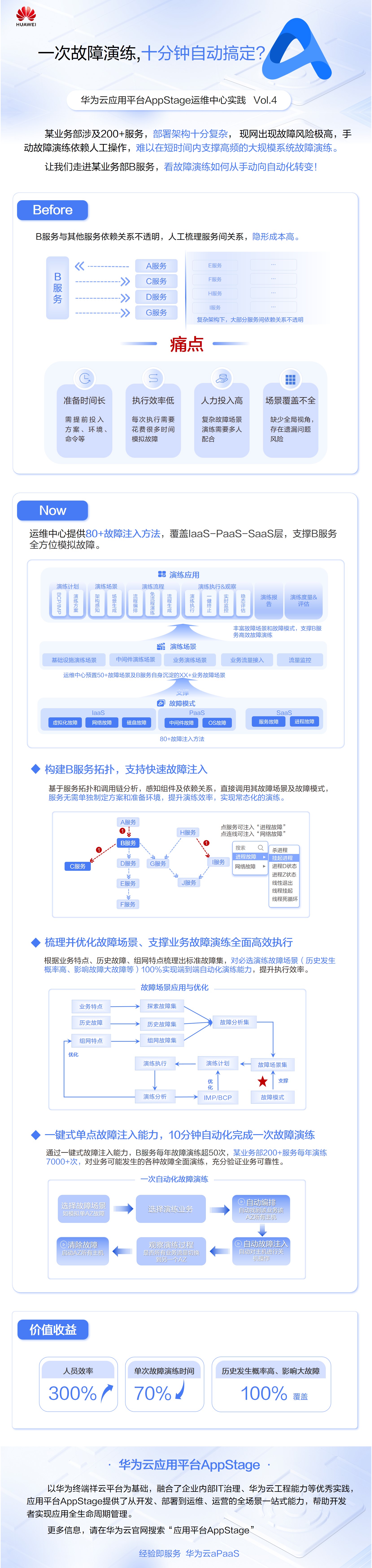





所有评论(0)